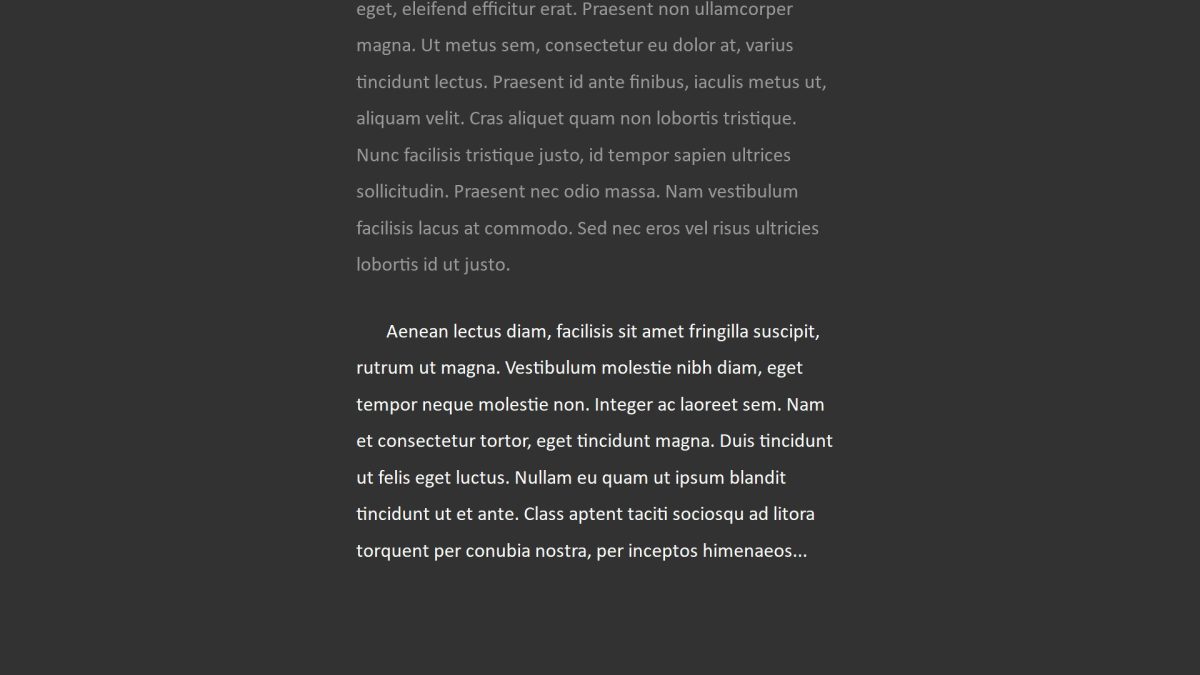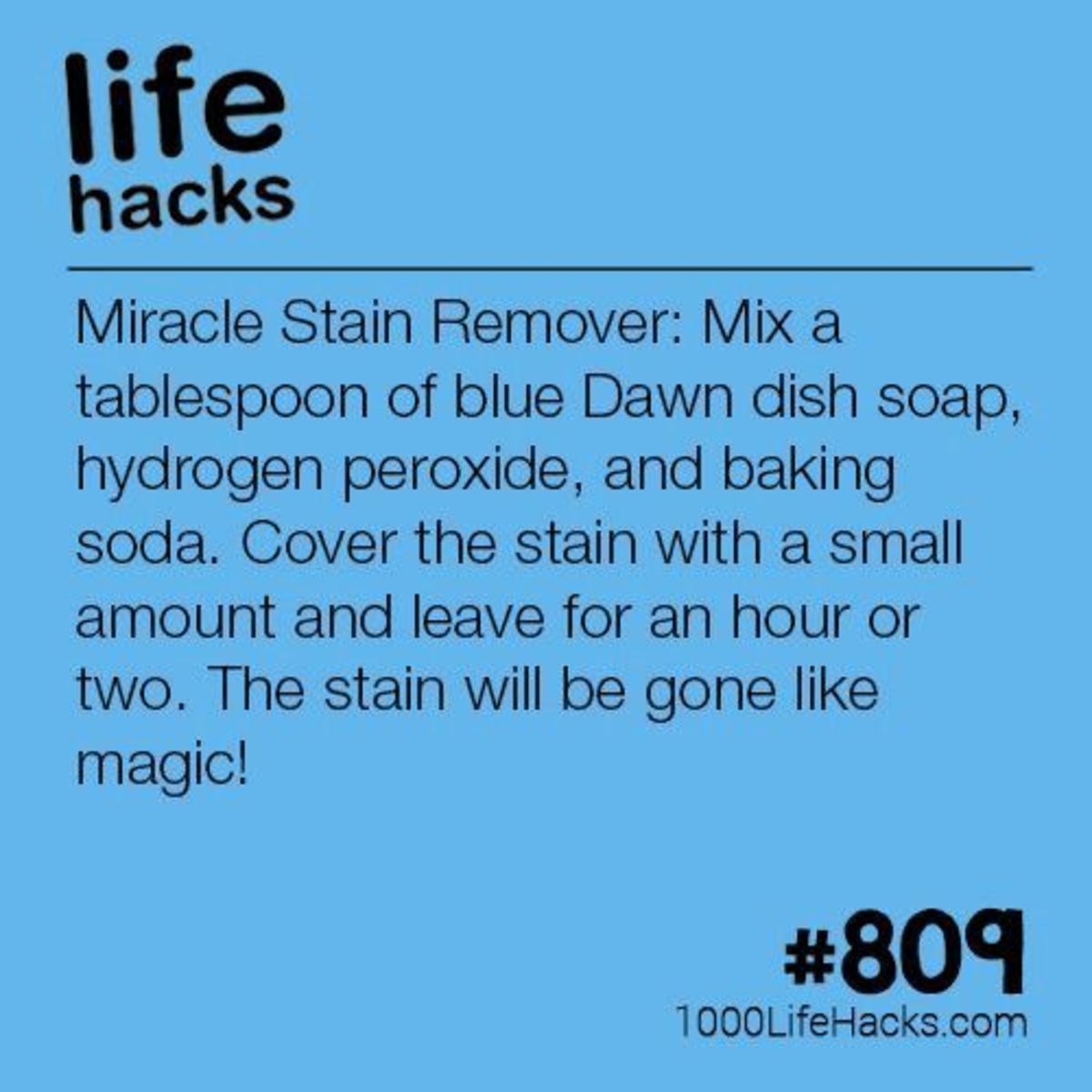How To Deal With Work Distractions – When you work online, from home
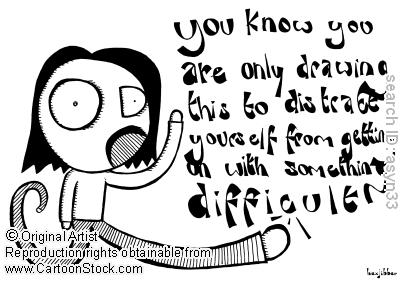
The 2 Types of Distraction
If you work on the internet, from home, then there are two types of distractions that can affect your productivity. One is the type of distraction that you yourself employ, the other type is interruptions from outside sources.
Working from home often means that other people don't understand it properly and assume that you have all the time in the world. They make demands on you regardless of what you are doing and then your work suffers. If this is happening to you, then it's time that it stopped.
Finding enough time to get your work done is hard enough when you have the household to care for everyday too. The demands of housework are challenging enough to fit in around working on the computer and many people struggle to find a balance. If you would like some help and advice on how to get all the household chores done, find enough time to work and maybe even have a little time over for yourself, then go and take a look at the articles that I've written specifically about this topic. Here is PART 1 and PART 2.
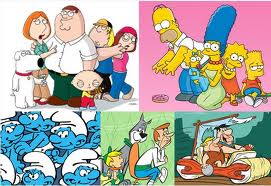

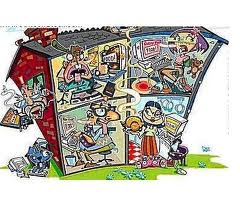


Outside Source
The demands that family members make on you need to be kept in check. They need to understand that you are actually WORKING, to earn a living, not playing computer games or lurking on Facebook (well, maybe you are, but that is covered further down the page). You can't just keep dropping everything any time someone at home wants something, you'll never achieve anything that way.
Family members that don't actually live with you and friends are also a distraction from an outside source. Because you are at home, they often assume that it's fine to just pop in unannounced. When they turn up you have to stop working and socialise with them. Taking a regular break from working at the PC is essential, but having to drop what you're doing because you have been unexpectedly interrupted is another thing.
Explain to these people what you are doing, you don't have to go into too many exact details about what you do, just make them understand that you are serious about it, and that it must be treated just like any other job. Once understanding takes place, the problems usually decrease drastically.
Try to pre-arrange any visits from family and friends, or get them to telephone you first to see if it's convenient. If you 'book' these socials in, you'll be able to work around them so that you're not getting disturbed. If you know that someone is coming to visit you on a certain day at a specific time, then with a little planning it'll all work out well. Taking time away from work to socialise is beneficial, but must be kept in moderation.
You can plan ahead for most things that are classed as 'outside source distractions', however, there are things that you can't escape from, from time to time. Emergencies crop up and you'll have no choice but to go and deal with them. If you're experiencing emergencies on an very regular basis, weekly or even daily, then it's time to take a look at how you categorise the term emergency. Or maybe you are just looking for an excuse to be distracted from your work, deeming it as an emergency justifies you dropping everything until later. Procrastination. Only you will know where you stand on this matter.
Read the whole forum post
- Computer procrastination
Computer procrastination in the HubPages The Sandpit Forum
Do you procrastinate?
What is your biggest distraction from work?



Self Imposed Sources
When you do find time to sit down at the computer and do some work, are you actually working to your full potential? Or do you find yourself getting distracted with things on the internet that aren't totally/actually work related? This applies to anyone who works online, whether it's at home or at another place of work. These self imposed distractions can be very harmful to your productivity, and some of them can be quite addictive which adds to the problem.
When asked “What is your personal procrastination when working (online)?? “, a post that was repeatedly re-quoted was:
paradigmsearch wrote:
Food,
forums, housework, naps, TV, paperwork, chores. Food, forums,
housework, naps, TV, paperwork, chores. Food, forums, housework,
naps, TV, paperwork, chores.
Did I mention food, forums,
housework, naps, TV, paperwork, chores?
Are those really procrastinations? Distractions? You have to eat. Forum posting is part of our work. The housework fairy quit so you have to do it yourself. You've been putting all the hours in and you have to sleep sometime. Paperwork (online or offline) is a part of essential practice, left untouched causes serious damage, and the same goes for all the day to day chores that someone (that being YOU!!!) has to do. Make your own mind up....
However, we can deviate from our goals of working online by doing some of the above when we really should be focusing on work. All the things that paradigmsearch mentioned can be implemented in the form of a distraction from your work. You may eat for the sake of it, take too many leisurely , even if short, naps or time-out. Lingering in forums, waiting for someone to post a comment so you can reply, either on a post you started or on a more personal level, such as playing word games with other colleges that are also online publishers. I am not guilty of any of these of course, yeah right!!
If you find yourself doing any of the things that we've mentioned, are they causing a problem for you? Or are they simply part of 'what, why , where and how' you work at home?
Some other distractions that I have also heard mentioned are: texting, ebay, messengers i.e. MSN, Yahoo and Gtalk and don't forget Skype, social media/networking/book tagging sites such as FaceBook, Twitter and Blogger, and checking emails. These are all reasonable leisure time activities, as well as a big piece of what a lot of people increasingly have to fit into their day. But they can start to take up too much of your time, focus and energy if you don't keep a check. Be warned!
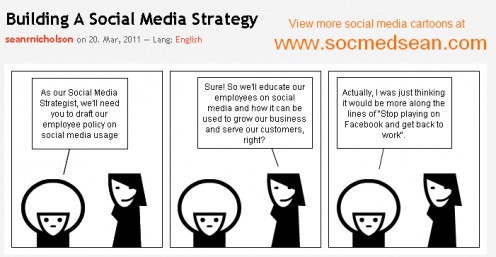
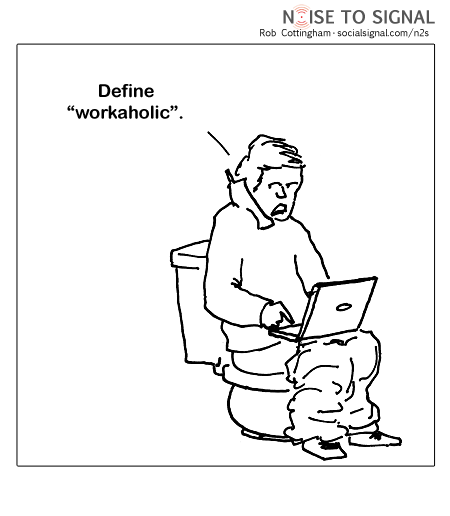

What's it all about??
So whatever distractions take you away from your work, whether they be from an outside source or something you employ yourself, they need to be monitored and adapted so that the do not reduce your productivity.
We all get days when effectiveness is low despite our best efforts. Our intentions are good, but our output just isn't up to scratch. This goes for working online producing articles (Hubs or whatever your chosen line of work is), and matters of the household and outside world. We are human and as such often 'have something on our mind', this can cause ineffectiveness and reduce out ability to focus. We must keep the thought that 'it doesn't last' and that the unproductive day will soon be replaced with a much more effective one. The sun always comes out eventually, even here in inclement South Wales, Uk.
Whatever your procrastinations and distractions are on a regular basis, try and keep them under control, don't let them control you. Accept that not every day is a blazing100% success and move on. Divide your time in a balanced way between the tasks and demands that face everyone that works from home.