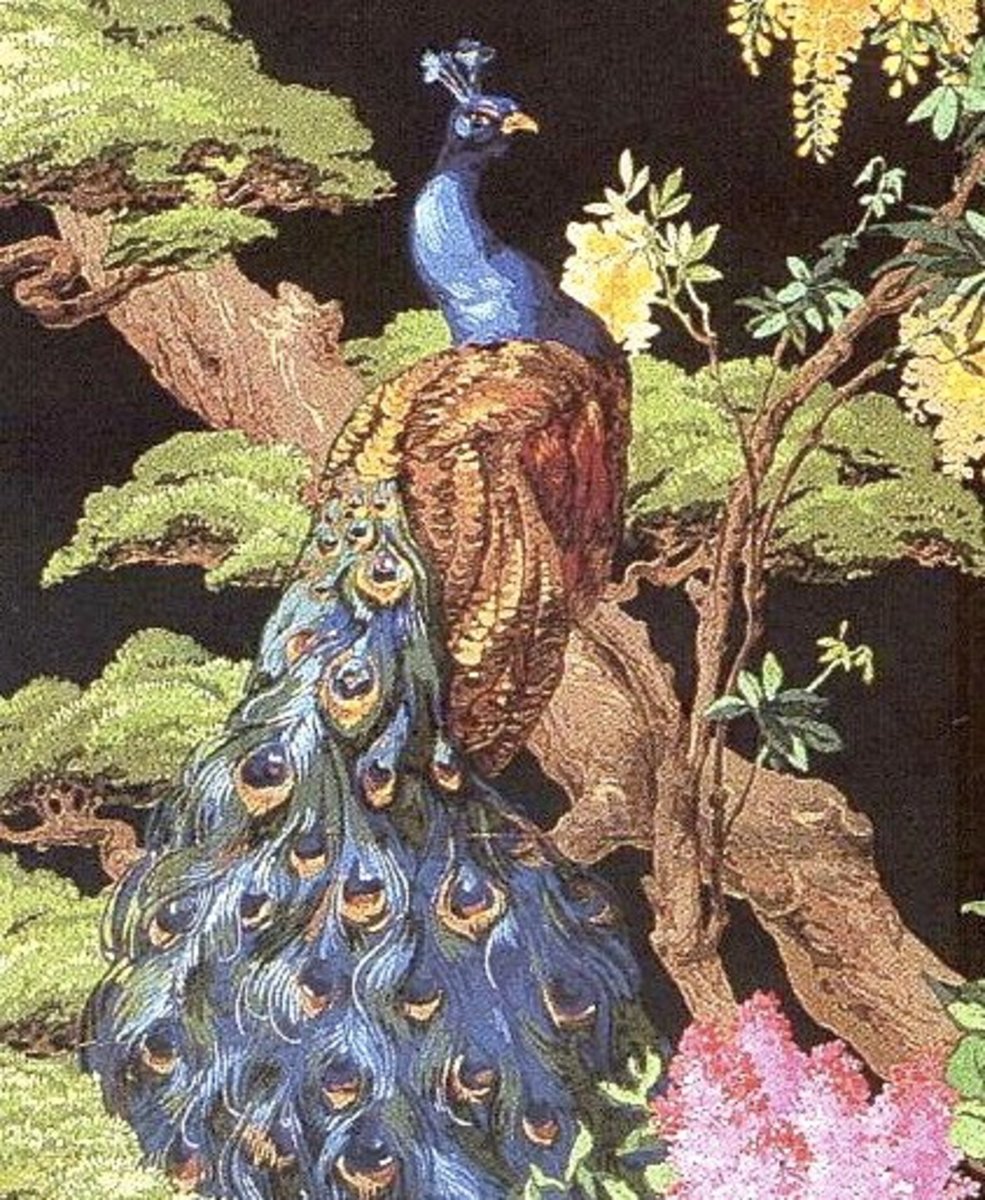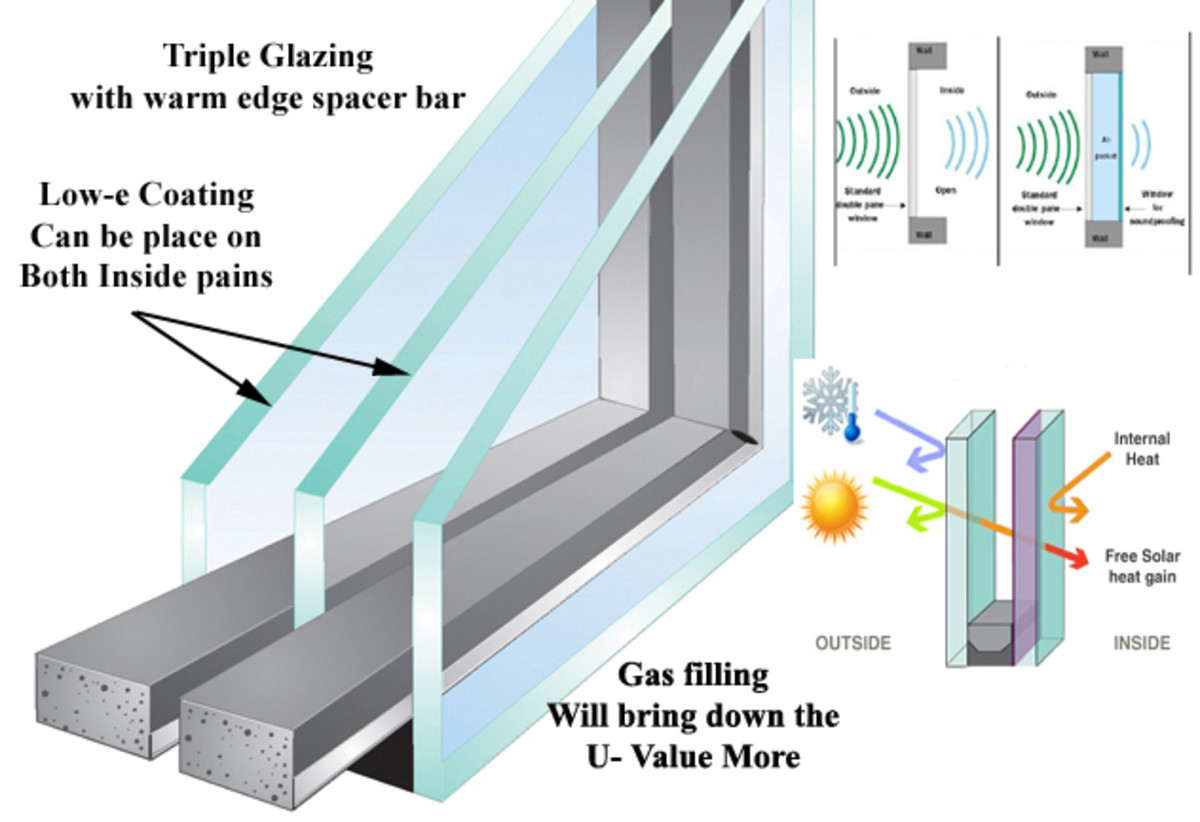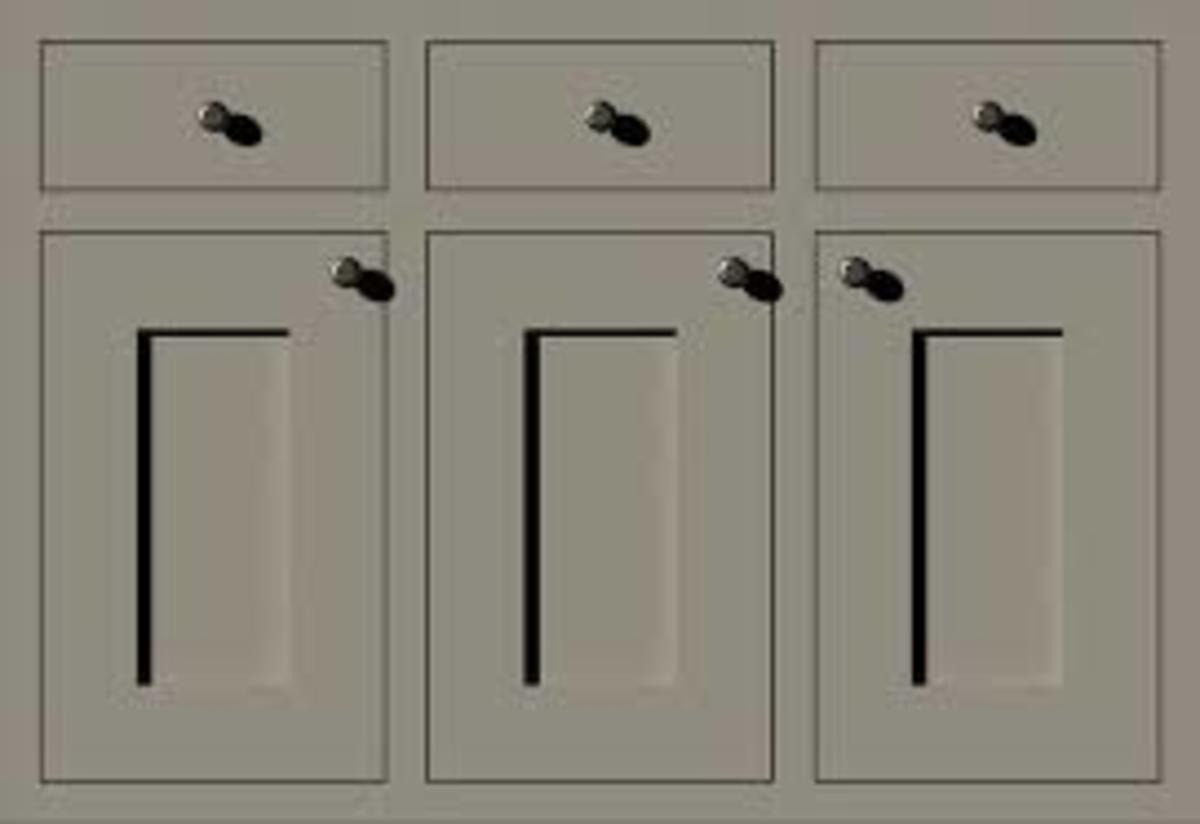How to Measure Walls for Wallpaper
Fig. 1
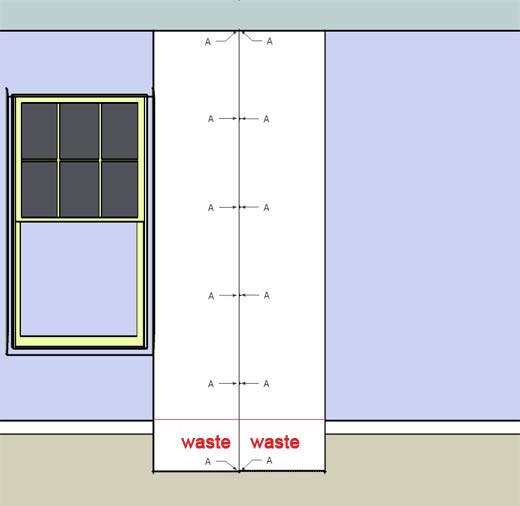
Using wallcovering to decorate interior spaces is making a resurgence. After you have gone through the arduous task of deciding what pattern and color scheme to incorporate into your decorating plan, you will need to measure the walls for wallpaper. You can then calculate the amount of wallpaper you will need to order for your project. Unfortunately, there are no standard sizes when it comes to wallpaper rolls. So, in order to make sure you order the proper amount of material, you will have to make note of the dimensions of the wallcovering you have chosen.
First you will need to know the width of the paper. Widths can vary from 36” for grass cloths, to 27” for some designer goods; most rolls of pre-pasted wallpapers are 20.5” wide. Although you will order and pay for wallcovering by the single roll, wallcovering is usually packaged in double rolls. If you determine that a room will require 7 single rolls of paper, due to the packaging, you will need to order 4 double (8 single) rolls. And the price you will pay will be calculated using the price per roll, times 8 single rolls.
In most cases a double roll of wallpaper will give you enough material to cut at least three strips, ceiling to floor for walls that are 8 ft. tall. That could change, depending on the height of the walls, the length of the double roll and/or the way the pattern repeats.
For example: A 20.5” wide pre-pasted wallpaper is most often packaged in a double roll 33 ft. long. If a straight (across) match pattern repeats every 21” you will need to cut the paper to the length of 5 patterns (times 21”) which will give you a strip of paper 105” (8.75 ft.) long (see fig. 1). That strip will cover an 8 ft. wall, ceiling to floor but you will have 9” of waste on each strip. Three strips (3 x 8.75 ft.) will use up 26.25 ft., leaving you with 6.75 ft. from your 33 ft. double roll. The paper left over is too short for the wall; it is not advisable to piece vertical strips together in the middle of the wall. These left over pieces can be used over doorways and over and under windows. Sometimes those shorter strips wind up being waste.
Fig. 2
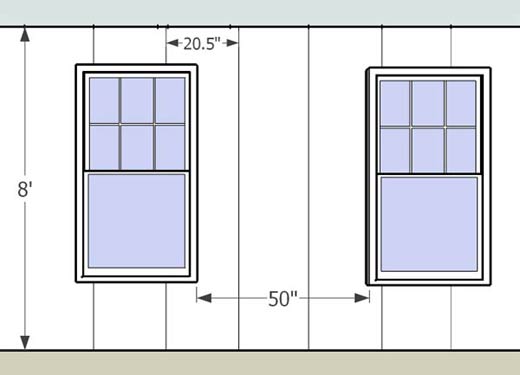
Now that you know you will get 3 strips from each double roll, you will need to determine how many strips it will take to cover the walls. You can open a tape measure to 20.5 inches and step it around the room. Better yet, roll a piece of newspaper and with a pair of scissors, trim it to the width of the paper. Starting at the door into the room, work clockwise and count the full strips. If two windows in a room are 50 inches apart you will need to cut 3 full strips of wallpaper to cover the space between the windows (see fig. 2). Once you have counted the total number of strips, the next step is to calculate how many rolls of wallpaper you will need to cover the room.
Divide the total number of strips by three (3 full length strips in a double roll). Suppose you counted 19 strips of wallcovering. Dividing 19 strips by 3 will give you 6 double rolls with one strip left over. That strip will still need to be cut. And since you probably won’t be able to buy a single roll, you will need to order a seventh double roll to cut the nineteenth strip. Anyway, it’s always better to have extra wallcovering in case you make a mistake during installation or if somewhere down the road, you need to replace damaged paper.
In some instances, when the pattern is a random match or a stripe, you should be able to cut four strips of paper from a 33 ft. double roll. If that is the case, there won’t be enough paper left from the double roll to fill-in around doors and windows, so you’ll need to adjust your numbers accordingly.
Where bedrooms and dining rooms will require you to cut long strips from the rolls, bathrooms and kitchens will need a lot of small pieces to cover the walls. Kitchen soffits and back-splashes might not look like big areas but they can use up a lot of wallpaper. Ten feet of soffit, over your kitchen cabinets, will require 6 pieces of wallcovering. And depending on the pattern and the amount of waste from each piece, it can add up to a substantial amount of paper.
Style and richness can be added to a room with the use of wallcovering. Making sure you have enough wallpaper will ensure your decorating project goes smoothly. Follow these directions carefully to figure what you’ll need and then add a little more, just in case. It’s best to double check your figures with your wallpaper retailer when placing your order. Better yet – if you can afford it – hire a professional paperhanger to do your installation and let him measure-up the room.