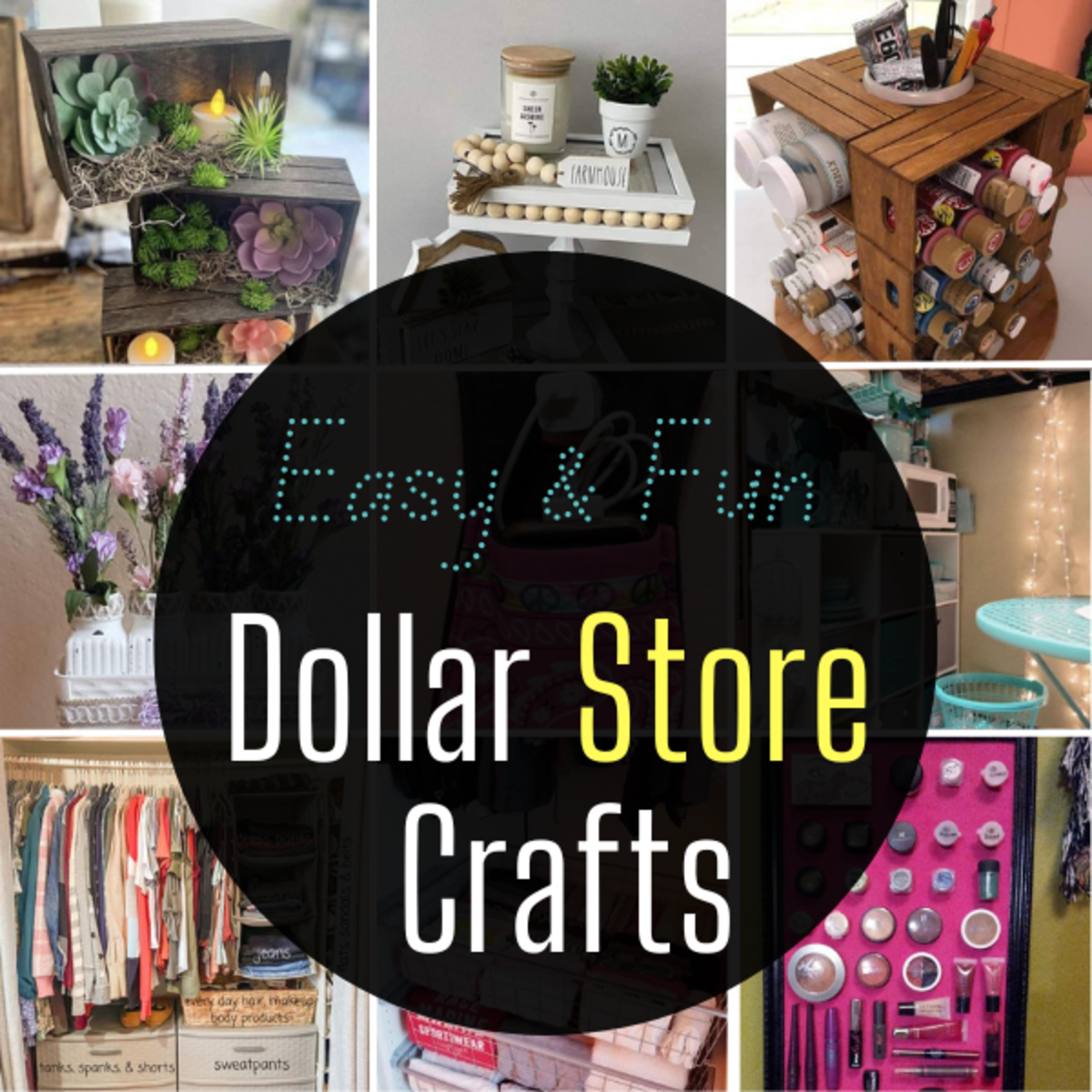Tips For Saving Money on Books
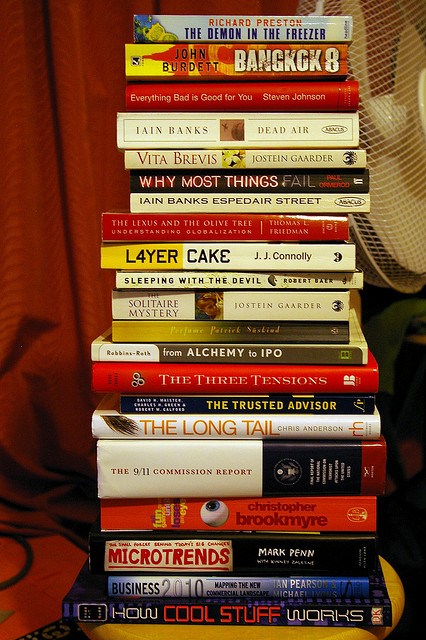
Ways to Save Money on Books
Whether you're a college student looking to save money on school costs or a book nerd who just reads a little more than their budget can handle, discovering how to save money on books is an essential lesson to learn. I've been there for both of those examples so I know exactly how you feel. From my own experience, I've learned the hard way just how to cut costs and keep enough money in my pocket for whatever other expenses I might have.
It sounds like it could be a lot of extra work and sometimes it is but in the end it's worth it. Why go out and by a bunch of Dickens novels for who knows how much money when you can get a series of his works on your Kindle for only three bucks? So, if you're looking at saving for school or just saving so you can buy twice as many books, then read on for tips to get you started.
How do you save money on books?
How do you save?
1. Borrow From a Friend
The best way to learn about new books is to hear about them from a friend. It's even better when they're wiling to loan it to you. Don't be afraid to ask someone if you can borrow that old copy of Wagner, the Wehr-Wolf or whatever other text you need for class or just for fun. As a student, anyone is especially willing to loan you their copy, knowing that it's supporting your education.
One thing I didn't learn fast enough in college is the generosity of professors and fellow students. I'm sure every school is different, but, luckily, where I attended university, it was pretty common for professors to loan out a copy or two of the text assigned for class to the first bidder. If a professor isn't willing, oftentimes a student who had that class a semester before you might still have their copy and be willing to let you borrow it. This is just one of the many perks of getting to know your fellow classmates and your professors a little better.
Just remember, when borrowing from others, only borrow from those you would be willing to loan a book to in return. That way you aren't just taking advantage. Also, keep the book in as good of condition as you possibly can so that if you ever need that person's help again they'll be more than willing.
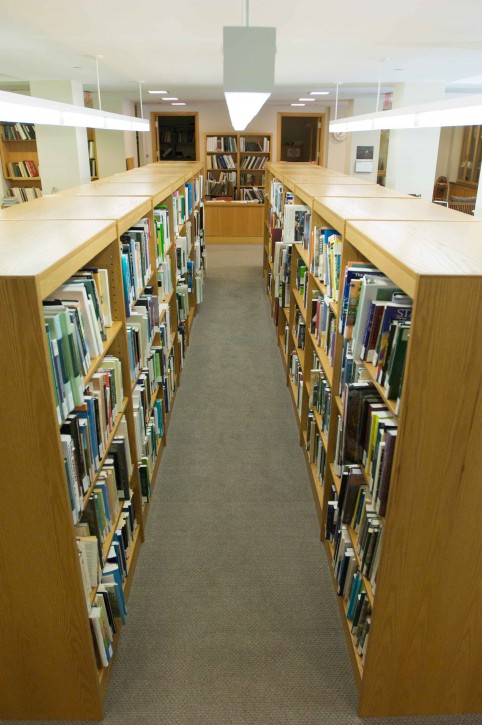
2. Take Advantage of Your Library
There are many reasons as to why a library is important but one of the very basic perks is that it's free and full of a ton of books. As a book nerd and/or a student, a library is a haven for studying or just plain reading. I personally used both my local library and my school's library to borrow as many books as I could find from the required list for class at the very start of the semester.
Yes, there's a chance you might end up turning in that book a little past its due date but the minuscule fee is nothing compared to how much it would've cost you online or in a store and, best of all, you're supporting your library. Just make sure to take care of the books, just as you would if you were borrowing from a friend. It's easier to take notes on the pages themselves but it's worth the extra effort of using post-it notes instead.
3. Get a Kindle
It wasn't until the second to last semester of school that I got the first generation Kindle for Christmas. I was initially against using it but quickly discovered that it was immensely useful in terms of saving money on books. As a literature major, I tended to have a lot of classics on my reading lists. Luckily, the majority of classics are free for Amazon's e-reader. This, plus the fact that that meant my bag was a little less heavy during the semester helped make it even simpler to keep up with the reading lists on top of other school costs.
If you're just a person who loves classic literature in general, this is a plus too. Yes, it's true you don't get the feel of that big old book in your hands, but you get to save a bit more in your wallet. Not all books are free but there are some great deals out there that only cost a couple of bucks.
4. Go Bargain Searching
There are many places you can go and find books ridiculously cheap. Garage sales, thrift stores, and even libraries sell books considerably marked down. Goodwill has been one of my favorite places to shop for books since I was a kid. I remember walking over there with my sister and finding all the Anne Rice books we hadn't read yet and buying them all. That plus anything else that caught our eye. It's not highly likely that you'll find whatever book you're looking for at any of these places but there's still a chance.
- BookSwim
The 1st Netflix®-style online book rental library club lending paperbacks, hardcovers, and now college textbooks, shipped Netflix-style directly to your house! Whether it's New Releases, Bestsellers, or Classics, we've got a plethora titles to choose - PaperBack Swap
Trade in your books via the largest online book swapping community in the world.
5. Go Search Online
As a student, I enjoyed buying books listed for as low as a penny on Amazon.com for my class reading list. Even now, you can find some for your Kindle for just a dollar or two or get a real book for around the same price. The added benefit is that, if you buy an actual book rather than a virtual one, you can sell your books again on Amazon and use that money toward your next purchase.
Other sites offer some pretty nifty ways to save as well. A couple of them are all listed to the right. They have systems for loaning and borrowing books or paying a straight fee for a membership similar to Netflix. Either way, as long as you're only spending a couple of bucks per book you're definitely saving, especially if you read more than one or two books a month.
© 2012 Lisa