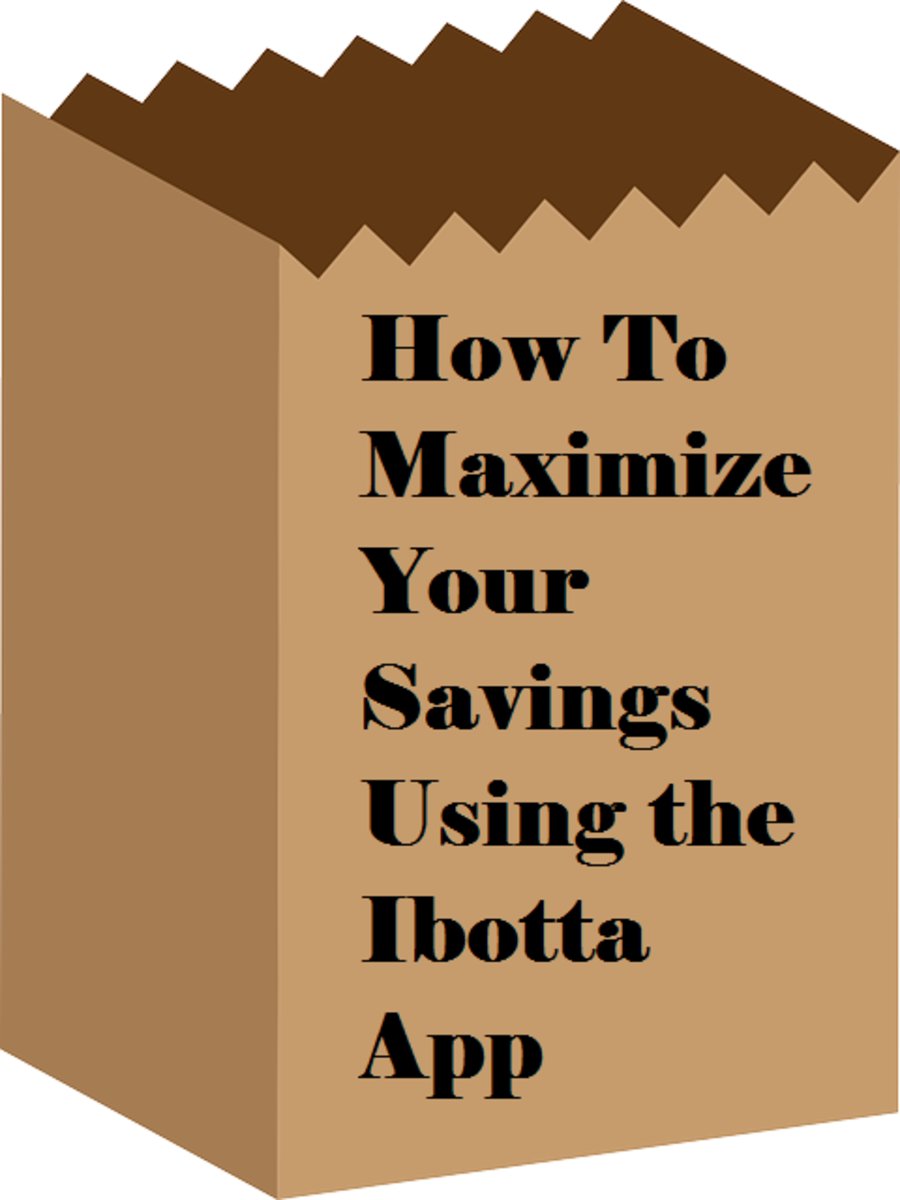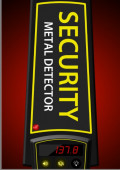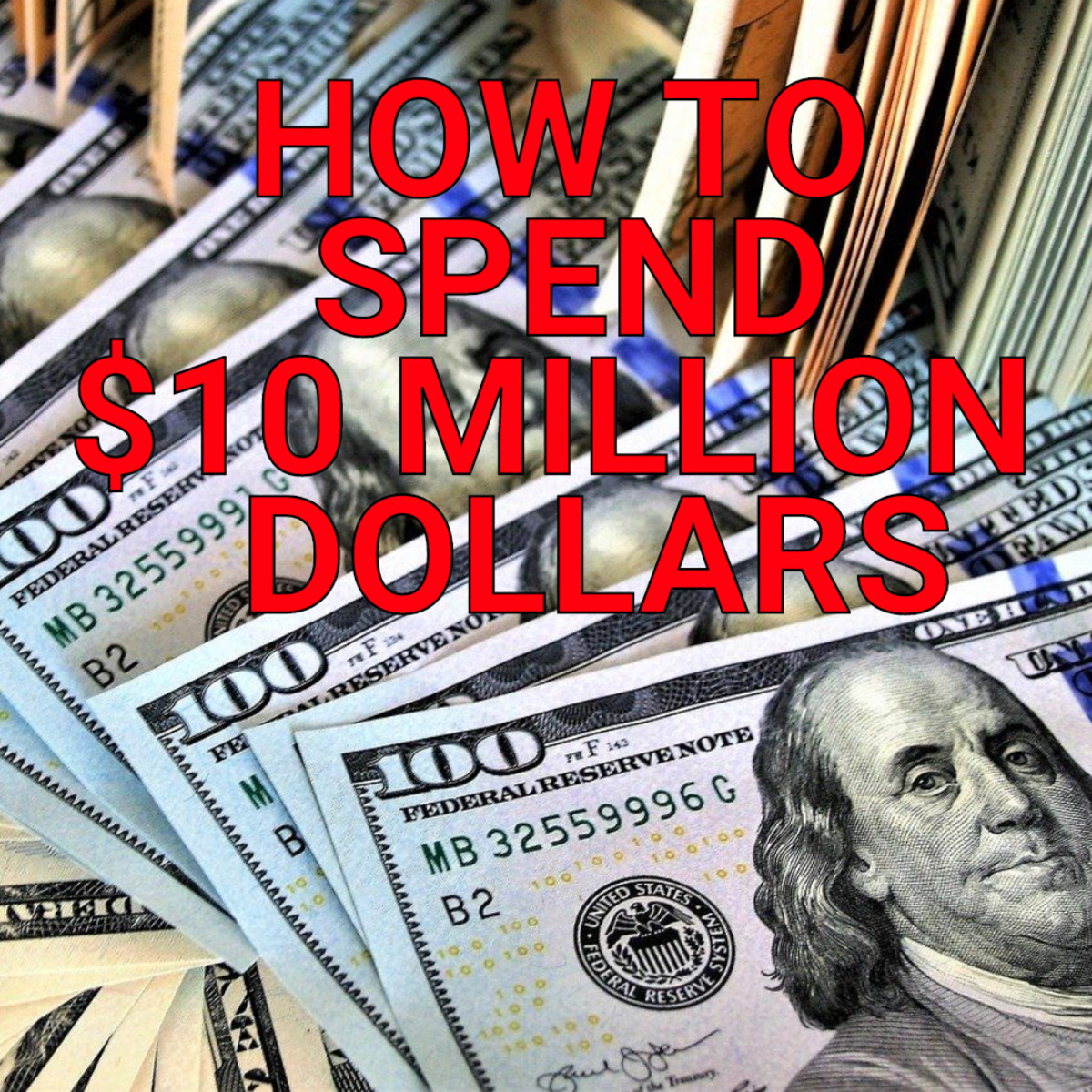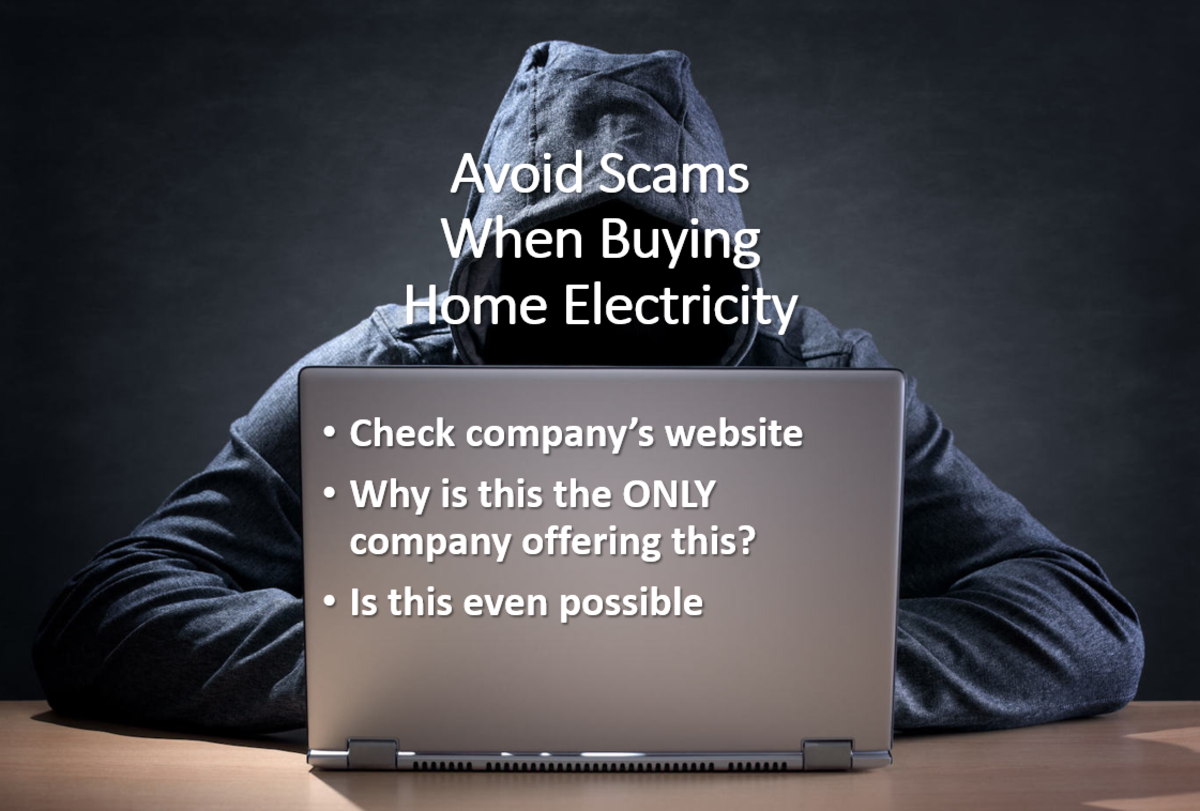iPhone Apps that Save You Money

How to Save and Earn Money Using Your iPhone
In today's world, everybody, and I mean everybody, is looking for ways to save money, and earn a little extra as well. Many people are able to trim their budget by using coupons and taking advantage of store sales, but constantly clipping coupons and scouring stores for the very best deals is time intensive and can even burn deal junkies out after awhile. Luckily, there are easier ways to save money on the things you buy the most. If you have a smartphone such as an iPhone, Blackberry, or other, there are dozens of apps that let you do just that. Even better, you can do this quickly and in some cases simply effortlessly. I am a self-professed coupon and deal junkie that will go to the extreme to save my family money. Below, you will find my personal list of the best iPhone apps I use to save money. Don't believe me that these are the very best iPhone apps available, try them for yourself and you will surely be impressed.
So Easy, Anybody Can Do It!
These apps make couponing and saving money super simple. No coupons to carry or problems at the register. Just a few simple clicks on the iPhone and you are ready to save a ton of money.
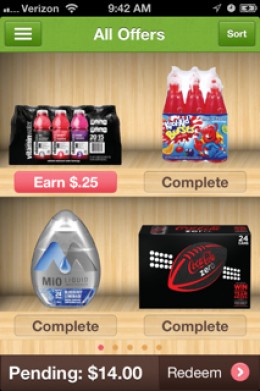
How Ibotta Works
Ibotta is by far my favorite money saving iPhone app, and it is incredibly easy to use. You can download the Ibotta app from the app store, and start using it immediately. As soon as you create your account, you will receive several coupon offers for hot products. Examples of coupon offers I received when I first signed up include Coke products, Rice Krispie Treats and Vitamin Water.
When you find an offer you have to have, you simply complete the offer requirements. The requirements are easy to complete and include things like learning a trivia fact, reading a recipe or posting the offer to Facebook.
After you have completed the offer, you are ready to go shopping and start earning money. Just make sure you purchase products at a qualifying store. However, Ibotta has such an extensive list of stores, so it is easy to find a store close to you. Examples of Ibotta qualifying stores include Walmart, CVS, Walgreens and Giant Eagle. To find a full list of stores where you can redeem offers, keep scrolling below.
Once you have made your qualifying purchases, you will need to take a picture of your receipt. (Make sure you capture the whole receipt including the total). Then you will need to scan the qualifying purchases and submit.
The best part about Ibotta is they pay through Paypal, and they pay super fast. I usually take a picture of my receipt and scan my purchases while I'm still in the parking lot of the store. Sometimes, my receipt is accepted, and my account credited before I even leave the store.
You do need at least $5.00 in your account before you can cash out, but your savings will add up very quickly. Once you have submitted a few offers, Ibotta will start to offer you savings based on your preferences. That's right, the more you use the app, the smarter the app gets.
Update December 2013: When Ibotta first launched, your only payout option was PayPal. Now, you have several other ways to cash out including redeeming for gift cards. Right now, their gift card offerings are pretty slim, but they do include a gift card for Regal cinemas, Starbucks, RedBox, and iTunes.
I started using this app almost 2 1/2 weeks ago, and I have already earned $29.00. To sign up for your own Ibotta account, you can visit the app store, or visit my link. Ibotta is by far my favorite money saving iPhone app, and it is incredibly easy to use. You can download the Ibotta app from the app store, and start using it immediately. As soon as you create your account, you will receive several coupon offers for hot products. Examples of coupon offers I received when I first signed up include Coke products, Rice Krispie Treats and Vitamin Water.
When you find an offer you have to have, you simply complete the offer requirements. The requirements are easy to complete and include things like learning a trivia fact, reading a recipe or posting the offer to Facebook.
After you have completed the offer, you are ready to go shopping and start earning money. Just make sure you purchase products at a qualifying store. However, Ibotta has such an extensive list of stores, so it is easy to find a store close to you. Examples of Ibotta qualifying stores include Walmart, CVS, Walgreens and Giant Eagle.
Once you have made your qualifying purchases, you will need to take a picture of your receipt. (Make sure you capture the whole receipt including the total). Then you will need to scan the qualifying purchases and submit.
The best part about Ibotta is they pay through Paypal, and they pay super fast. I usually take a picture of my receipt and scan my purchases while I'm still in the parking lot of the store. Sometimes, my receipt is accepted, and my account credited before I even leave the store.
You do need at least $5.00 in your account before you can cash out, but your savings will add up very quickly. Once you have submitted a few offers, Ibotta will start to offer you savings based on your preferences. That's right, the more you use the app, the smarter the app gets.
I started using this app almost 2 1/2 weeks ago, and I have already earned $29.00. To sign up for your own Ibotta account, you can visit the app store, or visit my link.
Update on Ibotta
A bit disappointed
After instantly falling in love with the app six weeks ago, I am a bit disappointed in the app today. In fact, I feel a bit scammed. At first, I was inundated with excellent high value offers that made me believe this would be the app to replace all other money saving apps. Well, it isn't.
As of right now, I have about ten offers on my Ibotta list. Unfortunately, none of them are very worthy of mention or my time. I contacted Ibotta and they said my list is so small because I thumb downed some earlier offers. This is true, I did. However, I don't need four offers for the same deodorant, or offers for cat food when I have two dogs and no cats. So, I did refuse a few offers. I guess that now means I'm limited in some way.
On the plus side, Ibotta has added a great deal of merchants in the last few weeks, and promises to add even more stores in the near future. So, while I'm not pleased with this app today, I'm hoping that there is more in store in the future.
May 2013 Update on Ibotta
Back to being in love with Ibotta
After initially falling in love with Ibotta, and then quickly falling out of love with the app, I am happy to say that I am once again in love with Ibotta. I think my initial disappoint with the money saving app was my fault. At first, I kept telling the app that I was uninterested in certain products. Some of the products I stated I wasn't interested in, I truly wasn't. However, others were duplicates, and I just wanted to clear them from my list.
Unfortunately, I think this severely limited the types of offers I was being offered. Once I stopped denying offers, I was quickly offered a new list of offers that I was interested in.
The other change that Ibotta made to win back my attention was to offer a slew of new stores and a bunch of special options. Some of the most popular options that Ibotta now offers includes Store Bonuses, monthly bonuses, product bonuses and Ibotta badges. These offers are available in addition to the other offers that change on a daily basis. The Ibotta badges are for reaching Ibotta milestones.
If you haven't checked out Ibotta yet, make sure you do soon. Better yet, if you sign-up and get your friends to use your link to sign up, both you and your friends can both earn extra cash bonuses.
Ibotta Works with the Following Stores
List is Accurate as of February 10, 2015
The list of stores that Ibotta works with keeps changing on a regular basis. In fact, on Ibotta's Facebook page, they are constantly encouraging app users to send in receipts from their favorite stores, so Ibotta can contact them and add them to their services. For more information about how to do this quickly and accurately, scroll to the bottom of the list.
- 1800-Flowers.com
- 7-Eleven
- A&P
- AMC Box Office
- Acme Fresh Market
- Aeropostale
- Albertson's
- Amazon.com
- Any convenience store
- Any gas station
- Any liquor store
- BJ's
- Babies R Us
- Bel Air
- Best Buy
- BestBuy.com
- BevMo
- Bi-Lo
- Big Y Foods
- Birchbox.com
- Boyer's
- Buehler's
- CVS Pharmacy
- Casey's
- Champs Sports.com
- Chico's
- Chicos.com
- Chilis
- Circle K
- Clarks.com
- Copps
- Cornerstone
- City Market
- Costco
- Country Mart (only in Lawton, OK)
- Dillons
- Dollar General
- Duane Reade
- Eastbay.com
- Edwards Box Office
- Express
- Express Factory Outlet
- Express.com
- FTD.com
- Family Dollar
- Fareway Food Stores
- Farm Fresh
- Food Lion
- Food4Less
- Foods Co
- FootLocker.com
- Forever21.com
- Fred Meyer
- Fry's
- Gerbes
- GIANT
- GNC
- Gerbes
- Giant Eagle
- H-E-B
- Hannaford
- Harris Tester
- Hess
- Hobby Lobby
- Home Depot
- Homeland
- Honest.com
- Hy-Vee
- Ingles
- JCPenney.com
- Joe's Jeans
- Jay-C
- Jewel-co
- Jo-Ann
- Joss Jeans
- Just Save Foods
- KidsFootLocker.com
- King Soopers
- Kohls.com
- Kroger
- Lady Foot Locker
- Land's End
- LandsEnd.com
- Lids.com
- Lowe's
- Lowes Foods
- Martin's
- Macys.com
- Mariano's
- Market Street
- Meijer
- Michael's
- Microsoft.com
- Military Commissary
- Murphy
- Nob Hill Foods
- Nordstrom
- On the Run
- Orbitz.com
- Outlook Steakhouse
- Panasonic.com
- Pathmark
- Pavilions
- Pay Less
- Peapod
- Pet Smart
- Petco
- Pick 'N Save
- Piggly Wiggly Midwest
- Price Chopper (only in Kansas and Missouri)
- Publix
- QFC
- Quicktrip
- Quiznos
- Raley's
- Ralphs
- Randalls
- Redner's Markets
- Regal Box Office
- Reasor's
- Remke Markets
- Ridley's
- Rio Ranch
- Rite Aid
- Road Runner Sports
- Ruler Foods
- Safeway
- Sam's Club
- Scott's
- Sephora
- Sephora.com
- Shaw's
- ShopRite
- Shopper's Food
- Shutterfly.com
- Sixo2.com
- Smith's
- Soma
- Speedway
- Sprouts Farmers Market
- Star Market
- Stop & Shop
- Target
- TechArmor.com
- The Body Shop Store
- The Food Emporium
- TheBodyShop.com
- Tiger Direct
- TinyPrints.com
- Tom Thumb
- Toms.com
- Total Wine & More
- Toys R Us
- Ulta
- UnderArmour.com
- United Artists Box Office
- United Supermarkets
- Vitamin World
- Vons
- Waldbaum's
- Walgreens
- Walmart
- Walmart.com
- Wegmans
- Weis Markets
- White House Black Market
- Whole Foods Market
- WinCo Foods
- Winn-Dixie
- ebags.com
- Fred's Super Dollar
In addition to the grocery stores listed above, Ibotta now works at a variety of different stores including fast food restaurants and home improvement stores. Check out where you can use Ibotta below:
Restaurants:
- Burger King
- Chili's
- Panera Bread
- Dunkin' Donuts
- Jamba Juice
- Movie Theaters:
- AMC Box Office
- Regal Box Office
- Electronic Stores:
- Best Buy
- Babies and Kids Stores:
- Babies R Us
- Toys R Us
- Home Improvement Stores:
- Home Depot
- Lowe's
- Pet Stores:
- PetSmart
- Petco
Don't see your favorite store on the list. No, problem, you can contact Ibotta at inquiries@ibotta.com to let them know about your favorite store, or you can visit Ibotta's Facebook page to find out more about getting your favorite store added to Ibotta's extensive list of eligible stores.
My Favorite Coupon Lady - Hip2Save
Money Saving Apps
What's Your Favorite Money Saving App?
Let me know what your favorite money saving apps are. If I like it, and it really works, I may feature it in this blog.
© 2013 Tawnya