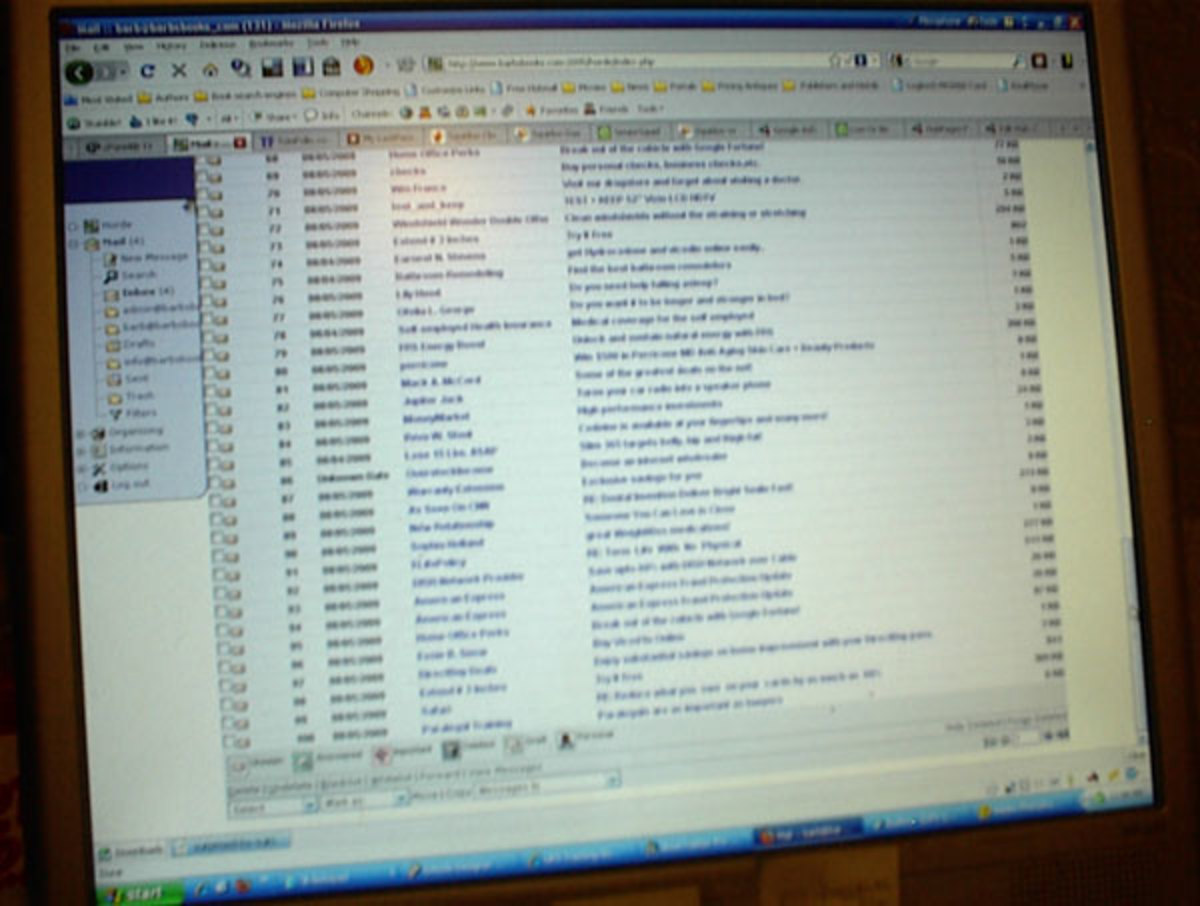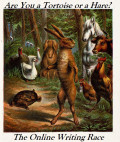How to Google a Potential Date
Ladies, one can never be too careful when getting to know some random Joe you've met online and believe me when I tell you at least half the heroes you encounter on dating sites are more or less total tossers in reality -- some of them married, many of them lying about their age and let's not even bring up all the other sordid somethings they could be. Therefore, it's in your own best interest to do a little online snooping before you form a serious emotional attachment. That's right, girls; I'm telling you to Google that man to the best of your ability. (And before the men start insisting it's just as necessary to Google women, I'm not disagreeing; I'm just writing this from a female perspective. If you want to Google a woman in advance, these tips will still apply.) Read on for my advice on Googling a potential boyfriend or date.

1. Google his username.
A lot of guys who use free dating sites use many of them at one time, and they tend to use the same username each time cos they're too lazy to come up with something unique each and every time. (And who could blame them? 50 usernames would probably take a lot of time to come up with.) So if he's using ImTooCoolForU on multiple dating sites, you just type that bad boy into Google and up come all the other sites he's using. What can you learn by doing this? You'll see whether or not he's got different ages listed, different marital statuses listed, different height, different photos, different personal interests -- and that last one can really be a doozy if you met him on a Christian dating site and found his pic and profile on a kinky one.
2. Google his email address.
Most guys will give you a decoy email address when they first contact you and that's cool -- they don't want Glen Close knowing their work email address or what have you. This will work in your favor because just as they're lazy with regard to creating unique usernames, they're way too lazy to create multiple email addresses. So if you type that into Google you'll often find other types of profiles from other sites which are using that email address -- sometimes the findings are benign, sometimes they'll turn out to be a deal breaker for you. If you get nothing on the email address but the address itself is unusual, you can also search it as a username without the @ and .com bit.
3. Google his job.
If he tells you he works for a major company and has a decent position, there's a chance he'll be referenced somewhere on the company's website, especially if he's higher up. Obviously, if he's just a worker bee you are unlikely to find him mentioned on the site so don't assume he's lying about it if that's the case, but in the case of attorneys and other positions like that you should be able to find them mentioned. If he ain't on the site, he may be fibbing.
4. Google his school.
Did he tell you he went to LSE? Did he tell you he went to Harvard? Check up on it. If he went to school after the internet was popularized, you may be able to find him listed in sports scores, club meeting reports or a host of other lists. If he's not listed this doesn't mean he didn't go to school there, but if you find his name at least you can be sure he's being honest about it.
4. Google his home address.
If your guy tells you his address, put that into Google or some sort of White Pages search engine. Hopefully all will be as he says it is, but you may surprised to find a Mrs. So and So living there as well! You may also be surprised to find he's given you an address like the UPS Store!
5. Google his name in the image search.
Sometimes you can find pics of people in the Google image search that you wouldn't find in the normal search results. Try it with their real name, their username and their company name. Sometimes you'll find pics from company functions that might include a secret wife and family!
6. Yahoo it all.
Google is a superior search engine but sometimes Yahoo has things Google doesn't show. For example, someone I was really keen on was totally clean in Google. Totally. But when I checked Yahoo as an afterthought, I was surprised to find one little AOL journal which mentioned him in ways that were shocking enough to stop dating him on the spot. So always try the other search engines (Bing, Ask Jeeves, etc) just to be sure.