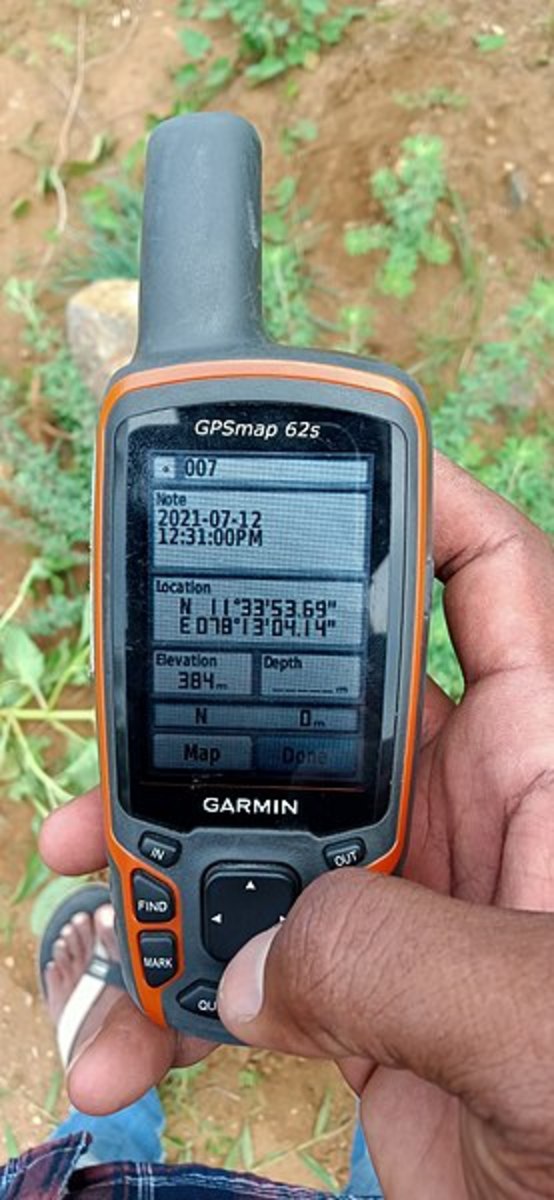10 Facts About HD TV's That Most People Don't Know
Why Is Such A Blog Necessary?
People who do not know who I am or unfamiliar with my work always ask such a question. The usual response is, "I can go to my local (Insert General Electronics Store/Conglomerate) and ask them myself!" Well let me tell you. I've worked for many conglomerates like Staples and Best Buy over the years, and I can tell you that less than 10% will give you some of the crucial information, and less than 2% will be able to explain, in-depth, why certain features were developed, and why certain things don't look right to the average person.
There are things that are not public knowledge, and there are more things not taught normally. There is just some knowledge that has to be learned through research, and I'm here to help you alleviate some of this time-consuming activity.
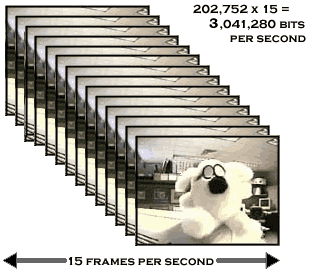
(#10) Frame Rates
Now this has been one of the most commonly asked subject since 2010. Frame rates on televisions nowadays have gone very far in how many frames the TV displays per second (Measured in Hz). Why is it important? Well, the more frames per second you have, the less blurring you get when watching something with fast motions. Also, the images are sharper in general. The biggest jump is going from 60Hz to 120Hz, while changes below are less noticeable, and anything higher almost unnoticeable.
To give you an idea of how far televisions have come in this department, here's a short listing of television frame rates over the years:
- 1920's-Early 1960s (Black/White TV's): 10-15Hz
- 1960's-2002 (Colour Tube/Projection TV's): 30Hz
- 2003-Present (Plasma TV's): 60-1,200 Hz
- 2004-Present (LCD TV's): 60-120Hz
- 2006-Present (LED TV's): 60-2,400Hz
Now as you know, the recent craze since early 2013 to increase the minimum frame rate to 120Hz has raised a lot of positive and negative comments. The positives have already been listed above so we'll skip to the negative feedbacks that are common.
- "It Looks Like I'm Watching A Soap Opera!": Due to the higher frame rates, the motions in movies and TV shows are now so smooth, it looks real. Name Shows and Films are usually shot 120-4,000 frames per second, depending on their budget, network and equipment afforded. Soap Operas used to look like these because their equipment was so low budget that their cameras literally only shot at 30Hz. Normal shows and movies we watch merely exceeded your TV's display so it looks a bit fake, looking noticeably different than before. Quality is not dropping, the TV's are just finally catching up.
- "Why Do I See A Double Image?": This is actually both a good thing and a bad thing. The average human being can only perceive between 90-120 Frames Per Second (Hz). HOWEVER, people raised under certain conditions have the ability to perceive higher than that. In fact, it was determined in 2003, that less than 15% of the American population has the ability to perceive beyond 120Hz. Since then, the number has grown, and if you see a double image on a 120Hz television, it means you have a very high perception rate. Down side? You'll either have to get a more basic TV or a more expensive one with a higher frame rate.
- "Why Do I Need A Higher Frame Rate?": For men, this is easier to answer, as you see the listed features at the top of this section. If a woman asks, just let her know that her man will be a heck of a lot happier, especially if they watch sports in HD and/or LOVE action movies.
Now since 2012, you'll have noticed that major brands have listed 2 different frame rates on their packaging. This is a little explanation about that. Every major television (especially the more expensive ones) run at one rate, and display at a lower one. Why? Because it prevents what we call "frame lag". Frame Lag is caused when a motion video (usually video games and extremely high budget movies) sometimes has so much movement going on, that the television can't keep up the display and seems to stop and slow for a bit before seeming to fast-forward and catch up. To prevent this from happening, the televisions are programmed to run at higher rates than what they display so that Frame Lag is eliminated. Should a Frame Lag take place, the television will have already compensated before it was displayed, ergo you don't see it happen.
Are They Worth The Money?
(#9) 3D TV's And Why They're Actually Good
Yes, the dreaded 3D TV's which have earned more notoriety than popularity, due to theatres thoroughly ruining the image of the benefits and beauty of Three Dimensional entertainment. Let me start you off with something that a lot of people do not realize: There are TWO types of 3D, and the difference is VERY far apart.
- Passive 3D (Glasses): This is the type of 3D that everyone is used to, and is the only type used in Theatres. This is where you take a video image, expand it horizontally, and then distort the image every other line of pixels (dots). You then wear these cheap-looking glasses with polarized lenses that reconstruct the image to get a basic image-popping property in the video.
- Passive 3D (No Glasses): This type of passive 3D fell off the market faster than it entered it, but there are still a few left in circulation (being sold by people unfortunate enough to have bought them). These TVs created and translate the 3D image right on the screen itself, alleviating the need for glasses. However, there were many drawbacks to this kind of television, which led to its discontinuation in less than 11 months after release, having circulated only 2 generations. 1) You had to sit at certain angles to see the 3D, otherwise you just get a distorted image. 2) They only came in 48-inch screens or larger. 3) They were extremely expensive.
- Active 3D: This is the better of the two types of 3D and is only found on name brand televisions. Active 3D utilizes two "angles" of viewing, just like how our eyes see things, and then overlap the images. The glasses (battery-powered) will have polarized lenses that flash at different rates that are synchronized with the television they are specifically for (this means one brand's glasses won't work on another brand's TV), alternating between left and right. This approach not only gives more depth to the images, but actually gives you the true sight of things popping out of the screen.
Unfortunately, prior to mid-2012, there were very few movies that were shot in 3D. Believe it or not, most so-called 3D movies were generated into 3D in POST-PRODUCTION. That means that all the 3D is mostly (if not completely) done via computer. However, there are many that were purposely shot in 3D with the proper equipment (compliments of Sony Entertainment for their pioneering development).
3D film cameras actually run 2-3 lenses that are set at certain angles (originally started out as two separate film cameras on a custom rig) that mimic human eye perception. While this increases the need for a camera budget, it lowers a film's CG budget, and the resulting 3D film is much higher in quality. If you're looking to really bask in the 3D goodness, there are a few types of films you might want to look at, in the meantime, as more film productions are starting to use the proper equipment:
- Anything owned/sponsored by SONY Pictures: Let's face it, being owned or sponsored by them automatically gets you the right equipment for doing this.
- Anything from Pixar: Though known for their purely CG films, the programmers from Pixar take it to a whole new level with their productions, making 3D movies that rival all the other film companies out there. And their ability to make things pop out of the screen is second to none.
- Anything directed by J.J. Abrams: While not all of his films are shot in 3D, a good number of his most well-known titles are, due to the exceptionally high budget he usually receives. For the ones that he couldn't afford the cameras, his CG crew is second to none.
There are more films outside of these that are above average in the 3D department, but they are so separated and small in number that it would not be beneficial to list them all here. Go out and check for yourself.
Just a small snippit, but if you have a child (9 or 90) that likes video games, that's where it's all heading. While Microsoft can't seem to get their brains into the idea, Sony's Playstation 3 and 4 consoles already well exploit 3D, including using their systems as 3D players. To go further in-depth, Sony's 3D filming department (RealD 3D), since 2013, has been buying up game developers' engines (the programming platform in which games run) and contracting that all the developed games MUST be 3D ready upon finishing of their gaming products. And since the XBOX ONE has become the first big flop in console history since the Sega Genesis 32x and Sega CD, you might want to start saving up for these fun TV's.
(WARNING: While this section highlights all the benefits of 3D televisions, there is 3 very unfortunate drawbacks. It's not right for everyone. There are a good 20% of the American populace that become nauseous or have motion sickness that prevents them from enjoying 3D entertainment. Also, please use discretion when exposing children under the age of 9 to 3D as their eyes are still developing, and you should consult their optometrist before allowing them to view 3D material. Finally,we have Ghost Images. Separate from Double Images, Ghost Images are the result of a TV's inability to process the current 3D video's speed, which is usually only during video games.)
(Be sure to take a break, and try not to watch more than 2-3 hours of 3D at a time as it will cause eye fatigue or strain.)

(#8) Old TVs vs LCD vs LED vs Plasma
Screen Type
| Size Availability (as of 6/1/2013)
| Brightness (Measured in "Bulbs")
| Frame Rates (Displayed)
| Frame Rates (Television Operation)
| Contrast Ratios
| Resolution
|
|---|---|---|---|---|---|---|
Tube
| 13"-42"
| 10-50
| 30Hz
| 30Hz
| 10:1 - 100:1
| 350x200 - 800x600
|
Projection
| 47"-70"
| 30-60
| 30Hz
| 30-50Hz
| 20:1 - 1,000:1
| 800x600 - 1072x786
|
LCD
| 15"-64"
| 80-100
| 30-120Hz
| 30-240Hz
| 500:1 - 10,000:1
| 980x720 - 1920x1080
|
LED
| 19"-120"
| 90-500
| 60-240Hz
| 60-2,400Hz
| 500:1 - 190,000,000:1
| 1920x1080 - 7680x4320
|
Plasma
| 24"-72"
| 80-120
| 120-600Hz
| 120-1,200Hz
| Immeasurable
| 980x720 - 1920x1080
|
(#7) Resolution
Yeah. yeah, you've heard the spiel over and over about how much better 1080p is, and how much the new 4k Ultra HD is great, they probably never really told you the difference. While the overall is obvious between MOST DVD/Programming and HD Blu-Ray/Programming, sometimes, it's the finer details that we always miss.
For example: In Die Hard 2, you see Bruce Willis crawling through ventilation. From the stage lighting, you can see his forehead glistening, notating sweat. In higher resolution HD, you can count the beads of sweat on his forehead.
While 4k has yet to see more than just a very small handful of movies and only 2 different players in circulation for sale, be sure that if you choose to pursue this endeavor, anything above 50" screens are what you're going to need to see any differences.
Standard Definition (SD) vs. High Definition (HD)
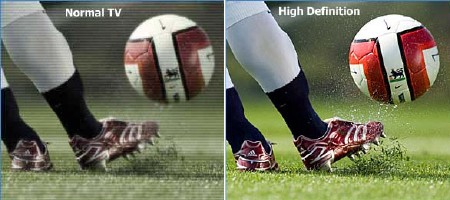
(#6) Contrast Ratios
Yes, we're all familiar with the contrast button on televisions since the 50's, when we started having to adjust our gray-scaling. However, you definitely want the higher contrasts for many different reasons. The biggest is that you get true colour and sharper images. What's green looks green on most TVs, but what shade of green and how many different shades are only visible with higher contrast. Just to give you an idea, similarly how resolution allows you to count sweat drops on a man's forehead, the higher contrast ratio can allow you to pick out reflections in those beads of sweat, or help you notice that shadow running through the bushes.
Want to get more out of your TV? Aim for a minimum of at least 100,000:1 contrast.
(#5) What Used To Look Good Doesn't
Wondering why your VHS and DVDs look like such garbage on an HD TV while it looks so great on your old TV? That's because you're maximizing the resolution of your video. Here's the basic fact, older TVs only have so many dots, and your newer ones just have more. The reason why it looks lower in quality is because the TV is higher in quality. Putting old videos on HD TVs is basically taking everything that existed and expanding it to fit a sharper screen.
For example: A DVD actually maxes out its quality at 720p (already stretching it, in all honesty, it's usually only 800x600). Now when you play it on your HD TV that's 1080p (or even 720), you're stretching that 800x600 pixels video to fit into 1920x1080 pixels.
Fun fact: This is the same principle that Microsoft uses to fool people into thinking that the Xbox 360 has a sharper picture than the Sony Playstation 3, despite using inferior and lower performing parts/components and paying of developers to lower their graphics quality to eliminate competition between companies. The reason why a lot of multi-platform games looked terrible on the PS3 is because you're using upgraded 720p-1080i graphics on a full 1080p 60Hz machine. Meanwhile, the Xbox's performance is actually only 1080i, at best (most games on the 360 are actually only 720p), and "upgrade" them to 1080p. The reality is that the games are working on the system's maximum settings so they seem to look better when in actuality, it isn't. The game graphics are the VHS's/DVD's, the Xbox a tube TV, and the PS3 an HD TV.
(#4) Image Burns
While not as common as it used to be, burned images are still rampant, and most people have no idea how it happened. First off, this normally only happens to Plasma TVs, but it not exclusive as it happens to LCDs, and once in a blue moon, on an LED. How does this happen? It's actually quite simple. First, you need to pause your video game or video. Then, it just depends on the conditions are your TV and what kind of TV. Plasmas will, for sure, burn an image within 1-2 hours of being on the same screen, as it generates 5x's as much heat as an LCD and consumes up to 12x's more energy than an LED. LCDs can burn an image within 4-6 hours. For LEDs to burn at all (and this applies to LCDs that burn in under 4 hours), the television must pretty much be placed right up against a window during a hot summer day. The sun's direct heat PLUS sunlight are the two ingredients that will burn an everlasting image into your television.
Please note that once an image is burned on your screen, there's no way of removing it. You will see it when you're TV is off or on, and no matter what you choose to watch. The only fixes are to get a new screen or the buy a new TV (which is the better choice). Getting a new TV screen and getting it replaced costs more than your TV is actually worth, and is NOT covered by your Manufacturer's Warranty.
Typical Burn
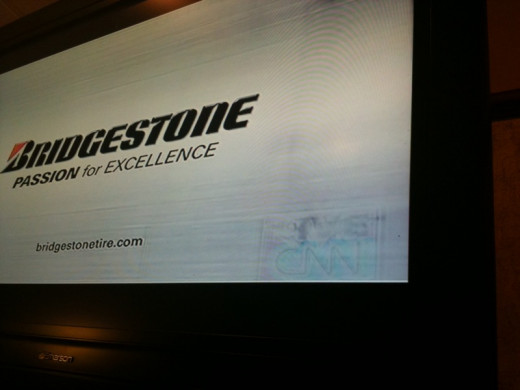
Another Common Burn

(#3) SMART TV's
Okay, so not all of them are smart, and some of us may think they're too smart. However, if you're in as the simple person, this will be your best bet for a purchase. SMART TV's will do more for you than you can ever dream, and make your life a heck of a lot easier.
For starters, they connect online, and since the end of 2013, all of them are WiFi connectable (only a handful of low-budget SMART TV's still require a separate purchase to make the TV WiFi capable). Not only can you choose to surf the net with these babies (which name brands also allow you to connect a keyboard and a mouse), but they have their own applications like ESPN, Netflix, Hulu Plus, etc. So instead of buying extra boxes to get your online viewing, you can do it right on the TV.
Next, they take out the necessity for multiple remotes 90% of the time. Top brands like Samsung and Sony have created their TVs in such a way that a universal remote and a basket of remotes next to your couch are a thing of the past. A SMART TV can easily program and adapt your Cable Box, DVD or Blu-Ray Player, etc. without having to go through a boring guide. While many mid-level and lower brands only connect to select models, top brands can easily connect to 95% of known brands for TV accessories.
Certain brands of SMART TVs have also contracted with cable/satellite TV providers to make things even easier. Whether it's showing you what's playing (after filling out information on your provider), and allowing you to switch to that channel, or just not having to buy a box, it's all built in. Certain Samsung models can replace your Cable Box completely with integrated technology, same as certain Sony models can utilize cable TV and/or DirectTV without ever needing a receiver box.
Finally, one of the more popular new features, is the voice activation. Still too many buttons or don't know what to watch? Press your "mic" key and just ask the TV. With the latest advances in voice recognition technology, SMART TVs are now able to sort via voice. While mid to lower level brands still require certain commands, many higher brands can now be talked to casually, not having to remember cheesy command words.
(#2) Easier Movie Viewing
Ever notice most DVDs and Blu-Rays say they come with a "Digital Copy" nowadays? Well, guess what? While they were originally made so you can take them with you on your smart phone/tablet/etc., you can now play them on almost any brand (and mid-level) HD TV these days. In 2012, a long, 3-year research in consumer feedback had led to the release of HD TV's that came with a fully functioning USB port that was not just for servicing and maintenance. However, it wasn't until the mid-2013 generation release that started standardizing almost all HD TV's with said USB port(s).
Why is this important? It's because you now have a lot more uses of your ordinary USB Flash Drive. You no longer have to have a SMART TV to plug in this little sucker and listen to your music collection, view all your pictures with family and even watch all your favourite movies without having to hook up another box/machine and fumble with cables. By simply plugging in your USB drive, your TV will allow you to browse through it and entertain yourself to your heart's content without any hassles.

(#1) Get The Great Without Paying Great
Here's a little buying secret that most employees are also oblivious to. Major brands like Sony, Panasonic and Samsung run abnormally big sales (imposed onto distribution retailers) to get rid of inventory. Also, pay attention to certain places for ridiculous clearance sales as well.
First off, let's start with the clearances. While we're all familiar with what it means, there are a couple companies to monitor if you want the really big clearances (sorry for anyone who lives outside the US):
- Best Buy: After a television goes on clearance, BB will drop the price every 4 months after by about an additional 5%. After 1 year, it drops to bottom-line.
- Staples: Being mainly an office supply store and rarely anything else, bigger Staples stores will always have better quality TV's left over from the previous year, and the clearance prices shoot below 50%. The smaller stores will have more basic models between 20 and 32 inches.
- Sears: A very unexpected place that is never associated with the word "quality" in the past. However, since 2010, they have shaken off contracts with lower brands and upped onto top brand contracts, providing a good amount of great televisions. However, the consensus on Sears is still low in the recent years so they don't sell off as well, resulting in a lot of clearance TV's, especially in the smaller stores, where discontinuation comes sooner than the larger ones. Anyone who shops at Sears actually only go for the highest quality Samsung and Sony items. The mid-level models (basically 32-46 inch HDTVs) usually end up on clearance with 20+% off. Once a TV goes on clearance in these stores, their prices drop every month, and every other week after the 2nd month. It hits rock bottom prices within 4-6 months of hitting clearance.
Okay, now for the more regular stuff. Let's face it, we can't always catch the clearance, if ever at all. Well, here's the next best thing, especially if you want to get it newer from release. There are 3 different types of sales that you want to look out for in the life of a TV:
- First week of release.
- Manufacturer's Sale
- Clearance
If you can't get to the TV's opening week sale, you can sometimes get a larger, if not equal, sale with the Manufacturer's Sale. These are rare, and rarely happen more than once during a TV generation's 3-6 month cycle of distribution. These sales run anywhere between 30-60% off. These sales are unannounced, very short, not advertised (often), and sometimes IS the largest sale, depending on the model. (Example: In June of 2013, the 46", 240Hz Samsung 3D SMART TV, at a retail of $1,400 went on a Manufacturer's Sale for only $650 for two days only.)