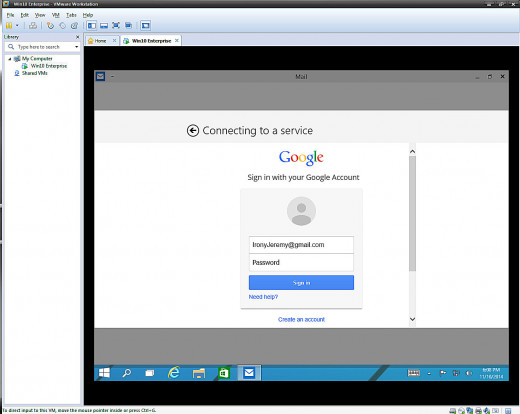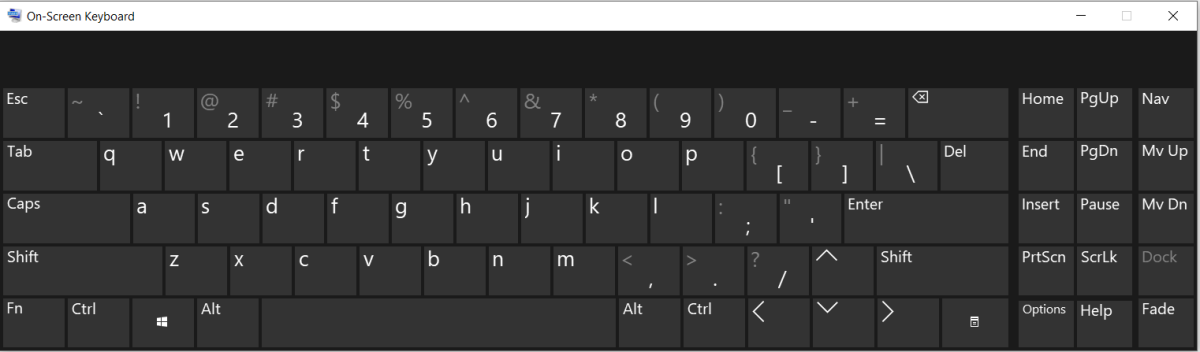10 is a Nice Number for Windows
Windows 10 - Has been out on trial about 1.5 months

Win10 is getting some negative press- but seems workable
Windows 10 seems to be very functional.
In the transition from Windows 7 to Windows 8, we all know (if we were shopping for PC's) we all know that the interface of Win8 was so "odd"... it was such a departure from the "traditional" look and feel of a windows desktop, that it put many of us off.
Even many of the hardcore tech-geeks just kinda shuddered at Win8. Microsoft had gone a bit too far in trying to accommodate the newer trends towards devices with touch screens. I've seen many of the ads. In the (not so distant) future your coffee table in the living room will have a living breathing interactive screen built into the table surface. And it will be a touch screen and respond to voice as well. So, the entire "Face" of the computational world is about to change.
Apparently, it's about to change... well, eventually it will.
No... REALLY... it's going to change. (Just not with Win 8 and maybe EVEN not with Win 10) But believe me all the technology is actually evolving along at a nice pace.
People find it disconcerting that EVERYTHING goes to cloud

Everything is and will be connected, ALL of your devices
If you join the Microsoft "insider program" officially, you can then sign up for all the basic services they'll offer. Not EVERYTHING is fully up and running absolutely smoothly. But when I logged into MSN services and checked out "Movies", and they had the latest episode of Walking Dead advertising as IF available through XBox movies... That type of functionality might be nice.
So I gave myself an outlook account, went through the sign up, downloaded a system image and just kept looking at what they had to offer under signed-up membership now. Below I show some screen shots of that. Yes, it's boring, but for those of you on the fence and completely unaware.
I actually took screen shots of virtually the entire sign up process, to show you.
I have the feeling the Technocrats will LIKE Win10
Remember, Win10 is being designed to use with the "Cloud", and those of us who are infrastructure admin-types and are working with all types of data center and server/networking / and / Cisco stuff.... we tend to have many screens around us. All types of data from ALL TYPES of places coming at us - at the same time.
Win 10 has a very nice "virtual desktop" functionality built into it. And it has some interesting updates for the command line, that allows you to see through a command line. This is good if "Something" pops up BEHIND that command line while you are using it. Plus, just the virtual screens themselves. And the extremely flexible Live-Tiles built into Start Menu and stuff... I am just getting the feeling that with the right apps, a Win10 machine is going to be an Awesome workstation, for a guy "connected" to / administering approximately a million things at the same time. AND rushing to finish a script before end of day...
I think Win 10 is going to be flexible.
OR, it may also result in your kids never being able to focus on just HOMEWORK, if it IS setup in their room.
Possibly Win10 may be "Fun", that's all I am saying. It's possible. And with the massive proliferation of data center hardware. The burgeoning data-warehousing industry going on as we speak. I think the ability to administer massive virtual machine fabrics are what will determine the usefulness of a new tool like this to BE an actual workstation.
And just to be CLEAR? I do not work FOR Microsoft, and certainly not getting "paid" in any way by them. If anything, they've GOTTEN more than a fair share of cash outta me.
So ...NO... this is Not a "sales" pitch. But I DO Honestly Like the way Win 10 feels and I think it DOES bode well for Systems Engineer / Tech, as an excellent workstation. That's all. I'm still testing/setting up and assessing it.
Listen, I was in the MIDDLE of creating an entire CLASS SERIES okay?
And Win 10 is interrupting that process. Because I am considering redoing the ENTIRE series of classes on Win10 machines. And if you've done video you know how long creating good video can take.
Especially for an Administrator and Programmer
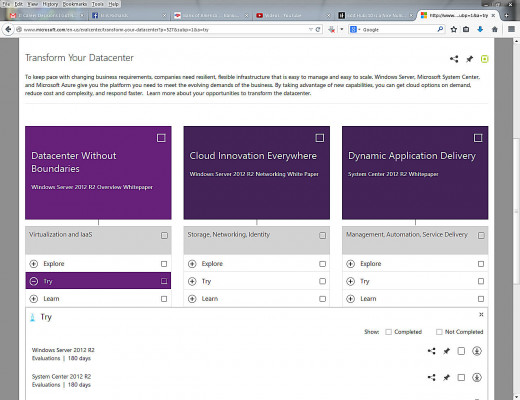
Virtually every MicroSoft software package is available to you
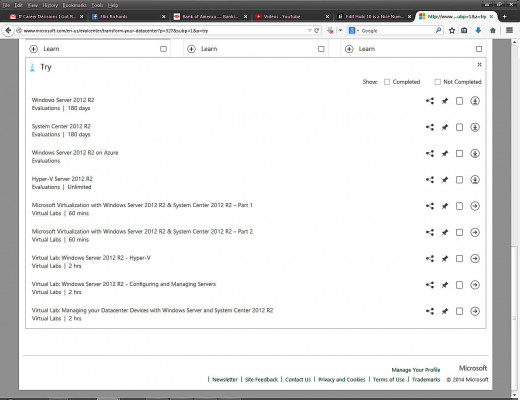
Even IF "Big Brother" has your info, the deal is sweetened
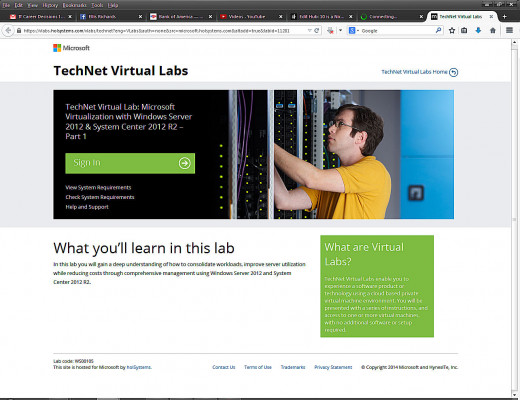
THIS is the first screen of MicroSoft Sign-up for insider program
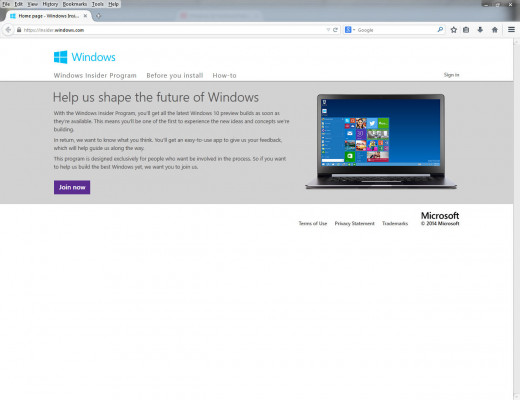
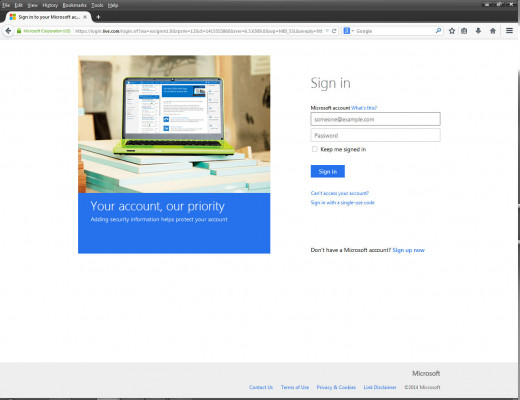
Screen shots of sign-up
I'll show you a series associated with the sign-up process. It's fairly straight forward. You can sign up with your main Google account or yahoo, it does not matter.
After you download and install Win 10, you'll see that the OS still is oriented towards the touch screen. As of right now, I've heard that the "touch screen" functionality of Win10 is ... "Touchy". Random pieces of hardware won't work happily with Win10 yet. But, most likely it WILL work just fine. I suspect that can be easily fixed before the roll out.
I'd say that the primary concern with Win10 right now is to RECAPTURE the "lost" PC' / Windows system-lovers who wondered WHAT ... Windows 8 was all about.
So if you are familiar with Windows XP (or even still using it) and if you Love your Win7 (as I do). You will find Windows 10 to be much more intuitive. It does bear more a resemblance to Windows 7. EVERYONE makes a big big deal out of the "start menu".
Yes... yes, the Start Menu is back. And it's quite easily configurable too. I can show you that in another article with a video, on many of the newer goodies in Win10. Even the command prompt got a bit of a working over to update it a bit.
But the main thing is if you could work with Win7. You should have very little "shock" adjusting to this. I suspect you're going to like it MORE than Win7.
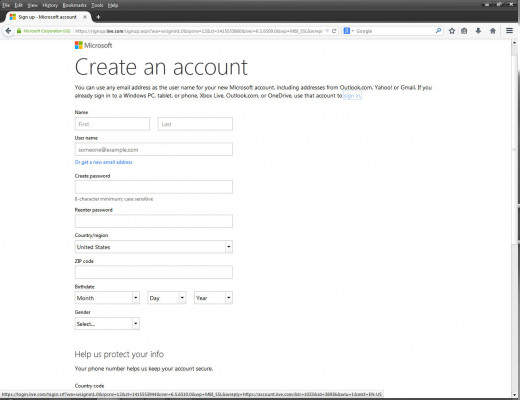
BELOW I show screen shots of a couple MicroSoft Services
I will include a couple of screen shots of what some of the live "cloud" / service screens look like.
It's nothing thrilling but if you are totally unfamiliar with Win8 you will have no clue of what the new interface will look like. I'm telling you now, Windows 7 had a much much sexier look to it. It had a lot more (in my opinion) "eye candy" and was just a NICER operating system to work with. Purely from an aesthetic point of view.
Windows 10 gets complaints of being too "plain" or too "flat" ... etc. So yes I am including a couple of screen shots just to give you a pre-peek at it. Win10 has a very different "Look" to it. Yet it will handle a lot like the XP or Win7 interfaces did. Enough so that a person should fairly intuitively figure out how to work with Win10
I think that's why MicroSoft sincerely wants feedback on this version. After scaring people off with Win8, they've GOT to reclaim that market focus again. And regain the trust of users that TRIED Windows 8... only to RETURN it. Going back to Win7.
They ASK for a phone number, but it's not required
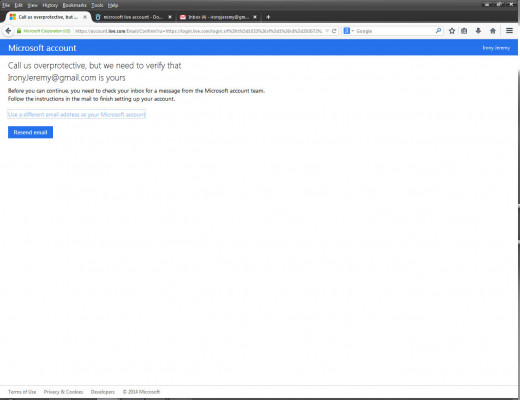
Then after signing up you are "dismissed" to go BACK to getting a copy of Win10
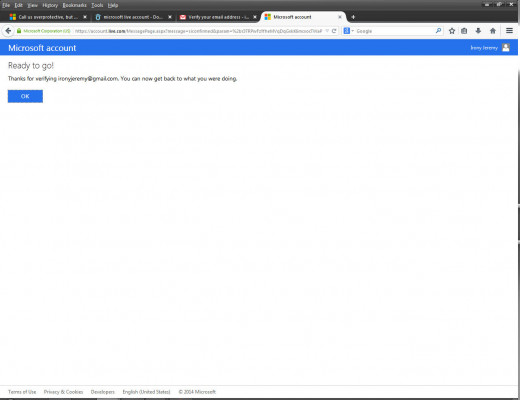
So now that you're signed up with MicroSquall you can download
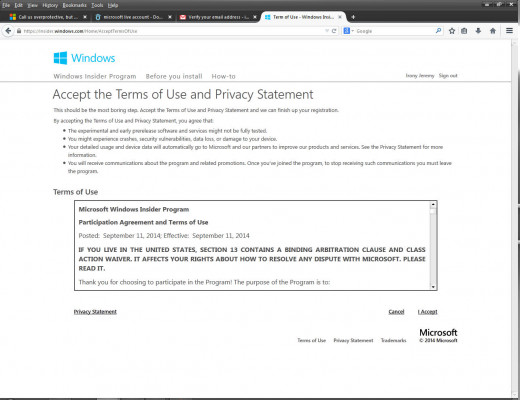
They even "congratulate" you- MicroSquash is so thankful
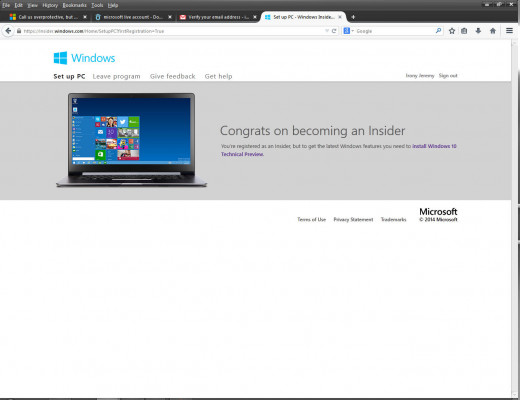
You gave up privacy? We give you software that lasts 60 days
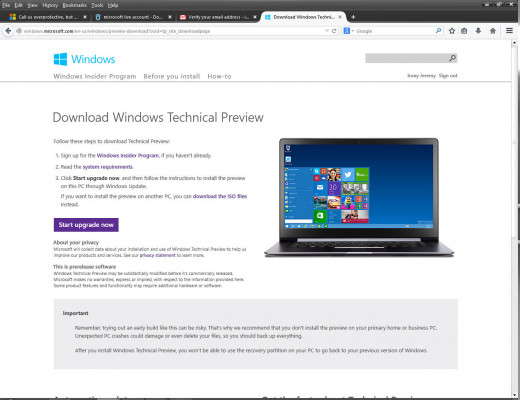
Win10 updates / AND MicroSoft will ask you for info
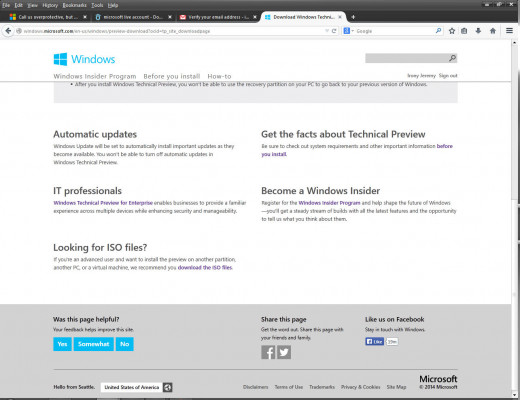
Access to any version
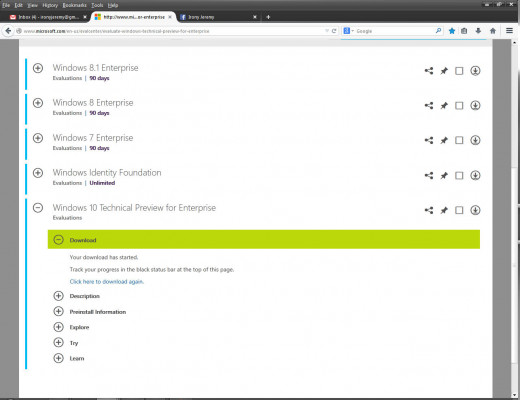
Gather info via email- I hope
Most likely you will get emailed by Microsoft. As I said they did not even demand a phone number to allow me to setup. Only emails I could verify as "Me"... well.. the "pseudo-Me" that I used online just expressly for this purpose.
And, most likely, they will simply download any data they want automatically. Heck, you're "connected" to them all the time via "Cloud" any way. So, they can "collect" all the data they want.
I DO like these toys, they put at my fingertips tho.
Although after doing this program this way ... I MAY indeed sign up officially as "Me". With my real and true major email accounts and give my phone etc. It just looks to me like MicroSoft is making a sincere effort to get Win10 "right". That's the feeling I have.
IS there a lot of "big brother" style gathering of data? YES. IS... Microsoft able to look over your shoulder while using this OS? YES.... most likely. Am I worried about it? Not Really. I do think this is part of an Engineering effort on their part.
When you FINALLY get to the download point
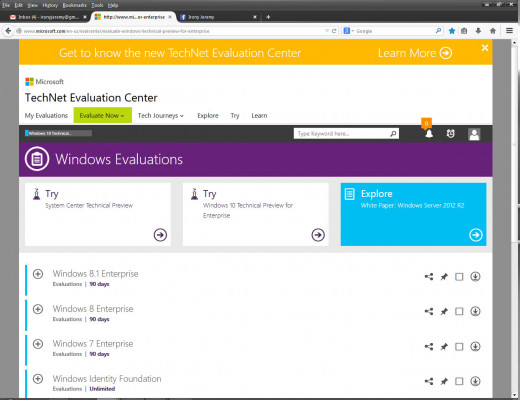
Microsoft makes you download a file manager
They give you a special file manager for the download in case the connection is bad or interrupted, then your download can resume instead of starting over. Again, don't be paranoid. This is a common practice with SOME of the larger technical vendors. And it seems to work fine. I did not have a lightening download, but it got done. And that's the main thing.
Later when configuring all your services, you will be asked over and over again (by Microsoft) "would you like MicroSoft to 'handle' ... this? or that? or some Other Thing?..." over and over, so if you do have many online services ... you may like it. You may find it offensive and an infringement. Ultimately it remains to be seen how well Win10 does play out, and it also remains to see HOW FAR MicroSoft will go with the "handling everything" for you. It's definitely starting to sound a bit Orwellian.
Demo screen shot : MOVIES! This weeks "Walking Dead"
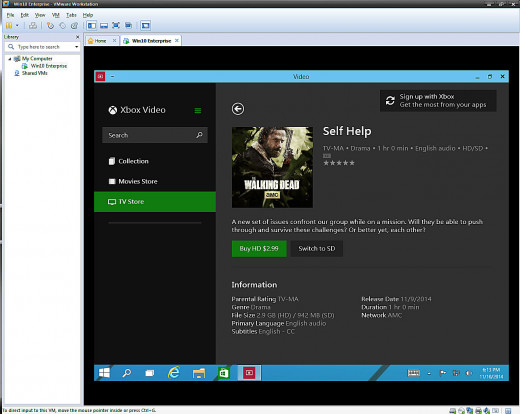
and when you click on "People" another screen opens
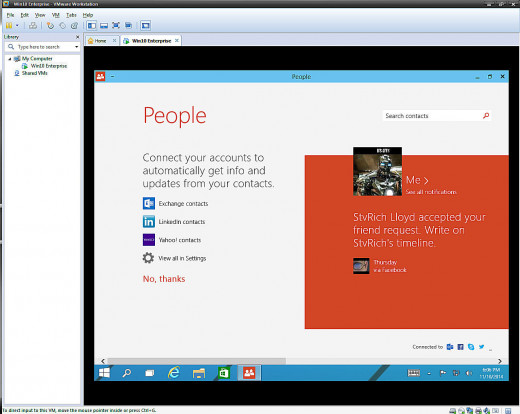
And if you click on "MAIL" - Likewise