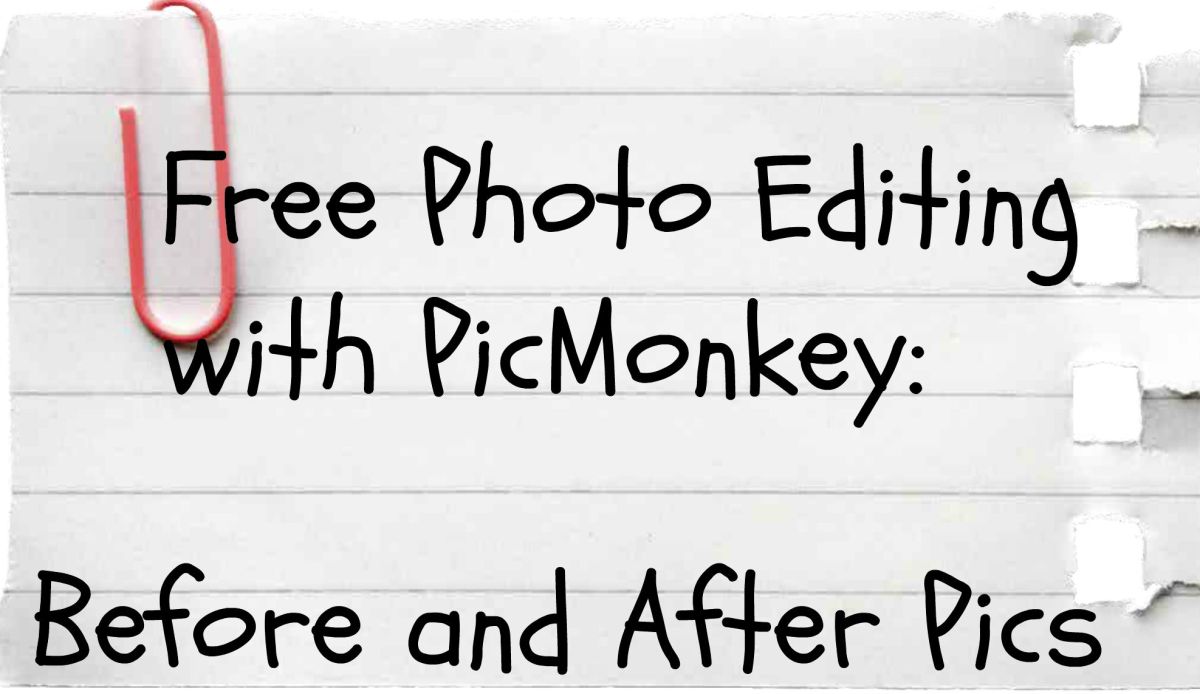- HubPages»
- Technology»
- Computers & Software»
- Computer Software
A Novice's Review: Grokking the GIMP by Carey Bunks
Grokking the GIMP is a manual on GIMP, a free yet powerful software for image editing, sometimes billed the Photoshop of the open source software world.
I must confess I was predisposed to like this book, simply because the writer based the title on one of my favourite stories, Stranger in a Strange Land by Robert Heinlein. Hey, someone smart enough to admire this Heinlein classic must be cool enough to write a good book, right? Even so, I was a little surprised to discover how much I did enjoy reading the book, and how absorbing I found it.
Where to read Grokking the GIMP for free.
Grokking the GIMP is available free online at gimp-savvy.com. The site allows you to either download the book to your computer, or read a HTML version online.
A note if you're downloading: The download comes in the form of a .tar.gz file, and you may need additional software to unpack/extract this file. I searched and found another free software which can extract .tar and .gz files - 7-zip. Once you've extracted the files,you can read the book by clicking on the file named Grokking_the_Gimp.html.
Overview of Chapters
- GIMP Basics
- Review of Layers
- Selections
- Masks
- Colorspaces and Blending Modes
- Touchup and Enhancement
- Compositing
- Rendering Techniques
- Web-centric GIMP
Why I loved it
What impressed me was how well-written this book was, and as a consequence of that, how much I learned about fundamental image editing concepts just from reading this book.
Reading the book, it struck me that the writer clearly has a love for his subject, and a logical, analytical mind. He also does a great job of writing. He has a succinct, highly readable style, and explains difficult concepts well.
What is also really valuable is that Grokking the GIMP does more than just tell you about the basic features of the software; it explains fundamental concepts. The writer explains the whys and whens rather than just the how-tos, which really helps when it comes to figuring out how to solve your own specific problems.
The explanations are also accompanied by many screenshots of both the image and the menus, a real help in following the explanations.
A minor drawback of course is that is is now 9 years since this book was published. Grokking the GIMP was written based on GIMP Ver 1.2; the latest release of GIMP is ver 2.6. So, for example, the menus are slightly different from what's shown in the book. Don't let this worry you though, most of the variations are additional features rather than revamps of the features discussed in the book. More importantly in my view, the fundamental concepts remain the same, and I did not have any problems finding the relevant features and menu items when testing out the techniques used in the book.
Overall, this is a great manual for those starting out with GIMP, and also anyone curious about image editing software and how they work. Advanced users may also find that the conceptual explanations will enable them to improvise solutions for their own projects.
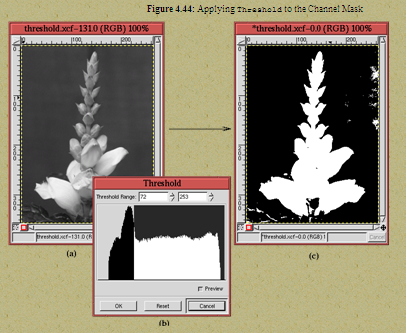
What I personally found helpful
I thought Chapter 4 on masks the most illuminating. I've never really understood when you would use layer masks and and when channel masks, and the writer explains very clearly the difference between the two. Also, left to my own devices, I would never have thought of using the Threshold Tool to make selections (Chapter 4, Section 4.5.3). For certain pictures, that allows you to select rather objects with rather complicated outlines within minutes.
One thing I'd like to mention: the writer discounts the use of the Intelligent Scissors Tool for making selections, remarking in Section 3.5.1 that "the performance of this tool is poor". However, the tool is probably much improved since the writing of this book. I find it a relatively painless process to select objects with irregular edges using this tool.