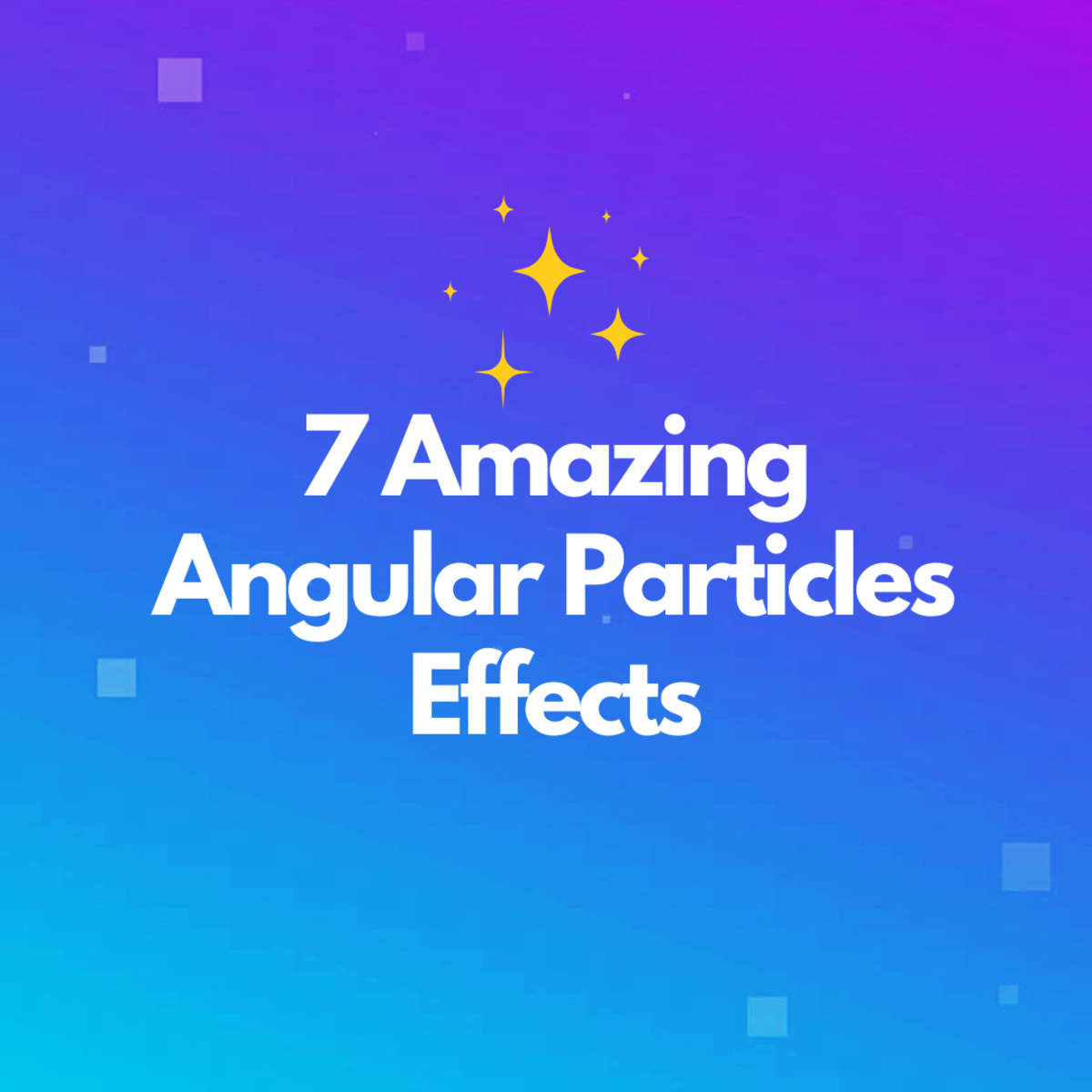ASP.NET vs PHP: Choosing Your Application And Hosting
Two of the most popular website development scripting languages are ASP.NET and PHP. Chances are, if you have a blog or website, its created by one of these.
You may choose to create your website from scratch or template but whatever your choice there are things you should know before building your website or choosing a host.
Even for a novice who knows nothing about scripts these tips should come in handy.
When you purchase a hosting plan you are given a pool of applications to chose from in order to build your website. These applications come in prebuilt website templates so you need to know little or nothing about web development and programming to have a beautiful website built.
The thing you should know, is that both of these types of sites require a specific type of server to run smoothly. Otherwise you will get errors and your website may even break.

What are ASP.NET and PHP
ASP.NET
ASP.NET is a scripting language that was developed using the Microsoft based system. This framework was created with developers in mind in order for them to build dynamic web sites which are dependent on servers. The pages are actually stored in databases and files on a server which is provided by your hosting provider. You can only edit the code from the back-end of the website.
PHP
Was originally designed for web development but has become so popular that it is now used for regular programming. PHP stands for Personal Home Page and was created by Rasmus Lerdorf to maintain his personal website. This language was developed using the Linux based system. Some PHP websites like Wordpress, allows for the user to edit the web files from within the admin pages of the website. For instance to edit a WP template all you have to do is log in to your site>dashboard>appearance>editor which will take you to the php files where you can edit the appearance and functionality of your site.
You need not concern yourself with the technical aspect of these languages, what you need to know are which applications are built using these languages so you can make the best choice.
Choosing your hosting provider
When you are ready to manage your own website you will have to search for a hosting provider. Before you make your choice you should decide on the kind of website you want and the application on which your website will be built.
This will save you time and headaches. The hosting provider hosts your website on servers which are built using either Linux or Microsoft technology. The trouble is, you may not be able to host an ASP based website on a Linux server, however, you may host the PHP on Microsoft technology but may have errors later on.
You need to know what your applications are made of and what servers your host provides. You can email your host provider support and ask for help, or use the list below to get an idea of which sites are Linux or Microsoft based.
Some hosts will let you know up-front which applications will run on the server but some wont. For example, Hostgator, Justhost or Godaddy will let you know when you try to install the application, if the install is available on that server. You might be prompted to choose your server but you can only do it once. After your install you may not change your server or you may get errors.
Scripts
PHP
| ASP
|
|---|---|
Wordpress
| Brandoo Wordpress (an edited version of WP to accomodate MS technology)
|
Drupal
| Acquia Drupal (edited to accomodate MS technology)
|
Joomla
| .NET CMS
|
Open Blog
| Dot Net Nuke (DNN)
|
Serendipity
| .NET Forge CMS
|
Life Type
| Better CMS
|
Nucleus
| Blog Engine.NET
|
Pixie
| DasBlog
|
DotClear
| DotNetAge
|
Concrete5
| DropThings
|
ModX
| Incentive
|
Xoops
| Kartis
|
PhpwSMS
| Kentico
|
PHP-Fusion
| Lemoon
|
PHP-Nuke
| Mayando
|
Mambo
| MojoPortal
|
ocPortal
| Orchard CMS
|
Sitemagic CMS
| SageFrame
|
e107
| RazorC.NET
|
PyroCMS
| RakuCMS
|
Contao
| Umbraco
|
If you have a Blog or Website, do you know what programming language it supports? And if so is your website hosted on the correct servers?
ASP.NET vs PHP Ease of Use
One may be wondering which websites built with these languages are easier to use. Now this is totally subjective or selective based on which application you are using.
If you didn't know about these languages and you were building your website, you would choose an application which will give you the features you need for you site. That could be from either of the two lists above.
However, since PHP is one of the most powerful computer languages most every website has a bit of it's coding and it's not hard to add PHP to websites supported by other languages.
What I will say however, is that it is easier to find hosting for PHP based websites.
Some websites such as Drupal and Joomla take a very steep learning curve in order to build the site of your dreams. Wordpress is easier to use and very user friendly. In general, when starting out online it's easier to start with a blog before migrating to a website.

How to know if your server supports PHP?
Assuming you already have a host and is running a website but you aren't sure if the servers support a PHP such as a website like Wordpress, here is what you can do.
I am using Control Panel.
- Go to your control panel
- Open file manager
- On your menu bar, create a new file
- Name that file phphinfo.php (save)
- Open edit file
- Paste this code: <?php
phpinfo();
?> - Save
- Call the file from your browser using this format: http://mywebsite.com/phpinfo.php (replace mywebsite with your website's name)
- You should see a blue block with all your PHP information displayed (see photo)
- Delete file when you are done. Anyone with any tech sense can call your PHP info and you never want sensitive information to get into the wrong hands.
What a PHP info file looks like
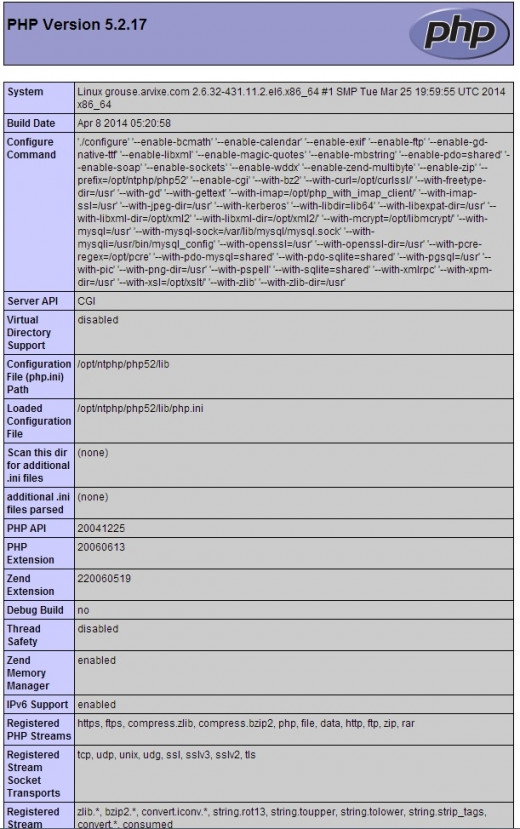
Chances are, if your server is not supporting PHP, it's a Microsoft based server. This will give you the opportunity to choose which application is best suited for that server.
I recommend contacting your host before making a purchase, choose the application beforehand to make sure, then do the PHP test to confirm.
This will save you time and energy.
© 2014 Carolee Samuda