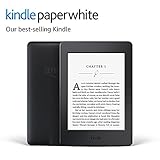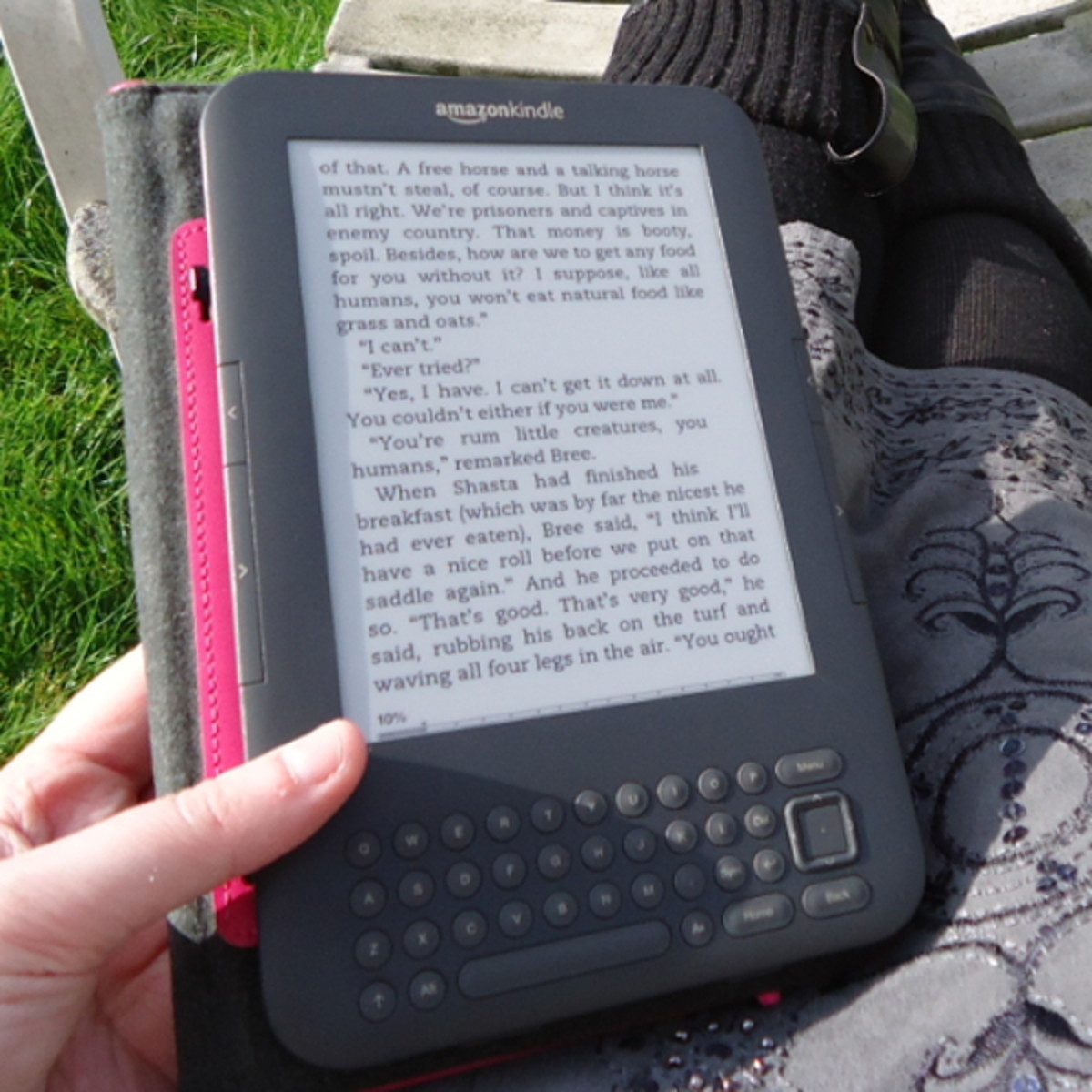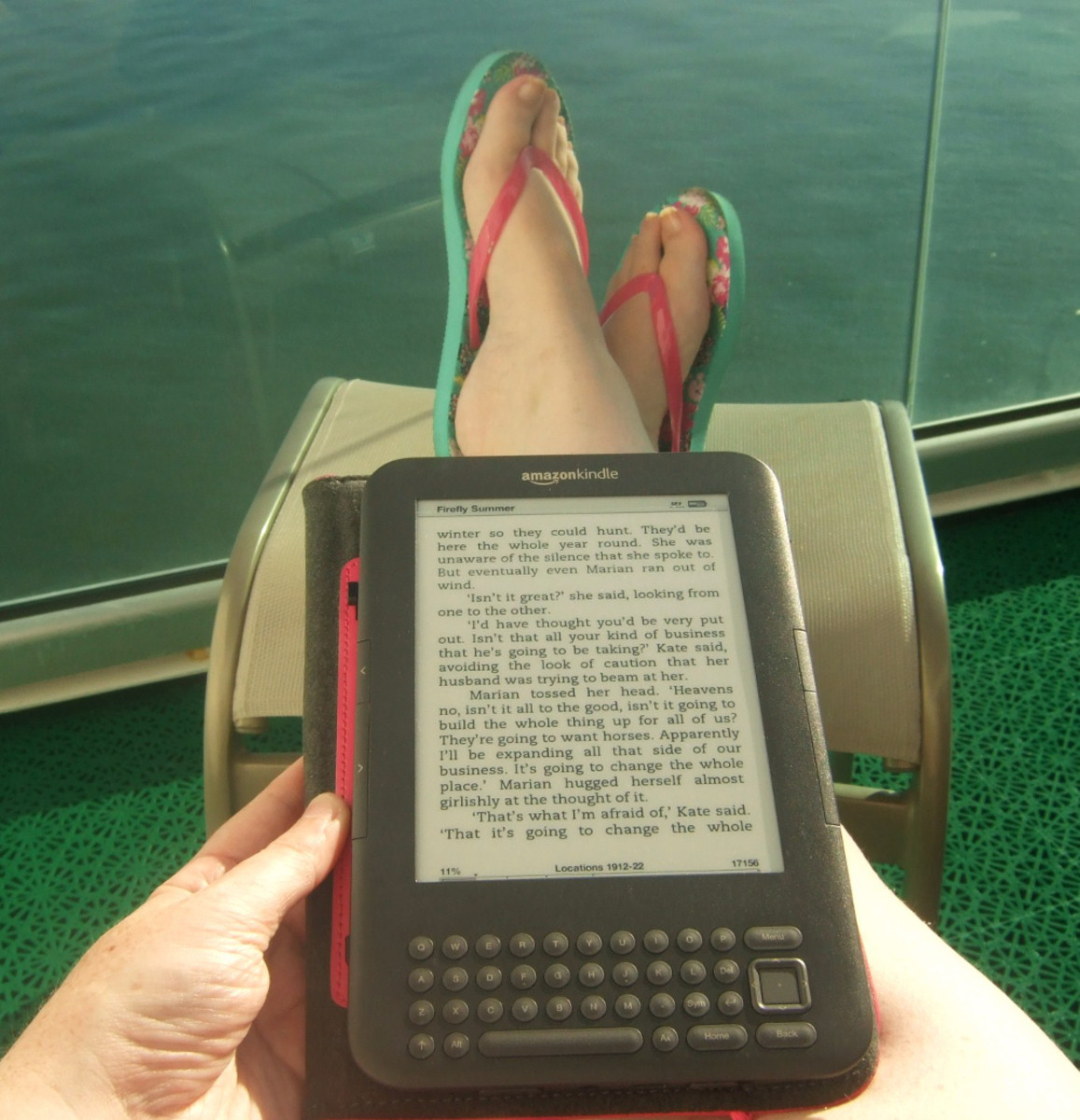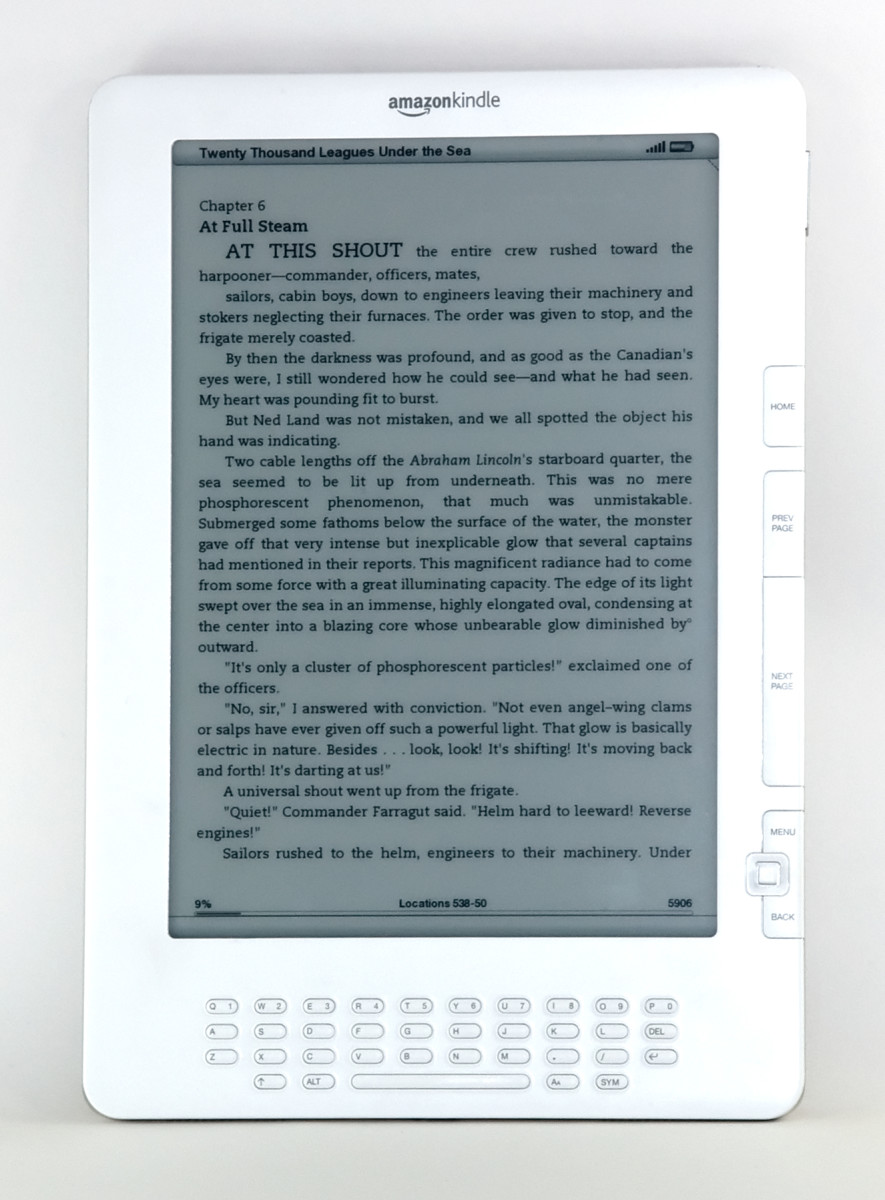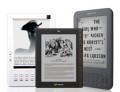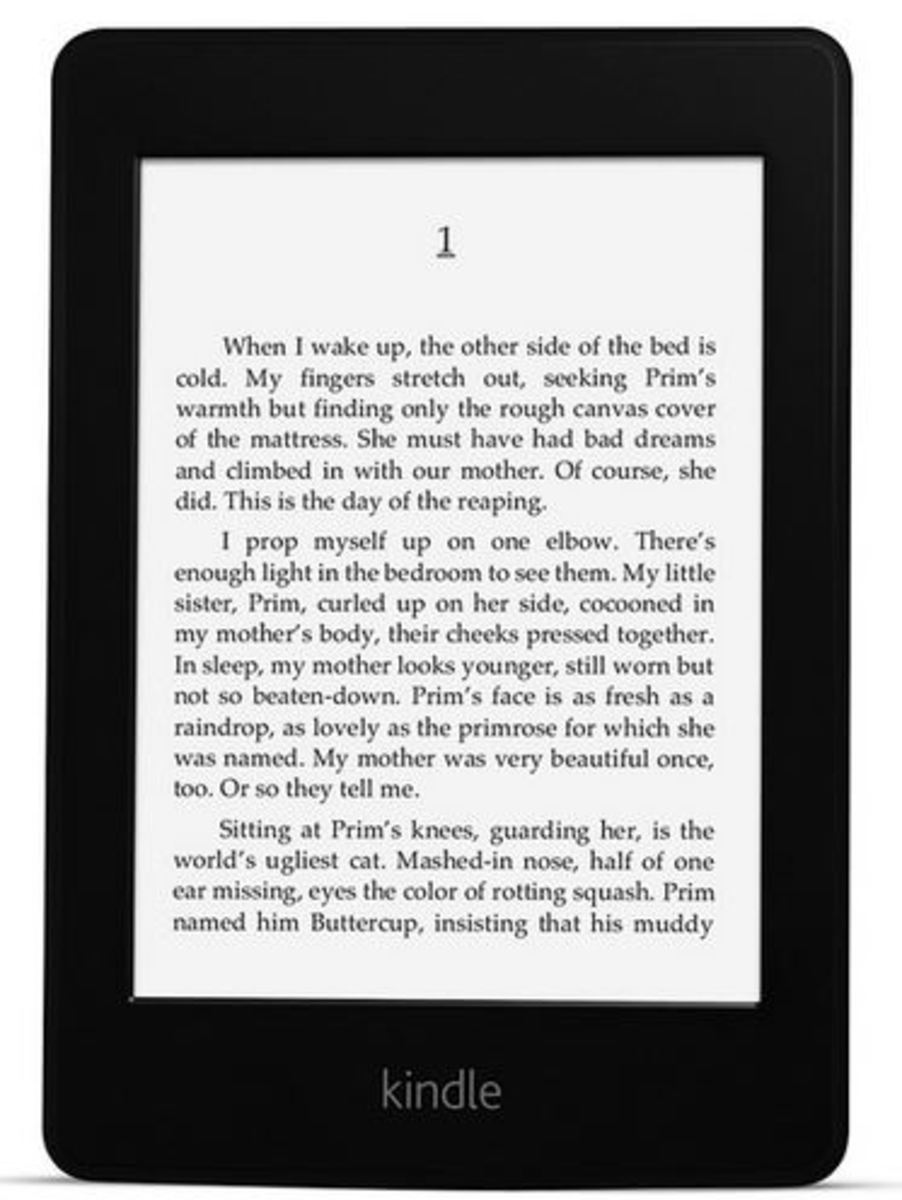Amazon Kindle 3 e-reader with WiFi and Free 3G
Even with all of the competition the Amazon Kindle 3 (3rd generation) rises to the top. Could it be the graphite gray color? Could it be the six inch no-glare e ink display, its one-third inch thinness or the extreme battery life? Personally I am drawn to the Kindle 3 for the overall look, the combined 3G and WiFi connectivity and the Read-It-To-Me feature.
There are two versions of the Amazon Kindle 3. Although both Kindle 3 versions have identical features they differ in their connectivity abilities. One features WiFi only and sells for $139 while the other combines the WiFi with 3G connectivity (no monthly fees) and sells for $189. For the world traveler the Kindle 3 is a great companion since it has worldwide 3G connectivity (100 countries and territories). Amazon offers a map that lets you verify connectivity for your destination.

If you need instant access to some of your own documents or documents from others the Kindle allows you to load PDF files through your Kindle email address for a small fee. Loading them on via WiFi is free. Compatible file formats also include DOC or DOCX (Microsoft Word), PDF, HTML (website), RTF (Rich Text), Audible (AA and AAX), PRC and Mobi (e-book files) and digital photo files including JPEG, GIF, PNG and BMP. MP3 files can be loaded via a USB connection and can be played in the background while you read. If any of the documents are sensitive and meant for your eyes only – now you can password protect your Kindle 3.
Language display choices include Cyrillic, Japanese, Chinese, Korean and certain file types of Latin and Greek.
One of the most important features that Amazon has touted and owners have raved about is that the Kindle is easy to read in bright sunlight. Now, the Kindle 3 has improved on the display by using new E Ink technology called Pearl. It is said to be a 50% improvement on the earlier Kindles displays. Combine the Pearl technology with the improved fonts (choice of Caecilia and sans serif in 8 different zoom sizes) on the Kindle 3 and you have a very easy on the eyes reading experience whether reading at the beach or while lying in bed.
The Kindle 3 has a 6 inch screen. That is pretty common among the competition but Amazon has done a great job keeping the body of the Kindle 3 as sleek as possible by reducing the size by 21 percent from the earlier version. The 2nd generation Kindle had an overall body that measured 5.3 inches wide by 8 inches tall surrounding a 6 inch display. The Kindle 3 measures a smaller 4.8 inches wide by 7.5 inches tall. The weight has decreased 15 percent and now the Kindle 3 weighs a mere 8.7 ounces. The Kindle 3 is lighter and smaller than magazines and some paperback books, fitting in purses, bags and even in some pockets.
The display on the Kindle 3 can be rotated to see content in landscape mode. If there is a map or photo that you want a better look at – simply turn the Kindle 3 sideways.
There will always be those special books that we keep on the shelf for numerous reasons. The Cover is beautiful, a loved one gave it to us or it works well as a coffee table book. If you have space for thousands of books and you like having them around you can still use a Kindle 3. You may decide to stop adding to you hard cover collection however since a Kindle book probably costs much less. The most you will typically pay for a Kindle book is $9.99. Many books will cost you much less. When you are not sure whether you want the book just download a few chapters and try it out for free.
If a Kindle book is out-of-copyright or was published prior to 1923, it can be loaded on your Kindle free of charge.
The Kindle 3 holds up to 3500 books so there is no need to worry if you could possibly fit in one more. If you worry that you may lose your purchased books if there is an unexpected electronic glitch – don’t. Your books can be downloaded from your online library at any time and they will remember your last page read and any annotations you have added. If you need to find specific words, characters or phrases from any of your Kindle books you simply enter them into the search box. Every one of your books will be searched. The search feature also extends to any book sold on Amazon so that you can search for books that you may be interested in.
As you read there are often words that you are not sure of. A built in dictionary and the ability to access Wikipedia should take care of your questions.
The features of the Kindle 3 are so extensive that it is difficult to include them all. If there is anything left to say it would be that – the battery life is approximately 3 weeks with WiFi only and 10 days with 3G, you do not need a computer to use it, there are control buttons on both sides so one handed reading is comfortable and the Kindle does not put off any heat. You can share passages with friends on Twitter and Face book directly from the Kindle 3 and there is now a web browser to access web sites when you want to.
The Kindle 3 has a big brother (or sister) called the Kindle DX that has a display screen measuring 9.7 inches. The features are much the same except for the size and the DX does not offer WiFi.
I love listening to e-books, reading magazines and glancing at articles about electronic gadgets in various newspapers. There is no easier way to do that than with the Kindle 3. For example, the Kindle readers will read any English written book, newspaper, magazine or blog to you via the “read-to-me” feature. You can switch between the reading and listening mode anytime. I admit it – this is my most favorite feature ever. My iPhone and my iPad will download and display Kindle books. I would still rather have a stand-alone Kindle 3.
While traveling to Las Vegas to attend CES 2011 I noticed several fellow travelers reading books on thier Kindle 3 devices. Whether you travel through airports on a regular basis or just now and then - there are ways to make airport security easier to navigate. Visit my hub about TSA approved Timbuk2 cases.