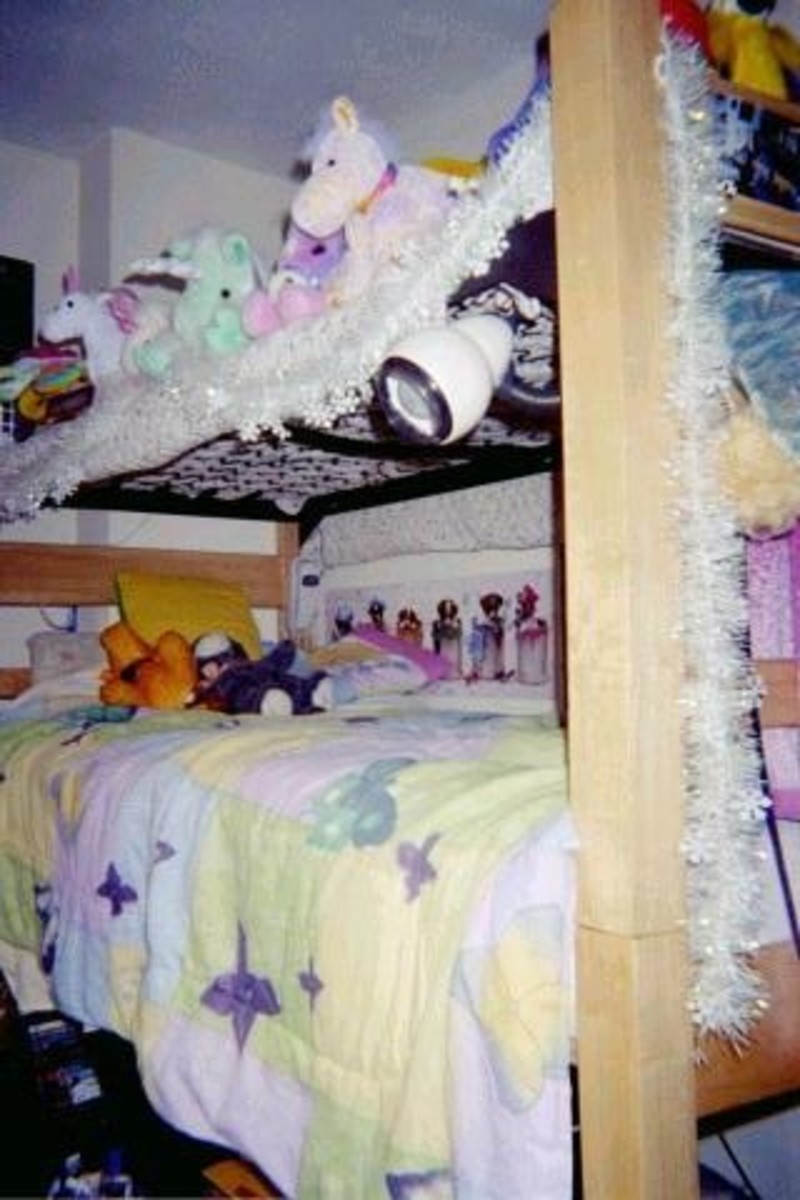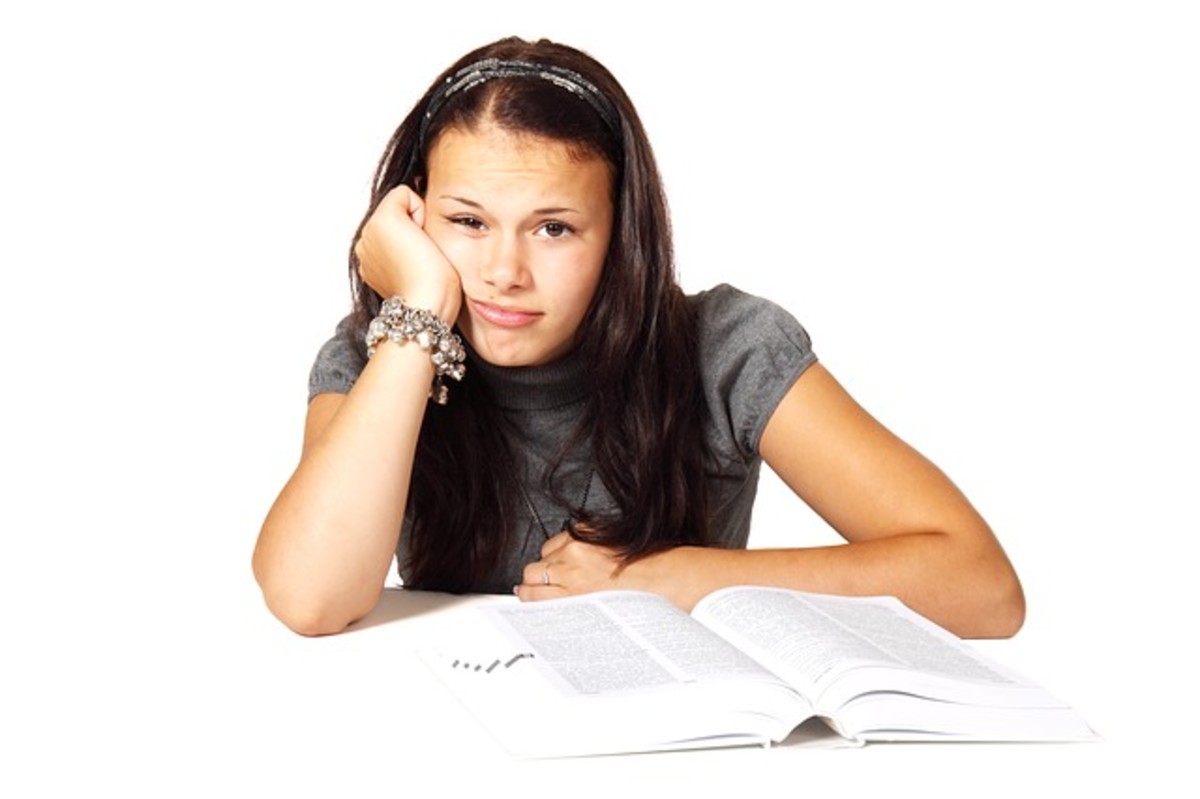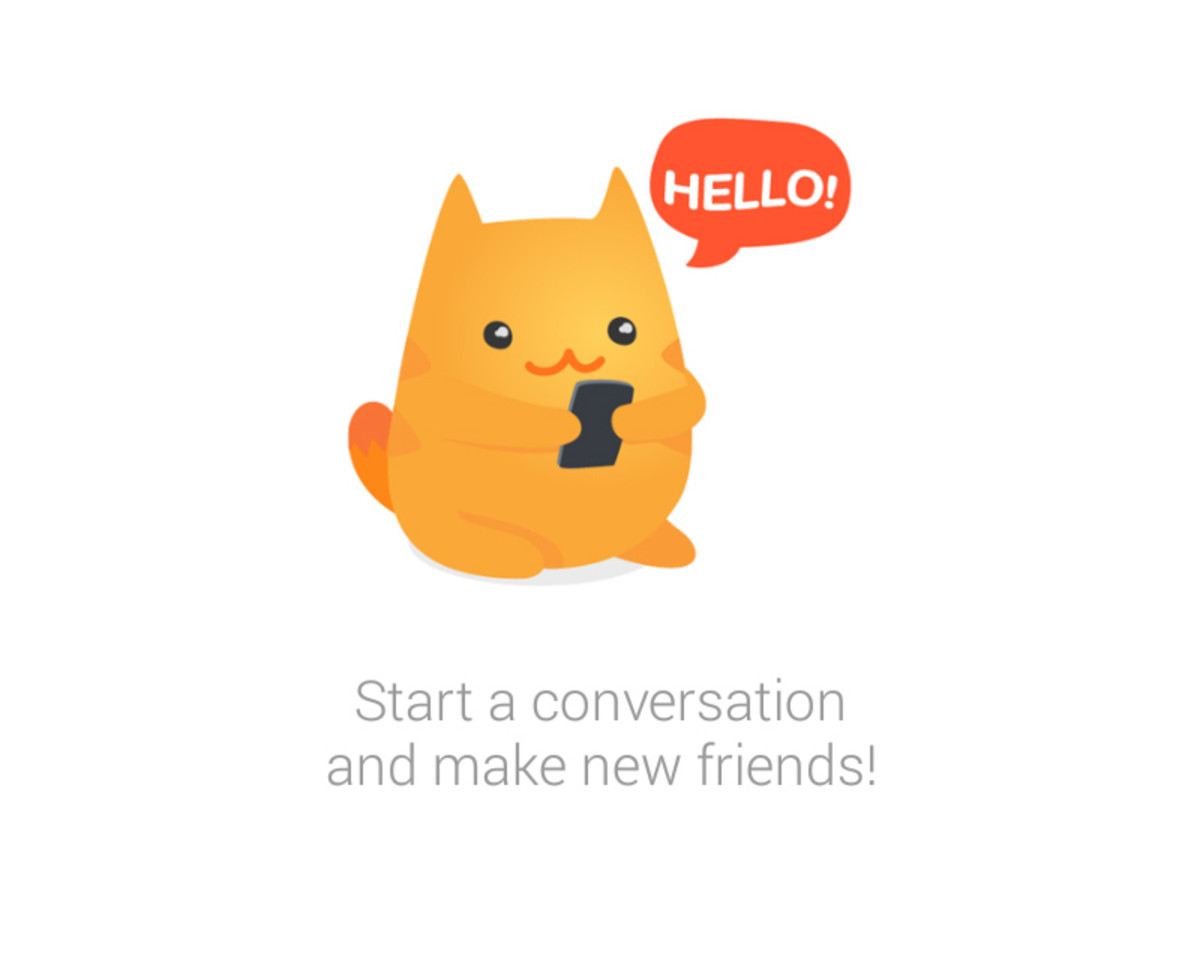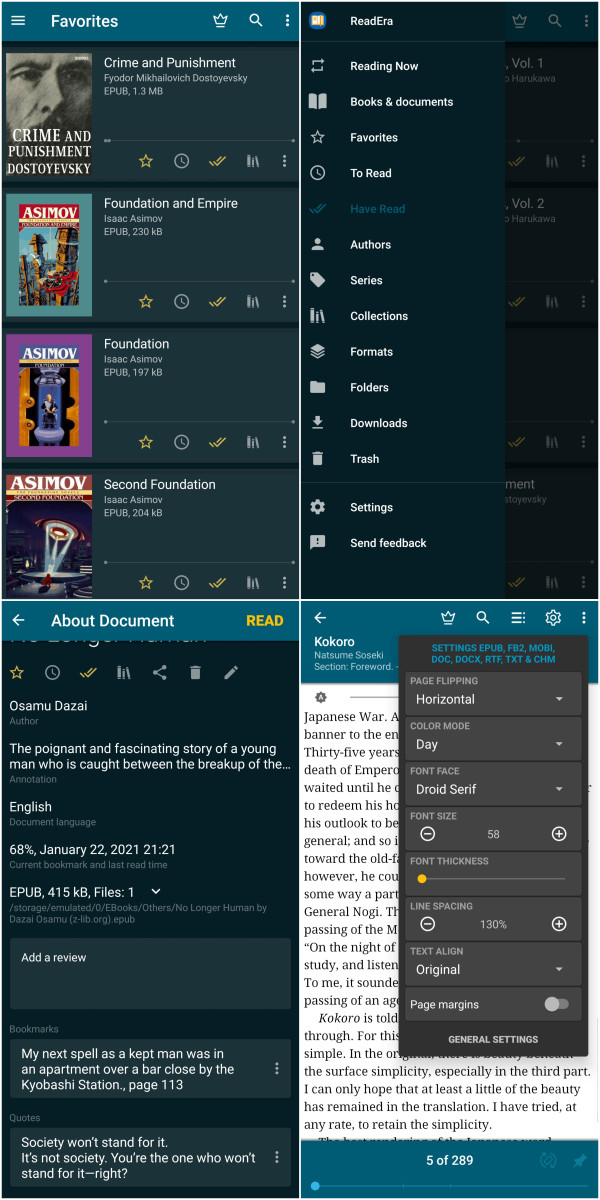- HubPages»
- Technology»
- Communications»
- Smartphones»
- Android Phones
The Best Apps for College Students
Taking Notes
Taking notes can be a hassle in and of itself. What happens when the teacher talks to fast? Or better yet they don't have anything written on the board and you have to write everything they say? These apps and websites will help you overcome that problem.
- This is PERFECT for those who do not have microsoft word and cannot buy it.
- This let's you create documents and format them as you like.
- You can write in the document and organize it by folders.
- It is connected to google drive, where all your google docs files are saved.
- If you have a computer or a tablet with a keyboard this will be perfect because you can download the Docs app on most devices.
- It is an extension of google so you will need to have or make a google account to use this service.
- With Google docs you can create multiple documents and it auto saves all of your progress over wifi.
- This is very similar to Google Docs.
- You start with an empty page and create whatever you want.
- There is a limit to 250 items per month but there are ways to have more.
Other sites similar to the ones above:
This is similar to microsoft word but FREE:
Workflowy - Getting Started
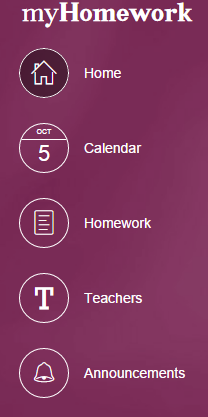
Scheduling Events and Remembering Homework
You forget homework easily or lose your planner a lot. Well there are tons of websites and apps to help you out but here are some that I have used and liked.
- It has a website and an app! All the information you put into the website or application will be synced with one another.
- You can input your class schedule and whenever you have homework you pick which class it is due for.
- You can log in with google or facebook or email. It is up to you.
- You are able to set reminders that homework is due at a certain time!
- This app is only available on apple devices.
- It is very similar to myHomework and even lets you upload a syllabus.
Your Phone Calender
- This works just as well as anything to remind you of events. And since they are attached to whatever email you put into your phone you can add events in your email and they will show up in your phone.
- I also go and add my schedule into my calender before the semester starts.
- If you have enough space between your classes you can easily set reminders in case you fall asleep (which I have done) and missed class (which I have also done).
Running a Club
If you are in charge of a club and would like to spread the news about events but aren't sure how to go about it there are some easy ways to go about this.
Facebook Pages and Groups
- If you already have a facebook it is very easy to create a group and page. What you should do is create a group for the E-Board of your club so you all can communicate with each other easily.
- Then next thing you should do is create a page about your club where you upload flyers and announcements. You can choose who makes the page and they can invite others to be admins or editors of the page as well.
- If you do create a page there is an app called Pages manager, available on Android and iTunes, where you can run the page itself. Make posts, send messages, and everything.
Creating Posters
- Postermywall is a free site where you can create flyers! It is awesome and they let you download the images you create for free.
Poster My Wall
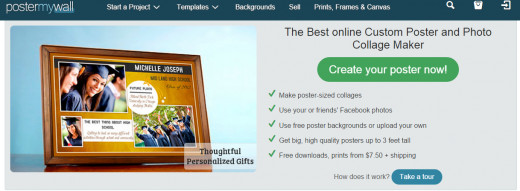
Studying
Here are sites that are good for studying terms and not getting distracted.
- It lets you make cards where you can put as much information as possible you want.
- You can create classes and have your set of cards be for a particular class.
- You can share with others and log in with Google or Facebook.
- It works great for learning vocabulary or quick facts.
- This also has an app that syncs with your device so you can study on the go.
- You can also access everyone else's cards and use them if you don't want to create your own!
StayFocusd (Chrome Extension) or LeechBlock (Firefox Extension)
- Blocks sites that you do not want to view for a certain amount of time.
- It is great for the easily distracted.
- You able to set a scheduled time when you are not allowed to view certain pages.
- You add the web addresses you can't access, they also have a suggested list of sites created already.
Quizlet
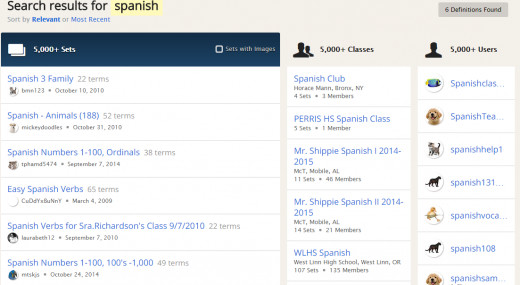
Sleeping
College students are one of the most sleep deprived of our population. Here are some applications that will help you fall asleep better at night.
Android:
- Sleep Cycle: This helps you decide when you should go to bed that night to get 7 or more hours of sleep. It's helpful so you know when you need to stop studying/partying/or whatever so that you can get up the next day rested.
- Sleep Sounds: There are many apps like this but I will link to three that seem to have high ratings among users.
- Relax Night - Nature Sounds
- Sleepy Sounds
- Relax Melodies: Sleep & Yoga
Apple:
- Sleep Cycle alarm clock: It wakes you in your lightest sleep phase, when you are supposed to be woken up.
- Sleepy Sounds
- Rain Rain Sleep Sounds
- Relax Melodies

Waking Up
It's even harder to get up when you do fall asleep. These apps listed below help with those people who struggle to get out of bed each day.
Shake it alarm - to turn the alarm off you must shake the device depending on the setting you choose. Available only for android.
AlarmMon - this is very unique in the respect that it has the user perform a certain task to get the alarm to turn off. I have personally used it and it works wonders by making you perform an activity. Available on Apple and Android.
Snap Me Up - makes you take a selfie to turn off the alarm. Only available on Android for now.
For Apple devices Twake Alarm and Wake Up Call App for Apple do similar things as Snap Me Up.
Working Out
Working out can sometimes be hard to do because the gym is far, you don't have equipment in your room and whatever else is stopping you. Here are websites and apps that can help you workout and stay in shape all from your room!
Youtube:
- It has lots of channels that have FREE workouts on them. You can also do it from your phone so no laptop required.
Here are some channels to help you get started:
- This is one of my favorites. They have a youtube channel with workouts and also articles that have workouts. They even have workouts that don't require weights of any sort, just yourself!
- Other sites like this: popsugar
Nike+ Training Club
- This app is god send for those who love their phones. It gives you the workout and the time it takes, what equipment, and what it is helping you do.
- It is available on Android and iTunes.
- It has a program feature that can go up to four weeks with different difficulty levels.
- Other apps like this: 8fit
- There are so many workout ideas on pinterest there really is no excuse as to why you cannot workout from your dorm room or apartment.
Here are some lists to check out: