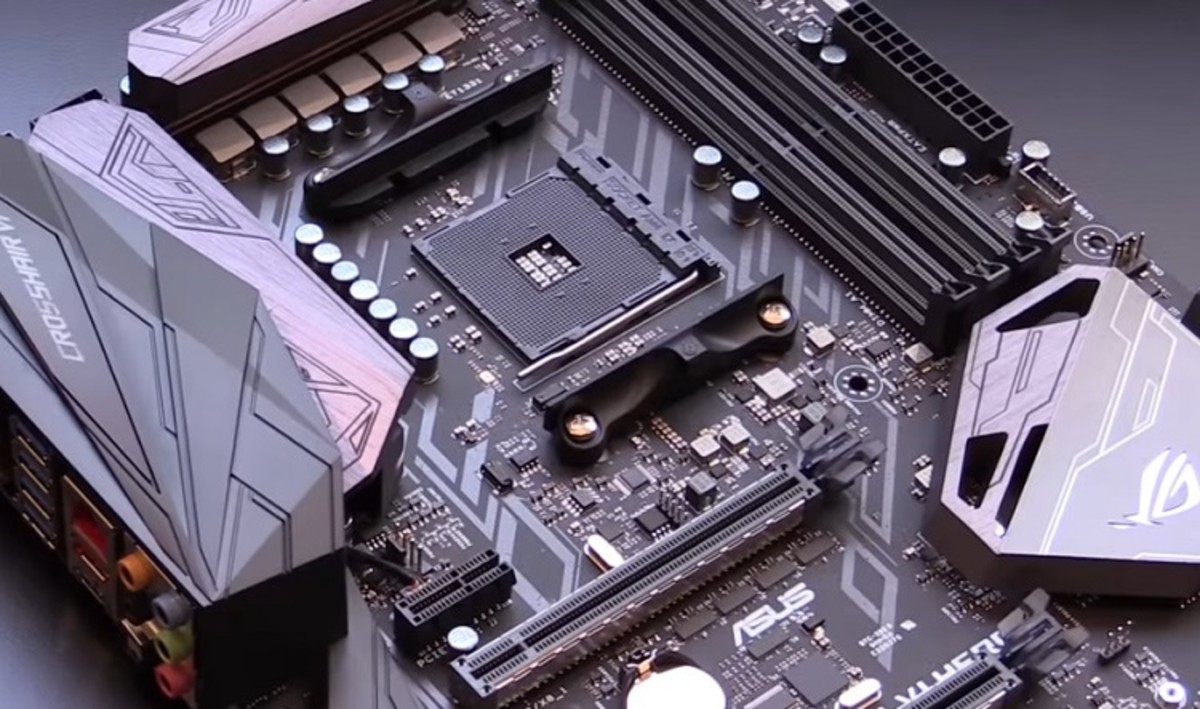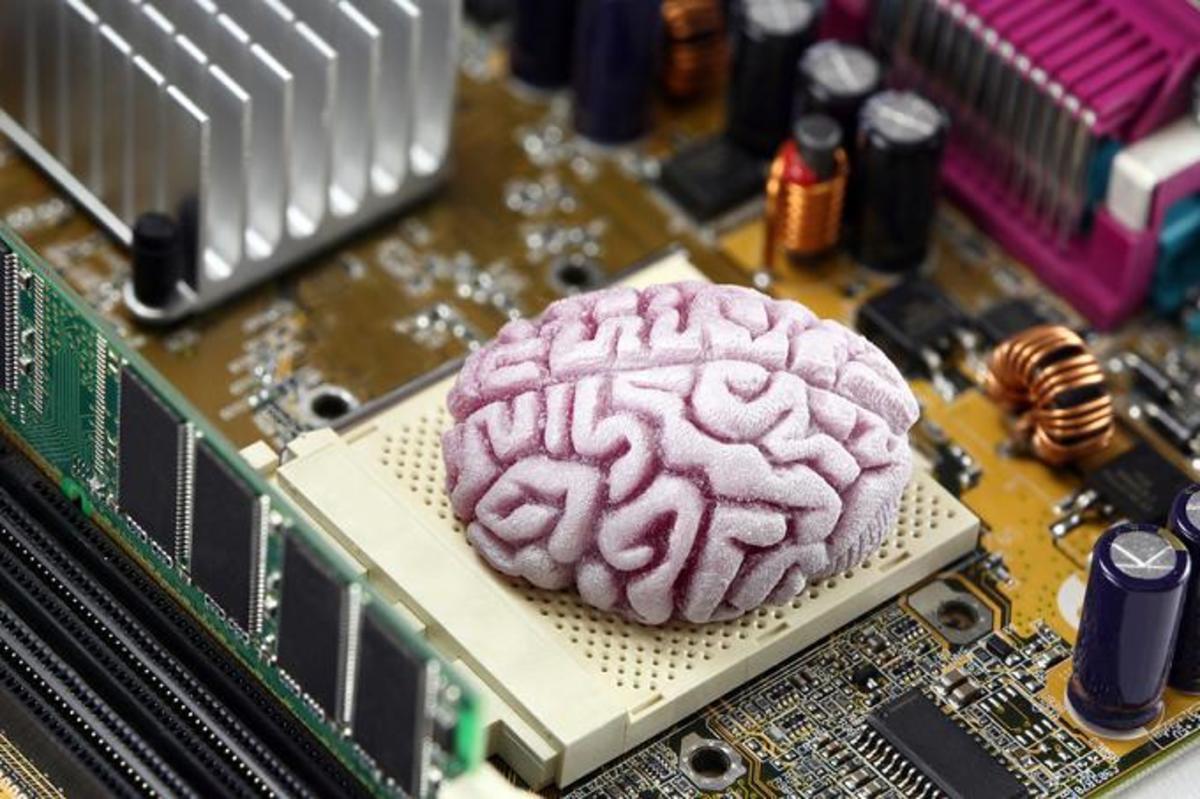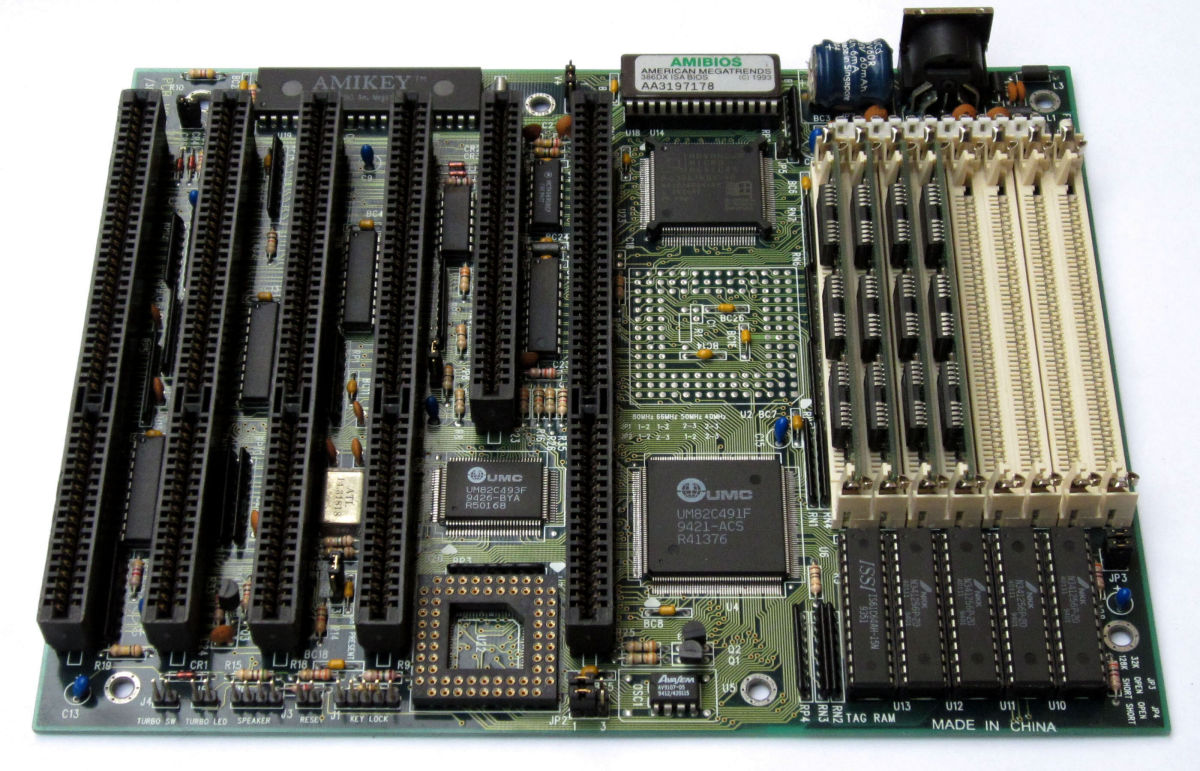- HubPages»
- Technology»
- Computers & Software»
- Computer Hardware
Best Z87 Motherboard
Best Z87 Motherboards
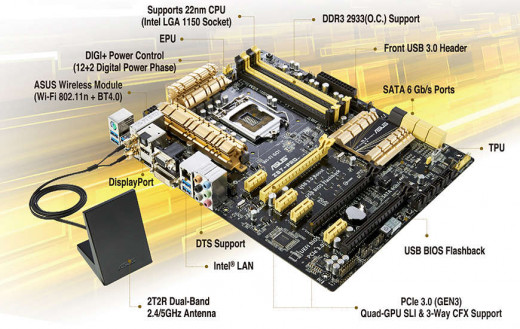
Why Choose The Best Z87 Motherboard?
Enthusiasts and gamers are continuously seeking for the best component they can have that will add to their Computer rig. Good news for them, Intel has recently released their 4th generation Core-i7 processor which is famously known as Haswell. Of course, following to this is the Best Z87 Motherboard that will drive these processors into its full potential.
The Z87 Chipset
The Z87 chipset will drive the new Haswell processors, the all new Series 8 chipset from Intel purposely made for desktop the most powerful chip in its lineup from B85, H87, Q85 and Q87. In short, it utilizes the full potential from the Haswell processor that has the power to overclock it and supports the IGP display.
Some features from its older rival Z77 chip remains the same such as six native USB 3.0, six SATA ports, two PCIe 3.0 Gen 3 that supports both SLI and Crossfire. However, with the release of the Z87 you can take full advantage of all the six native SATA 6GB/s.
More USB Ports
The Z87 chipset provides more USB ports to make sure you’ll never run out of them anytime. Aside from the 14x USB 2.0 ports coming from the PCH you also have an additional 6x USB 3.0 that provides better performance. Motherboard manufacturers will be happy for this as it offers a simpler board to design and less components with the end result is a lower market price, good news for us consumers.
Improved Graphics Display
The HD4600 graphics inside the Haswell Core i7-4770K shows big improvement compare to the IGP found in Sandy Bridge and Ivy Bridge. It can now compete with AMD’s APU processors and any average video cards out there. A 27FPS at 1920 x 1200 display settings is expected here which is too good for an integrated graphics.
The Intel IGP is now compatible with DX11 and it score realistically well with the 3DMark 11. Overall, we can see a 35% improvement on the graphics and its ability to transcode trough its QuickSync feature vastly increase.
Low Power Consumption
The Intel 4th generation is made from 22nm die same as the Ivy Bridge but, it promises to be the fastest four-core processor with the most energy efficient and faster graphics display compare to its rival. Intel is incorporating more features internal to the processor itself from CPU, graphics, memory controller, chipset controller and now they also include the voltage regulator to meet the demand.
Intel has listed only 84w power consumption for Haswel processors at full operation and less than 40w during idle. The main applications for this is for laptops and micro notebooks as Intel brings a highly energy efficient processor to these systems.
Overclocking The Haswell
We can say that unlock versions of Haswell processors are easier to overclock, it provides more flexibility on the base clock as it can be set up to 200MHz compare to Sandy and Ivy we seldom to hit a 110MHz mark. In terms of voltage, it requires less and a 1.3v would be enough as it will easily get hot. This is probably the drawback from an energy efficient processor.
We have listed the Top 3 Best Z87 Motherboard out there so that we can help you decide which one to choose if you’re thinking to build a powerful computer rig out of Haswell processor.
1. Asus Sabertooth Z87

If you’re looking for a solid rock motherboard, the Asus Sabertooth Z87 is definitely the first on your list. Asus Sabertooth series motherboard has a proven track record since way back then as it brings The Ultimate Force (TUF) in coolness and overclocking ability.
Intel has pouring more state of the art features on this board to deliver the ultimate coolness and toughness at a very affordable price to reach the masses. Starting with its components that uses a military grade alloy chokes, MOSFET’s and the new all black metallic caps.
It doesn’t end that way as it brings more coolness features such as the Thermal Armor with flow valve, Multiple Sensors, Dust Defender and the all new TUF Fortifier solid back plate that greatly adds to its durability.
The Sabertooth Z87 shares the same great features as the other non TUF board from Asus such as the UEFI BIOS and the USB 3.0 Boost but, the toughness it brings is definitely unmatched. However, no extra fuss such as the wireless to keep the price reachable.
The board shows incredible overclocking ability as it more tolerable to heat and solidly built. A 4.7GHz can be easily reached with a proper CPU cooling system. The Asus Sabertooth Z87 is presently available for only $233 which is definitely hard to beat with its TUF features and performance.
2. Asus Z87 Pro
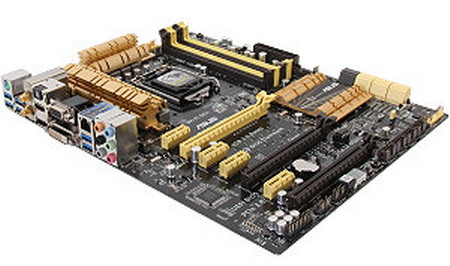
Next on the list is the Asus Z87 Pro, if you’re seeking for a rich in feature motherboard with wireless LAN this is it. The board has a new look that separates them from the previous Asus color scheme with black and blue, it was presented in gold and black combination that greatly adds to its awesome appearance. If that would be a requirement in choosing a board, it will never disappoint you.
The board is not only about looks, it definitely performs well and lots of features can be expected from here. A beefy heatsinks are present on vital components that you can notice on its voltage regulator circuitry and the Z87 chip. It is neatly design as it provides a descent space for the CPU cooler as it is design to provide huge overclocking capability without worrying for the heat.
There are 8x SATA 6GB/s port available on the board which totally eliminates the slow moving SATA 3GB/s. A full blown I/O ports are available with all USB 3.0 ports with super fast transfer boost features, Video ports from VGA, DVI, HDMI and Display ports.
Some of the best features from Asus that includes the all new UEFI BIOS, Dual Intelligent processor, CPU Boost, Digi+ power phase, CPU OC, Fan control, energy saver and the latest Al Suite 3 software as an overall system control for its simple operation that includes the overcloking as well.
The board is overclockable up to 4.6GHz with its full stability. The Z87 Pro gives you more possibilities to overclock, by pressing the TPU switch you’ll get an instant CPU boost. Another way to do this is to go directly on the BIOS settings and manually adjust the base clock and the multiplier. However, the Al Suite 3 could be the best option for you as it will automatically do the job for you.
The Asus Z87 Pro is available at less than $200 that brings an excellent value in it to those who are looking save money with the best Z87 motherboard. From features, looks and performance you can never go wrong with it.
3. Gigabyte GA-Z87X-UD3H
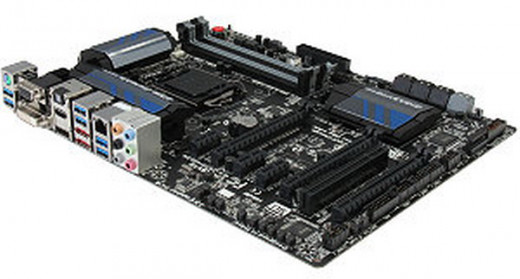
Gigabyte offers solid motherboards ever since they hit the market as it has a proven track record in producing top quality computer products. The Gigabyte GA-Z87X-UD3H assure a solid performing board that comes in a very strong price so that anyone can one with a budget mind can easily grab it.
The GA-Z87X-UD3H belongs to the Ultra Durable 5 series from Gigabyte that guaranty a tough performing board. Just looking at the board alone with its all black design you can see a hard rock built board and when it perform it will surpass anyone’s expectation for the price it propose.
Starting from the its heavy duty black solid caps, alloy chokes, MOSFETs and huge heatsinks on main components, each one of these contribute to its longer lifespan. The twice PCB copper design and gold plated CPU socket maximizes its signal transfer while minimizing its loss for an excellent performance and overall system coolness.
We can see a nicely design motherboard with lots of onboard features which is very handy for enthusiasts who want to squeeze more out from the board. It provides more space for the CPU socket to give way for the oversize cooler in case you decided to overclock it.
You can expect a bunch of features from it such the all Digital Power Delivery for the CPU and memory voltage for optimization. Gigabyte comes in an all new UEFI BIOS with ultra safe feature that prevents it from unwanted BIOS crash, this makes it possible by installing a Dual BIOS onboard.
Some offerings from Gigabyte is the SuperSpeed USB 3.0, Smart connect, Rapid Start, Smart response technology, Disk Mode, Extreme Hard Drive. By visiting the Gigabyte’s App center you can download your software for BIOS, EasyTune, USB Blocker, and Live update.
It also provide an eight SATA 6GB/s onboard and three PCIe 3.0 slots that supports both SLI and CrossFireX multi GPU configuration. The Back I/O panel provides a healthy dose of ports such as the 6x SuperSpeed USB 3.0, RJ45 LAN, eSATA, SPDIF out, keyboard/mouse combo, 6x audio ports. Every possible video ports are provided here so that you have the freedom to choose which one you prefer, this includes the VGA, DVI, HDMI and the Display port.
Overclocking the board is also easy, you can simply hit the Turbo Boost feature to get an instant 3.9GHz speed. Another possibility is to choose the Extreme Settings and you can achieve a 4.7GHz speed mark with full stability. This is relatively good number for Haswell processors.
The board is the cheapest in our line that currently available at a bargain price of $159. Performance and value wise, the Gigabyte GA-Z87X-UD3H is definitely a good choice if you’re one of those budget conscious enthusiasts.
Get The Best Z87 Motherboard Only From Amazon
Learn more related topics here
- Best Z97 Motherboard
Discover the best Z97 motherboard for 2015 - Best Z87 Motherboard
Discover the Best Z87 Motherboard of today as we give you an in depth review of these board to help find the one you need.