- HubPages»
- Technology»
- Computers & Software»
- Computer Buying Guides
BlackBerry PlayBook - A Review of BlackBerry's First Tablet
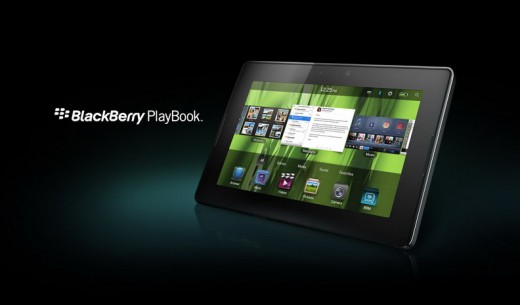
BlackBerry have long dominated the technical market with their innovative design smart phones and have brought a new side to the smart phone era altogether. Each model of phone has been a success and people from all parts of the world now use these smart phones, whether it is for business or pleasure.
With the ability to contact other BlackBerry users via the BlackBerry Messenger option, this brand of technical genius has allowed staying in touch to be brought to a whole new level.
Which is why there's no surprise that the entire world is thrilled to learn about the new BlackBerry PlayBook - the first tablet in the BlackBerry market that has now been released for all BlackBerry lovers to get their hands on.
So, what's the result of this long awaited portable tablet, which is said to be even more convenient than the famous Apple iPad?
Let's find out...
Get your hands on a PlayBook!
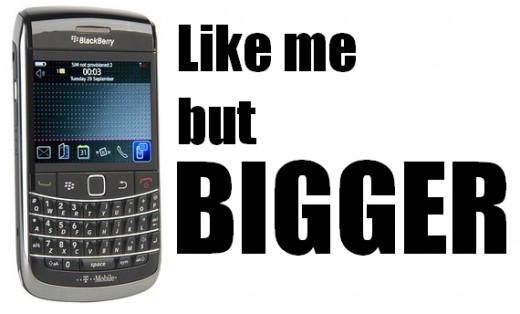
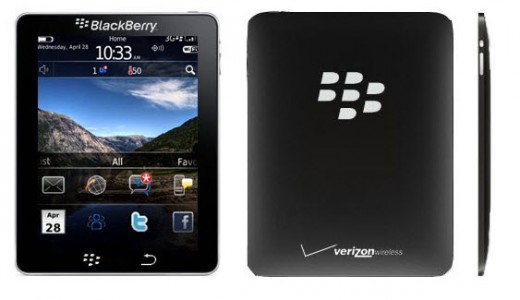
BlackBerry PlayBook Review
What does the BlackBerry Playbook contain?
BlackBerry PlayBook Tablet of Contents
- Intro - Getting Ready to Play Ball With the PlayBook
- BlackBerry PlayBook Overview
- BlackBerry PlayBook Review Unit Unboxing Video
- BlackBerry PlayBook Key Features & Specifications
- BlackBerry PlayBook Hardware Impressions
- Appearance, Form Factor, Build Quality
- Touchscreen Display and HD Aspect Ratio
- Keyboards / Typing
- Dual Core Processor
- Memory
- Battery Life
- Cameras/Video Recording
- Bluetooth Fun: Controlling the PlayBook w/ Mouse and Keyboard
- WiFi - Hooking up the Gogo Inflight
- Other Hardware Internals
- BlackBerry PlayBook Accessories
- BlackBerry PlayBook Hardware Wrap-Up
- BlackBerry Tablet OS Impressions
- Setup Experience
- Homescreen Experience, Gesture-Based Navigation & UI
- Web Browser
- Media Experience
- Camera, Pictures and Videos
- Music App and Music Store
- Podcasts
- Kobo Books
- Voice Notes
- BlackBerry Bridge and Native Email, PIM, and BBM
- Internet Tethering
- Productivity Apps & Presenter Mode
- BlackBerry App World, 3rd Party Apps, and Apps on Android
- BlackBerry Desktop Manager
- BlackBerry PlayBook Software Update
- Overall BlackBerry Tablet OS Impressions
- BlackBerry PlayBook Closing Thoughts
- BlackBerry PlayBook Summary

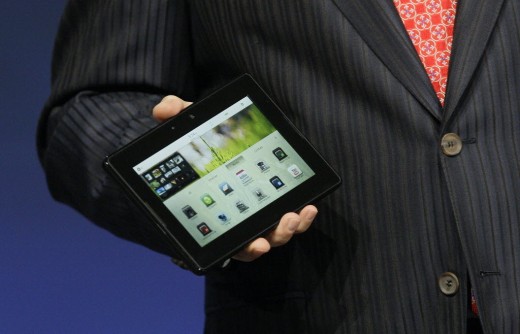

Good Points
Size and weight
To begin with, the sheer size and weight of this product makes it easier to carry around on a daily basis and to pretty much wherever you like. Unlike other tablets, the size is more like a big phone, but with a screen that is accessible to anything you need to see, in the most amazing quality.
The BlackBerry PlayBook is also quite slim, which is good for ease of use when handling the tablet but it can be more prone to damage because it's very light. I'd recommend getting some sort of case or cover for the PlayBook to avoid scratches or ruining the screen.
The screen is 7 inches in size and great for viewing movies, websites and anything that requires quality viewing. Holding the BlackBerry PlayBook in your hands is a great feeling. It's streamline build means it's simple to hold in just one hand or to fit in your bag or jacket pocket - great for on the move.
Software
Now, if you are a BlackBerry maniac, you may be used to the BlackBerry OS software. However, the BlackBerry Tablet now holds brand new software, which is called QNX. This really is sophisticated and intelligent software that blows all other electronic tablets away. With no cluttered buttons on the edges of the PlayBook, everything is simply controlled via the screen.
Sliding your finger across the screen wakes the PlayBook up (powers it on) instead of using a power on button. The touch sensitive screen area allows you to control volume and other actions you wish to access. It's never been this easy to use a piece of equipment; technology really has come a long way!
Multitask
Countless other technical devices claim to be 'lightning fast' and have the ability to multitask with various applications running at the same time, without the system slowing down. Now, I'm not sure about you, but in my experience I have discovered that many of these technical devices with the big claims are bluffing a little. Which is what I thought might be the case with the PlayBook also. But... I was wrong!
The way this ingenious software is incorporated into the system means you can easily use the phone as well as multitask using a high quality system. Different things can run in the background of the tablet, such as videos being played whilst you browse the web. It really is great, especially for a businessperson who needs an array of applications working, on the go, constantly.
Battery Life
The main concern for people, who rely on technology for their everyday lives, is the battery power. It's not uncommon for our technical devices, whether it is a smart phone or a type of computer; to die on us unexpectedly. This is a true dilemma and can really get my blood boiling! Especially when you are in a place with no power to charge the device.
But, fear not because the BlackBerry PlayBook's battery life is rather impressive. Incredibly so due to the amount of applications that can run. The battery is pretty much on the same level as the Apple iPad with its battery life, reaching 10 hours or possibly more if you can handle your power usage well.
Keyboard
The keyboard is very easy to type on, even for those who do not have the most knowledge about technology. It's very touch sensitive meaning you can type articles up quickly without worrying that one tap didn't work, always appreciated.


Bad Points
App store
Okay, so another reason people love to use BlackBerry's is because of the huge choice of applications that can be downloaded and enjoyed. Unfortunately, this isn't so with the BlackBerry PlayBook. At the moment, there is mainly just Facebook and Twitter apps, as well as apps that can be purchased (for pretty steep prices) in the appstore on the PlayBook.
It's not possible to get the apps from a BlackBerry smart phone to the tablet, which is a shame because all of the favourite apps go to waste. Now, BlackBerry claim that the Android apps will soon be available to the PlayBook, which will make it more appealing, but until then I must admit that the apps are a little bit disappointing.
Internet
This is a good and a bad point. The BlackBerry PlayBook currently does not run with 3G, which is a bit sad. However, the BlackBerry Bridge is pretty good for accessing the Internet out of the WiFi range, so connections are possible but not without a little dabbling. The PlayBook runs on a 1GHz dual-core processor and 1GB or RAM. This means it should be able to handle most tasks, but it was a little bit inconsistent when trying to close apps whilst running Facebook or the web browser in the background.
Overall Conclusion
Well there are good and bad points, but more good than bad. Overall, the BlackBerry PlayBook is a smart and well-built device that is desirable and has many advantageous features that beat other style and brand of tablets. It has a brilliant operating system and is great for busy people.
However, at this moment in time it is lacking certain things such as the app store content and the lack of 3G. Over time, it is surely going to improve, this year for sure. So, if you're thinking about getting the BlackBerry PlayBook, I suggest that you wait a couple of months and get the utmost for your money, when a little more practise has gone into its production.








