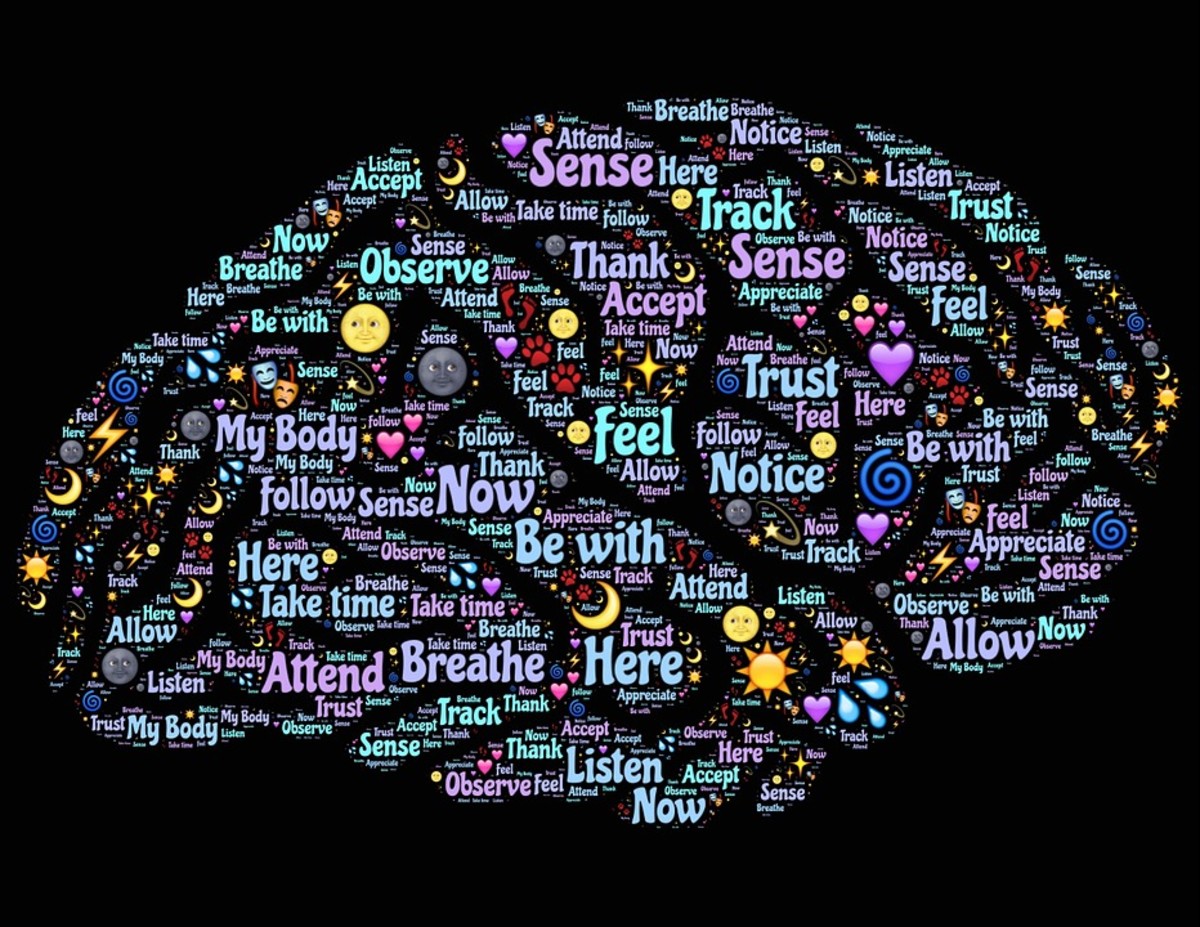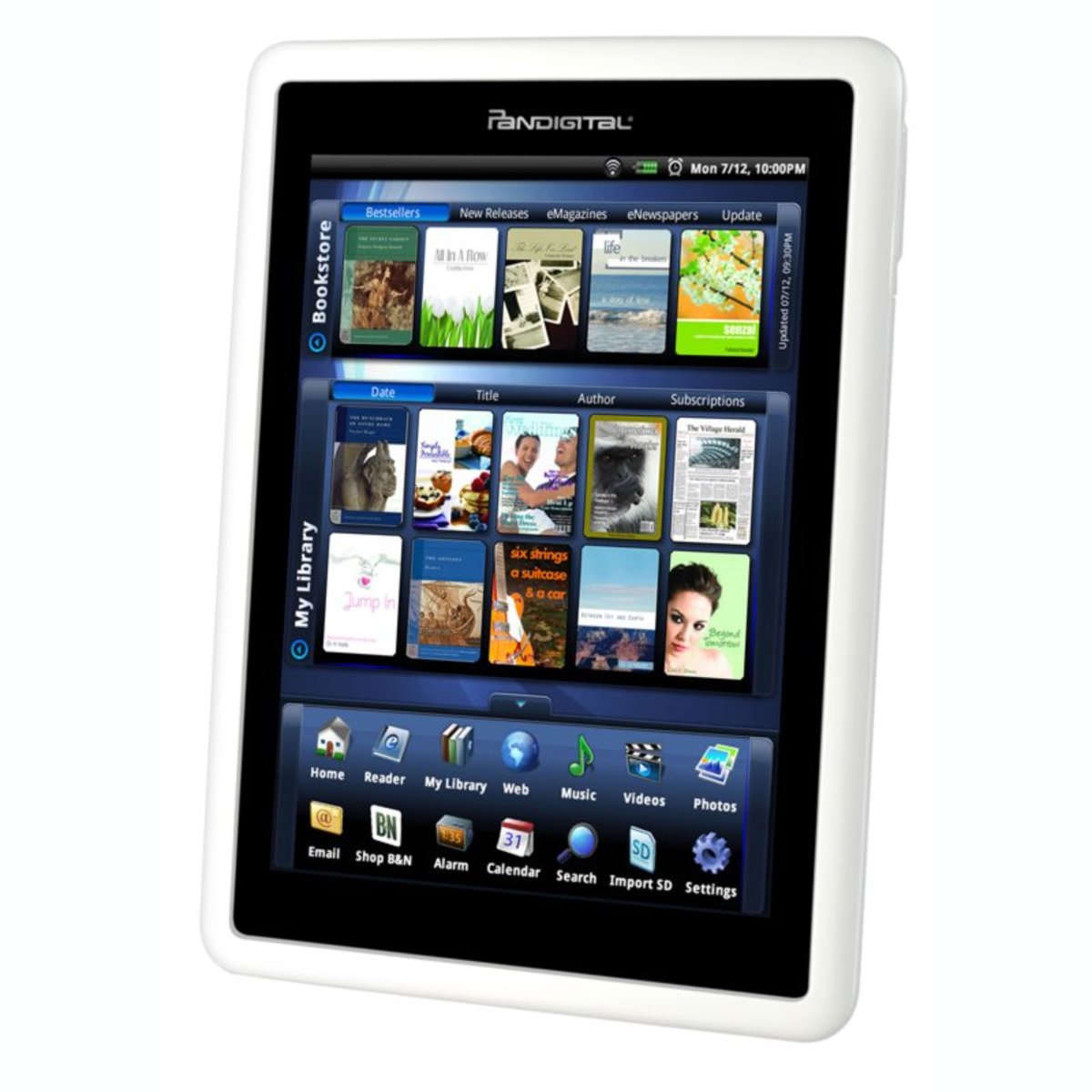- HubPages»
- Technology»
- Computers & Software»
- Computer Buying Guides
How to Buy an All-in-One Printer

How to Choose the Best All in One Printer?
All-in-one printers (aoi printers) are becoming increasingly popular. Buying a medium sized, reasonably priced printer that also functions as a photocopier, a scanner, and a fax machine is a big advantage for a small business or somebody working in a home office. Even if you will only use it for personal stuff, having all the extra functionality is really nice.
There is a huge number of models available from several well known companies, such as Hewlett Packard, Brother, Cannon and others. So how do you buy the all-in-one printer that is right for you? Below are some of the things that you need to consider.
- Do you need to print photos?
- Does the speed of printing matter to you?
- Do you want it to handle large documents easily?
- Connectivity: do you want to connect it to a network physically, or is a wi-fi connection enough. Do you want print directly from your iPhone or iPad?
- Price is always important, but when buying a printer you also have to consider the cost of replacing ink cartridges.
Lets consider these points in more detail below.
Inkjet or Laser? Do You Want to Print Photos or Only Text Documents?
Whether you intend to print photos will most probably determine the type of all-in-one printer you should buy. If you are going to use it purely for printing documents, a laser printer will be best, it is faster, it produces crisper text, and although laser printers tend to be more expensive, you will not be spending a fortune on replacing ink cartridges. You can get a color laser printer which will handle color pictures, such as pie charts and graphs, however the quality of photographs will suffer.
If you want to print your digital photos, or reprints from scans, then you really have to get an inkjet printer. If this is the main use for your printer then the quality of the prints will be one of the most important considerations. In general the more ink wells the printer has, the better the quality of the image it produces.
Inkjet Printers With the Best Speed
Most printer advertisements specify the speed of printing. Whether this matters to you mostly depends on how much use you make of the printer. I have never used mine to print a large volume of photographs, I will do a few images at a time, so really I don't mind waiting a bit longer for the results, the quality matters a lot more.
However, I can imagine that if I were using it for business, in a home office, and needed to print large volumes, then a little bit longer per page, would translate to much longer waits and inefficiency. Speed would be much more important to me under those circumstances.
Naturally manufacturers want to report the highest speeds, usually measured in page per minute (ppm) for their machines. This can be achieved by printing plain text, with the lowest settings ever, which is not typical of the way the buyer will be using the device. There is a standardized ISO test for printer speed, but it is not as useful as you would imagine, because the 'default' settings will vary between different devices.
As a rule of thumb, CNET estimates that you should double the manufacturer reported printer speed to estimate what you will experience.
Paper Handling Abilities
How important this is for you again depends on what you will typically use your printer for. Will you need to photocopy large numbers of double sided pages? If you will be using your all-in-one to handle large numbers of documents in a business environment then an automatic document feed (ADF) will make the task much easier and faster.
Even if you don't see yourself needing to photocopy hundreds of pages, it is nice to have at least two paper trays, one for plain and one for photo paper, so you don't need to switch between the two.
Printer Connectivity
Most aio printers nowadays are wireless, and can be connected to your wifi network. However some people would still like to connect them physically to their network, in which case the printer would need to have an ethernet port.
Many printers now come with USB ports and/or card readers so you can print documents directly from a USB stick or an SSD card.
Airprint capability is becoming increasingly popular and is great if you have an iPhone or an iPad. As long as your Apple phone or tablet (or iPad) are on the same Wi-Fi network as the printer, they will detect it automatically without having to install drivers or set anything up. With AirPrint you will be able to print photos you've taken with your iPhone directly, without any hassle.
Don't Forget the Price of the Ink Cartridges!
Obviously the price of the printer is important, you will have a budget in mind when you're deciding which one to buy, but don't forget that inkjet ink has been described, only half-jokingly, as the most expensive liquid on earth. In the long run, especially if you print a lot of colour photos, it might work out cheaper to buy a more expensive printer that has cheaper ink replacements.
For some printers you can buy extra-large-capacity cartridges which work out cheaper than the standard size, so this might be something to consider if you plan to print a lot.

The Epson WF-3540 For Great Paper Handling
- This Epson WorkForce has a big footprint, its dimensions are 17.7" x 16.8" x 12.1", which might be a problem if you don't have much space, but it can definitely handle the workload of a home office.
- The 2 paper trays have a 500 sheet capacity and it comes with a 30 page automatic document feed that can handle 2-sided pages for duplex scanning or copying. There is also a rear paper feed that can handle unusual media like envelopes or labels.
- Epson reports its ISO speed at 15 ppm for black and white and 9 ppm for colour.
- This wireless printer is Airprint capable for iPhone or iPad user, or there is Epson Connect for people with other mobile devices. The printer is easy to setup and connect to multiple computers. It also has a USB port for printing directly from a pen drive or external storage.
- The Epson print cartridges are not the cheapest out there, but the WF-3540 works with extra-large-capacity cartridges which can save you money in the long term.
- This is the top rated ink jet printer on Amazon.com
The Hewlett Packard PS 7520 For Excellent Photo Prints
The HP PS 7520 is the printer to get if you really care about the quality of your photo prints. The lab-quality photos it prints have been described as the best they've seen from inkjet printers by a PCWorld reviewer.
- Paper handling abilities are not quite as good as the Epson's. The main tray has a capacity of 125 sheets, this is supplemented by 20-sheet photo paper tray. The ADF feeds in up to 25 sheets at a time and can handle duplex copying or scanning.
- Connectivity is achieved through Wi-Fi, there is no ethernet port. The PS 7520 is Airprint capable, or you could use HP's proprietary software for linking mobile devices which also works with android based tablets and phones. There is a USB port and a card reader on the printer.
- Using the printer is helped with a really nice 4.3" LCD.
- Printing speeds and cost of ink cartridges is average for inkjet printers.

An Affordable Canon All-In-One Laser Printer
The Canon MF4770n black and white printer, is very reasonably priced, but doesn't skimp on features.
- Print quality for text is as good as you will get with multi-function printers and should certainly be enough for business applications. However the quality of graphics is on the low end of what laser printers are capable of. It is still reasonable if all you need to print are powerpoint handouts for internal use, but might not be enough if you want to produce high quality business brochures for clients
- Canon reports a printing speed of 24 PPM. This can be obtained if you print text documents with little formatting, but printing more complicated pages will be slower.
- The main paper tray has a capacity of 250 sheets, and the ADF for automatic feeding of paper for copying or scanning holds 35 sheets. However there is no duplexing ability, for printing on both sides of a sheet.
- The printer comes with an ethernet port so can be physically connected to a network.