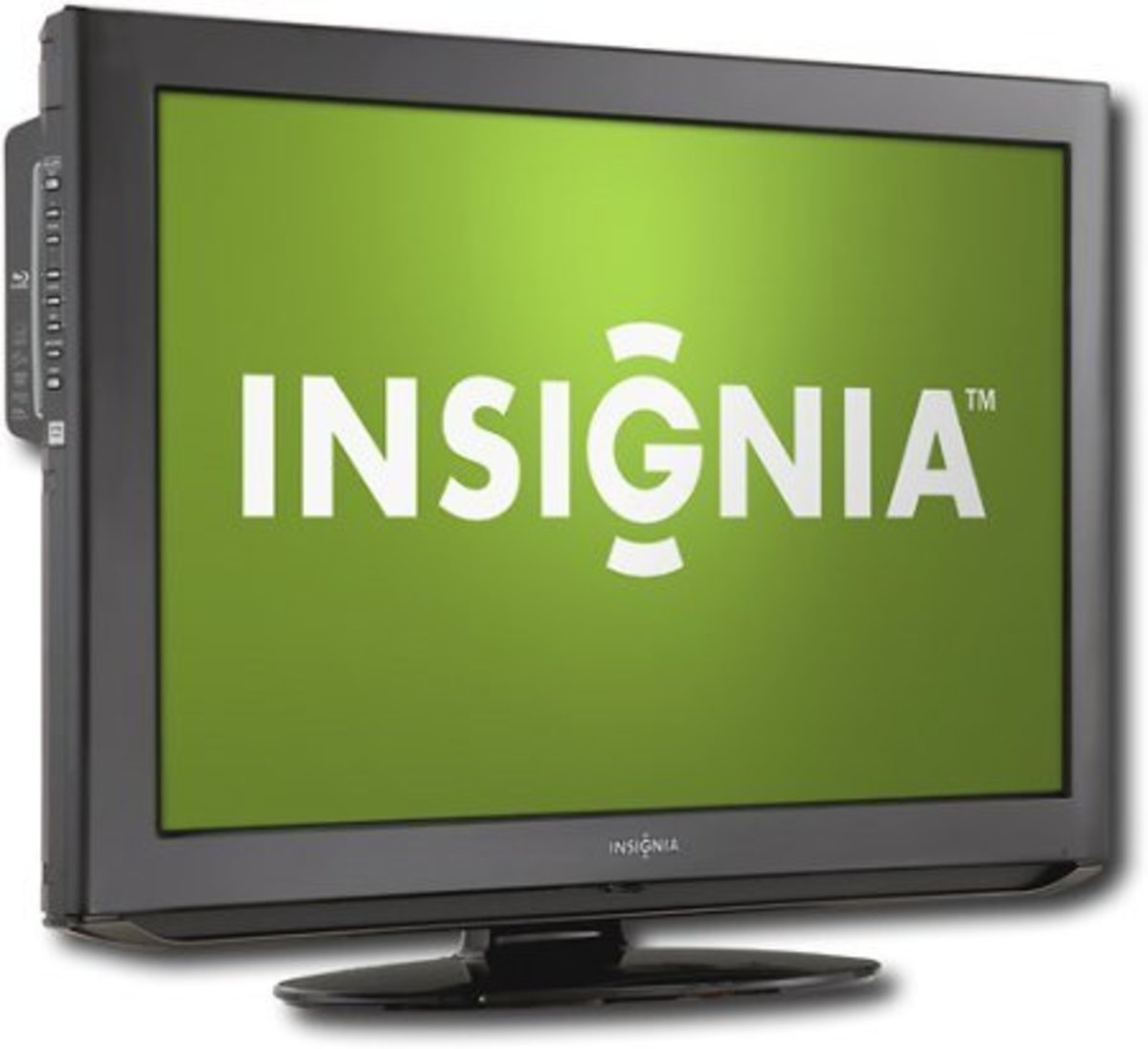How To: Buying and Installing a PCI TV Tuner
Buying a PCI TV Tuner is a great way to get out of your living room and watch cable right on your desktop. There are a number of different tuners available but the smart shopper will want to know which ones are among the best. Don't get hosed by buying an inferior product! Installing a PCI TV Tuner is easier than it might seem: you don't have to be a tech genius to buy and install a new PCI tuner on your own.
TV Tuners don't just let you watch television, though: you can capture, edit, save, share, and manipulate all of the television using simple computer software programs. Whether you're trying to put that amazing sports play onto YouTube or just save on buying a television, a TV tuner opens up new possibilities. So, follow along and you'll be sure to have your new TV tuner installed and ready to go in no time flat!

Buying a PCI TV Tuner
Users of Microsoft Windows will want to find a PCI Tuner that are officially designed for the Windows Media Center. You can find a list of these products here. Among these selections, Prolink and Hauppauge are decent choices. Windows Media Center ready PCI tuners will make
For most of us, price will always be an issue. Those looking to buy a PCI TV Tuner should expect to spend between $90 up to $200. Naturally, quality varies so decide before hand if you need a Standard Def or High Def TV tuner. If you do not have high definition television, don't worry about finding one that has HD slots.
Always look for a TV tuner with that interfaces well with your hardware. Being able to perform most of its own functions without relying too heavily on software will make your TV tuner more effective.
For the most part, Hauppauge brand PCI TV Tuners are efficient and effective for a low price. However, the TV Wonder brand is only slightly more expensive than Hauppauge while still remaining on the low end of the price scale for PCI TV tuners. With great functionality and low prices, TV Wonder tuners are among the best.
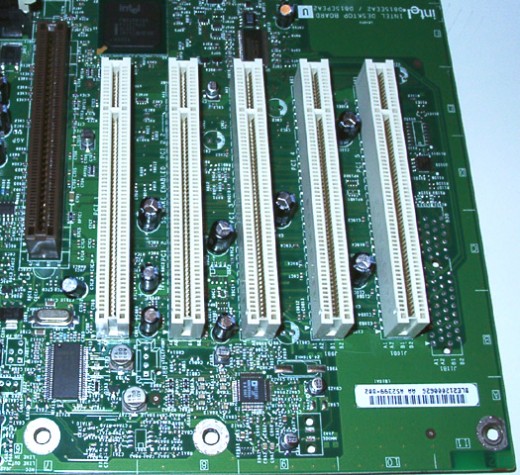
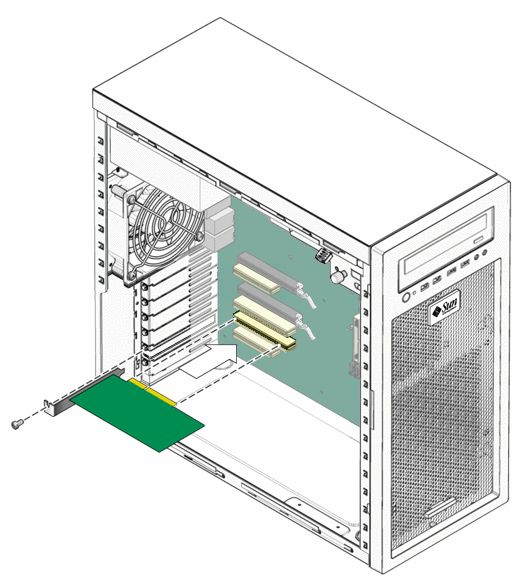
Installing a new PCI TV Tuner
A lot of people get jumpy about opening their PC and installing a new product. However, installing a PCI tuner is simple and easy. Here are a few simple steps to follow when it is time to install a new TV tuner. The only tool you will need is a screw driver. Pliers to help move tight screws and tweezers to help pick up screws that fall in small spaces inside the computer can also be useful.
- Turn off your computer and open up the side panel. Individual computers have different methods, but it will often require unscrewing.
- Locate a free PCI slot. You can see an example of PCI slots to the right. Most computers have at least one free slot directly from the manufacturer, but make sure before you make a purchase.
- Unscrew the plate on the back of the computer that lines up with the PCI slot you plan to use.
- Gently but firmly line the PCI TV Tuner up with the PCI slot. Once it is evenly across the slot, firmly push down on both sides. You should feel it click into place. Screw the back of the PCI card into the computer. You can use the same screw you removed earlier.
- Turn on your computer and install any software that came with your purchase. Plug in your cables and you should be good to go!
The most common error for first time installs is a card not being fully inserted into a slot. If the new software is not detected at all, make sure that your PCI card is pushed all the way into the PCI slot.
Once your TV tuner is up and running, there may be other issues. Choppy images or slow performance are often the result of insufficient RAM. RAM is cheaper than ever, so check out what type of RAM your PC requires and upgrade right away.
Enjoy Your New TV Tuner!
Now that your PCI TV Tuner is properly installed, sit back and watch, record, and archive all of your television right from your computer. Any questions or troubleshooting should be directed to the manufacturer. Good luck and enjoy!