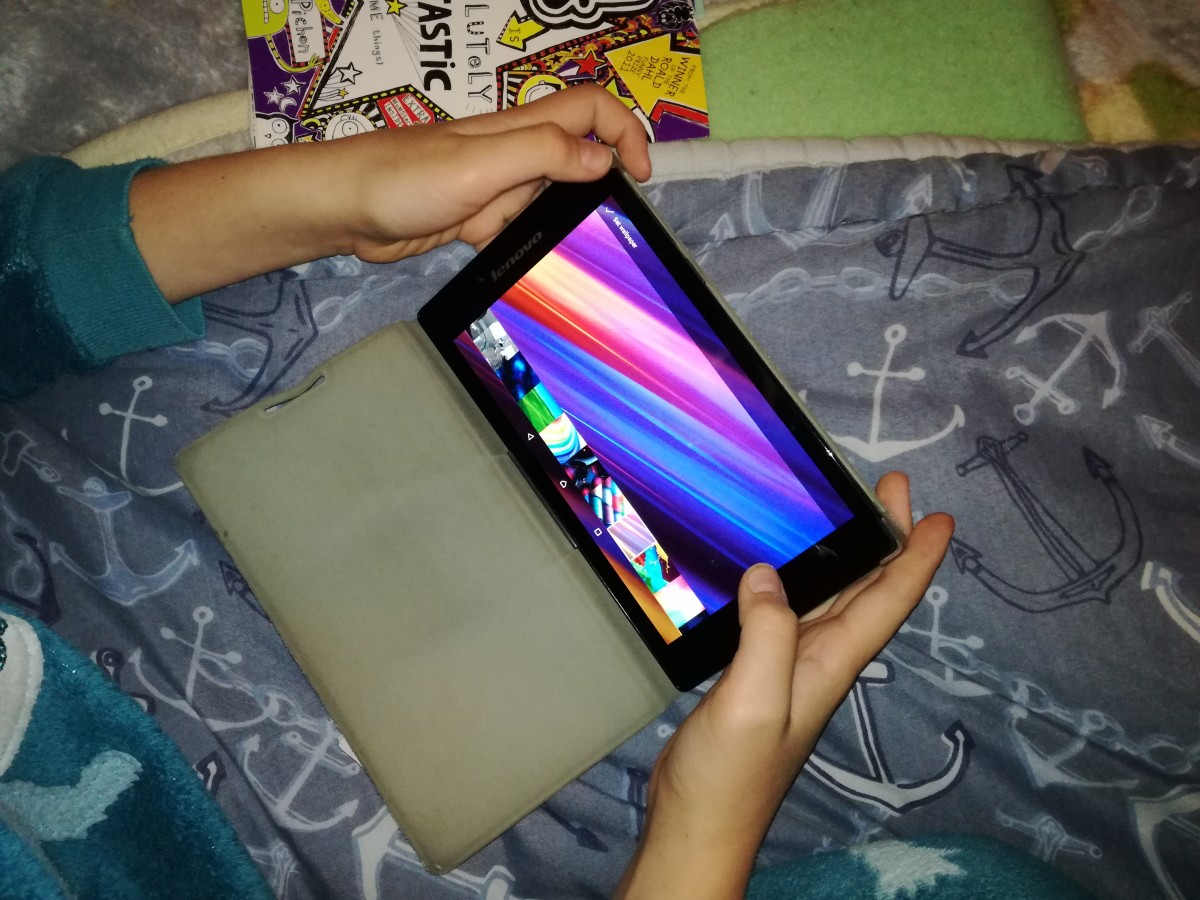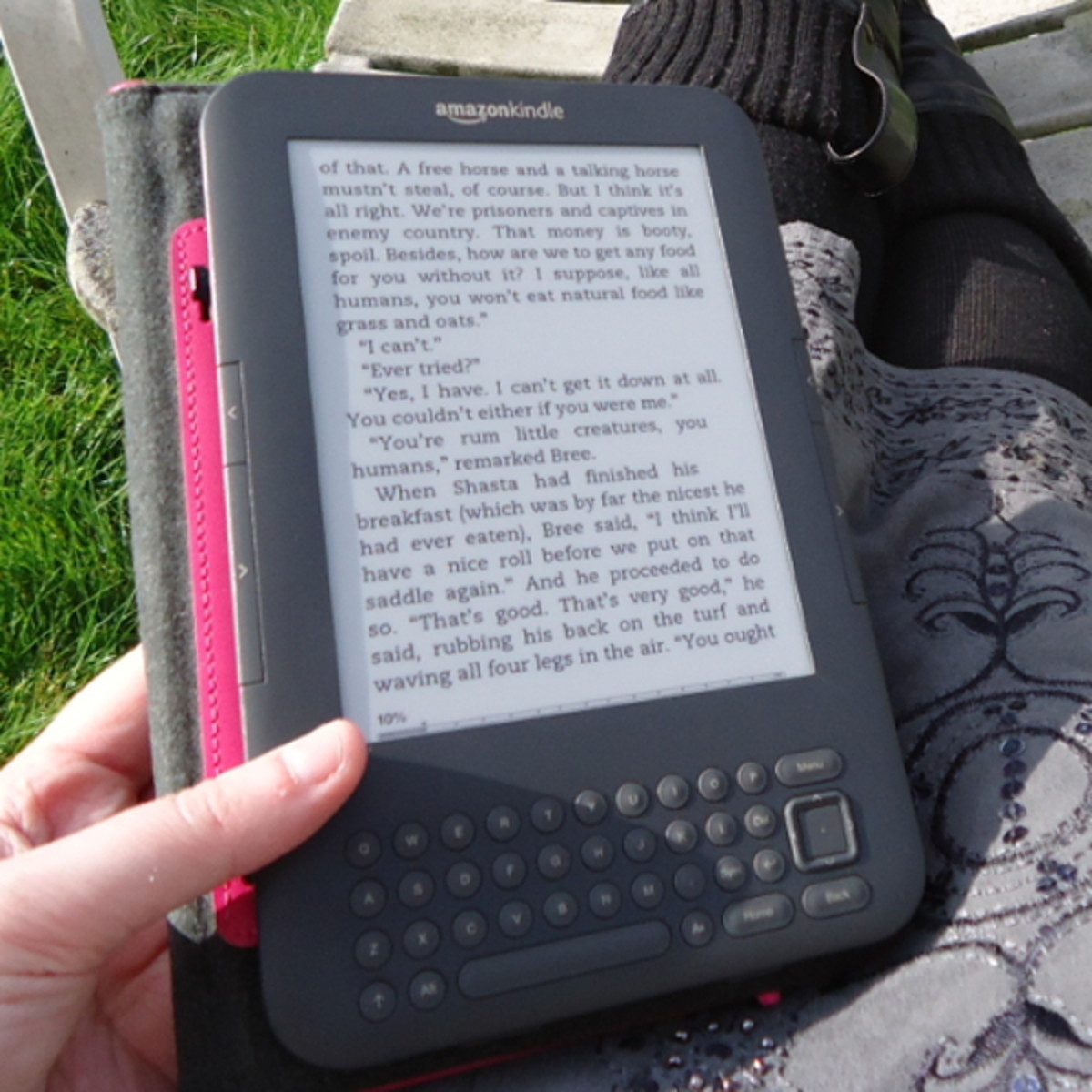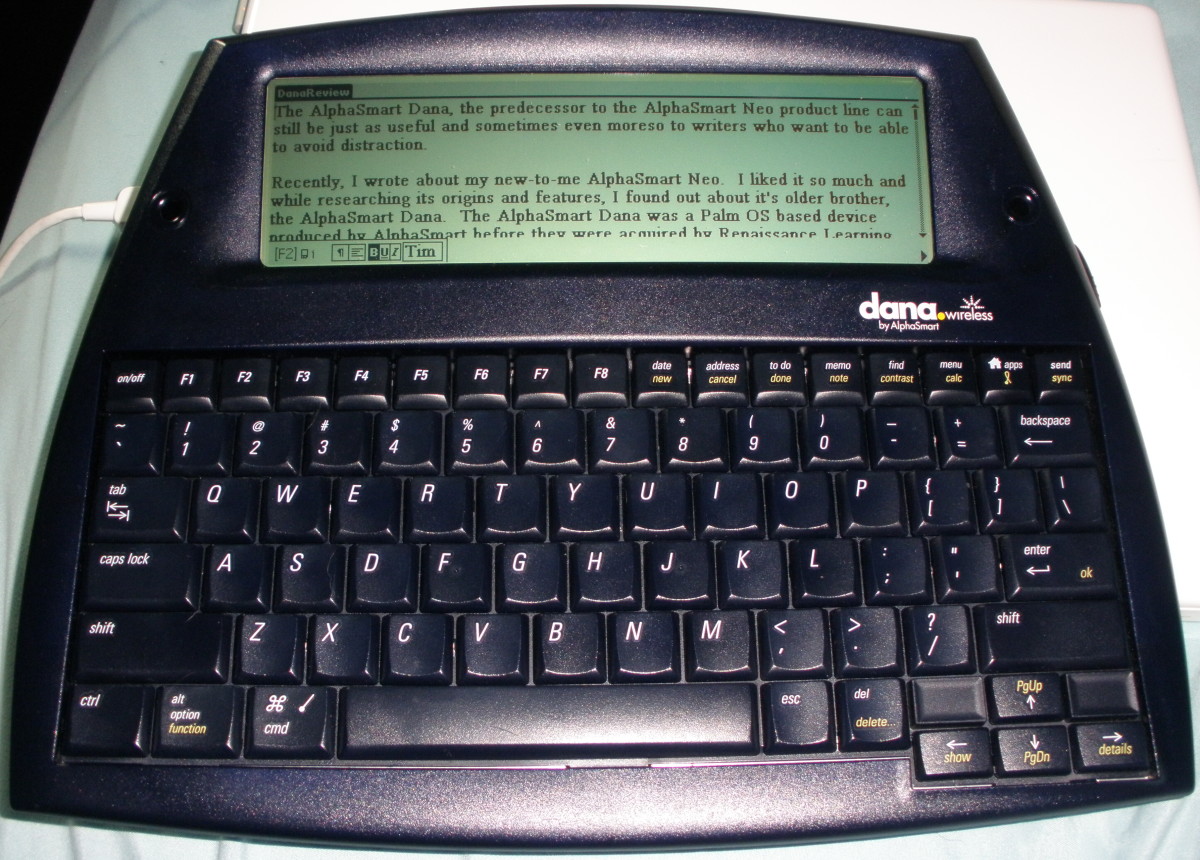Does a tablet PC replace a laptop
With the popularity and affordable prices of tablets, people often wonder if they can be a full replacement for their PC desktop or laptop. They can certainly do most of the functions of modern PC and sometimes even more, so why not exchange your computer for a tablet for a fraction of the price. However most tablet uses still do have PC's in their homes and will use laptops at work, due to many reasons. but there are many who have simply gotten rid of their computer whether it be a PC or Mac, in exchange for a tablet. There are even people who have parted with their game consoles such as PS3, Xbox 360, NDS, PSP etc.. in order to get a tablet. Has it become the time when you throw out or sell you PC's for a tablet? Or is your PC or MAC still an important machine for your daily lives.

The main advantages of a tablet
- Speed - one thing we all hate is waiting for a PC to boot up, this could be from 5-15 mins depending of the computers age and and contents of the hard disk. with a table, you simply press a button or touch and it's on. In fact most tablet never need to be turned off, they operate similar to mobile phones, and will always be in the standby state.
- Portability - Even though laptops are design to be carried around, nothing beats the tablets which their thin design and light weight. Plus, 3G models will have internet access anywhere (in most developed countries). Many underground stations have signal booster and also Wi-Fi.
- Cost - Tablet are in fact a fraction of the cost of most laptops and with the monthly plans they are definitely affordable for most people.
- Navigation - controlling with the touch of a finger is so much easier for many operators. It definitely beats using a mouse.
- Software availability - On the android store or Google play there are 100's of 1000's of applications availble for a fraction of the price you would pay for PC software and the file sizes are often smaller so installation is quick and effortless.
The disadvantages
- Security - Due to high network security in many offices, it is difficult to access shared files folders especially with iPad's, although you should be able to normally access company Emails through an Outlook Exchange or similar feature.
- Navigation - Not all software will be easier to navigate using your fingers, certain software for design an art will require precision in accuracy and this will be difficult to achieve via a touch screen, you would need a mouse in that case.
- Lack of a keyboard - Some people really need to feel keys being depressed like on a real keyboard especially games where you may be playing without looking at where your fingers are positioned. This may be fine for games with simple commands i.e. two big buttons on either side of the screen. However more complex game have a number of on screen controls and can be rather difficult maintaining your fingers positions because unlike a real controller, you can't feel the buttons.
- Limited capacity - Since tablet use flash memory, they are unable to have very memory like laptops that use Hard Drives. Most laptops will have from 300GB - TB of Hard disk memory but a tablet will only have around 16-32GB, although certain tablet support SD cards for extra memory.
Things to consider
Before making your decision to get a tablet PC there are some other things to consider.
Battery life - tablets are designed to be on most of the time (or standyby mode) decent tablets may last around 10-12 hours depending on what activity you are doing.
3G or Wi-Fi only - you will need to decide whether you will be taking it out and about or not. If you only plan to use it at home then the Wi-fi option would be better and cheaper. If you plan to use it on the move then of course the 3G option would be more appropriate.
Open source or Closed - Some poeple would like to be able to have control over the way the operating system handles things like the Android e.g. install not official applications. However some simply prefer the consistency of Apple products with more stricter control over what software can be used.
A good choice of tablets
The iPad of course is the most well know tablet but it doesn't mean that it's the best. Apple only has the one model however if you look at the Android OS models, you have a variety to choose from.
One very good newer model is the Google Nexus 7 Tablet. The specs definately seem to out do the iPad in everyway and with its high end graphics processor, it is as smooth as silk.