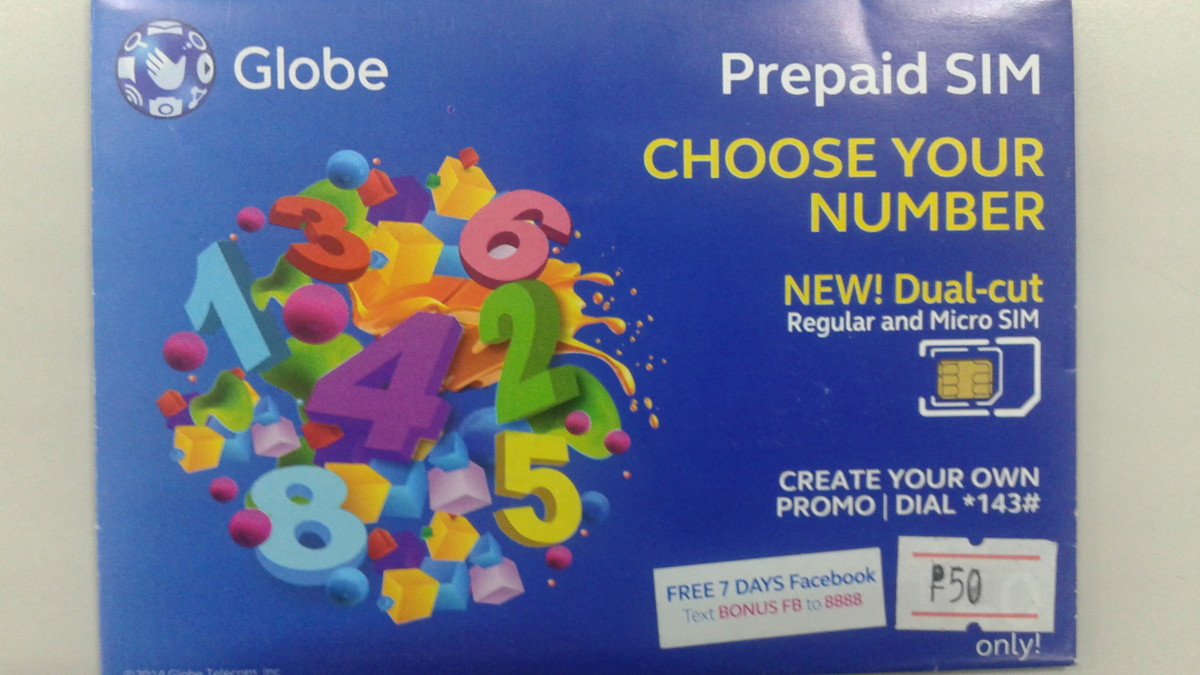Downloading Data From Samsung Solstice SGH-a887 (or any Samsung Phone)
Samsung Solstice
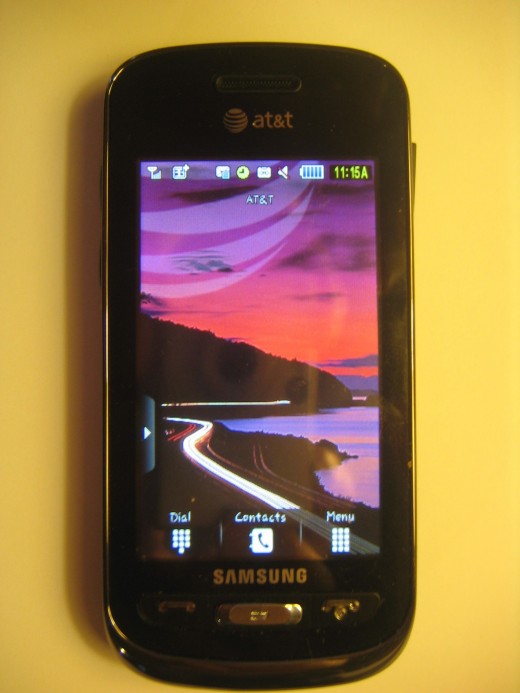
Introduction
This article will help you connect to a Samsung Solstice SGH-a887 mobile phone and move pictures and video to a laptop or computer. Just having a cable may or may not result in a PC connection. Without the proper software, the pictures will be saved as unreadable corrupted files.
Downloading From Samsung Solstice to PC
Have you ever taken pictures or videos from a cell phone such as the Samsung Solstice SGH-a887 and ever wondered how to transfer the files into a computer? One easy work around is to e-mail the files to your e-mail account and then download the attachment from your e-mail account in your computer. Sometimes it may take a tutorial to accomplish this if you are not technologically savvy.
However, when it comes to sending messages with attachments, your cell phone and or service may have a limit on the file size you can e-mail. This especially goes for video, which is typically much larger than a picture file. There are other options for downloading media files (pictures, video, and music) or other files such as contacts, calendar, or phone logs.
One option is to store your files in a micro SD card. A regular SD card is about the size of a postage stamp. A micro SD card is even smaller or almost 1/3 of the size. A micro SD card is usually sold with an SD card with a micro SD slot. Many current (2010) computers or self-service photo labs have regular SD card slots that allow you to download the files from the card. However, some computers may have problems reading the SD card with the micro SD.
SD Card and Micro SD Card

Another option is to use Bluetooth. Bluetooth is a wireless communication technology used for transferring information between mobile devices or computers in short distances. Many cellphones and smartphones have Bluetooth. To transfer files to a computer, the computer must also have Bluetooth. If your computer or laptops does not have Bluetooth, a USB Bluetooth device can be added.
The third option for the average cell phone user to download files is to use an USB cable. The two problems that are normally encountered are to identify the correct USB cable and installing the correct software to allow you to communicate with the phone and transfer files between phone and computer.
For the Samsung Solstice SGH-a887 as an example, the USB cable is an accessory not part of the original packaging. You can obtain the correct USB cable from the mobile phone company you purchased the phone from. If they don’t have it, or if the phone store does not know what you are talking about, you can try an electronics store such as Best Buy or Radio Shack to match the USB cable with the phone. You must bring the phone with you to actually try out the cable before you walk out the store. If the cable connector doesn’t fit, you’ll end up going back to the store anyway.
Customer service is hit or miss. When I called the local AT&T Cingular store for pricing and availability of the Samsung Soltice SGH-a887 USB cable, the young employee at the store didn’t have a clue what I was talking about. I know that the cable exists because I looked it up in the AT&T Cingular website. It was going for $19.99 but I wanted to buy it immediately instead of having it shipped. If ordered on-line you will have to return the cable if the connector is the wrong fit.
My wife ended up going to Best Buy in person with her Samsung Soltice phone and the Best Buy rep was actually helpful! The store rep located a product with other types of USB connectors and software for $25.00. We have another cell phone that is different than the Samsung Soltice and has a different USB connector. Buying this multi connector cable was much better than buying another 20 dollar cable. What is also neat about the USB cables is that it can be used to charge cell phones as well as transfer data.
Shown is the product I purchased for the Samsung phone. It is called the “DataPilot Universal for Samsung Phones” and you can look for it online in the datapilot website at http://datapilot.com/productdetail/313/features/Notempty (note: if the link does not work, you can still look up the product as “DataPilot Universal for Samsung Phones” or "Data Kit for Most Samsung Mobile Phones". The cables are made by the company Susteen but the website will just link you to the datapilot.com website.
Data Kit For Samsung Phones
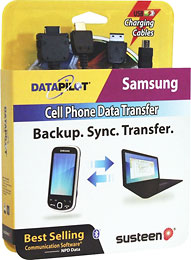
Once you have the cables, you’ll will need software. The DataPilot cables come with the DataPilot CD. However, the CD only links you to the DataPilot website for downloading the DataPilot software. Once you’ve downloaded the software, you will need to update it. The cell phone drivers for the newer phones may not be in the original downloaded version.
I recommend the Samsung, PC Studio software for communicating and exchanging files between computer and mobile phone. For the Samsung Solstice SGH-a887 the link can be found here at http://www.samsung.com/us/support/downloads/SGH-A877RBAATT (if the link does not work, just go to the Samsung.com website and click on the “Support” link. From here, type in the model number of your mobile phone or browse for your phone on the Cell Phone link at the bottom of the support page.
Once you have located your phone in the Samsung site, you can download the corresponding user manual or software. The Samsung software for the Soltice SGH-a887 is PC Studio. The initial problem is the size. The version that I downloaded (New PC Studio version 1.5.1) is a whopping 166 MB in size. So take a coffee break as you download this software and install it after the download is complete.
The installation instructions can be found in my Article,
Installing Samsung PC Studio at http://hubpages.com/hub/Installing-Samsung-PC-Studio
What is great about this software is that it is much easier to setup than the DataPilot software. The DataPilot software requires multiple steps to have the software drivers install before the DataPilot application can connect.
When the PC Studio software is installed, all you do is set up the Samsung phone to connect to PC Studio and connect the cable between mobile phone and computer or laptop.
You must first set up the Samsung phone to connect to PC Studio using the USB connection.
First, disconnect the USB cable from the Phone.
On your Samsung Solstice, select the Menu icon.
Select the Settings button.
Pick the Connectivity option.
Choose Select USB Mode.
Pick Samsung PC Studio and hit Save to save the settings.
Your phone will be ready for USB connection. You can attach the USB cable to the phone and PC now.
On the New PC Studio main screen, an icon of your phone will appear on the top right when the connection is made. From here, click on the down pick arrow and select Easy Start. The software may try to connect to your Microsoft Outlook program you can ignore this for now. (If you see a message about sending and error report if the connection to Outlook fails, you can send or don’t send).
You should see the Easy Start window pop up. It truly is easy to use. If you want to move pictures from phone to PC, just click on the first option, “Save mobile phone images to PC.”
In the next window, you will be asked to select a destination folder. If you change the destination folder, the software will be slow so don’t panic. Once the folder has been selected, the pictures will begin to transfer. The same process can be repeated for videos.
You can also transfer files from PC to Samsung phone. You will need to close the Easy Start window and click on the Media Manager button at the bottom of the main New PC Studio screen. Additional tutorials will be found in another article.
With these instructions, you should now be able to at least connect to a Samsung Solstice phone and move pictures and videos from phone to PC.