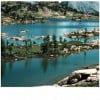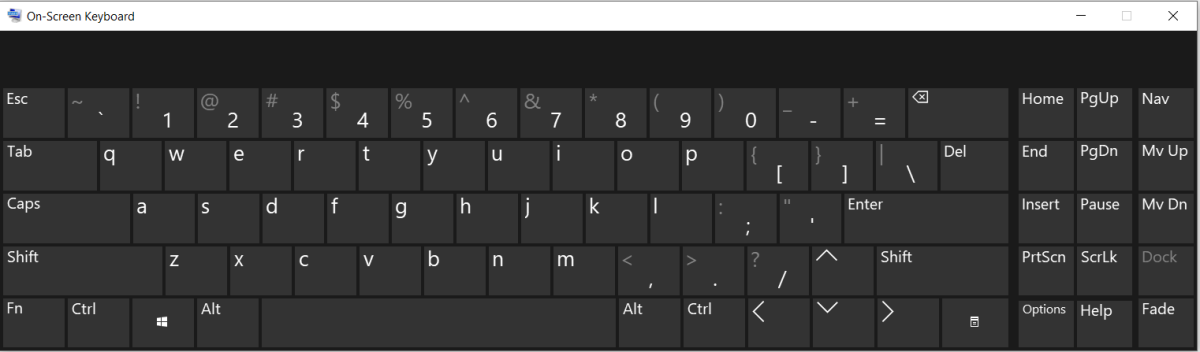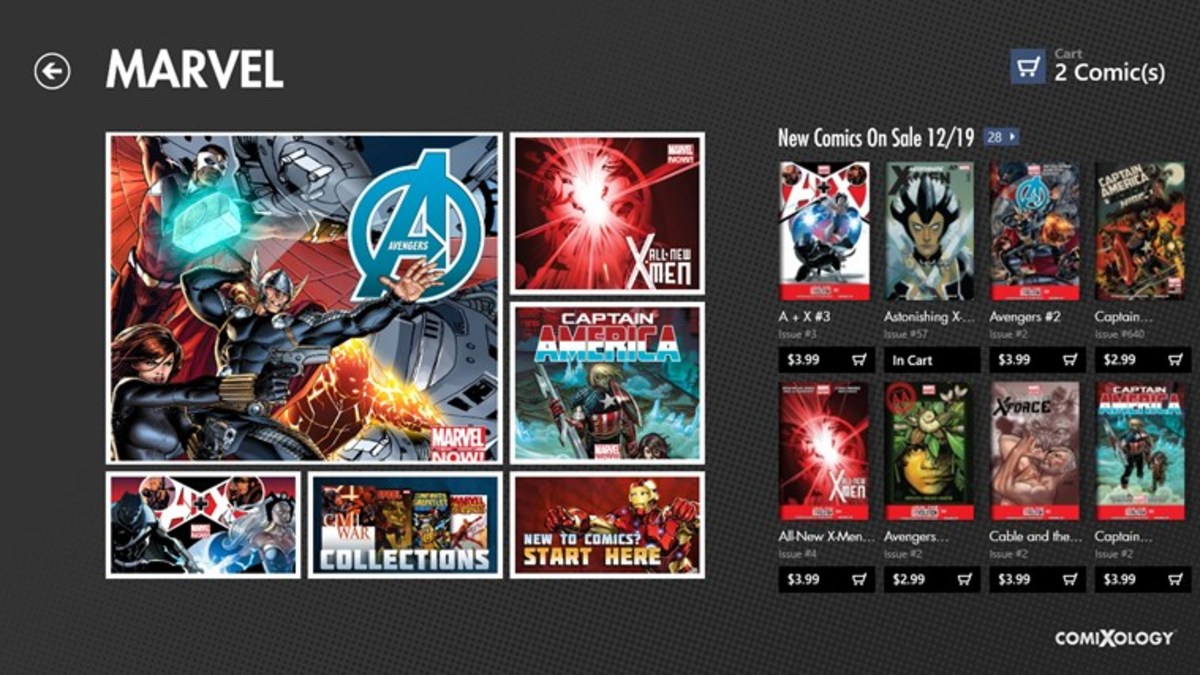- HubPages»
- Technology»
- Computers & Software»
- Operating Systems
Event viewer
Importance of the Event Viewer
Recently I have been reviewing the Event viewer log. Through it I did help a friend to identify a software problem and ended his Windows XP Pro from crashing on updates. It has also identify a problem with mine and why it was slowing down.
Often one we have a problem, the first suspect from a lot of people including me, is some sort of malware or adware program. Especially on unprotected computers. But even protected ones are only as good as the security conscious of the operator at the keyboard.
Link a homeowner their are precautions we take before leaving our house which can invite or hinder a thief, so it is with our computer habits too.
My friend had been plagued for about a month or two, whenever refreshing his Internet explorer a freeze or crash would occur. No virus protection (ugh!). On a hunch after discovering the Event viewer, a thought was a trace to the culprit program might be there. Having him open his Event viewer reveal a log full of errors, and tracing it's id, pointed to his Camcorder program. (He had a failed install). Removing the faulty software, and no crashes for well over a week.
Where is the Event Viewer
It's locations is under administrative tools, and depending how you have your start setup it's location is start - right column - administrative tools (under my administrative account everything is usually in plain sight). Or start - programs - administrative tools.
If it is visible at either locations than try control panel - performance maintenance.
Select Event viewer and here is something you may get. If everything is running fine your log for system should have just informational events. The application much the same. For security you have to have security auditing on.
Event Viewer
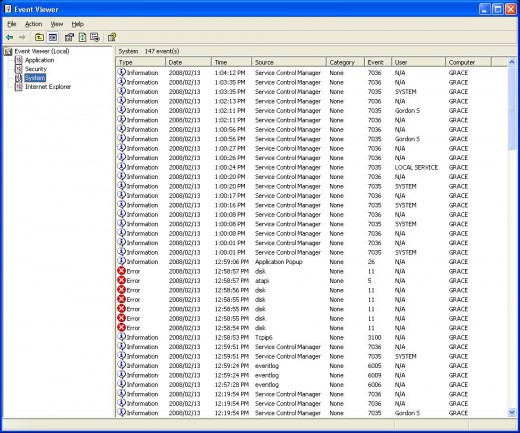
Event Properites Box
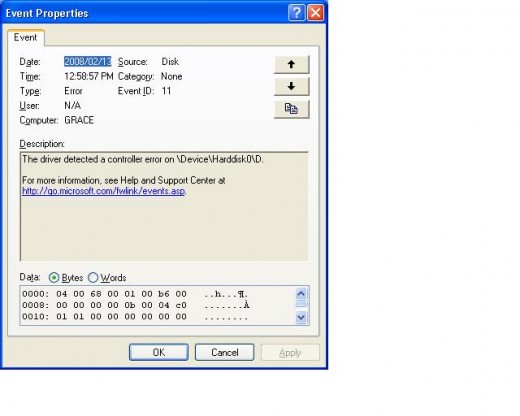
You have errors or just curious
Ugh, I have errors. The good thing is I have a direction in which way to look to fix my problem or identify it. So let's follow this error up a little. There is website out there that charges a fee for it's service and is centered on the Event-Id. However with a little digging in Microsoft (links provided at end) or a Google search with the Events viewer id (error #) usually yields a forum discussion and someone has had that error already.
Double-clicking on the error line gives this dialogue box.
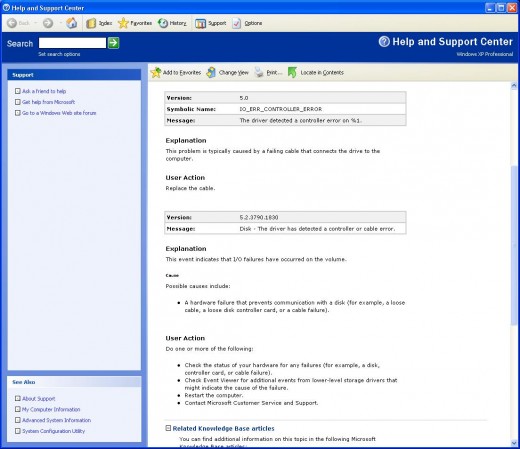
The followup
Clicking on the link, and following the next dialogue box gives you this information. Here it is saying a loose cable, loose control card, or failing cable.
However digging around the Internet through Google it could be a failing drive (it's control card). For me I have used all the old cables around my house and still get this error, the next step is new cable. And if still present, than time to get a new drive (won't hurt, will need one sooner or later). All personnel data and files are on a separate drive in my system so loosing my main drive, will just be the headache of a new install, but no data loss.
Trading out my cables has reduced the errors but not stopped them.
Under the application log, one can see programs that hung, or crashed, which can help it identifying problems there too.
I recently installed a new RAID card. Everything worked fine, and then I started getting NTFS write errors. A quick look showed something failing with the RAID Card or bad driver. Removing the card, and the system worked fine. Additionally the cables that came with it, were also faulty, far more than mine, and a close inspection revealed an exposed wire. (Hey it was from a store going out of business - got it cheap- if this is their products no wonder).
Both times the event log and follow up information site pointed that way. Removal of the faulty hardware and a smooth running system.
Conclusion
This wasn't a technical discussion, article but an informative one to point someone in a direction which may help diagnose a computer problem. For details follow the links below.
So if something is slowing your machine down, and your virus protection and firewall working fine. Take a gander at the Event Viewer, it may lead you to a problem of either software (as in my friend's case) or hardware (as in my case).
- Microsofts description of the event viewer
An overall description of the event viewer. - Microsoft in depth use of event viewer
This is more indepth and gives greater detail of the event viewer.