Gateway NV52 Black Screen
Gateway NV 52
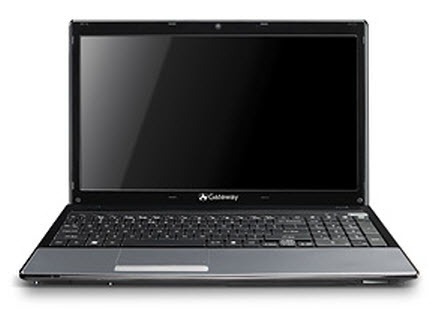
Gateway NV 52 Basic Description
The Gateway NV 52 is probably the best laptop computer Gateway has made. It has an AMD Athlon 64 x2 QL-65 processor. The screen is 15.6" HD LED LCD with a resolution of 1280 x 800. The laptop comes with a 320 Gb HDD with 4 gigs of memory. This is a great laptop and can definitely take a beating. The lap top is running Windows 7 with all the proper service packs and updates. The graphics adapter is the ATI/AMD Radeon with 256 MB of RAM. These are just the basis specs so you know what laptop I am discussing.
Power Light

Black Screen Problem
I was working on my gateway one evening and the battery died. I closed the lid and left where I was working. About a half hour later I plugged the computer in turned it on and......NOTHING! As I started investigating the laptop I noticed when I tried to turn it on the blue light would come on and the fan would start spinning but nothing else was happening. I started Googleing the problem and it seemed pretty common. There were lots of suggested solutions. Everything from taking the battery out to constantly turning the computer on while opening and closing the lid. There was even a solution where you attempt to open the lid past the point where it normally stops while pressing the power button (DO NOT TRY THIS AS I CRACKED MY SCREEN DOING IT!!!!).
By luck one of the solutions 'worked.' I finished my work and I backed up the files I needed for the next day just in case. The next day it would not turn on again. Same thing, blue light came on, fan was spinning but the screen would not turn on. So I did some more research. Lots of suggestions were that the 'lid switch' went bad. That was completely wrong. The Gateway NV 52 does not have a lid switch. Other people said the mother board was bad. Although this is a possibility most likely it is not the problem. Frustrated I gave up and bought a new laptop.
Solution
A month later I decided to see if I could get this dead laptop repaired. I contacted a local computer repair guy. He told me over the phone he knew exactly what the problem was and to bring it in. I dropped the computer off and the next day it was fixed.
So what was the problem and how was it fixed? My fan was clogged, but not enough to stop it just slow it down. This caused the computer to run hot. The computer had become so hot that over time the heat pastes used to cool the components inside had dried out losing their cooling ability. This in turn caused the computer to become even hotter. However, the computer never overheated to the point I received any warnings. It never shut down from being too hot. Eventually over time the over heating caused the soldered connections between the graphics adapter and the mother board to become weak and fail. That was the problem. The connections failed. It was as simple as that. All the guy had to do was re-solder the connections and the computer booted up like normal. The screen came on and everything. The repairman also replaced all the dried out heat sink paste and cleaned out the fan. The down side is, unless you are great with soldering electronics and know what you are doing this is not something anyone can do. The good news is the repair was relatively cheap, only about $100. Since the repair the computer is running like new again. No screen problems or anything.
What You Should Do To Fix the Problem
Do not try any of the other online solutions. If the blue light comes on and the fan is running then all the other suggested solutions will not work. Plus you could end up like I did and break the screen. Unless you are good at soldering electronics and know what to solder do not try to do this yourself. Now a lot of computer repair places will try to tell you its the mother board and attempt to sell you an expensive repair. Don't waste your money. You will probably have to contact a few repair places before you find one that will do the soldering. That will be the hardest part of fixing the problem. Once you find a repair shop that will do the soldering take your computer there and you should have it back in a day or 2.
if you have not experienced this problem I suggest you keep your fan and the fan vents clean. This will help keep the laptop from overheating and hopefully prevent you from experiencing the this problem.
I hope this helped!





