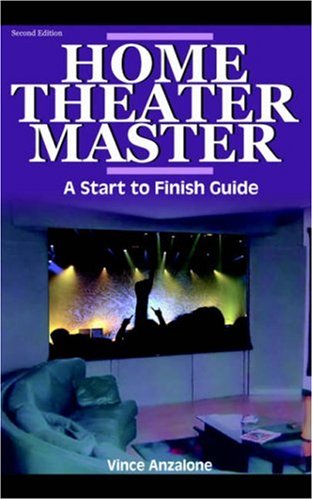Home Theater 101 - How To Get Started
Home Cinema
Anyone who spends a lot of time watching movies in their home eventually wants to optimize their viewing experience. In this day and age, when video and audio equipment is becoming more and more affordable and access to information is much easier, the construction of a dedicated home theater or home cinema is within the reach of most anyone who chooses to undertake the task. If you're interested in getting as close to a theater experience as possible in the comfort of your own home but without breaking the bank, we've got some major points you'll want to consider.

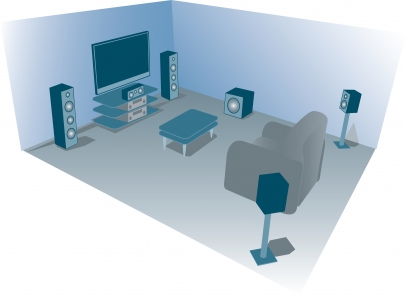
The Home Cinema System Room
The first step to setting up an amazing home theater is choosing the right room. This could be any space, really, but there are a few qualities that are almost essential if you want to get quality performance out of your environment.
The main things to remember?
- Rectangles, carpeting, and high ceilings are good, windows and hardwood floors are bad.
- Rectangular rooms tend to have much better acoustical properties than square rooms and also allow the viewers to sit further back from the screen in order to prevent neck cramping and ensure the clearest picture quality possible.
- Carpeting tends to prevent acoustic reverb, so it's better than hardwood floors for this reason.
- In addition, sound dampening panels hung on the walls and a higher ceiling will provide for richer, cleaner audio.
- Everyone knows that video looks best with no competing light sources, so a room with no windows is ideal fo your home cinema system.
- Many people find that a basement or an unused bedroom or garage that they can dedicate to the task are the best candidates for conversion to a home theater.

If the above specifications don't match any room in your house, though, don't worry, you'll quickly find that you're in the majority. There are a lot of inexpensive workarounds available for those who have to modify an existing room of the house into a home theater rather than building an entirely new space from scratch.
- For instance, if you have no carpeting, large area rugs will suffice almost as well, and acoustic paneling on the walls can be replicated to an extent by the addition of some bookshelves loaded down with paperbacks.
- Blackout drapes can cut out nearly all the light coming in from outside, so they can easily be employed for this purpose, especially if you're using the room as something else besides a home theater.
These options might not always provide for the best décor, but if you're working on a budget, you'll definitely want to consider them because the less money you have to invest into the room itself, the more you can spend on the components that are really the heart of the experience.

The Television
Since the home entertainment market is currently in a transitional period as far as television technology is concerned, you're going to find an awful lot of options available to you that can quickly become overwhelming. Therefore, it's a good idea to have what you're looking for in mind before you even set out to buy a new television.

First things first is that modern televisions come in one of two sizes:
- widescreen or
- standard,
one of two video types
- high-definition or
- standard definition,
and one of four projection types
- flat panel,
- front projection,
- rear projection,
- and the old standby tube televisions.
As far as size goes, widescreen televisions will allow you to watch films and DVDs in their original theatrical aspect ratios in full size. If you were using a standard size television, you'd either have to have black bars on the top and bottom (“letterboxing”) in order to retain this ratio or else sacrifice a substantial part of the picture.
However, note that many television broadcasts as well as movies filmed in 4:3 aspect ratio will have black bars on the left and right sides when viewed on a widescreen television. Many sets offer you the opportunity to stretch even a standard sized picture to fill the whole screen, but you'll typically want to avoid this as it means a significant loss of image clarity.
For video type, the important thing to keep in mind is that in many countries, the bodies that regulate broadcasting are phasing out standard definition video broadcasts all together and over the next few years, any televisions that aren't already set up to receive high-definition signals will need to purchase an extra receiver in order to be used. At this point in time, the price point of high-definition televisions is dropping considerably, so there's really no reason at all to go with standard definition if you can possibly do otherwise.

The type of projection you desire is maybe the most important factor to consider and certainly it's the one that's open to the most interpretations.
CRT televisions are the large bulky models that still provide what many consider to be the clearest image quality and offer a long lifespan. However, they also take up the most space and are incredibly heavy. The screen size is limited as well, with the maximum being somewhere around 50 inches.
Flat panel televisions can use either LCD or plasma technologies to display an image. They can be expensive choices, but they're often no thicker than 4 inches and are light enough to hang on a wall, freeing up a surprising amount of floorspace.

If your home theater's room is a small one, you definitely want to consider this.
Rear projection televisions offer the largest screen sizes, up to around 80 inches, but often suffer from an image quality that's not quite as sharp as other models. Also, they need to be viewed from a direct angle or a “whitening-out” effect occurs.
Front projection systems aren't really a television at all in the usual sense of the word. Instead, they utilize both a projector and a screen to display the image in exactly the same manner you would find in a traditional movie theater. While their advantages are obvious, such as ease of portability and a flexible screen size, the cost can be a huge detriment. A good screen and projector can run several thousand dollars each.

The DVD Player
The next major component of your home theater setup is the device that you'll be using to play movies. If you only plan to watch television in your home theater, you might not even need to concern yourself with this at all, but certainly that doesn't match most of our intentions. Currently, DVD is the market standard, but two up and coming technologies that surpass the video quality of DVD are HD-DVD and Blu-Ray disc. Though neither one has established itself as the definitive winner of the new generation, they are both worth looking into.
At any rate, if you plan on watching mainly standard DVDs, you should at the very least look for a unit that has component video-out for the highest picture quality in standard definition.
Progressive scan capability is another important feature as it will enable you to literally double the amount of information displayed on-screen at any one time.
High-definition units carry another level of concerns altogether. First of all, they're higher priced, but you can usually find units that will play standard DVDs as well, likely making it the only input device you'll need to own. Though you can watch HD-DVD and Blu-Ray discs through component video, you won't benefit from the high-definition output so if this is a concern (and it ought to be if you're buying HD material in the first place), HDMI or DVI output is absolutely essential.

Home Receiver and Home Speakers
Once you've got your setting and video in place, the last major component of the theater experience if of course the powerful audio sound systems. To make the most of your programming, you'll need to purchase a home receiver and speakers.
The bare minimum that you want to invest in is a receiver with at least five channels of audio processing for full home surround sound playback.
The current standard for watching movies at home in surround sound is home 5.1 channel Dolby Digital. This means that the sound is being sent to you through five home speakers (a center, two front speakers, two rear speakers) and a subwoofer for rumbling bass performance. Newer standards to consider are THX Surround EX or Dolby Digital EX which offer 6.1 technology for an extra channel of rear audio that emulates the theatrical experience even more.
Note, however, that the quality of sound even from surround sound speakers you'll get also depends on the source material; as of yet, not all DVDs offer 6.1 audio playback and many older films are recorded in basic stereo.

When setting up your home audio speakers for surround sound, you should place them at roughly the height your head will be at when you're sitting in your home theater.
- If at all possible, mount the two front and rear speakers on the wall for the best performance, with the front speakers placed on the wall behind the television, facing you, and the rear speakers on the walls to your side, in line with your seating.
- Subwoofers should be placed on the floor, usually against a wall to replicate the “rumbling” you'd find in a movie theater. Take care with this setup though, because the sound systems results are bound to be loud and you can easily disturb people in other rooms next to, above, or below you.
Final Concerns
A few last things to keep in mind for your home cinema system:
- Use common sense when purchasing the appropriate cabling to hook all of your new equipment up. There's a recent trend of “high tech” multi-hundred dollar cables on the market, but their claims of superior results are not usually scientifically proven. Generally, if you're spending more than $20-40 on a cable, you're paying too much.
- The right seating can go a long way towards enhancing your enjoyment of your home theater. You'll want something that's comfortable and capable of seating multiple guests, ideally at a distance away from the screen that's equal to 2-3 times the length of your picture. If you've got multiple rows of seating, placing the rear row on a 12-inch riser is recommended so that guests seated there can see over those seated in front. Also of interest is that the more padding and cushioning your seating has, the more of a positive effect it's going to have on your acoustics.
- Motorized screens and velvet curtains can easily be purchased, with their controlling equipment stored out of sight in your cabinet. If you've got the extra room in your budget, you might want to look into these as they'll greatly enhance the authenticity of your home theater experience. They tend to work especially well with wall-mounted screens or projectors.
As you can see, there's a lot to keep in mind, but building a home theater is an important consideration that demands research if you want to get the best results for the lowest cost. However, it should also be a fun and enriching experience. Ultimately, the amount of effort and time you want to put into the project, as well as which equipment you should purchase, comes down to what you like personally and how much you enjoy watching your films in the finished room. Hopefully this article has helped you to be able to make a more informed decision and get the results you want out of your home theater.
Home Theater Setup Guide
Top 10 Home Theater Mistakes
This hub brought to you...
by Julie-Ann Amos, professional writer, and owner of international writing agency www.ExquisiteWriting.com
Why not create your own HubPages? It's fun and you can make revenue from Adsense and other revenue streams on your pages. JOIN HUBPAGES NOW - SIMPLY CLICK HERE...
This work is licenced under the Creative Commons Attribution-Non-Commercial-No Derivative Works 3.0 Unported License. To view a copy of this licence, visit http://creativecommons.org/licenses/by-nc-nd/3.0/ or send a letter to CreativeCommons, 171 Second Street, Suite 300, San Francisco, California94105, USA.