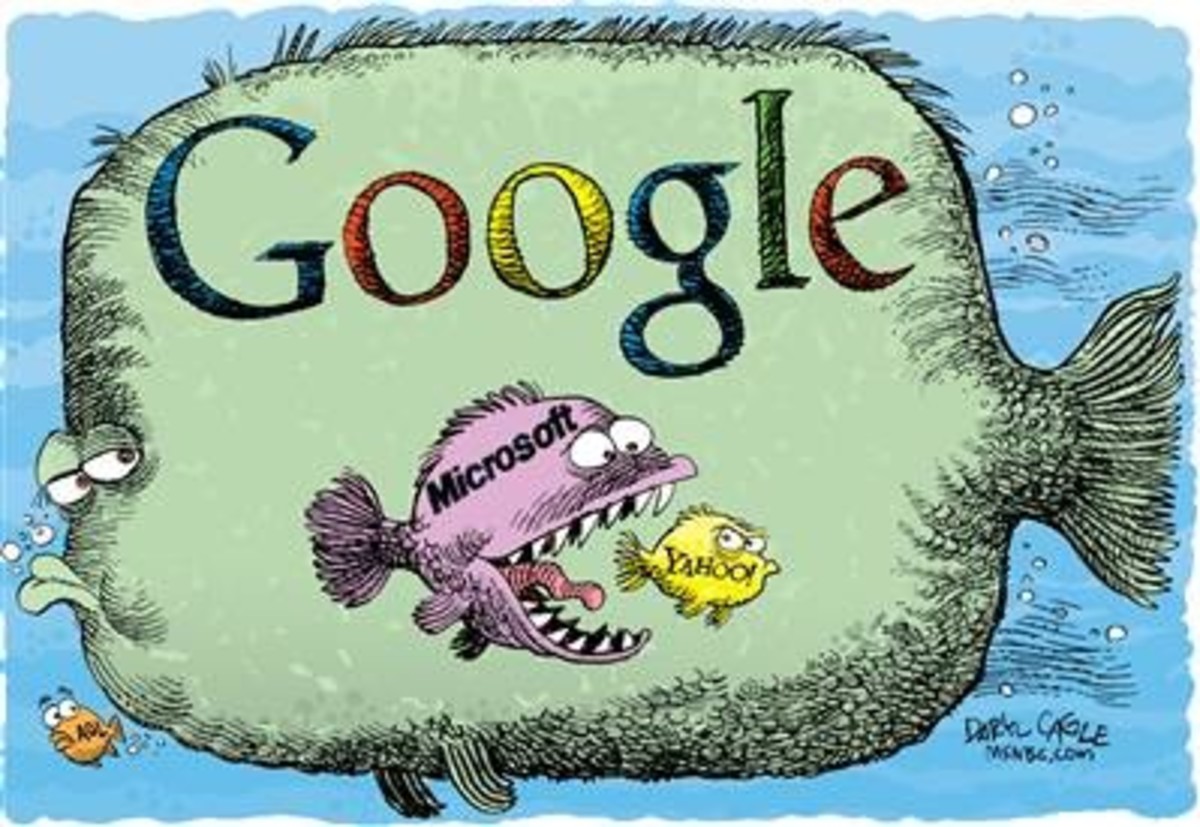- HubPages»
- Technology»
- Internet & the Web»
- Search Engines
How My Website Got to Number One on Google in Less than a Month
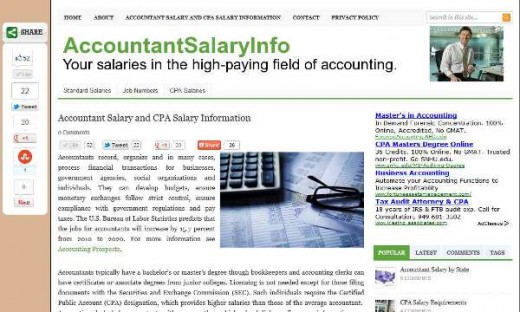
© 2012 by Aurelio Locsin.
My first business website got to the number one spot in Google search in less than a month.
I’m excited to share my methods so you can duplicate them for your own online efforts. As you know, moving your web pages up in the Google rankings means more readers for your writing, and hopefully, more advertising earnings. You want to get to page one and preferable within the first five results. Otherwise, your website becomes invisible to searchers.
- I’ve been studying under an expensive but highly instructive Internet guru. He’ll remain nameless for now because I’ve been with him only a couple of months and am not 100% sure that his techniques work permanently. Once I confirm that, I’ll be happy to share his contact information.
- This hub is going to be a summary because it cannot contain all the necessary information. The steps will be expanded in future articles and links to those article will appear in this hub. If you’re interested in following along, leave a comment or click the Follow button at the end of the page. I’ll put a note in comments for any new links and updates, and you’ll be notified automatically.
By the way, my website is called Accountant Salary Information.

1. Pick the right long-tail keyword.
A long-tail keyword consists of two or more words that describe what your website is about. (All the one-word keywords have already been taken by more powerful and more profitable websites. They would be difficult for you to overtake in the Search rankings.) The tool of choice keyword searching is the Google Keyword Planner. You want to look for keywords that have high global monthly searches but medium-to-low competition.
If you haven’t guessed yet, my keyword is “accountant salary.” If you enter that into your Google Search, my website will appear on the first page. Depending on the time and the day, the travels up and down the first five slots. (This is called the Google Dance, which happens to all websites.) For the most accurate search results, use PageWash to eliminate your location information from the results. That free website is explained in my hub entitled Google lies! Why a plain search for your site’s SEO rank won’t work.
2. Use the keyword correctly in your website.
Use your keyword in your domain name (if possible), website title and in most of your pages. You should also have a keyword density of 1% to 5%, which is the number of times your keyword is mentioned in your site’s titles, text, images and references. You must do this as naturally as possible as shown in the next step.
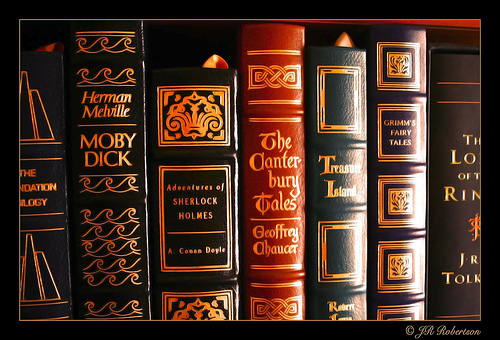
3. Write quality content.
This shouldn’t come as a surprise since this is the mantra of every online writer and publisher. Before the latest Google Penguin update, you could raise your keyword ranking by performing such artificial techniques as keyword stuffing or creating web pages that just refer to your other web pages. The update penalizes these methods as over-optimization.
The easy way to avoid being slammed by Google is to write useful content. Your website should have at least ten pages, each with about 500 words or more as well as pictures and other multimedia. Include links not only to other pages on your site but to highly-regarded websites such as government pages, newspapers, educational institutions and well-known manufacturers.
My site currently has 11 pages and I add a new one each month. Each page has hard facts and figures that are useful to those looking for accountant salary information. If you can, note how many times my keyword is mentioned on the front page. But also note how it’s part of the writing and not just stuffed into paragraphs willy-nilly.

4. Backlink your site.
A backlink is a link to your site that is on another site. Google sees this as a sign that other sites are interested enough in your content to link back to it. The ideal is to have other people link to your pages. But that is unlikely to happen within the first year since you haven’t built a reputation. However, you can also put links back to your site.
The easiest way to do that is to post messages in forums and leave comments in blogs. You can then having your messages and comments relate to your site. But you can’t just say, “You wrote a good message. Please see my website.” That’s considered spamming and many sites automatically delete those comments. Instead, add something useful to the discussion.
In addition, the forums and blogs must be related to your website keyword, must have a high page rank, and allow DoFollow links. These are technical considerations that warrant a separate hub. But if you want to explore this on your own, download a free and indispensable utility called the SEO Toolbar.
I try to get 3-5 backlinks to my site everyday.
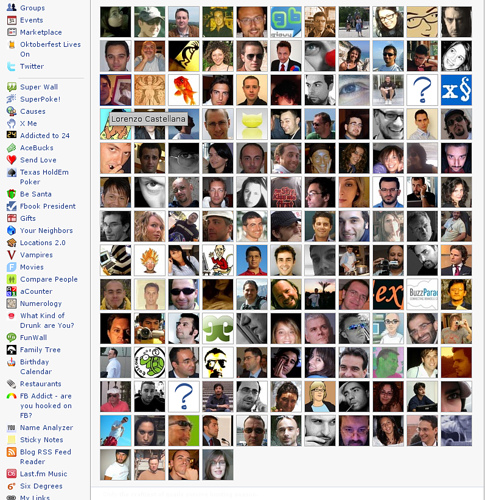
5. Engage socially.
Your website must have buttons that allow users to Facebook Like, Google Plus, Tweet, Pin, comment, follow or otherwise share your content to social sites. Google thinks highly of pages that are actively linked to social media. Part of social engagement also means guest blogging on other sites and writing outside useful pages that relate to your site.
My site not only has several social sharing widgets and comments, but also its own Facebook Page, Squidoo lens, YouTube video, Pinterest pins, StumbleUpon pages, link on my HubPages profile, and useful external pages on Weebly and Webs.Com. And I will continue to add social engagement features. Sorry for not adding links to these other sites but I don’t want HubPages to pull this hub as overly promotional.
Final Thoughts
As I said at the beginning, this hub is by necessity a summary. (Even then, it’s already a thousand words long). I’ll slowly expand this information in future hubs and mention those updates in comments. So if you want to find out about them, leave a comment or click the Follow button below.
In the meantime, feel free to try any of these methods and let me know how it turns out. If you want to share any special techniques for increasing your writing visibility, please put that in comments as well.
Related Links
- Accountant Salary Information | Accountant Salary Info
Accountant Salary Info. Discover the average accountant salary by position, industry and location. Special sections on CPA salary and accounting job prospects.