How to Check Your PC's Download and Upload Speed
Without fail, either you or someone right next to you has screamed "The Internet Is Running So Slow!" Sometimes that is the case, but how do you actually test your Internet speed? After all, speed may just be a matter of perception. For example, if one user is used to Dial Up Speeds, even a slow broadband connection can seem blazing fast! It's incredibly simple to actually test the Internet speeds you are getting. They can vary based on the day, time, service provider, or even your location if you have wireless service.
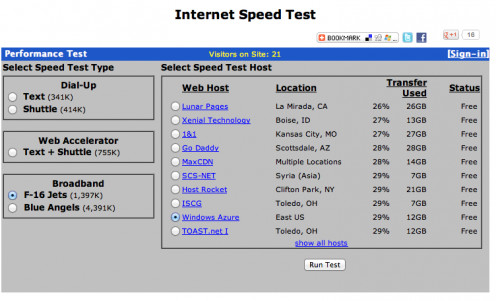

Get A Good Baseline For Comparison
Have you called the tech support department of your Internet Service Provider (ISP) to complain about slow Internet? Odds are they pointed you to an internal website that showed your speed was off the charts! I used to work for multiple ISPs and I never trusted these sites. Do they actually test your speed or just give bogus results to make you a happy consumer? Maybe a mixture of both, but I have found an independent way to not only test your Internet speed, but also make a comparison to other service providers in your area.
I hope you're not hungry because my favorite and preferred speed test site is called Toast.net Funny name I know, but I have found the over the years to be very reliable, and this test has no software to download, works from any computer such as Windows based PCs and even Macs. In addition, it doesn't matter what type of Internet provider you have such as Dial UP, Wireless MiFi, Cable or DSL service. Check out the link on the right and simply click on the "Begin Test" button under the Internet speed test category. This test actually downloads things such as a large picture, or text file and measures how long it takes you to download the data.
On the left hand side you will have plenty of options, so be sure to select the one that is appropriate for your type of service. For example, if you are on dial-up, you don't want to attempt one of the broadband tests. It won't hurt anything, but will just take a very long time. On the right hand side you have multiple servers to select from. I have found this only makes a slight difference in test results, but remember that the world wide web is international, so it only goes to reason you may want to test connection speeds to servers around the world. I generally just pick the one closest to my current location. Click the "Run Test" button and you're on your way!

Potential Fixes For Slow Internet
So now that you know what your baseline speed is, feel free to check it whenever you want. remember your Internet speed will vary based on time of day, ISP workload as well as external events. Remember, your actual Internet connection speed is only as fast as the slowest part of your setup. You could have a blazing fast Wireless N broadband router, but that won't do you any good if your Internet connection is slow. Try some of these ideas to actually increase your surfing speed:
- Do you have a wireless router? Be sure to lock it down! Not just the password to get into the router's setup, but use some sort of encryption to prevent your neighbors from slowing you down. Odds are your neighbors are getting FREE Internet at your expense!
- Are you sharing an Internet connection? With so many users sharing Internet connections, if one person is streaming Netflix, and another is playing an online game, it is plausible that your Internet connection may be slower. Your speed should improve when the other connections terminate.
- Do you have another device between your modem and router? Many VoIP phone carriers have you install their equipment before your router so that you will always have a clear phone call. This will ultimately ensure that your phone equipment gets the majority of your connection.
- Has your cellular carrier sent you an AiRave or FEMTO Cell? Basically a small cell phone tower for your home that plugs into your Internet? While this is a great idea, by default they usually allow any phone from the same carrier to use the connection unless you only have your phones setup. For example, my sister has Sprint Service and they sent her this magical mini cell tower that sits in her home to get better signal strength. This box actually takes the call and uses VoIP instead of cellular service to complete the connection. The caveat is that any Sprint phone user within range can use it as well. She had to go online to her account settings to only limit her phones to using it. This prevented the neighbors or passers by from leaching her Internet connection.
- Check all of your cables. Be sure to replace any worn, frayed, or cracked cables with new ones. I have on occasion swapped out a network cable between my modem and router to find that the physical connection was the actual problem.
- You may wish to actually upgrade your service with your provider if you want faster service. I hate to say it, but in many cases you get what you pay for. That $14.95 cable internet connection will probably be slower than the $29.99 lightning option..





