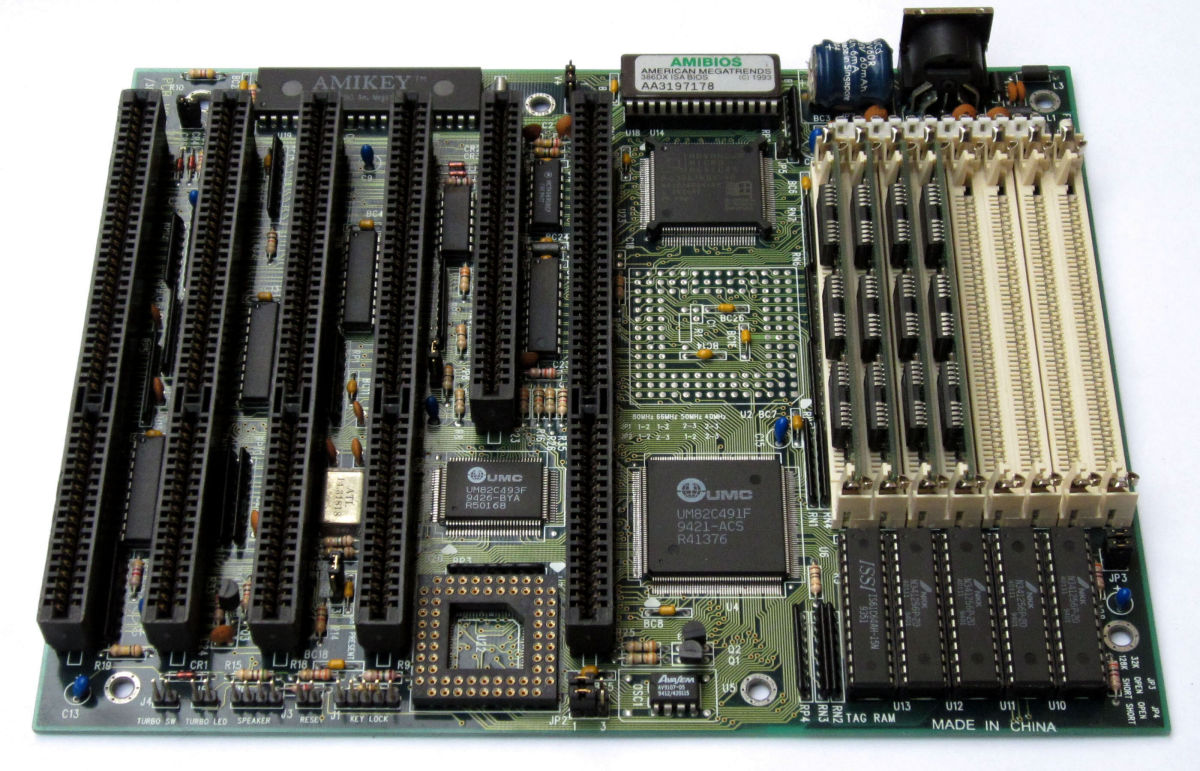How to Display Computer Output on your Television
There are many ways to display the computer screen on your television. There really is no one answer for this instruction. A generic instruction describing all the possibilities could fill up the length of a short novel because of the many ways to connect a computer and television to display video.
The two factors that depend on making an easy computer to television display connection are the age and configuration of the television and age and configuration of the computer or laptop. Just about any personal computer can be connected to any television with the proper hardware adapter/converter and possibly software.
The best and easiest way to display a computer to a television is to have a television that already has a PC input. This usually means that the television already has a Video Graphics Array (VGA) connector. All basic computers have a standard VGA connector. Some new computers have newer video standards but adapters are available to turn them into VGA plugs.
The VGA plug is usually a female plug on the back of the computer. If you have no idea if your television has a PC input, you can just look at the side or back of the TV and see if a female VGA plug is there. If you have a flat screen television was made within 5 years going back to 2007, there is a very good chance that there will be a VGA plug.
A standard VGA plug will be male to male to connect from the female connectors on the PC and TV. However, there are these rare configurations where the computer and/or the television can have female connectors. In this situation you can get adapters that can change connector genders or get cables that have the correct genders for your situation (male to male, female to male, male to female, or female to female).
Other newer computer video standards exists besides VGA. One of them is called Digital Visual Interface (DVI). For the sake of simplicity, just substitute “DVI” with “VGA” in this article if your computer only has DVI.
After you’ve plug the cable from computer to television, you will need to setup the television to use the PC input. You can use the television setup menu in the remote or on the television itself to select the PC input.
If you have a laptop computer, the basic way to setup the display when connected to an external computer monitor or television is to press a button or two buttons simultaneously to toggle between the laptop computer display, TV monitor, or both computer display and TV monitor. The method is dependent on the laptop but on a desktop computer, there is usually no need to do this. The television just acts like a computer monitor.
Television has multiple ways of receiving video. The basic input is an antenna or coax cable. The other options that may be available are HDMI (High-Definition Multimedia Interface), component, RCA Composite, and S-Video. Below are diagrams of the various types of video standards.
The HDMI is the current state of the art standards and can be found in virtually all the televisions now. A HDMI connector may or may not be in a computer. However, VGA to HDMI cables will allow you to connect the computer to a modern television with HDMI.
Assuming that you have a computer and TV with HDMI, connecting HDMI to a TV with HDMI is similar to connecting a computer to TV with VGA. It is much easier because there is no need to worry about connector genders. The HDMI plugs are similar to USB. The computer and TV will always have female connectors while the cables will have male connectors.
The process of connecting a TV that does not have VGA or HDMI interface gets slightly complicated when connecting to a PC desktop or laptop. The other interconnecting standards such as antenna, component, RCA composite, and S-Video do not exist on standard computers. You may have a reason to connect a computer to an older television and solutions exist to overcome interconnecting problems.
Just about any adapters can be found to solve video electronic interconnecting problems. For example, you can buy a VGA to S-Video, RCA composite, and component video at cheap prices.
However for connecting VGA to a TV with coax or antenna connectors only, it becomes more troublesome. An adapter will be required to convert the video information to analog signals through a coax cable (or coaxial cable). There are all kinds of hardware or hardware and computer software that will allow VGA to coax interface. You can go to an electronics store or an online store to locate a “VGA to Coax” adapter, which may or may not include the proper cables. Look for a product that is complete. These adapters or converters are typically called radio frequency or RF Modulators to convert VGA signals to RF signals for your TV. There are many kinds and sometimes the VGA is converted to RCA or S-Video first before connecting to a RF through a coaxial cable. Showing a few examples will not be adequate. There is so many RF modulators that come in many shapes and sizes.
Note that this article only describes video solutions. Suppose you need audio as well? The HDMI standard will allow you to get both video and audio but the other standards discussed here can only help you with video. You will need to use the computer speakers to provide sound. If using a laptop, your audio may be weak. To get around this problem, connect the laptop to computer speakers through the headphone connectors.