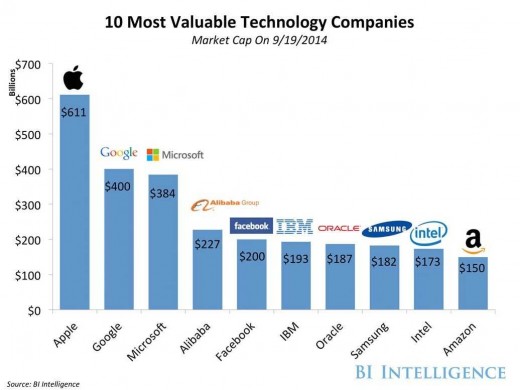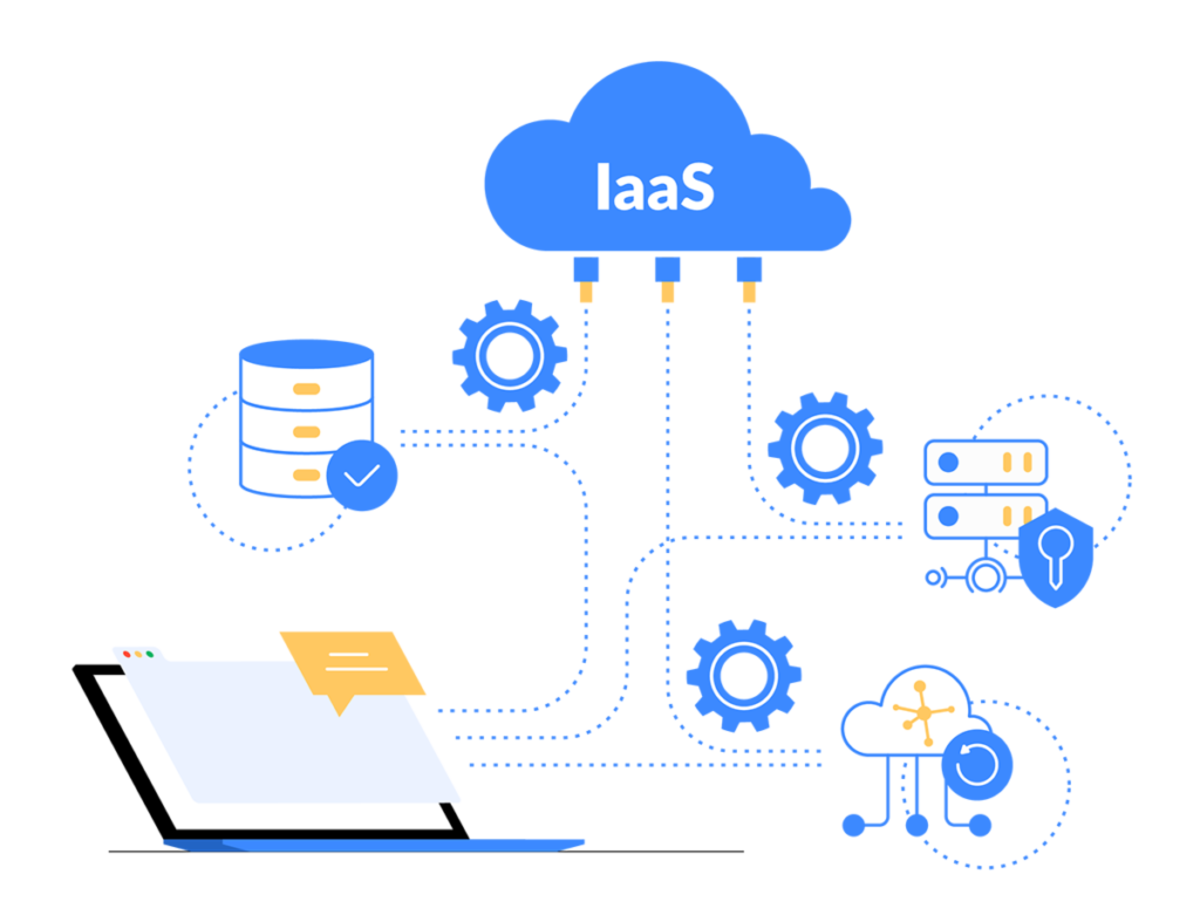How to Improve Your Business IT Performance

There are many ways businesses can save money and keep their organization running smoothly. Good data management can be very helpful to your business. There are entire businesses dedicated to helping you keep your data management, data archiving, accounts payable, accounts receivable, and order management very organized.
Table of Contents
- 5 Simple Rules for Improving Business IT Performance
- Video: Keeping an Eye on Bandwidth Usage
- Top 5 Cloud Storage Services in 2011
- Poll Time: Which Cloud Storage Service(s) Do You Use?
- Improve Your IT Security With These 5 Tips
- Video: Security Solutions Can Improve Business Operations
- Business Technologies that Have Made Life Easier
- Video: Shift from IT to BT
- 10 Most Valuable Technology Companies

5 Simple Rules for Improving Business IT Performance
Keeping data management in mind, these simple practices can help businesses improve your IT performance, and lower your total ownership costs, and gives a higher return on your initial investment. This can also improve your procurement management, which is the acquisition of goods or services. There are many things that these businesses do to help your business like managing and processing your order to cash requests, which is the business process for receiving and processing customer sales. Order to cash software can help “improves cash availability by decreasing the number of touch points at each step of the cycle, speeding your receipt of revenue and boosting productivity”. These all are very important things a data management company can do for your business but let’s what else they can for your company.
- Reduced operation expenses - this should be the most important thing to any business because this directly affects your businesses bottom-line. But using other businesses to manage your data can save you money because you don’t have to worry about staffing for this department; you only have to pay a flat fee to whichever business you chose.
- Move data to the cloud - having another company managing your data allows you as a business owner to make better decisions because your data management company has kept accurate data of past transactions and other business happenings. Cloud storage is making it even easier for people to access their date. Cloud storage is network of online storage; this is where your data would be stored. It's an increasing popular option for enterprise storage needs as, "in some instances you can incorporate cloud storage solutions that have multiple appliances at different locations and, in addition to cloud storage and archival, replicate data to remote offices through a simple interface with minimal network configuration."
- Improvement of client relationships - the accessibility and accuracy of your data management company should in turn create less friction between you and your clients. If you can access documents and records faster for your clients they should be much happier to do business with you. This will also make your company look more reliable and organized, and give you valuable word of mouth credentials.
- Report capabilities - with a data management company you should be able to create reports faster for your clients and show them exactly how and why you are doing things. In addition to creating reports, you this would make forecasting easier. When forecasting becomes easier for your business it is easier to predict how well you will do in a day, week, month or a quarter. This makes it easier for you to prepare your business, and make sure you are properly staffed and have enough goods in stock to make sure you do not lose any money.
- Structured and streamlined workflow - having someone manage your data will give you a much more structured and streamlined workflow. It will cut your costs and it will improve your accuracy and improve the speed of the some of the things you do. This will reduce frustration and make your business a happier place to be and work. In short data management companies are very valuable to your business.
Keeping an Eye on Bandwidth Usage

Top 5 Cloud Storage Services
Cloud storage or cloud computing has been becoming popular in the business and technology world because you can save space and ensure your data will never be lost. Does your company currently use a cloud storage service? As cloud storage has becoming a huge topic recently, let’s look at the some great cloud storage services out there today for large or mid-size business owners.

1. Amazon Cloud Drive
This service first launched in April of 2011. A special feature of this service is the Amazon’s Digital Music. Users are able to get 5GB for free and with a purchase of a digital music album, users get 20GB for a year. Although plans range from 20GB to 1000GB priced about $1/gigabyte, files are only accessible via a Web browser.

2. Box.Net
Box.net is a powerful competitor to Dropbox. Users get 5GB for free and if they want more, they need to buy a subscription. The service allows user to create sub-accounts with varying levels of permission and access. There is a maximum limit with using this service, for basic account users are limited to 25MB files and business account users are limited to 2GB.

3. Dropbox
Dropbox is one of the most popular cloud service businesses uses. Users are able to get 2GB for free and to get extra storage the users can successfully refer a friend; they will receive an extra 250MB. In addition, users can also get 768MB by interacting with their social media sites. The best feature of this service is the ability to install apps and customize your Dropbox account.

4. SkyDrive
SkyDrive is provided free by Microsoft’s in Windows Live service. They provide free 25GB storage, but unfortunately not much people uses it. Currently, Microsoft can only offer 25GB and there is a limit of 50MB file size.

5. SugarSync
SugarSync allows users to sync files from their computer and mobile phones. The service provides users 5GB free storage and you can double it by purchasing anything online with TrialPay. Although through the iPhone app you can create a public link to any file you have in your SugarSync folder to share with everyone, the interface is confusing, cumbersome, and overly complicated.
(Source: http://www.practicalecommerce.com/articles/2969-15-Cloud-Storage-Sites)
Poll Time!
Which Cloud Storage Service(s) Do You Use?

Improve Your IT Security With These 5 Tips
Tip #1 – Make sure your staff is up to date with all the latest security features and enforce security policies.
Security should be a number one priority for your company and everyone should be trained and take it very seriously. When a potentially harmful security breach occurs in your IT department it is the result of a staff member who wasn’t careful and opens up the virus. Always stress the importance of avoiding information leak and see that proper monitoring systems are in place to ensure that your company’s employees are using IT resources appropriately.
Tip #2 – Choose dependable security software.
Computer viruses threaten your IT security systems by causing fraud, disruption, and chaos. They are designed to allow hackers the access to financial and personal information. Security software should be chosen wisely and be installed on every computer and mobile device used in your company. Good security software provides have features such as real-time malware monitoring, email attachment scanning and much more. To get the most out of your security software, however, it should always be updated.
Tip #3 – Make sure your passwords are very strong.
Whether it is for a company email account, an online banking account or anything else, which requires a user name and password to log in, always implement a strict password policy in your company. Make sure that these passwords are long and contain a variety of characters such as numbers and symbols. Alphanumeric passwords of ten or more characters are often impossible to break into.
Tip #4 – Gather a list of your companies computers and devices to make sure they are all protected.
Make sure you have a list of all the computers and devices in your company so you know that they are all protected. You should always know exactly where sensitive data is stored and take the necessary precautions. Even mobile devices need to be protected. These contain highly sensitive date as well and you should protect them.
Tip #5 – Have an Emergency Plan
Always remember that no matter how great your company’s IT security systems are the threat of a security breach is always there, even it they are relatively small. For this reason, always remember to keep backups of important data using reliable media which is protected with limited access rights. Having an emergency plan will avoid a security disaster. Make sure that these backup systems are tested regularly.
Security Solutions Can Improve Business Operations

Business Technologies that Have Made Life Easier
Life as a business person has never been easy from the beginning of time. You’re either working forty or more hours a week, paying your bills, or trying to get all your work done on time so you can spend time on your other projects. Well hopefully these tips can make life easier for business people by the use of technology (of course!). The list includes any type of technology related business tools that help us with our lives. This could be a computer, tablet, app, software, etc…
- Buffer: Great tool to use for the social media aspects of business. It’s a tool to let you schedule your tweets, facebook posts, and LinkedIn updates. Its easy to use, customizable, and integrated with just about everything. It lets you easily add blog posts, articles, pictures and videos to your Buffer and they share them for you through the day. Another reason why this tool is awesome is that it allows you to get free, detailed analytics on all your posts to every social network. This can be done online or threw your mobile phone!
- SocialBro: This is mainly used for twitter. It does a lot of things for all you people that enjoy analytics this is highly recommended. It has many different features that allow you to get detailed information on your followers, the best time to tweet, and a twitter dashboard to analyze observe the progress of your Twitter account seeing your new followers, recent unfollows, who isn’t following you back, etc. Be aware about what’s happening in your community. It also integrates with Hootsuite and buffer to set the schedules for tweets.
- Google Drive: If your business isn’t using Google Drive wake them up and use it! Google Drive is the new name for Google Docs and it’s free to use. It allows you to share documents (Spreadsheets, Documents, Presentations, and Forms) with as many people as you’d like so you can easily collaborate on projects and save time.
- Trip It: For all you business travelers this is the app that you need. This allows you to easily access and manage all your travel details from one place. All you have to do is forward your airline, hotel, and rental-car itineraries to the application, and it’ll generate one master itinerary for you that you can access on your phone and/or through your calendar. The best part about this is that its FREE.
Shift from IT to BT