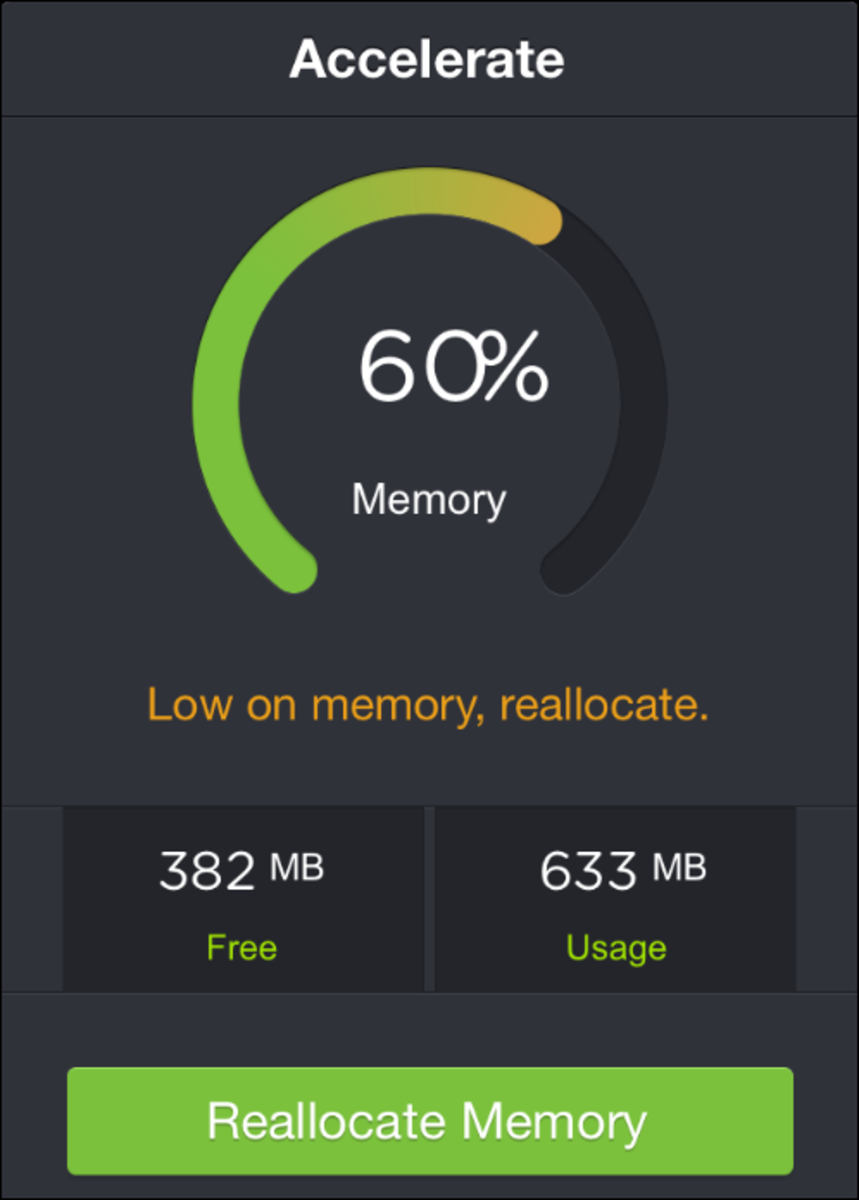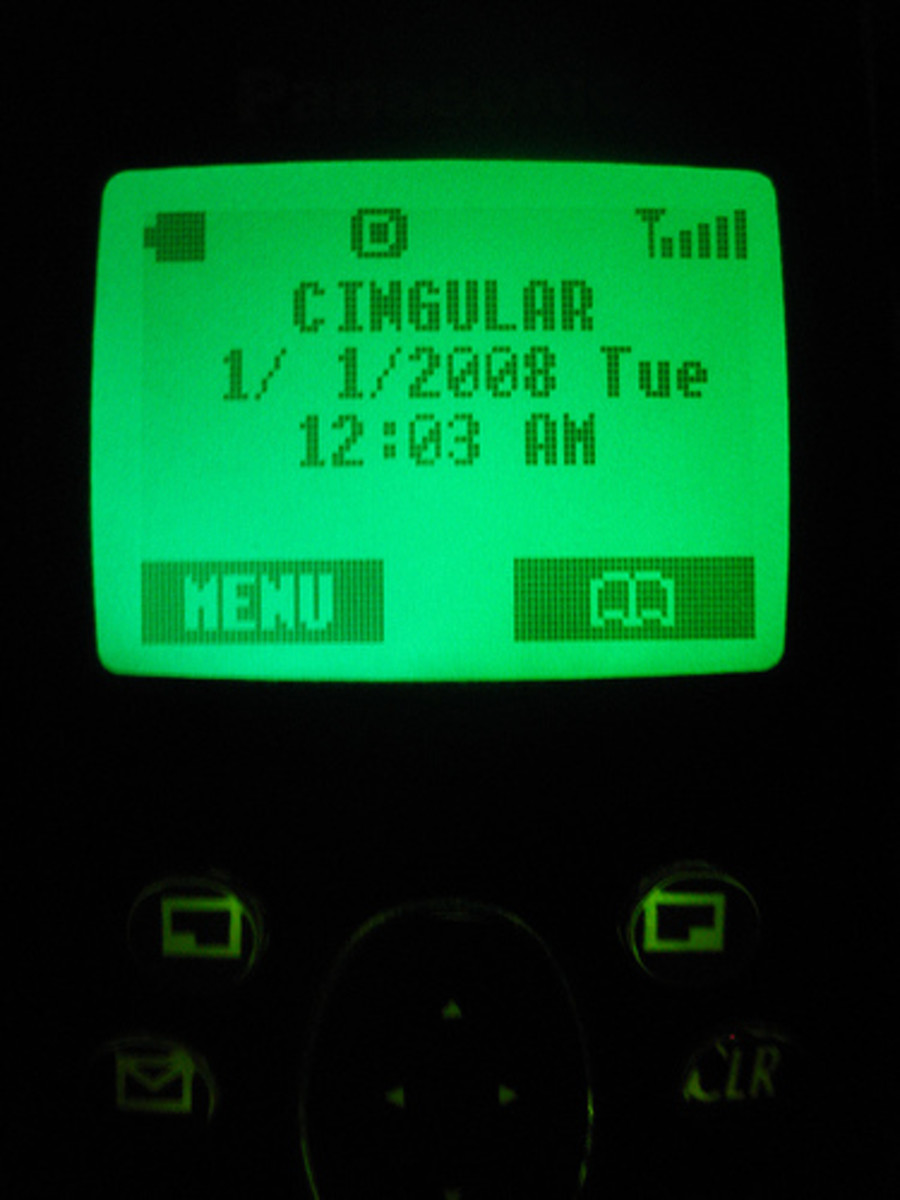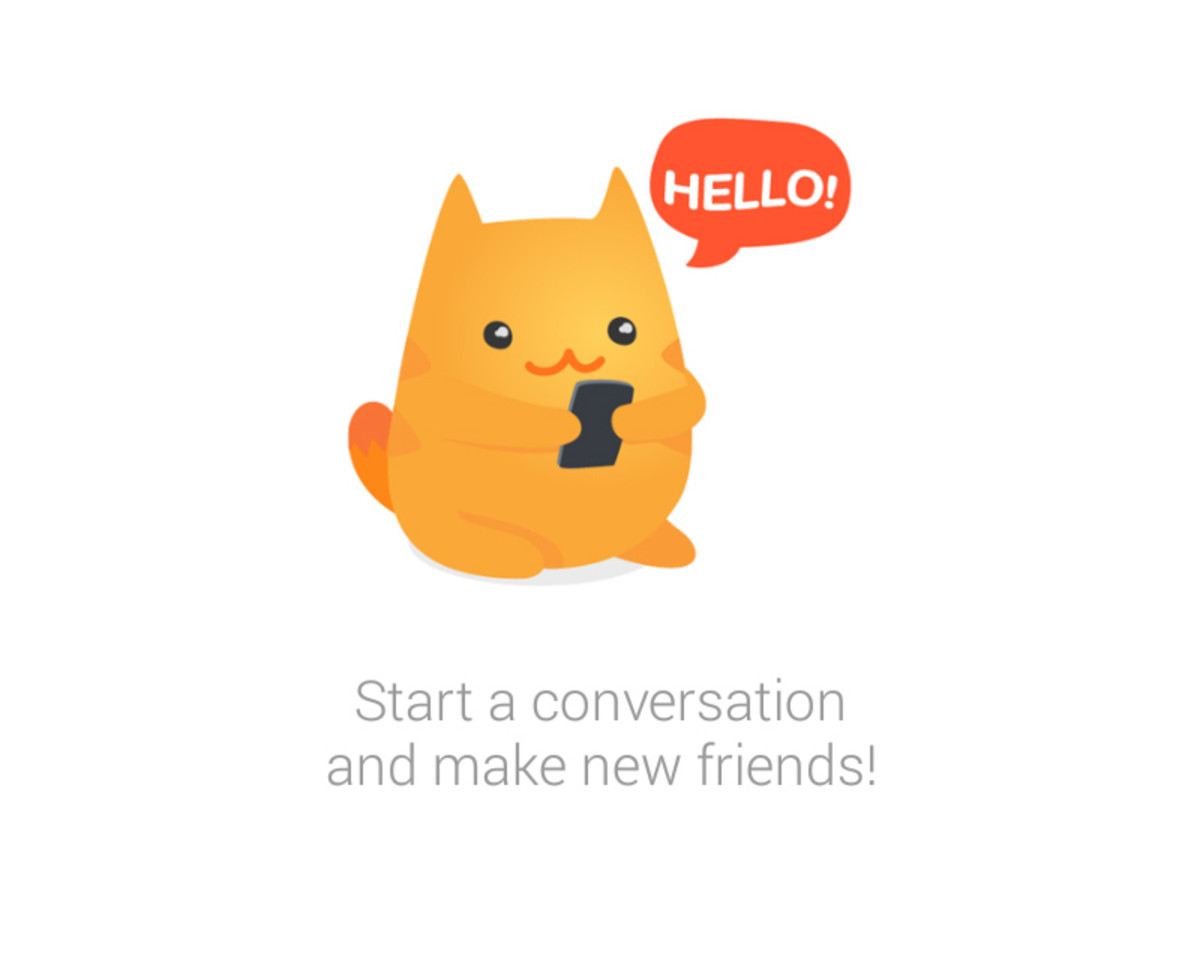- HubPages»
- Technology»
- Communications»
- Smartphones»
- Android Phones
How to Improve Your Cell's Battery Life
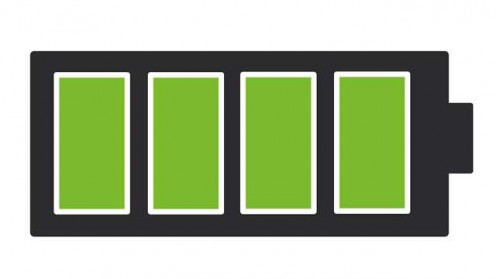
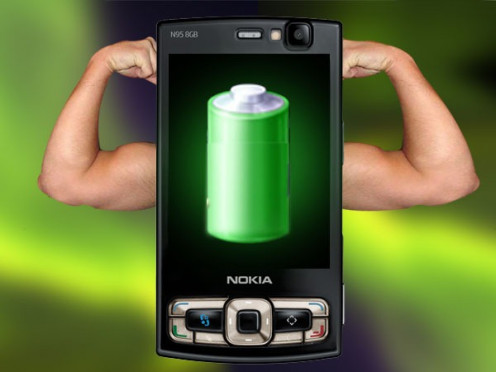
Battery life is always a big concern for many android phone users. It is always the endeavor to have their smartphones last for longer hours irrespective of whether it is on a day to day basis or when traveling. When ways and tricks on how to improve your cell’s battery life are sought; many android users seek to have on the least three days or longer of battery life.
The problem with the smartphones is the multiplicity of functions which they can achieve. Widgets, notifications, Wi-Fi and a whole lot of other functionality do not spare battery life. These functions are what bring about the difference that lies in battery life being estimated in hours rather than in days and weeks. Hardly do many of the smartphones last a full day on a single full charge.
The process on how to improve your cell’s battery life is dependent on lifestyle. It becomes a matter of choice. There are a number of functions that can be switched on only when it is necessary while other can remain switched off and unused. It all depends on preferences and choices made dependent on lifestyle. It is these choices which will help an individual squeeze out a few more hours from the battery.
- Best Free Antivirus for Android
Android security and the choice of a free antivirus for android is a broad topic. Threats on android continue to increase and the best free antivirus for android should be sought and used. - How To Download APK Files From Google Play Market To...
The process on how to download APK files from Google Play market using APK downloader is simple and easy to follow. This is how to download apk files using apk downloader on Google Play. - How To Fix Insufficient Storage Available Error On A...
The 'insufficient storage available' bug on android is a nuisance. Many have tried tricks and tutorials on how to fix insufficient storage available error on android phones with mixed results.
The tweaks which can be made will not in any way compromise the performance of the smartphone. By seeking to improve on battery life, a number of functions can be sacrificed by changing the settings. Here are a number of ways to improve on your cell’s battery life.
Start by deactivating Wi-Fi and Bluetooth when it is not being used. An android smartphone or any other smartphone when detecting and trying to connect to networks will consume battery life. The best way to stop power from getting consumed is by switching Wi-Fi off when not needed. It is easy and straight forward to switch off Wi-Fi and Bluetooth.
Unnecessary software and apps should be uninstalled to preserve power in the battery. Many of the apps will be running in the background and consuming power with and without your knowledge. The majority of apps and software will also be constantly self uploading or self-updating hence hogging on battery power.
Notifications and data fetching can be switched off or an individual goes for the push notifications only. In doing so, battery life can be preserved and it will work out well. On the contrary, notifications popping every fifteen minutes will only imply the battery power is used up in no time.
The smartphones also come with numerous widgets especially the android smartphones. A good number of widgets can be done away with. This means that only the most important widgets remain. The reason behind dumping some of the widgets has got to do with the consumption of battery power each and every time they get updated.
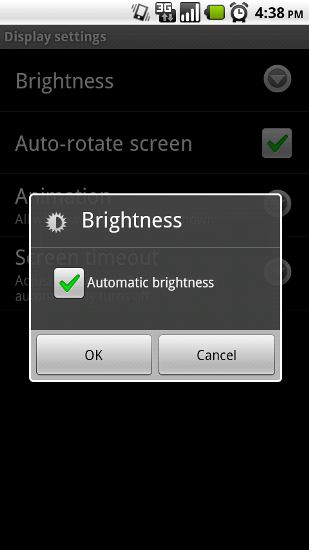
The display is perhaps the biggest consumer of battery life. This can be checked via the setting of the brightness at the lowest possible level and setting the screen timeout. In so doing battery life can be preserved. A brightness toggle widget can be added to control brightness when the need arises.
The GPS is another feature which can be switched off. It is perhaps not very necessary to tell people of your every move with the GPS hence it can be turned off. The Wi-Fi can be a choice through which location can be told without necessarily using the GPS. These are options which can be used to save on power and prolong battery life.
Uploading and syncing of media can be done when a Wi-Fi signal is available. Wi-Fi is usually faster which will in turn consume lesser power. This is possible through the shortened connectivity time achieved with Wi-Fi.
Haptic feedback is not necessary since it will only further compound on the problem of compromised battery life. The haptic feedback can be turned off to save on battery power.
Tips to improve your cellphone battery life
The constant searching of a signal has a direct impact on the battery life. The situation can be helped by switching off the 4G signal where the signal is weak and going with the 3G signal. Where the signal is very poor, the smartphone can be turned to Airplane Mode. The airplane mode turns off the signal and data radios off again saving battery power.
Other ways to improve your cell’s battery life are:
Use apps to check on what is literally consuming your battery power and doing away with it or taking the necessary measures. Android has its own battery life checker and apps such as Battery Doctor will work well.
Strive to keep the smartphone cool since the battery will work best in cool temperature. Temperatures compromise battery efficiency and battery life. One way is keeping the smartphone in the looser and cooler pockets.
Paid apps are better than the Ad-supported apps since they will prolong battery life. The Ad-supported apps consume power just to keep the ads running.
All these tricks and steps will just call for a slight adjustment in the kind of lifestyle that an individual leads. In return, a smartphone owner will enjoy longer battery life and much needed functionality out of their cell phones. Feel free to add in the comment box other ingenious ways you use to improve your cell’s battery life.