How to Make Your Own YouTube Web Show

If you've been a long time Youtuber, chances are that you're beginning to wonder just what it takes to create your own web series on Youtube.
Think about what kind of video you would like to create. There are many different kinds of videos on youtube (animation, short films, comedy sketches, music videos...), but which one do you enjoy the most?

Brainstorm Video Ideas
What do you enjoy doing and want to share with others? Creating videos is a lot of work and different kinds of videos require different work loads. If you're not passionate about the subject in your videos, your channel will fall flat and you'll lose interest in creating good videos.
A good way to start is to think about your life. What experiences do you want to share with people, what have you gone through, what do you know how to do. All of these will bring up stories that are ready to share and explore in videos.
Create videos that you can share to help others. Do you love watching movies or play video games? Would you like to review products or movies? Do you know a lot about art and would you like to create tutorials?
Keep an idea journal. You never know when an idea will come in handy!
Emulate Youtubers You Love
An easy way to see what kind of video you would like to create is to take a look at who your favorite Youtubers are. Do you like nigahiga, meekakitty, smpfilms? Maybe you would like to create videos in a similar style as them.
Study their videos and see what makes their videos work. Emulate, but don't copy. You don't want to alienate yourself by trying to become a certain Youtuber. Find your own twist on making videos, you'll have more fun creating videos.
What Youtube Videos Do You Like the Best?
Explore Video Styles
Once you have an idea or passion that you think you would enjoy creating videos about, it's time to figure out what you want your videos to look like.
Feel free to experiment and create multiple videos in each style to really find what you like to create. I would actually encourage trying multiple styles and passions for your videos. You never know if you'd like to create gameplay commentaries or vlogs better than short films unless you try.
There is no wrong way to create a video, and you don't have to stick to just one style. Many Youtubers have multiple channels and create many different kinds of videos. Be unique, combine style and create videos that you would want to watch.
Animation - animated videos consist of having a script which is then brought to life through drawings, or puppets or 3D models. It focuses on the story or content first and then is brought to life through the visuals.
Example Video: Tales of Mere Existence is a series by Lev, who explores thoughts and stories. His videos have hand drawn visuals that are created before your eyes.
Short Films & Special Effects - These videos rely on a initial script and then special effects to bring elements to life. There is a lot of tinkering and problem solving that goes into creating each shot.
Example Video: Freddiew relies on special effects to bring his short films to life. He's even gone on to do a whole series called the Video Game High School.
Comedy Sketches - These videos are usually filmed so that the script and comedy shine. They are short scripts, filmed and edited together usually with music.
Example Video: SMP FIlms or Simple Minded People is run by Cory Williams who creates short comedy sketches inspired from his life experiences.
Vlogs - These videos come in many different styles. Some sit down in front of the camera with a script, while others carry the camera out in public and capture their lives throughout the day unscripted.
Example Video: Vlogbrothers. Two brothers, John and Hank Green who vlog back and forth to each other. One of the most influential YouTubers who have multiple channels they produce. John Green is even an author. DFTBA.
Music Videos - There's a huge community of artists who started out on youtube. These videos usually will have a lot of videography on covers and original songs that have been turned into music videos by the musicians.
Example Video: Boyce Avenue is a great band that has grown so much on YouTube. They do covers and use them to help drive people to their original songs and music videos.
Let's Play! - Video game commentaries that focus on the person playing and commentating while they are playing. This brings more of a feeling of adventure as you are experiencing the game at the same time as the player.
Example Video: Tobygames is a huge channel run by Toby Turner who is more of an eccentric player, and person. He also creates daily vlogs, music videos and is an actor.
Videography - These kind of videos focus on cinematography and interesting scenes that are captured on video. Usually they are created in a music video style where the music plays a big part in the video. It's a good style to showcase extreme sports, gymnastics or subjects that create a moment where the audience sits back and exclaims "whoa!"
Example Video: One of the most notable is Devinsupertramp. He excels at using his glidecam to capture clips that appear to be "floating" with extreme action. He also has a behind the scenes channel so you can see how these phenomenal videos are shot.
Reviews - There are many reviews and product comparisons on YouTube, ranging from cameras to VST plugins to movies and tv shows. Each have a little different flair on how they display their information.
Example Video: DigitalRevCom compares DSLR cameras against each other using an interesting review format that seems more like a story or walkthrough than just opening the product and talking about it.
How to Record Your Youtube Video
Depending on what kind of video you're making,you may have to think about buying a good video camera, such as a DSLR video or buy a program to capture gameplay footage.
You will also need some way to record audio, it could be from your camera, or if you're doing tutorial videos and need good quality voice over, you'll want to get a USB microphone with a pop filter. For a specific guide on this topic, check out: How to Record Better Sound for Youtube.
If you're shooting vlogs or short films, you'll also want to get some lights to improve the visual quality, especially if shooting indoors where there isn't a lot of natural light.
If you're wanting to do a Let's Play! or capture video game footage on your PC, I've written a specific guide here: How to Record PC Gameplay Footage.
Keep in mind that you want to create quality videos. This means you should invest in some good equipment for recording. If you're unsure, you can always borrow equipment to make sure it's worth the investment, or spend some time what you have (even if it's a webcam) to make sure video creation is what you think it is. There is a lot of work that goes into filming a video and once you know you have a passion for it, you can then upgrade your equipment.
How to Edit Your Video
Once you have your footage, whether it is screencaptured or from your camera, you will need some way to edit the footage together. Editing is important to make your video more professional and interesting.
There are three big names in beginner editing software.
Which Editing Software Do You Prefer?
Sony Vegas Pro - Probably the easiest editing program to learn. I actually prefer using this program for my youtube videos as I find the interface much more user friendly and aimed for efficiency and speed. Windows Only.
Adobe Premiere - Very good program if you are using all of the Adobe products such as Audition (for sound), Photoshop (for drawing) and After Effects (special effects/color correction). Nearly identical to Final Cut Pro with interface and workflow. Personally, I find Premiere to be more user friendly than Final Cut Pro. Cross Platform.
Final Cut Pro 7 - The most well known and used program. However, I find it less user friendly than the other two programs. Nearly identical to the workflow in Premiere, with nit picky details that make it less user friendly. Mac Only.
All of the above editing softwares comes with a price tag. If you're looking for something that is free, you can try the open source program VirtualdubMod. Keeping in mind that editing in this program will not be as easy as the others. It is not a normal editing program, but if you're on a tight budget, you may want to consider it.
Branding Your Videos
If you're wanting to create a regular webseries or series of videos or vlogs, it would be a good idea to think about how you want to brand, or tie all of your videos and channel together. Make it so that when people are watching you, they recognize you because of an intro or how your channel is designed.
To better illustrate this, I'm going to take a look at one of my own video series I created "My Needy Cat". I created an intro and outro with theme music, and all the videos have a certain way I edit them
My channel also has the same imagery from my videos. This keeps everything consistent so people will recognize the work and think to themselves: "Oh, this is from My Needy Cat".
Recipe for My Needy Cat Video:
- short clip
- theme music
- title card
- footage edited to music
- outro
- final clip
- custom, numbered thumbnail
Intros/Outros - These are usually short little animations created to introduce a title or the name of the videos. The outro is probably more important than the intro because with YouTube, you are able to link a video thumbnail to another video. This will keep people watching your videos after they finishing watching just one video.
Watermarks - Taken from TV shows, sometimes a watermark is displayed, or a logo, in the bottom right corner. This protects from stealing and also just cements where the video comes from. This is definitely optional and not widely used.
Channel Design - Your channel is a very important part of YouTube. It allows people to get to all your videos in one central location. It's best to organize your videos into playlists to help people find certain videos of yours. A background image can also be used to help your brand, by bringing in imagery from your videos.

Royalty Free Music for Your Videos
You may want to consider adding music into your videos to help with your presentation. By far, the most popular place to find royalty free music Incompetech. It's a huge catalog, where you can search by mood, feeling, keyword and genre to find the perfect music for your video.
You can even use his music with monetized videos. Just be sure to give a link back, and credit to Kevin MacLeod for your music.
What is royalty free music? It's music that you don't have to pay licensing for to use in your videos. Instead of paying to use the specific music, you credit the artist in the credits and video. Such music is always noted as "royalty free", "creative commons", or "public domain".
Always make sure to check the licensing for the music you use. If you don't have permission to use the music, don't. Your video could be taken down, or legal actions could be taken against you.
Another way to find original music, is to search on youtube for artists who create their own music. Contact them and inquire if you can use their music and credit them in your video for it. It benefits both you: more people know about them and you get some nice music for your video.
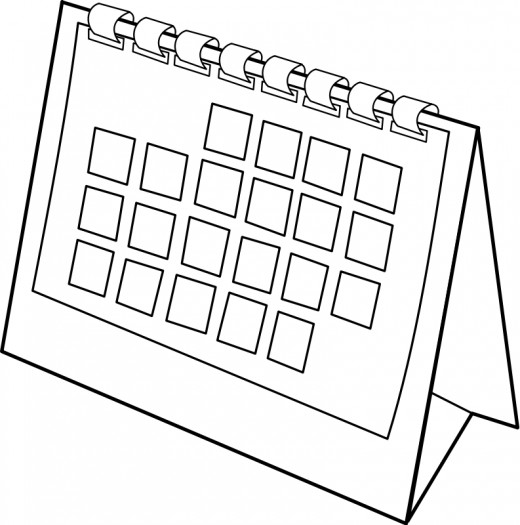
Building an Audience on Youtube
One of the hardest parts about being a Youtube video creator is finding ways to be discovered. There is no special formula to gaining subscribers or views. Focus on creating good content before worrying about who is watching. There's no use in trying to get your videos out there if you don't have good quality videos.
Many Youtubers have spent years gaining an audience, so be patient. Once you have good content, try a few of the options below.
Video Responses - Video responses are videos that you leave in response to another person's video. The original creator may be asking for opinions on a certain matter. They could feature your videos or give you a shout out. This will help get your name out there. Even if they don't, there are other Youtubers who will browse through the video responses of videos.
Youtube Meetups - If you have a local youtube meetup, you can exchange ideas about creating videos and network. Vidcon and Playlist Live are two huge conventions filled with Youtubers (content makers and avid viewers).
Be Active in the Community - The best part about YouTube is its community. Try engaging other like-minded video creators. Submit to contests, leave comments and make friends. Collaborating with other YouTubers helps everyone out. It's a lot more fun creating videos when you have an audience who cares and interacts with you and your videos.
Video Schedule - while some people dislike having a schedule, it does help productivity and create new content for subscribers. However, if you are someone who dislikes the pressure of having to crank out an idea every day or three times a week, focus instead of just creating good content. There are many who do have a schedule and many who do not have a schedule. It's mainly a strategy to keeps yourself working on your videos.
Monetizing Youtube Videos
Everyone dreams about having their own channel and being one of the Youtubers who make a living creating videos. However, the best advice that is given when starting out, is simply to make videos because you love it - because you have a passion for it. If you're in it to make money (monetizing your videos), you'll be disappointed and you will not be able to experience the joy of the YouTube community.
Everyone has the ability to monetize their videos on youtube, through Google Adsense, but few earn enough money to live on. Google Adsense relies on the amount of views that you get per view and the amount of money advertisers are willing to pay to place ads within and beside your videos.
Keep in mind that the Youtubers who are big names (Ray William, Nigahiga, Freddiew, MysteryGuitarMan) often have a team of people helping creating their videos and have been creating videos for a very long time. Don't expect to be like them without a lot of work.
Monetizing your videos should be viewed as a possibility, never a necessity.
Recap: Closing Thoughts
Creating YouTube videos is a lot of hard work. If you've never made one before, you'll be surprised at the amount of work each YouTuber puts into their videos. There's the planning, the actual shooting, conceptualizing, editing, finessing and tweaking that goes into each and every video.
Most importantly have fun with creating videos! The spirit of YouTube has always been passion driven. Do what you love with your videos and find people who enjoy what you like creating.






