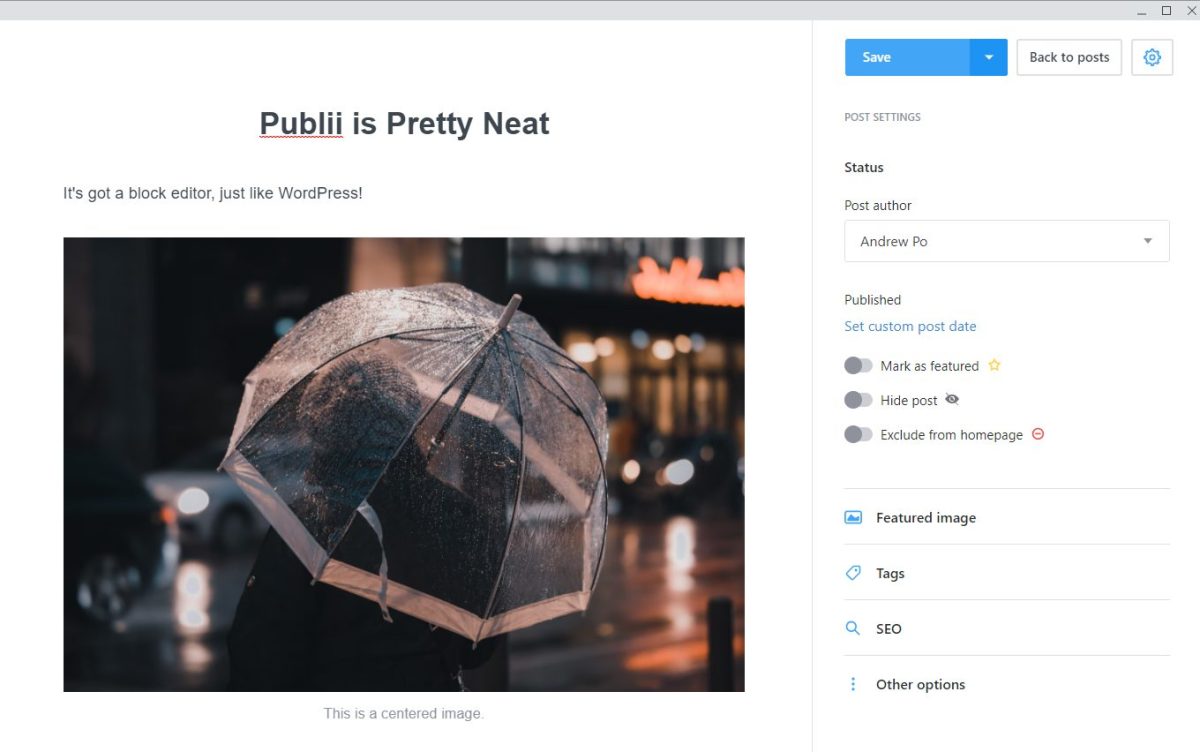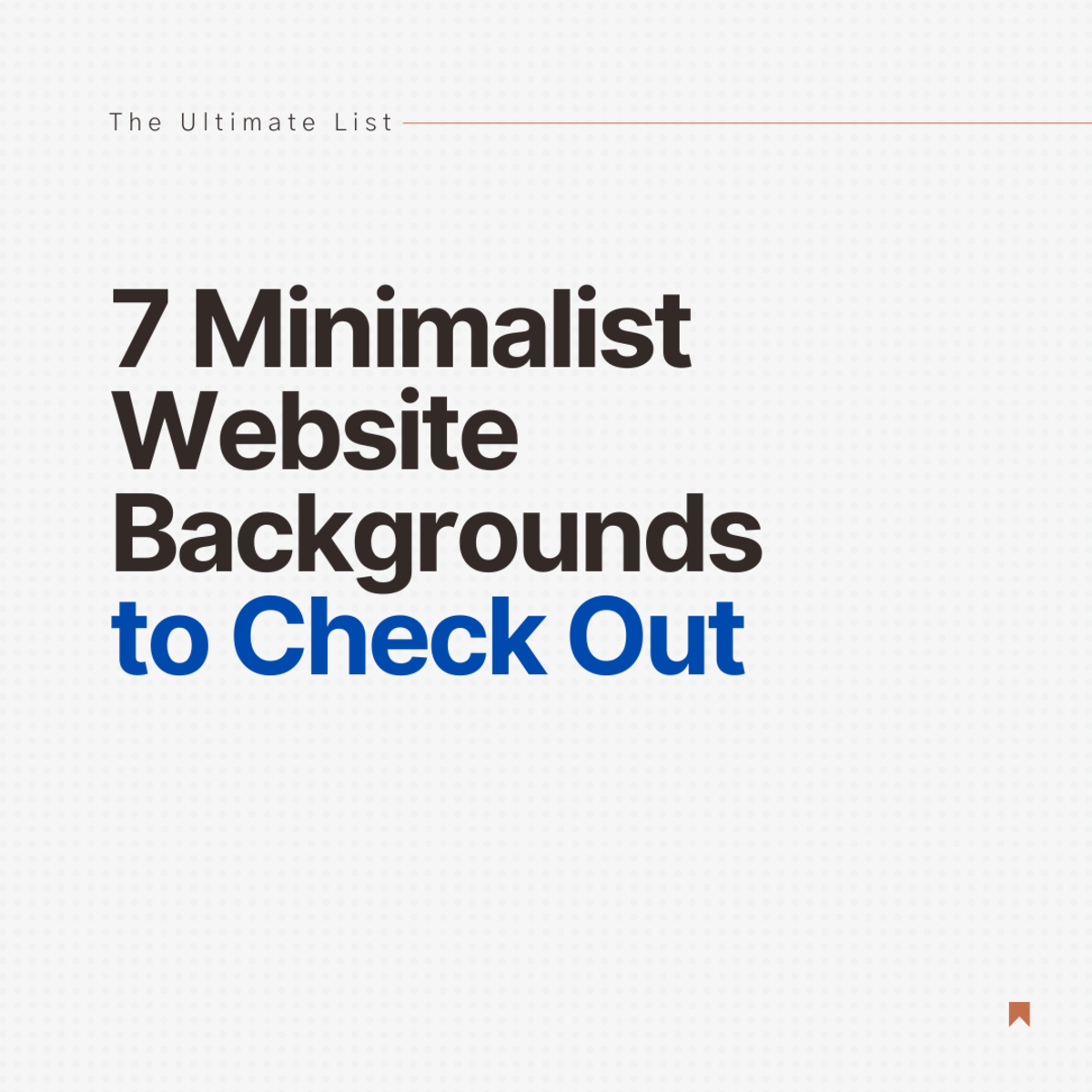- HubPages»
- Technology»
- Internet & the Web»
- Web Page & Web Site Development
How to Migrate from Drupal to WordPress Fast and Flawlessly

Scrutinizing the appropriate CMS platform for your website management, the choice usually comes to the traditional site management tools, such as Drupal, or more excessive CMS software, for instance such as WordPress.
If you are a website master or developer, Drupal may attract your attention as the convenient tool for your web page successful management. The highly improved and developed site will be totally in your power. But, if you just make the first steps of your website ruling, Drupal start will probably not be the easy one.
In contrast, WordPress is a much more user friendly CMS that is usually characterized as the right tool for the successful website undertaking.
If you are running your website on Drupal CMS platform and want to minimize your effort investments without starting your site from scratch, there is one pretty attractive solution. You may migrate your website from your old puzzling Drupal platform to Wordpress as the alternative variant. Of course, the process is not the one of idleness. However, you have various options to perform your Drupal to WordPress content import.
Drupal to WordPress Website Conversion
Scanning the ways of the website content migration, we may distinguish three methods of Drupal to WordPress data import. Each has its own advantages and drawbacks, but it’s obvious that you may find out the one which will meet your requirements. So, let’s look through these Drupal to WordPress migration solutions in details.
1. Manual Migration
To tell the truth, manual migration requires the deep programming knowledge as well as the inhuman efforts and patience:
● Tedious Process
Such type of data import suggests you to cut and paste all the website content entities that is an immensely complicated and tough process.
● Time Space
In addition, if you are the owner of the massive and extended site, the manual data conversion takes a few weeks minimum and, moreover, you’ll deal with the programming scripts and signs.
● Data Control
In excuse of the manual migration, the advantage of this method is the awareness that you will import most of the necessary content entities but comments. If you run your website for some time, you’ve probably gathered a lot of articles and some of them might be outoforder. That’s why you have to select the particular content items you want to migrate.
2. Expert Migration
One more way to export your content from Drupal to Wordpress is to hire a programmer to handle all the migration matters.
● Team Involvement
In some cases, one computer expert is not enough to switch your website to Wordpress. Usually, the whole team of the website masters perform the migration of the extended web pages during some period of time, comprising the bulk of posts, comments, categories, users data, etc
● Expert Handled Process
The benefit of such migration is the total control of your precious website content. The skillful programmer will migrate your data carefully and directly from your old Drupal CMS platform to your new Wordpress.
● Service Charge
The back side of the expert migration is the price of such services. As the rule, programmer data conversion may cost a fortune.
3. Automated Migration
Finally, you may try to export your content from Drupal to Wordpress automatedly. For instance, we will review the features of CMS2CMS online migration service.
● Coding Free &Fast
It requires no coding skills, no software to install and just little time to perform the website migration. With CMS2CMS, it usually takes a few hours maximum to migrate your site content.
● Supported Entities
You may migrate your website posts, pages, users, categories, tags, internal links automatedly, and moreover, the relation between your site items will be preserved.
● No Customized Items Transfer
However, if you have the custom post types or fields, you will have to migrate them manually. The automated service does not handle the conversion of the customized site items.
Summing up, if you are on the way of Drupal to WordPress migration, you’d better manage the time for your data conversion, think about the flexibility and complexity of your website and then, you should decide on your best way of switching to WordPress.