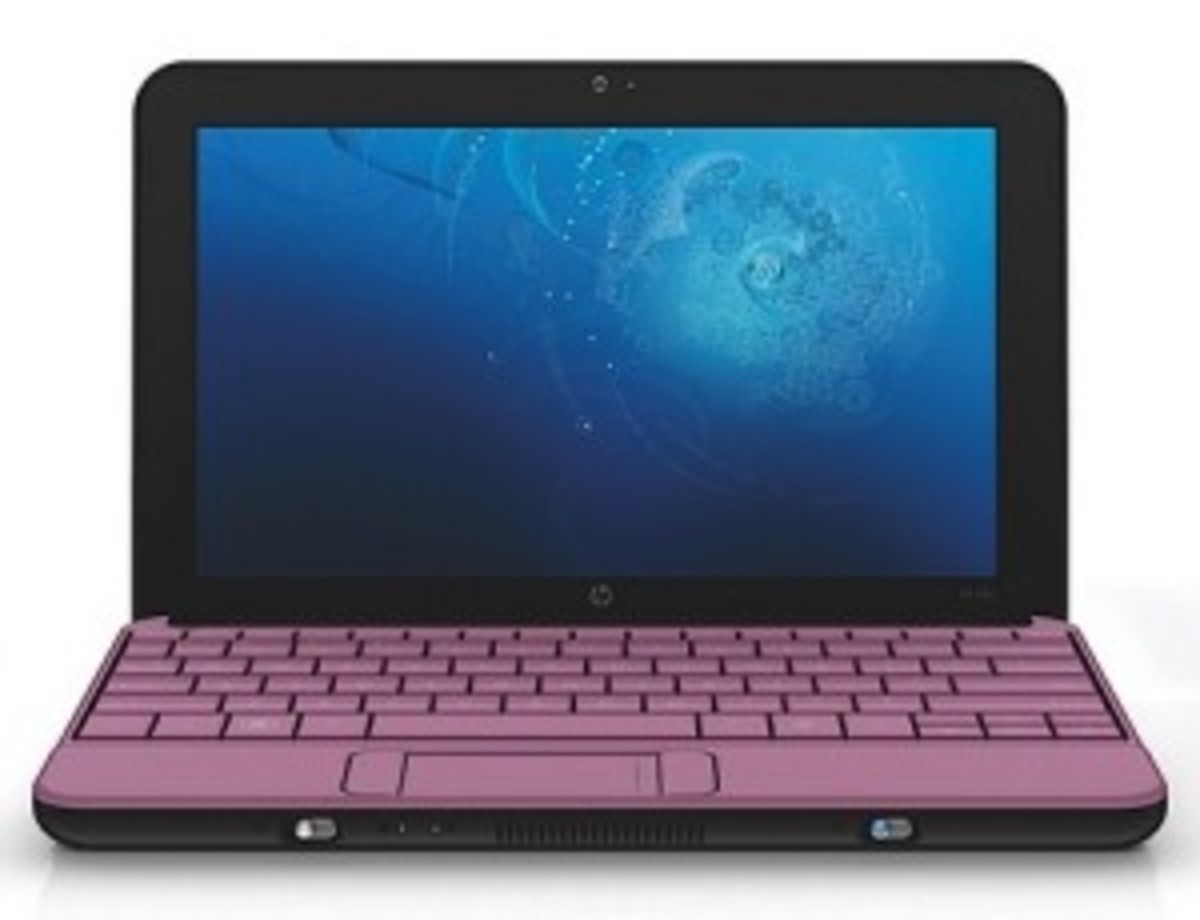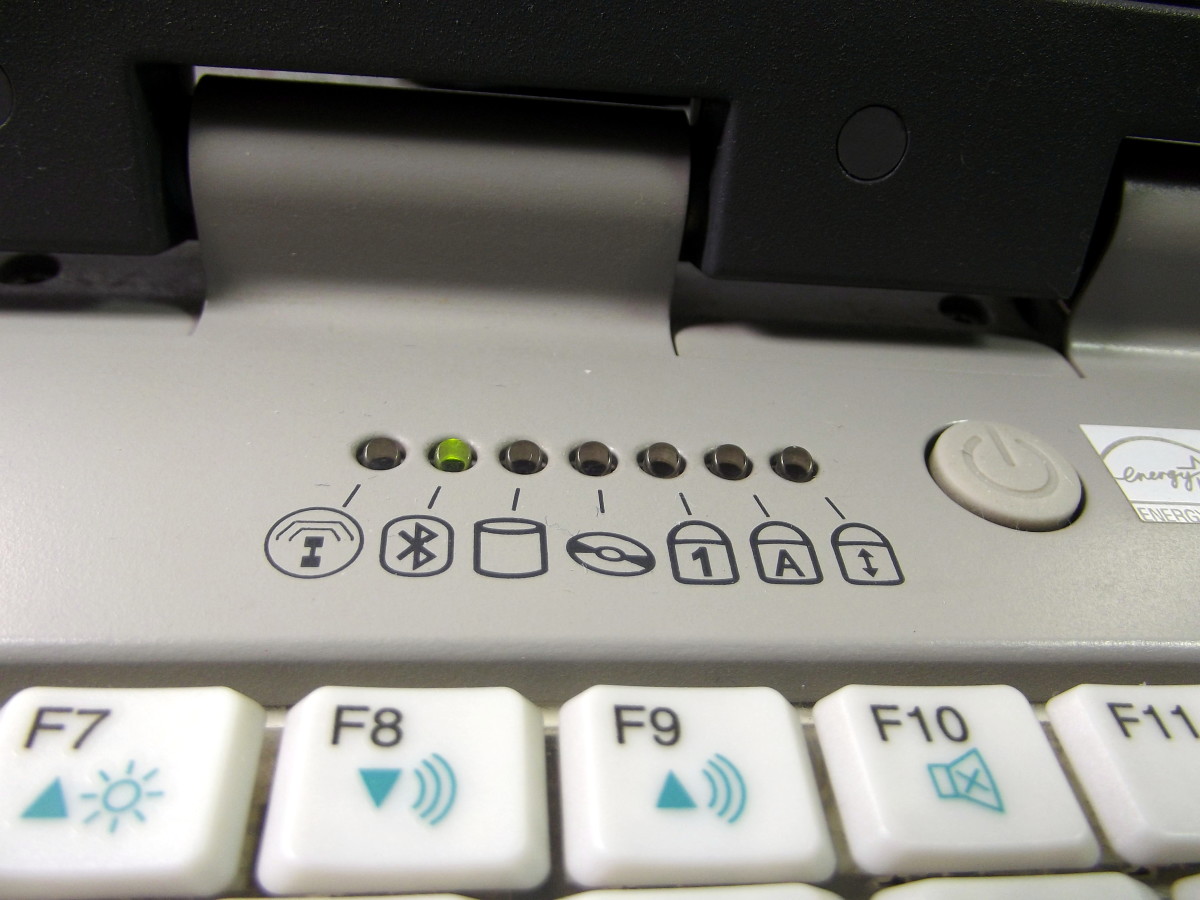How to Speed Up Your Laptop
Make Laptops Faster
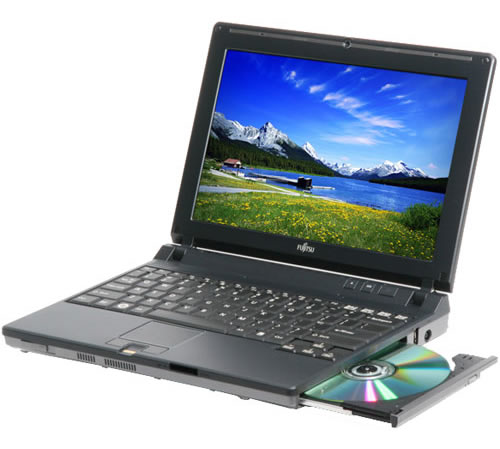
A quick guide on how to speed up your laptop.
As a regular laptop user I know all too well that sinking feeling when my laptop's boot up time is more than a minute. When even the simplest of games becomes jerky and unplayable. When loading Photoshop might as well be left running overnight when loading.
Fortunately over the years I have compiled some pretty useful tips on how to speed up laptops. Most of these solutions are cheap, some are even free, but all of them will help increase the speed of your laptop. Complete these steps and before you know it, your laptop will boot faster once more!
Don't worry about how hard it sounds, when i show you how to speed up a laptop you will be amazed at how some simple things can have some huge effects on a slow laptop.
It's not just low spec laptops that benefit from these tips. Even pro gamer laptops will slow down over time. In many cases gaming laptops even deteriorate faster, as they suffer from numerous heat problems which basic laptops have fewer problems with.
But introductions over, let me show you how you can speed up your laptop!
Find more at
- Tech News,Gadgets,Make Money Online,SEO tips, Web 2.0 and More... >> e-techblog.com
e-techblog.com,Digesting Daily Technology & Gadget Related News - Geekywood - Get the daily digest of latest Tech gadgets.
The latest news and reviews on technology, gadgets, internet and Computers. We also write quality tutorials and tips. Visit this site and don't forget to subscribe! - This is Freelance Article Directory
The High Quality Article Directory for Freelance Writers and Webmasters
Clean Out The Insides to Speed Up Your Laptop
A lot of problems with laptops stem from overheating, a great way to reduce this is to get a canister of compressed air and spray around all the fan outlets. While you can open the laptop up to clean it out properly, this will often void the warranty so BE CAREFUL!
When you are cleaning out your laptop with compressed air keep a close eye on the heat sinks. These are the most important parts of your laptop to keep free of dust. Cleaning the dust out of your laptops heat sinks and air vents guarantees a faster laptop cooler.
Clean the Registry for a Faster Laptop
There are thousands of good registry cleaners out there, unfortunately most of them cost around $30. Some of the best ones do cost money, and have a huge number of features. To speed your laptop up though, the pure basics will do.
A good free registry cleaner is Abexo. Abexo is free, quick and simple. While it is short on features it will clean out your registry, and back it up automatically just in case things go wrong.
Regularly using a registry cleaner will drastically speed up your laptop, and help prevent your laptop from crashing.
Use a Laptop Cooler to Speed Up Your Laptop
Heat is one of the largest factors in laptop performance. A laptop cooler is a cheap and effective way to not only reduce heat, and speed up your laptop, but it will also prevent long term damage to your laptop. Too much heat can gradually cause damage to nearly every component in your computer, so cooling is a priority.
If you don'nt know much about laptop coolers check out my Top Ten Laptop Coolers Guide. Here you can see some of the best laptop coolers in the shops at the moment!
Laptop coolers generally work by placing a metal plate under your laptop to conduct the heat, with one or more fans underneath to keep up a cooling airflow. You can get different types of laptop, whether you are looking for a silent laptop cooler, or one which will keep even the hottest laptops cool.
Increase Laptop Speed by Defragmenting Your Laptop Hard Drive
It's the oldest trick in the book, but it works. Defragmenting your laptop hard drive speeds up your laptop by putting all the data for each file together on the hard drive. This reduces the number of rotations the hard drive disk needs to make in order to load an entire file.
Microsoft Windows comes with a built in defrag utility. It can be a bit cumbersome however, so feel free to search the internet for free defragmenters.
If you don't defrag your hard drive regularly you will notice a significant drop in your hard drives performance.
So Now I Have a Faster Laptop?
Now you have increased your laptops speed, sit back and enjoy a faster laptop!
By following these simple steps you will have a faster laptop and a more reliable laptop.
If you know any other tricks to speed up laptops please leave them in the comments below!
Change the Visual Settings
Windows uses a huge amount of your laptops memory, you can speed your laptop up by lowering some of these settings to improve laptop performance.
Change your theme to Windows Classic, disable visual effects and change your performance settings to speed up your laptop.
To change your system performance settings go to the control panel. Once there open the 'System' option, and then choose the advanced tab. Click the Performance settings button, or go to the performance tab and then choose settings. Once there you can change all kinds of system settings to speed up your laptop.
Also in the control panel you will find a themes and visual effects section. You can change all of these without breaking your laptop, but remember, the more you remove, the worse Windows will look!