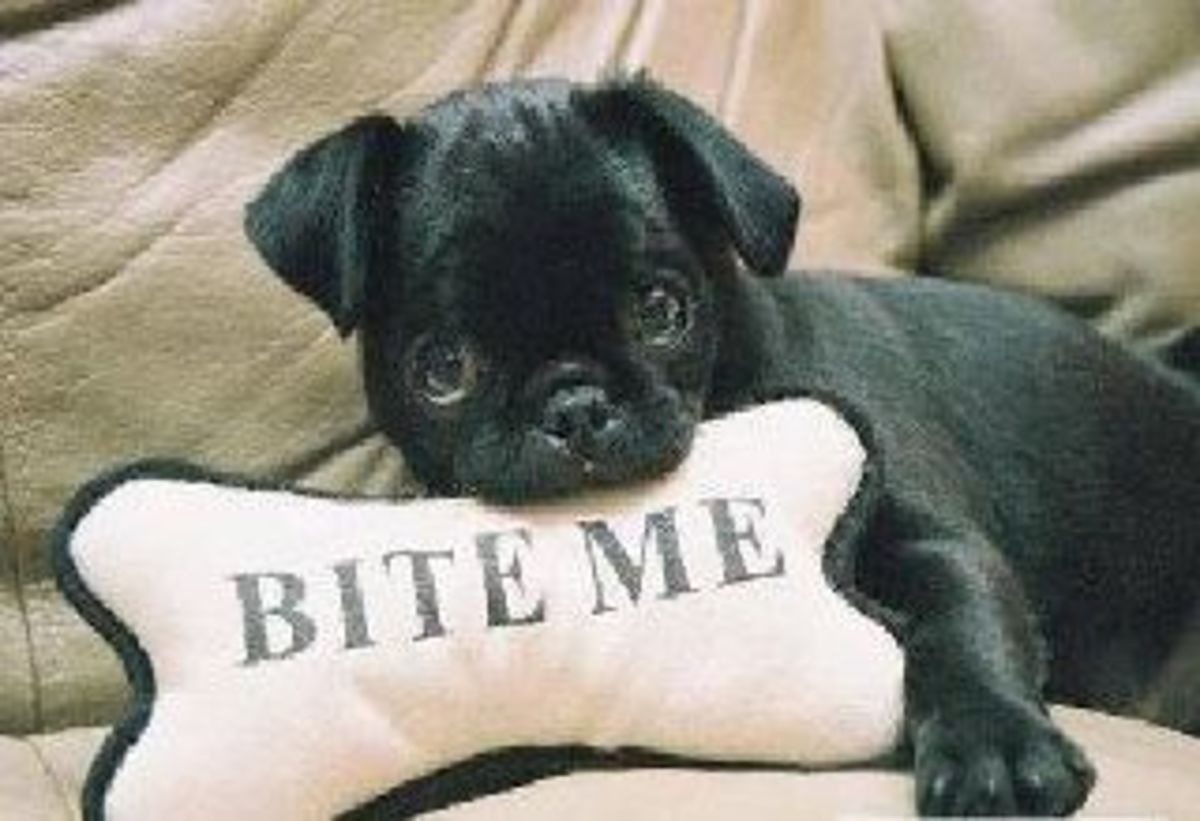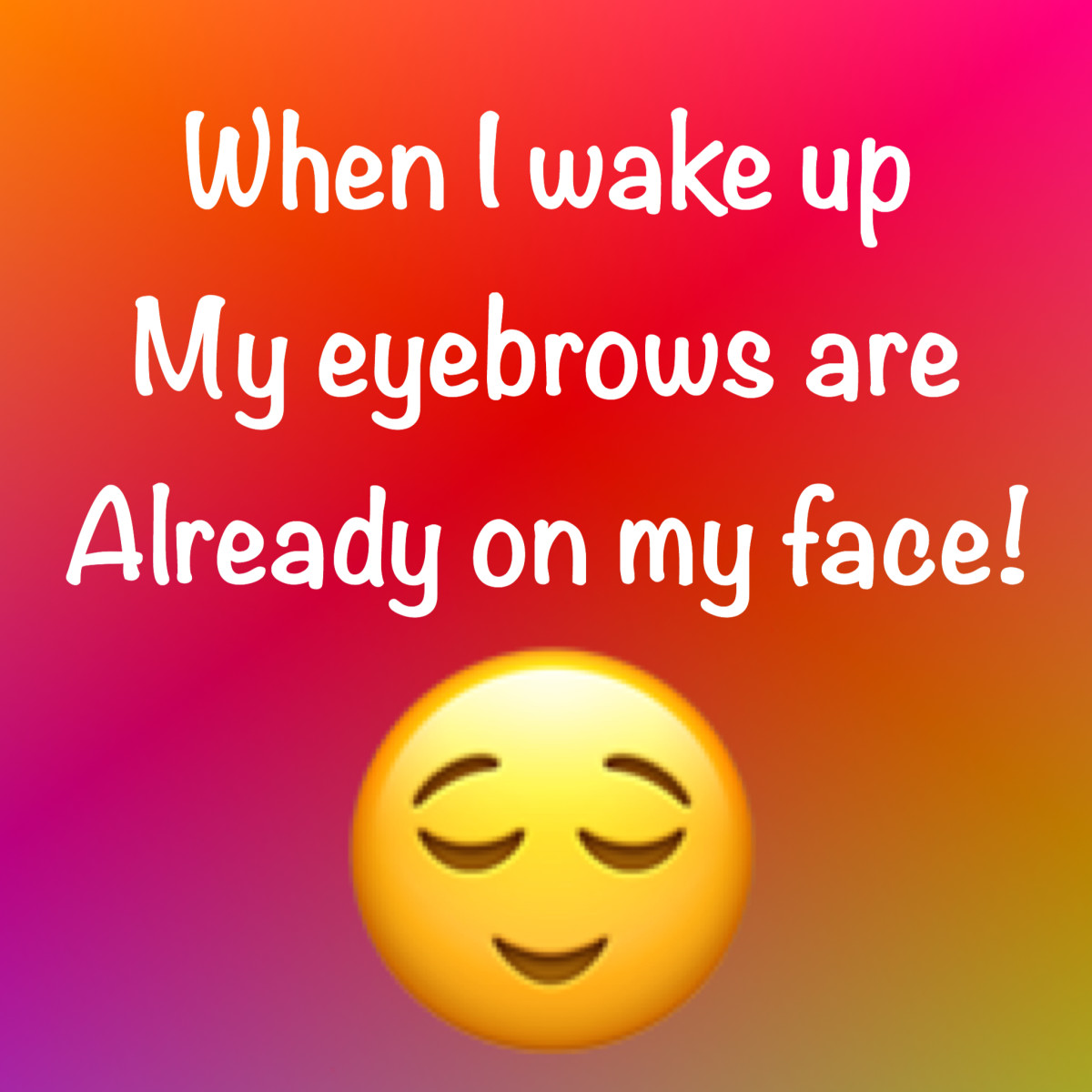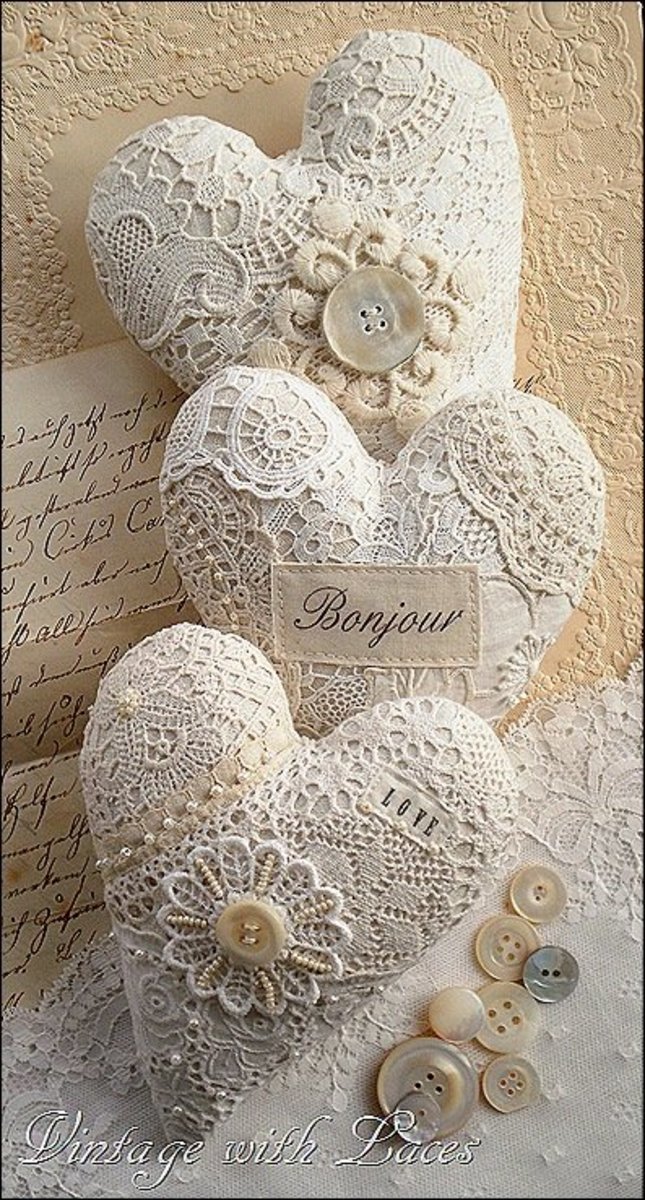- HubPages»
- Technology»
- Internet & the Web»
- Social Networking
How to Use Google Plus to the Fullest

When first joining Google +, the sign up process is pretty quick and easy. Google Plus prompts you through setting up your profile, then when completed, you are basically on your own on figuring out how to use Google Plus.
Google + is a great social network for anyone with a business, website, blog, or someone who is just interested in connecting with others who share similar interest. When joining Google +, it is a great idea to take their tour to get better acquainted in using their network.
Google Plus Users
Are you currently a Google Plus user?
Google + Profiles
You can always navigate to edit your Google Plus profile by clicking the “Home” tab in the upper left corner and selecting “Profile”. Upload a profile and cover photo. Fill in you About section as much as you can. In the About section you will see people in your circles and people that have you in their circles. Then there are sections for your Story, Work, Contact Information, Places, Basic Information, Apps you use through Google +, and Links. Not all sections are required to fill out, but again the more you can fill out, the better for yourself. You can also update the privacy so you can control who can view your information. Keep track of all your notifications by keeping an eye on the bell in the upper right corner. It you have notifications it will show up with a number of how many new you have in a red box.
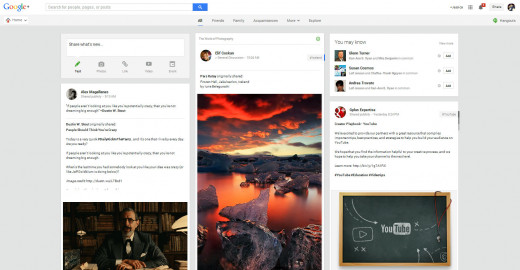
Google + Home
In the upper left hand corner below the Google Plus logo, a picture of a house, this you will use often to navigate throughout Google Plus to visit your Profile, People, Photos, Communities, Events, Hangouts, Pages, Local, and Settings.
From the Home spot you can also start sharing what’s on your mind whether it is for yourself or business. You can post text, photos, links, videos, and even events. You can also manage who will see you post by keeping it set to public for all to see, or by selecting a specific circle, names of Google + people, or email addresses. Keep up on posting so you remain interesting to people who follow or have you in their circles. Even if you are re-posting what others have posted, it's always still a good idea to add a quick blurb of your own about what you are re-posting.
Google + +1
The +1 is their way of having users like posts, similar to Facebook's like button. Besides the +1 option, you can also comment or share the post as well on Google Plus.
Google + Circles
Find people you know or want to know by adding them to your circles. Click on the “People” tab under the “Home” tab. Google + will bring up suggestions of people you may know based on your information or who you already put in your circles. You can also use their search to find people, , find people from your Gmail contacts, you can find coworkers, classmates, and Google Plus even has a Connect Services option you can utilize by selecting your address book from another email account. You can make and name all your own circles, place each person you select in whatever circle you choose. The people will not know the name of which of your specific circles they are in, just like you will not know which circles other people have placed you in.
Google + Events
This is a great way to keep track of all the fun in one place. You can create an event, send invitations, and it includes a shared photo collection so everyone can contribute their own photos in one spot, you can even snap and share photos directly from the event with your phone and upload. There are alot of Google Plus users that will often offer open free events you can go in and join, this is great for a new user who wants to learn more about how their events work and interact with others who a part of that event as well.
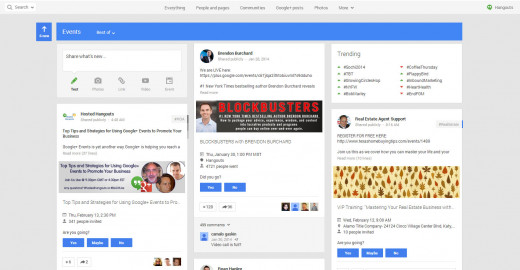
Google + Pages
Very similar to Facebook’s pages, a feature for adding other pages linked to your personal Google + account whether it be for an organization you are involved with, or business, or for websites you managed, or any other page you can think of.
Google + Communities
One of my favorite aspects of Google Plus is their Communities section! I love opening up my Google Plus account and not only seeing updates from the people in my circles, but also seeing all the interesting post from the communities I joined. Another similarity to Facebook who has the Groups, you can join communities whether they are open or closed ones (request and approval required on some). Being a part of a Google Plus Community that has to do with your business or blog is also very important because you can post information from your blog or website, or a link from it, but always make sure when doing this you read and follow each Communities guidelines so you do not get yourself banned for not following the rules. As you can see below I am in many Google Plus communities that I have interests in, and if you need help selecting the right communities for yourself, Google Plus has recommendations and also a helpful search bar.
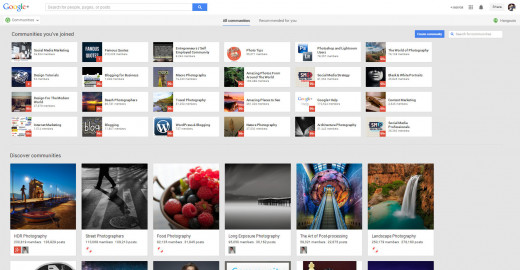
Google + Hangouts
An interactive feature where you can hold a group conversations with one or more people by chatting/messaging them, sending photos, talking with voice, or video calling. You can easily strike up a conversation with someone by clicking the upper right “Hangouts” in your Google Plus profile and selecting one or multiple people (up to 10 people). Message them, or if they are available for a video call you can select that option as well. Have a team conversation or communicate over Hangouts just for fun. With the Hangouts on Air Schedule you can tune in to live video broadcasts from a wide range of topics choose from. This is a great way to interact and learn or stay up to date with users who share your common interest.
Google + Explore
Find the Explore tab at the very top of your Google Plus profile and do just that, "Explore". I enjoy this section when I am trying to find inspiration, or I am needing to stay up to date with whats going on. Featured at the top are a list of the top and trending #Hashtags being used within Google Plus. If you already have a specific hashtag in mind, you can search that and see what others are saying about it.
What do you like about Google Plus?
I think my favorite part about Google Plus to date is the interaction among the different communities. What's yours?
Remember to keep up with your profile and posting. If you have a website or blog, it's a great idea "link" it to your Google Plus account, giving your website more exposure.
If I missed any important aspects of Google Plus please let me know. I was lost when I first started Google Plus, and all it takes is browsing through all their features.