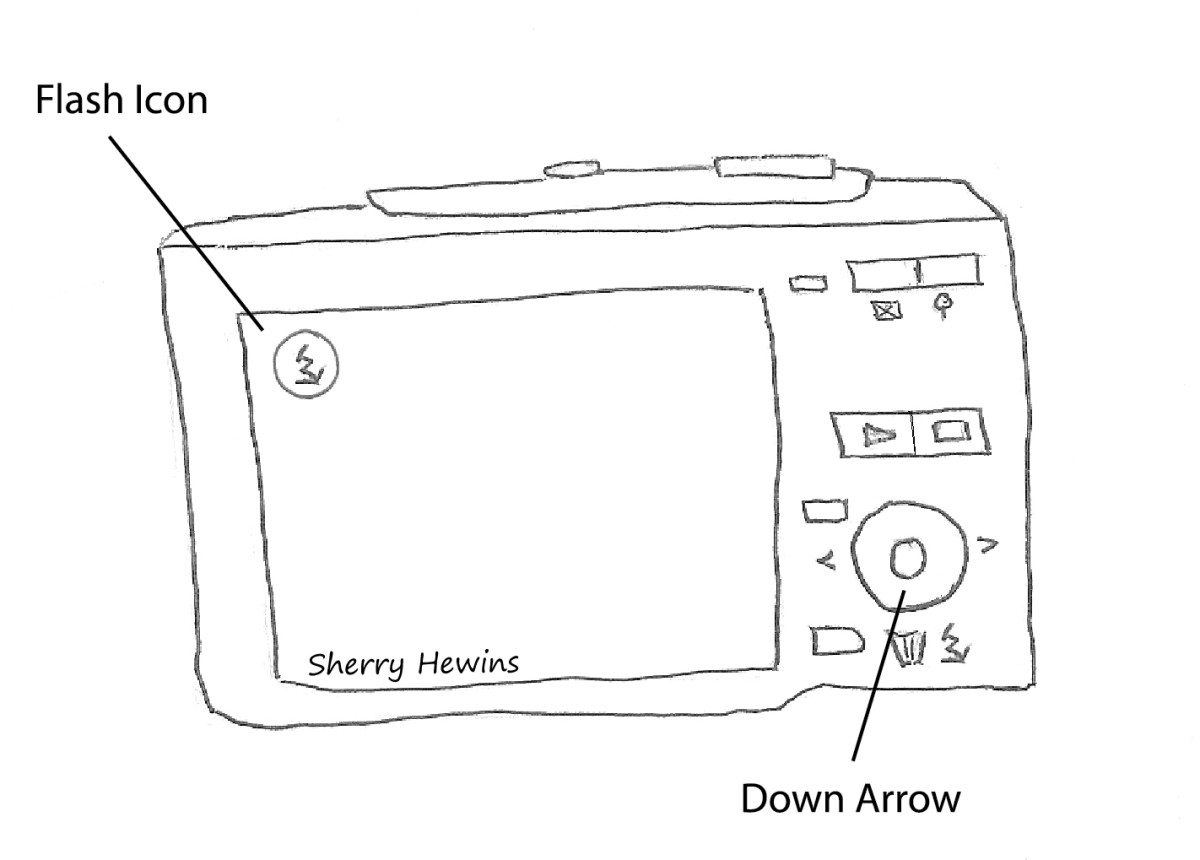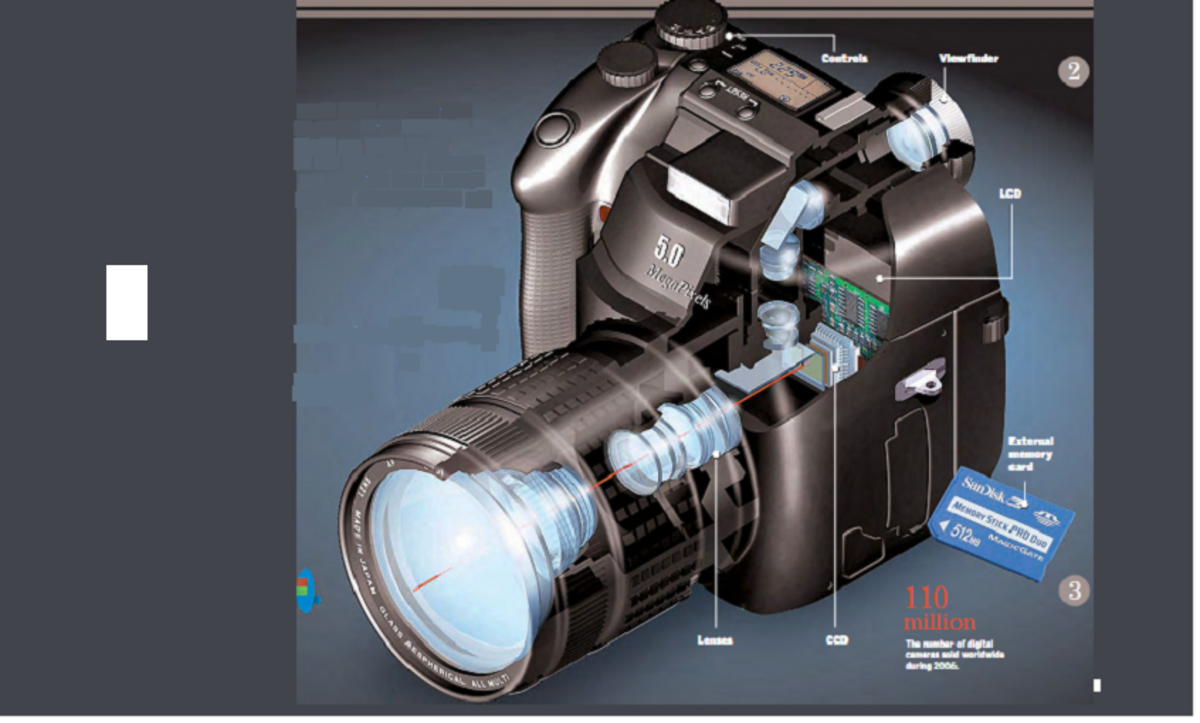- HubPages»
- Technology»
- Consumer Electronics & Personal Gadgets»
- Portable Electronics»
- Digital Cameras
How to use a Digital SLR Camera
Stepping up from using a compact point-and-shoot (P&S) camera to a Digital SLR (D-SLR) camera is a great move! With a D-SLR you'll have greater control over camera settings than with a compact camera. The learning curve is there, but you’ll be OK if you take things in strides.
The first thing that may pop out to you is how sophisticated and relatively large a D-SLR is, not to mention all those buttons. Sure, a D-SLR will have way more buttons than what a P&S would have, but the truth is that you don’t necessarily have to know how to use all these buttons and settings to start taking good shots. The combinations of D-SLR settings are in the hundreds. In fact, there are professional photographers who are either unaware or who don’t use particular features or settings, and they still take some of the most amazing photos. You don’t need to know everything about your camera to start taking great photos -- the aim as a new D-SLR user and amateur photographer should be to master the basics.
Setting the foundation
Getting comfortable with your camera is essential as well as understanding primary concepts about exposure (involving shutter speed and aperture), focus and framing. With that being said, one highly recommended thing to do -- which is also highly ignored -- is to pick up and read the D-SLR manual. No need to read everything, especially all at once, but at least turn or scroll (in the case of an e-manual) to sections about camera care and handling. There you will find instructions and precautions of how to properly hold your camera and lens, attaching and detaching a lens, how to protect your camera equipment and how best to store it when you’re not using them.

Start taking photos!
Regardless of whatever brand D-SLR (whether Canon, Nikon, Pentax, Sony among others that) you use, there are certain features that are universal. Just out the box you can simply switch your dial to [Full Automatic] and start shooting. But if you only stick with that setting, then you’re not taking advantage of the extent of your D-SLR. You’ll basically be operating your camera as a regular compact camera, even though you’ll definitely produce high quality images. Nonetheless, as a new user, shoot in full auto and get comfortable with your camera. If you’re not so much for reading manuals – as most folk are – then you can start out by watching an introductory video for your specific model camera. Blue Crane, Lynda among others produce great tutorial videos for various D-SLR models. Besides, you can always head over to e-how and YouTube to view enlightening videos. It all depends on your style of learning, but the fact is that there is a wealth of material out there, even for free, to help you start your path into digital SLR photography.
Basic and Creative D-SLR Settings
You may have seen some of the following settings on a compact camera, and if you are already accustomed to using some of them, then you are already ahead on the game.
Settings to try out as a new user, along with [Full Automatic], can be classed within the BASIC ZONE include:
Flash off mode – similar to Full Auto, but it prevents your flash from firing.
Portrait mode – a preset for capturing appealing skin tones and a shallow depth of field from a wide as possible aperture for blurred backgrounds.
Landscape – is almost opposite to portrait mode, as the camera sets the aperture to be as narrow as possible to have a wide range of your subject in focus. Virtually none of your subject will be blurred in this mode.
Close-up (macro) mode – is great for taking photographs of small objects and creatures.
Sports mode – suited for moving subjects and fast paced scenes. Freeze the motion of your subject in this mode.
Night portrait mode – great mode for low light conditions in which your flash will be utilized.
Movie mode – is for making high definition videos with your D-SLR in this mode. There are a number of other sub-settings that can be adjusted to suit your video preference. Some D-SLR models may not have this mode, but it is being added to virtually all entry level D-SLRs.
There is another set of camera settings that are classed within the CREATIVE ZONE that include: Creative Auto - Program AE (Auto-Exposure), Aperture priority, Shutter priority, Auto depth of field and Manual. Try out these settings too, but know that to make the most out of these especially Manual, you’ll need some background understanding.
"Which of my photographs is my favorite? The one I’m going to take tomorrow." ~ Imogen Cunningham
Unleash your creativity
Books and multimedia all have their place to help you on your path of D-SLR photography, but nothing – absolutely nothing – can take the place of getting out there and taking photos. In fact, it's a great idea to go on photography adventures with fellow photographers. Use the techniques you’ve learnt, take many photos and of course – have fun! Nothing is wrong with taking bad photos. Actually many photographers confess to that fact. Unleash your creativity and don’t be bogged down with too much technical stuff. Use what you know and create!