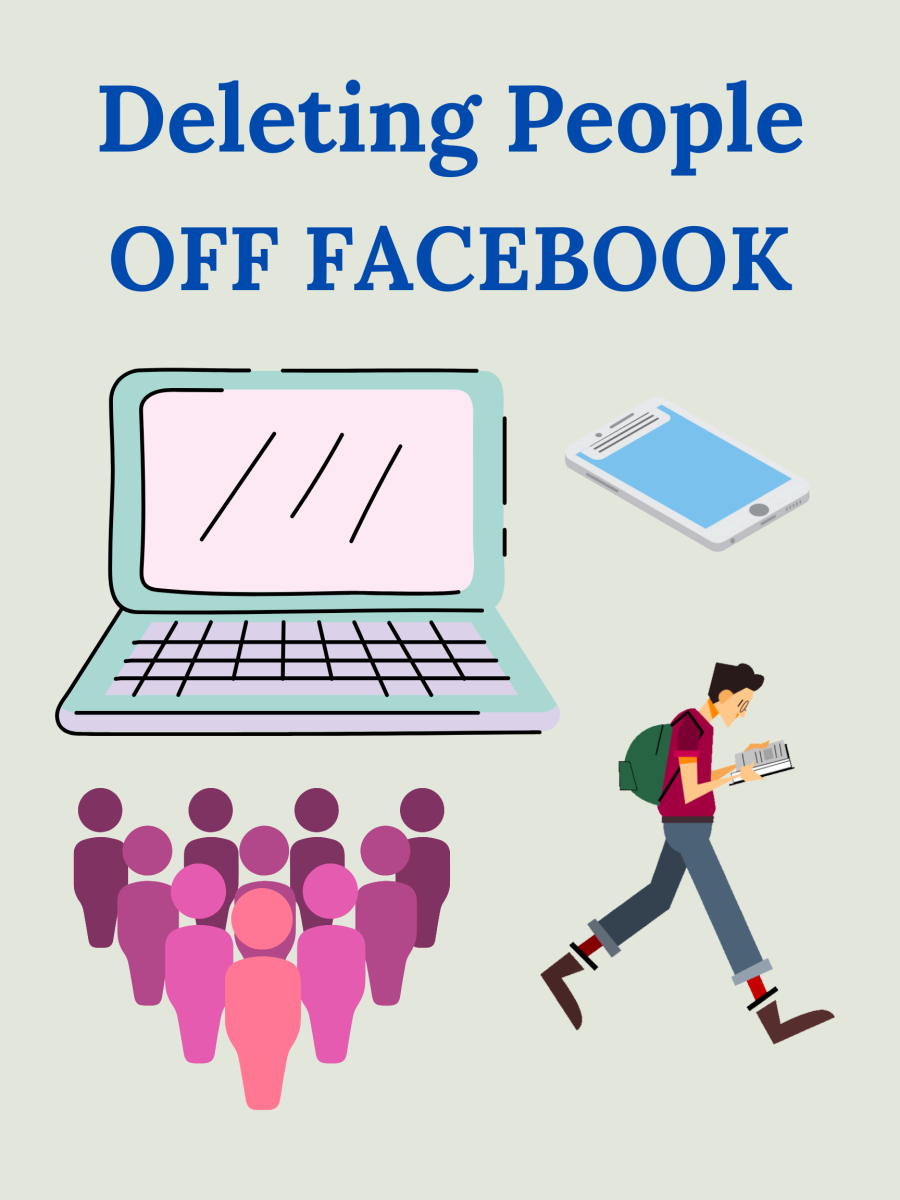How to become more popular on Instagram

What is Instagram?
Instagram is a very well known photo sharing app for ios and Android phones. It has over 500 million monthly active users, and over 300 million daily active users. Over 95 million pictures and videos are posted each day on the platform. And all those pictures and videos accumulate over 4.2 billion daily likes.
Starting out
If you don't have an Instagram account yet, you should make one.
If you have one, you should upload a clear and good quality profile picture of yourself or something your page is about. Also fill out your bio with a short and clear text about yourself or your page/interests.
When all that is done, before you start trying to make your account more popular, you should upload a few high quality photographs that fit in your page/profile. So if people come to your account, there at least are some pictures for them to see and like.
The basics
There are certain things you can do to generate some likes on every picture you post.
- First of all you have to make sure the picture shows something interesting and has a bit of quality. Making an account popular when you only have really bad pictures of really boring things is nearly impossible.
- Second of all, you should ALWAYS use hashtags! Even if you only use one. When you use a hashtag, your picture will show up in the timeline page of all pictures using that same hashtag. So if people look up the hashtag, they see your picture and might like it. So using it is actually just a way to get your pic out there. If you don't use hashtags, the people following you will be the only ones seeing your picture, and that is not what you need if you want to attract more people. An example: if you post a selfie, use the hashtags #selfie and #me. Those are very popular tags and they might land you some well needed likes. You can also use very popular tags like #photooftheday, #instagood and so on, they can generally be used with almost every picture. (See example picture below)
- Third and last, use geotagging whenever you can. If you post a picture of you standing on Times Square, New York, add the location to your picture!! Your pic will show in the list if people look up that location on Instagram. You can do this for every location, the mall, the swimming pool, the park, the shopping street, your own house and so on. You can choose if you give a specific street, or you can also just geotag an entire city, or a tourist place/monument, or a shop and so on.


Expert tips
Now that we have covered the basics and foundation of a popular instagram account, we can look at more in depth techniques and tips to make your account boom!
- Don't use just any hashtag, use the BEST hashtags. This means using a hashtag that is relevant to your picture, and has high traffic. So if you post a picture of some flowers, you can use the tag #flower, which has over 38 million posts. But you can also use the tag #flowers which has over 63 million posts. I guess it is obvious which tag is the best to use. Using #flowers gives you a tag with a lot of traffic, and it is relevant to your picture. You can also just use both tags, but if you start using all variations of every word, your post might become a little chaotic. Research by the marketing analytics software "TrackMaven" suggest that you get the most engagement if you use 11 hashtags or more. They state no upper limit though.
You can always look up trending hashtags and see which ones are relevant. However, some hashtags don't have to be relevant. Using #follow in your text can attract new followers and has a lot of traffic, the same with #like4like. The likes and followers you attract with these tags or mostly not genuinely interested in your picture, but they boost your numbers, and big numbers are very important to be popular. - Try to inspire engagement with your picture or caption. If you post a regular selfie of yourself, you can just add the caption "Good Morning" or something. This is a good way to get comments and likes because people can relate. They feel personally targeted and people will like and comment to say Good Morning back. If it isn't the beginning of the day, you could ask some sort of question to inspire engagement. For example if you are a guy and you post a selfie while having a beard, you can ask "Should I shave?". Other ways to get engagement are possible, like posting a funny picture that sparks laughter amongst your followers, or posting a pic of you doing something particular. With something particular I mean playing a particular game (pokemon, magic etc...) or playing an instrument or eating sushi or something.
- Be engaged yourself! The best way to get likes and comments is if you like and comment pictures yourself. If you go and like someone's picture, and you give a nice comment, chances are they will come back to your account and do the same. Not everyone does this though, so a lot of your likes and comments will not get anything back. But if only a little percentage of those people do come back to your account for some likes, follows or comments, then you have what you wanted. And if they decide to follow you, you instantly made a connection through that comment you posted, so they will probably stay and be engaged followers for a long time.
- Post enough! If you finally managed to acquire a followerbase, you have to maintain it. This means you have to keep liking pics posted by your followers, occasionally comment, and post a lot of things yourself! Ideally you should post at least 1-3 pictures a day to keep your followers by your side. Also very important is that you shouldn't overdo it, I cannot stress this enough! You should NEVER post more then 3 pictures a day. The last thing your followers want is to see nothing but you in their feed. Spread out your pictures, if you have a lot of pics ready to post, you should just spread them out over a couple of days. So people will see you regularly in their feed, but not too much.
- Do giveaways! If you want to gain a lot of followers quickly, you could always do a giveaway. This means that you do a sort of competition, and let people share your pic or your account if they want to compete for the prize. An example is giving away a giftcard for something. You could make a picture of the giftcard, and caption "Giftcard giveaway! To enter just follow me and repost this picture." This way your account will be seen by a lot of new people, and everyone who wants to win the giftcard will start following you. The bigger the prize, the bigger the engagement!

Conclusion
Keep in mind that the tips given here are all ways to gain followers for free or for a minimal cost (giveaway). If you decide to spend some money on your account, things can go a lot easier and faster, but there are a lot of scams and frauds out there, so always be careful who you deal with!