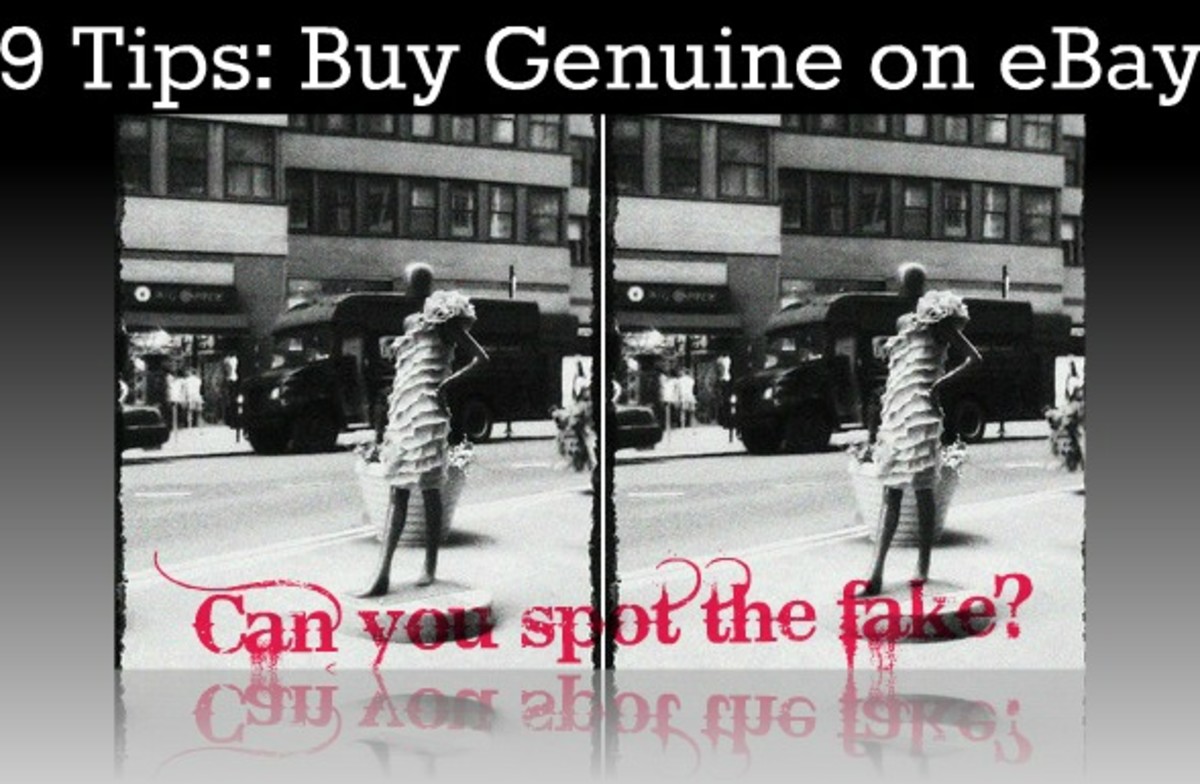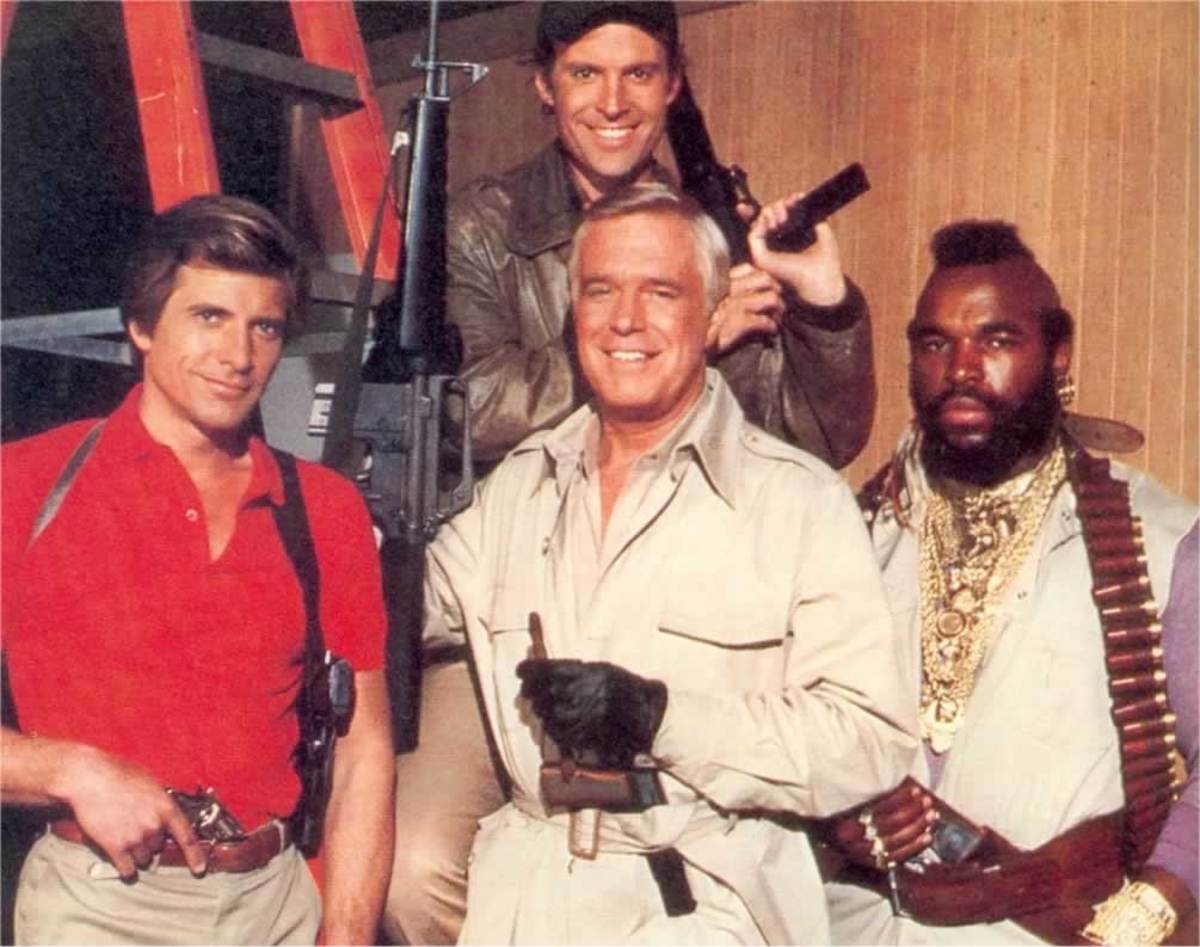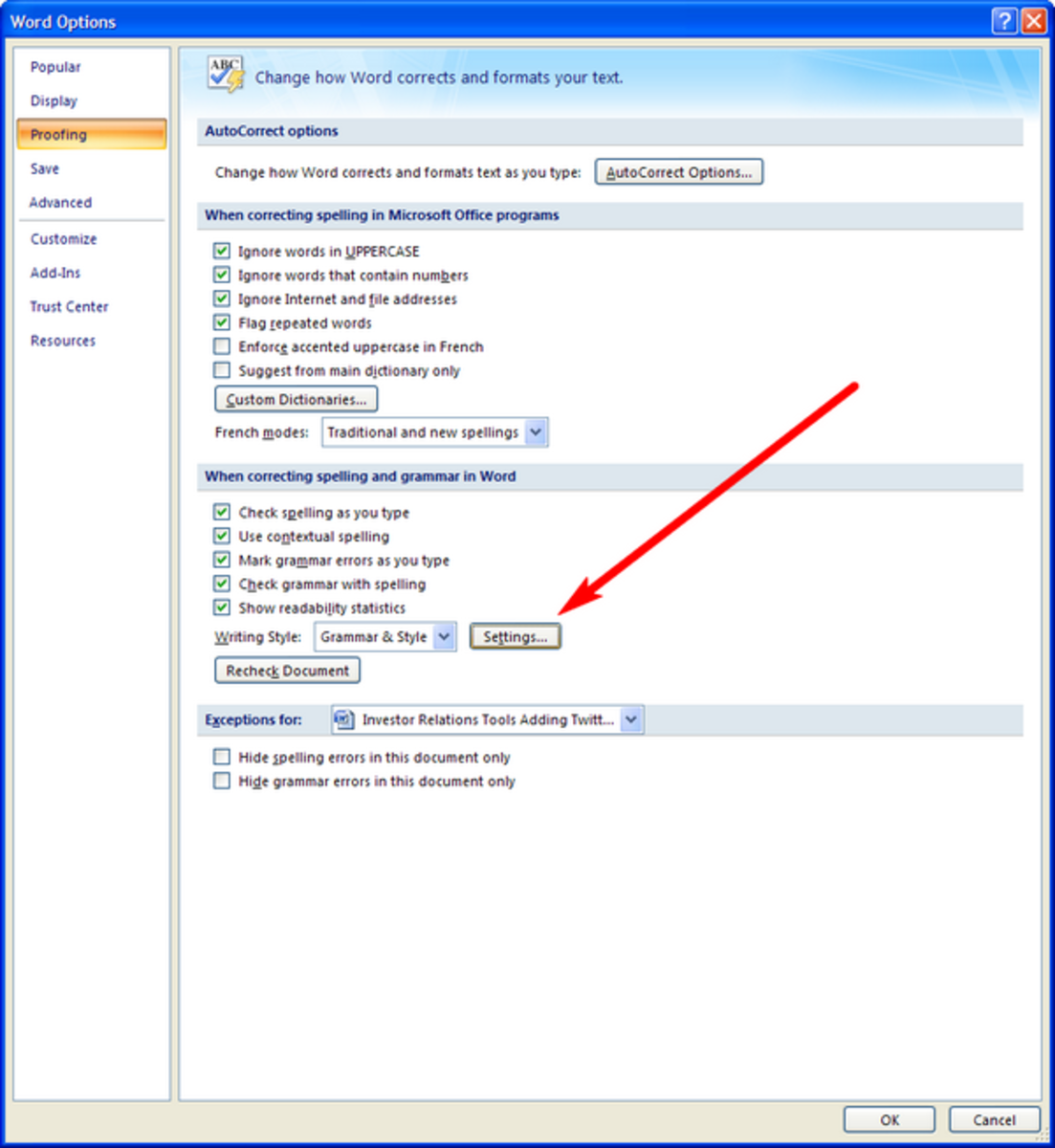- HubPages»
- Technology»
- Computers & Software»
- Computer Software
How To Use GarageSale on Mac OS X To Resell Multiple Items on eBay
- iwascoding
iwascoding makes slick and full-featured Macintosh and iPhone software: GarageSale, UnCoverIt, gTuner, GarageBuy, GaragePay... - Tips On How To Reduce eBay Selling Expenses
With just a few things you can really reduce your ebay selling expenses. Stop throwing money away and save some real cash!
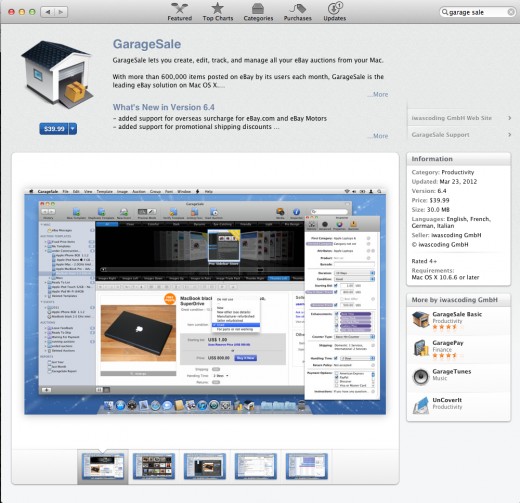


Sometimes I feel like because I have a Mac I miss out on all the programs designed to make online selling easier. I have been an avid eBay'er for years now and learned very quickly that the online selling interface provided by eBay is good, but not very useful if you are selling multiple items, or lots of them. It can be tedious or time consuming. For my Windows XP machine, I use a free program called Turbo Lister that has often times filled the gap between huge wholesaler, and mom and pop side business. WHen I got my Mac I was devastated to learn that Turbo Lister was not available on the Mac OSx platform.
After a bit of research I was overcome with joy when I found an awesome alternative to Turbo Lister. Garage Sale is a fully featured application that simply blows Turbo Lister out of the water! It is by far the easiest, most robust eBay listing program i have EVER used. No I don't work for the company but I can tell you how it has made my life much easier!
Rather than give a laundry list of features I'm going to tell you about the ones I actually use. I would consider myself a medium to an expert level user, but this program works well even for beginners! From the very installation of the program you are guided through the process of using the program. It should be assumed that you have already signed up for an eBay account, paypal account, and have sold at least one or two items before. When you install the application it asks you basic information such as usernames and passwords (don't worry it's safe), and Garage Sale will ask eBay for a digital "token". This essentially is the gateway for allowing your computer to talk with the ebay servers with your user information. It's a step by step process then you're off the the races!
Once you activate the software, you can then make listings "offline" meaning, you don't need to keep going back and forth to the ebay website. THE main feature of the program is that you can create templates. Lets say for example that I sell light bulbs. I can have a template just for lightbulbs, then I can make copies or duplicate the listing the reflect changes. We'l say one for a fluorescent bulb and one for a halogen. The template will save everything such as styling, listing category, price, and much more!
Another great benefit is that Garage sale easily supports eBay stores as well as traditional auction and fixed price listings. This can save you money, but also allows you to do 30 day listings and "Good Till Cancelled" listings, if you just want to keep relishing the same items. Variations are also supported. For example, if you sell T-Shirts, you can have a single listing for a tshirt design, and have variations of Small, Medium, Large, ect. This can help you save time and assist with keeping track of your inventory.
Speaking of inventory, each listing has custom data tags that you can use if you are making eBay part of a brick and mortar establishment or if you already have an inventory tracking system in place. For example, if you sell mix and matched items, you can add a SKU number, wholesale price or even a location for the item. This comes in very handy when it comes to reporting. Garage sales has a robust reporting system that can allow you to sew what you have in inventory at any given time, how much you spent on the items wholesale, and even calculates out profit margins. It also take into account listing, paypal, and shipping fees to help with reporting.
Speaking of profits, this application will also help you maximize profits because it actually helps you save money! Included are roughly 60 or so templates that you can choose from to help your listings really stand out. This is something that costs money if done through Turbo Lister or the ebay site! In addition, you can schedule listings without using the ebay scheduler. This handy feature can save you up to $.10 per listing! You no longer have to stay home and do your items one by one, you have have turbo lister upload them for you at a specific time and date as long as the program is running and your Mac is turned on.
Last but not least, one of my favorite function sis the integration of their mobile application. Often times I would be at a thrift shot and would snap a photo of the item while it was still on the shelf! This saves time you can either completely list your item from the mobile application, or easily import it into the Garage Sale Mac application later on. Perfect for people on the go.
Garge Sale is available for a reasonable price in the App store or directly downloadable from the software manufacturer. I can honestly never consider going back to a PC when it comes to listing items on eBay!