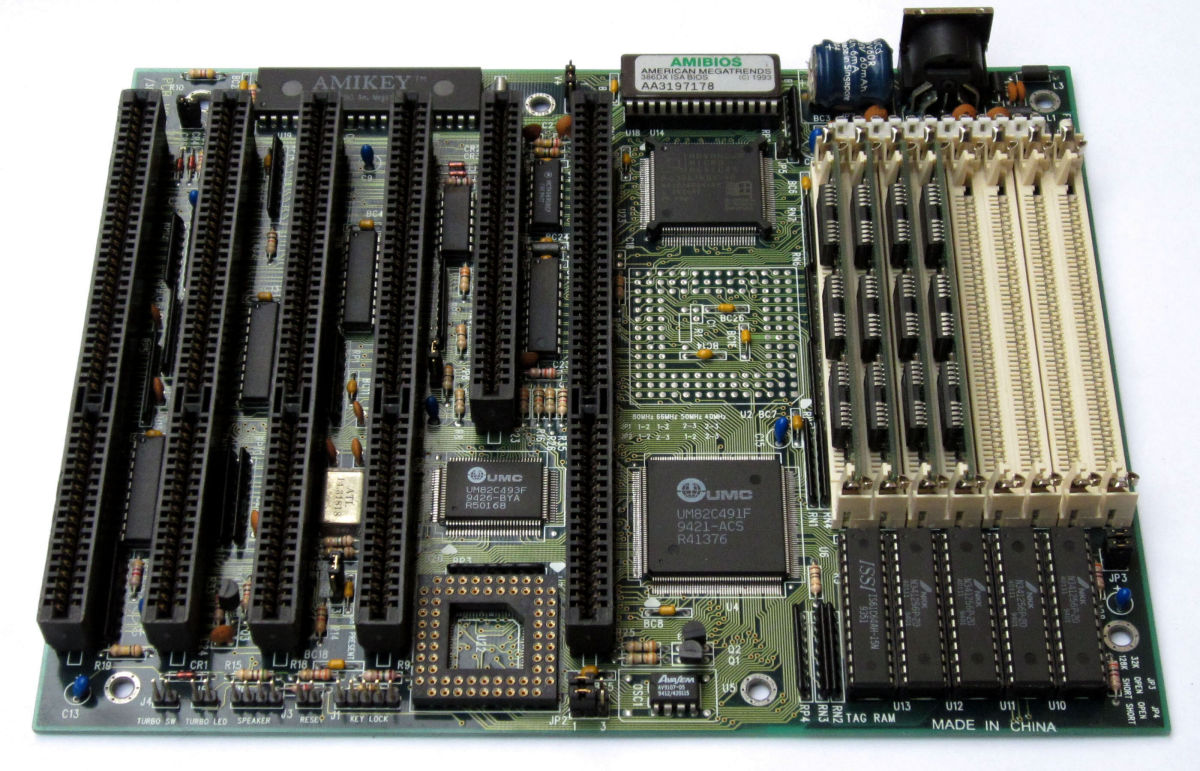Introduction to Computer Systems
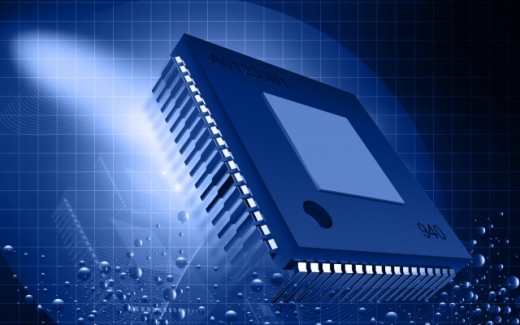
Computer systems have changed drastically over the years, and by years I mean over half a century of true electronic computing. Although technically, computers that which take input, process, and output have been around for at least 200 years starting with Joseph Jacquard's programmable textile machine build in 1801.
The Basics
By definition, a computer system is the entire package. It includes the computer unit itself, the monitor, keyboard, mouse, speakers, etc. A computer unit is the box or case that contains the working innards and is the most important piece of equipment. Contained within the computer case is the motherboard, CPU (Central Processing Unit), memory, hard drives, disk drives (CD/DVD drives), expansion cards like a video card, network card, or a sound card. It also contains a slew of wires, fans, and a power supply if one were to open the case up.
Motherboard
The motherboard or system board is the backbone of the system. The motherboard is a printed circuit board that generally allows the communication between the CPU and the computer peripherals. Located on the motherboard are the CPU, RAM (memory), expansion slots (for expansion cards), and connectors for peripherals like your speakers, mouse, keyboard, monitor (video out), network (LAN) cable, and USB devices.
Central Processing Unit
The CPU is the brain power of the computer. It is the device that is able to process millions or billions of instructions per second. A CPU with a speed of 1.0 MHz can process 1 million instructions per second. A CPU with a speed of 1.0 GHz can process 1 billion instructions per second. Processors with multiple cores can process multitudes of that, i.e. a duel-core processor with a speed of 1GHz can process 2 billion instructions per second and similarly a quad-core processor with a speed of 1GHz can process 4 billion instructions per second. That's really fast! With more powerful programs out on the market today, computers need to be able to process instructions faster to meet the demands.
Memory
Your memory or RAM (Random Access Memory) is what your computer uses to store data while programs are being ran. Your operating system is loaded into RAM during boot time and is why it takes a couple of minutes to load from the time you turn your computer on until the time you log into your system. When you run a program, it is loaded into RAM. The more RAM, or memory you have, the more programs you can run at once. Memory is usually the first thing that gets upgraded in a computer system. The reason why is because newer, bulkier programs and operating systems require more and more memory to run efficiently. Having 512 MB (Megabytes) of memory is a little short coming these days but similarly, having 4 GB (Gigabytes) of memory might be too much for someone who just checks their e-mail and surfs the web.
How fast is your computer?
To see how fast your CPU is and how much RAM you have, follow the instructions under your operating system.
Windows
Click on the Start button, then right-click on “My Computer” then select “Properties”. This will open a dialog box where you can view your system properties like your CPU speed and how much memory (RAM) you have. A simpler way is to hold down the Windows command key and the Pause/Break key. This will also display the system properties dialog box. A further explanation of keyboard commands can be found at http://www.seoconsultants.com/windows/keyboard/
Mac OS
Click on the Apple menu, displayed as the Apple logo, then select “About this computer” or “About this Mac”. This will display the system properties dialog box.
Operating System
Operating systems (OS) or system software is the software that runs the computer. It allows the communication between a program that is being ran and the computer hardware. Operating systems like Microsoft Windows and Apple Mac OS are the most widely used systems. There are other OS's out there like Unix/Linux but they are not as widely known however, a lot of servers use Unix and Linux operating systems because of their functionality. There is a growing community of Linux supporters. Cellphones and gaming consoles like Nintendo Wii even have operating systems, although they are very small in comparison to operating systems like Windows 7 or OS X.
Computer Terms and Definitions:
Computer: A programmable machine that receives input, processes and stores data, and outputs the processed data in a useful manner.
Computer Unit: The case or box that houses the main computer components.
Computer System: Is the entire package. Contains the computer unit and all of it's peripherals.
Motherboard: The brains of the computer unit. Allows communication though out the computer.
CPU: Central Processing Unit.
RAM: Random Access Memory.
Peripheral: A device that attaches to the computer including expansion cards like video and audio cards.
Operating System: Software that operates the computer hardware and allows software to run.
MHz: 1 Megahertz = 1 million instructions per second.
GHz: 1 Gigahertz = 1 billion instructions per second.
MB: 1 Megabyte = 1,000 kilobytes or 1 million bytes .
GB: 1 Gigabyte = 1,000 megabytes.
TB: 1 Terabyte = 1,000 gigabytes.
Food for thought: Any computer no matter how large, how many processors, how much memory, or how fast it is, is as dumb as a hammer, even the fastest supercomputer, ORNL's Jaguar. Computers are still only tools. Without the programmers who write the code and the users who use the computers, they will sit and wait for the next instruction.