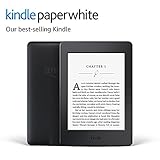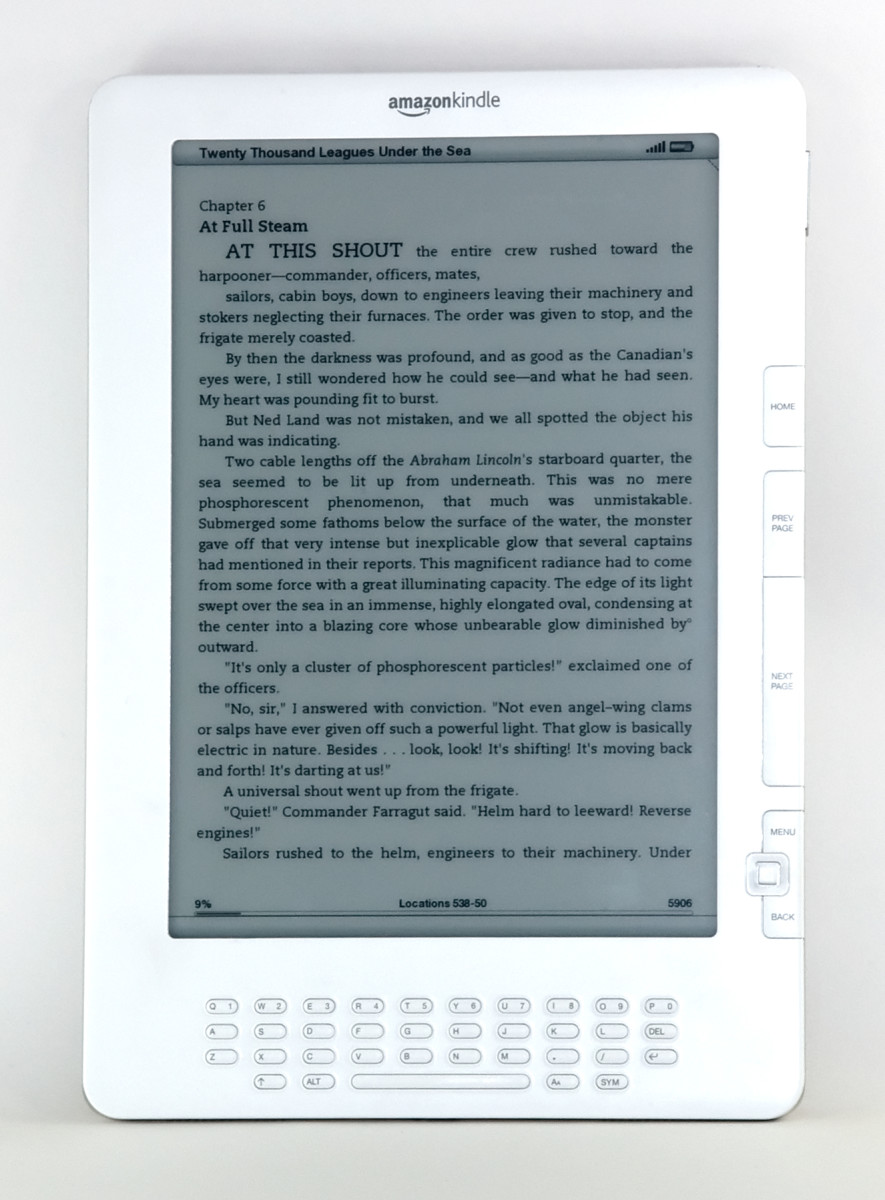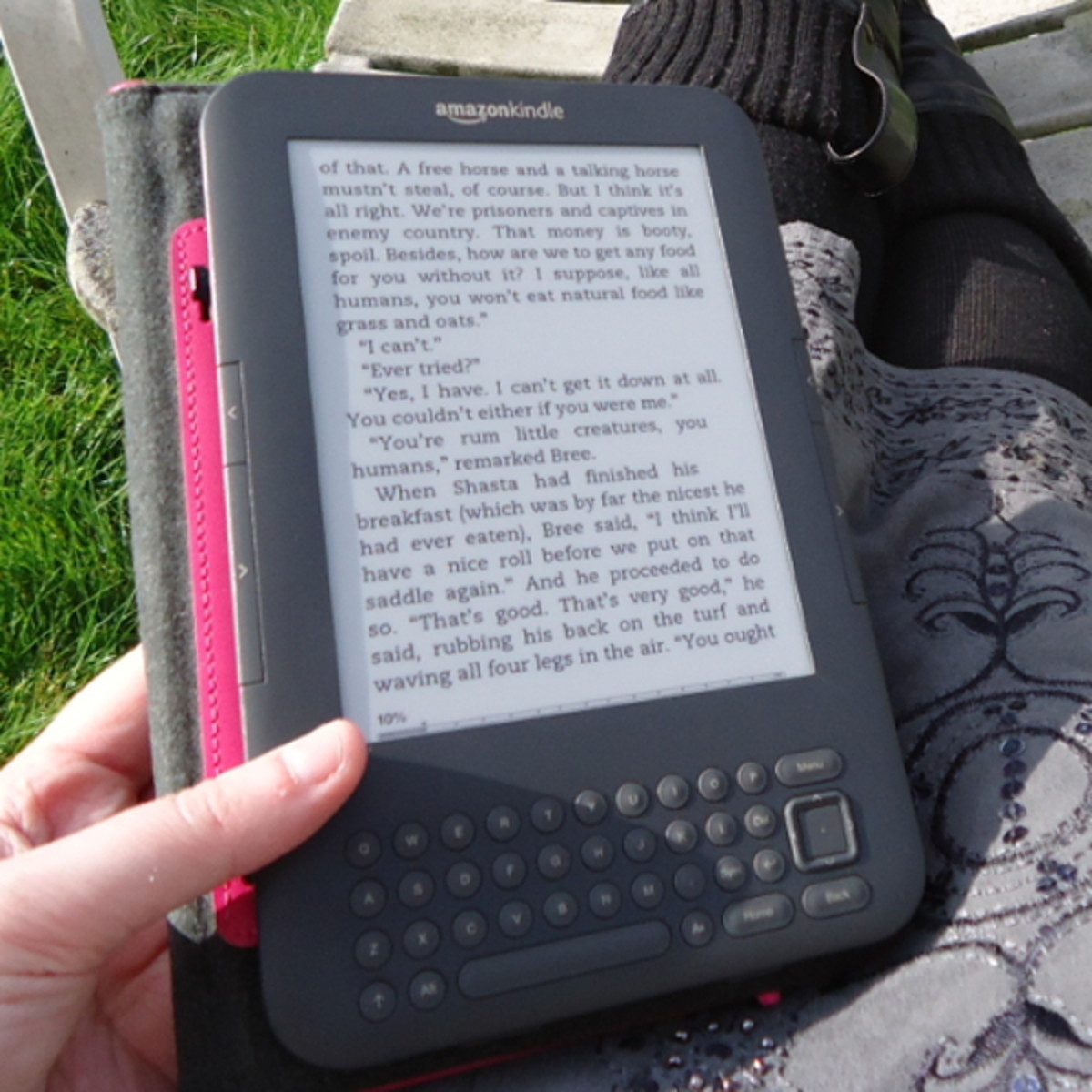Kindle versus Nook, Which to Choose?

When I decided to purchase an eReader, I really debated between two choices: the Barnes and Noble Nook and the Amazon Kindle.
Most of my friends had the Kindle eReader. In fact, no one I knew personally had the Nook, and while I eventually decided on the Nook (read my review here), the Kindle eReader was a close second.
The Kindle ebook reader is the eReader you are most likely to encounter on the subway, in the park or being pulled out of someone's bag at the doctor's office and there are some really good reasons (besides it being featured on Oprah) for this.
Like the Nook it uses eInk technology. This electronic paper gives you the feel of reading on paper with no eye strain like you can get when reading on a computer. This means no backlight which also means if reading in the dark you need a book light. For me the lack of eye strain is well worth this trade off.
The Kindle eReader is simple to use and Amazon has done a great job promoting that fact. You can shop from Amazon wirelessly and download your books wirelessly too.
This is also a feature of the Nook. The big decider here is probably which store you would rather buy from. I have to mention that one big reason to consider the Kindle over the Nook is the number of indie books available at Amazon. Yes, indie means self-published and many people may think they won't read self-published books, but there really are some high quality indie books available, some by authors never published by New York and some by authors who have had big print deals. And at the price indie authors tend to sell their books, $2.99, it is worth it to take a gamble or two. Amazon definitely has a bigger chunk of this market right now. However, Barnes and Noble recently opened their doors to indie authors too. So, this will most likely change.
Another plus of the Kindle eReader is its battery life. According to Amazon, the second generation Kindle allows you to read for two to three weeks on a single charge (if you have wireless turned off). I really have to keep an eye on my Nook's battery or I find myself staring at a blank screen. A little tip here, no matter what eBook reader you choose, turn off the WiFi when you aren't using it. Wireless is a huge battery drain.
One of the things my friends like most about the Kindle and something the Nook doesn't have is the ability to email Word documents and pictures to the device from anywhere. They love this. Since most of them are writers, they email their drafts to their Kindle and use it for editing. I could drag and drop a file onto my Nook, but I would have to convert it to either an ePub or a PDF first. I've done this a couple of times when I was teaching a class and wanted my notes with me, but in general it isn't worth the hassle.
The Kindle eReader also has a plus that I didn't know about at the time of my purchase, something Amazon doesn't provide--the Kindle Boards. Theses boards are a very active community made up of Kindle owners and indie authors who make their books available for sale on the Kindle. It is a great resource to learn more about the eReader and to discover new authors who are selling their books directly to readers.
Kindle has other features, like text-to-speech and posting quotes from books you are reading to Twitter and Facebook too. If these are important to you I would definitely look at the Kindle...okay I would still look at both, but it might give Kindle the bump it needs to win your loyalty.
As I said at the beginning, I chose the Nook and while I investigated the Kindle I haven't lived with it. So, I asked a few people who have to give me their opinions on the eReader. You can read their replies here-- Four Questions for Kindle Owners
And finally, I did choose the Nook. Do I regret it? No, I love my Nook. Would I love a Kindle as much? Probably. But my main reason for picking the Nook holds. I like having the option of reading ebooks in the ePub format. It is the format supported by libraries and the most easily available through a variety of retailers. So, I'm not as tied to one store as I felt like I would be with the Kindle. I like that tiny feeling of independence. I also still really love that Suduko!
(For a video review of the third generation Kindle, scroll down to the bottom of this page.It has a nice camparison of it to the Nook, Kobo and older versions of the Kindle.)