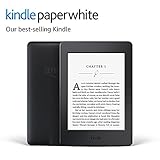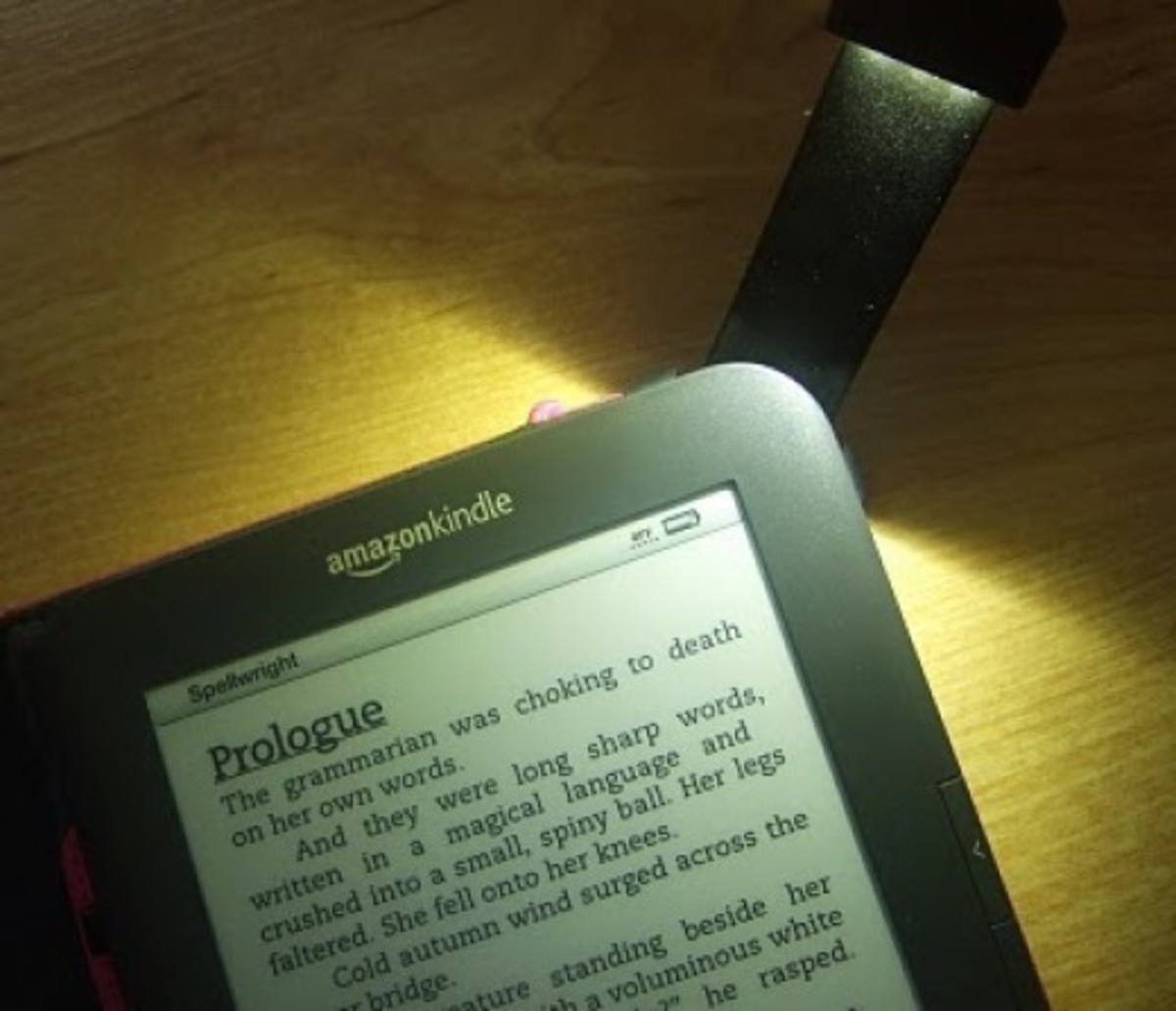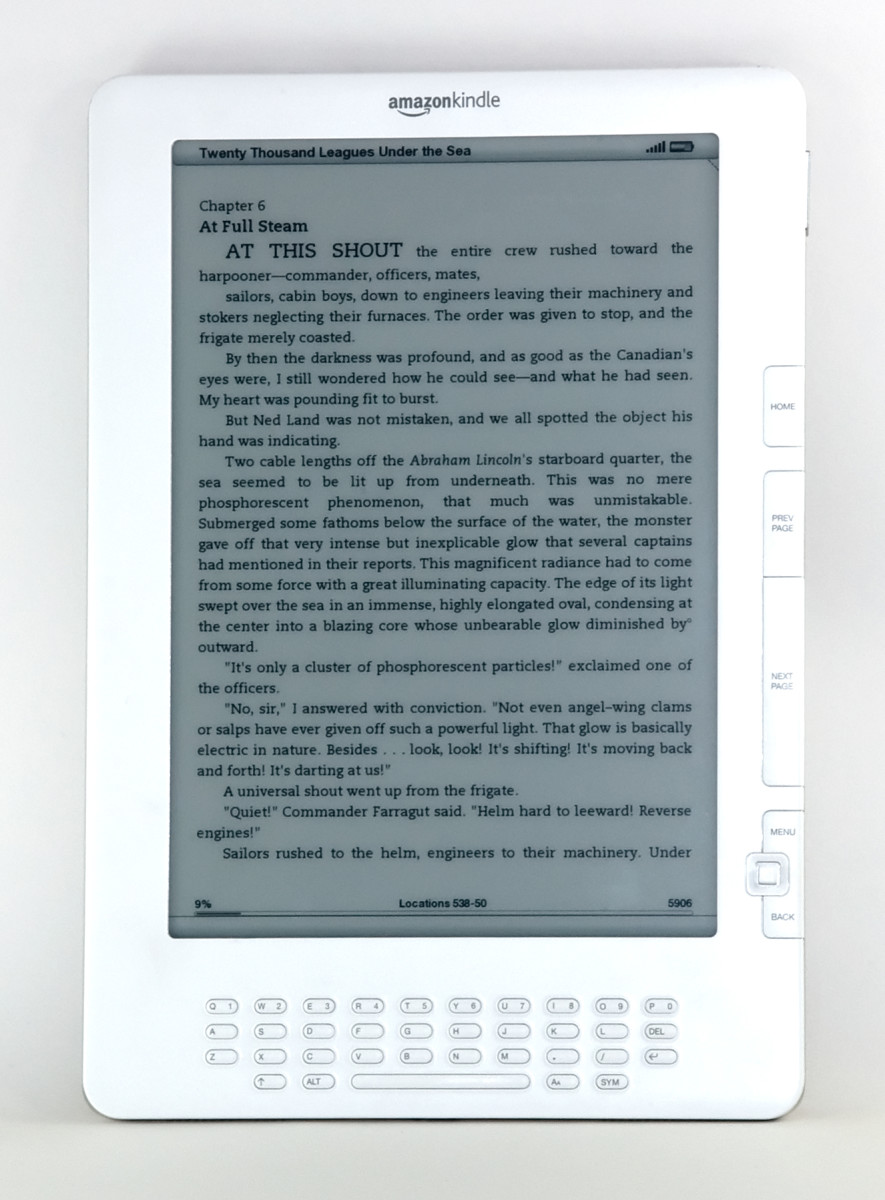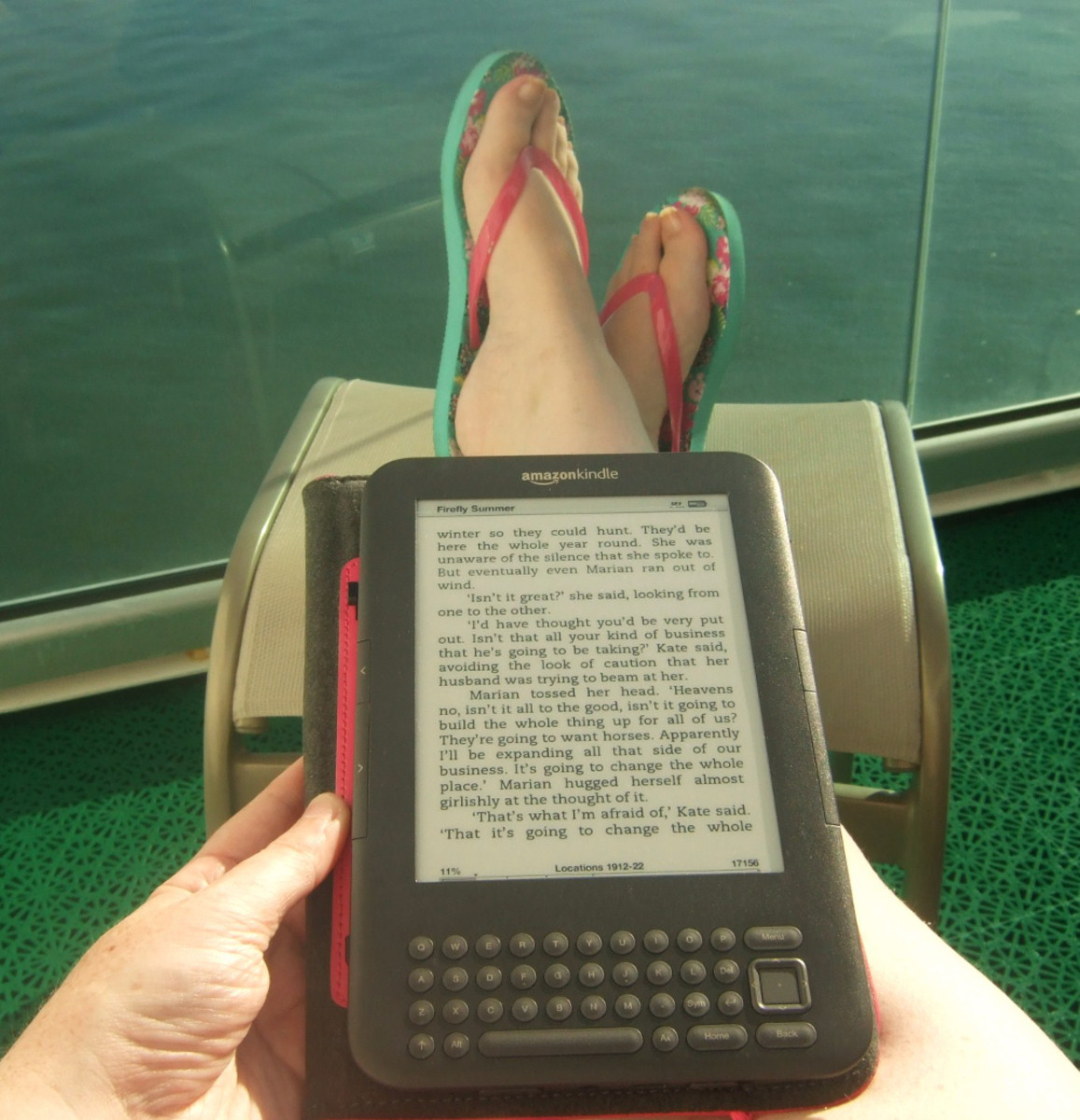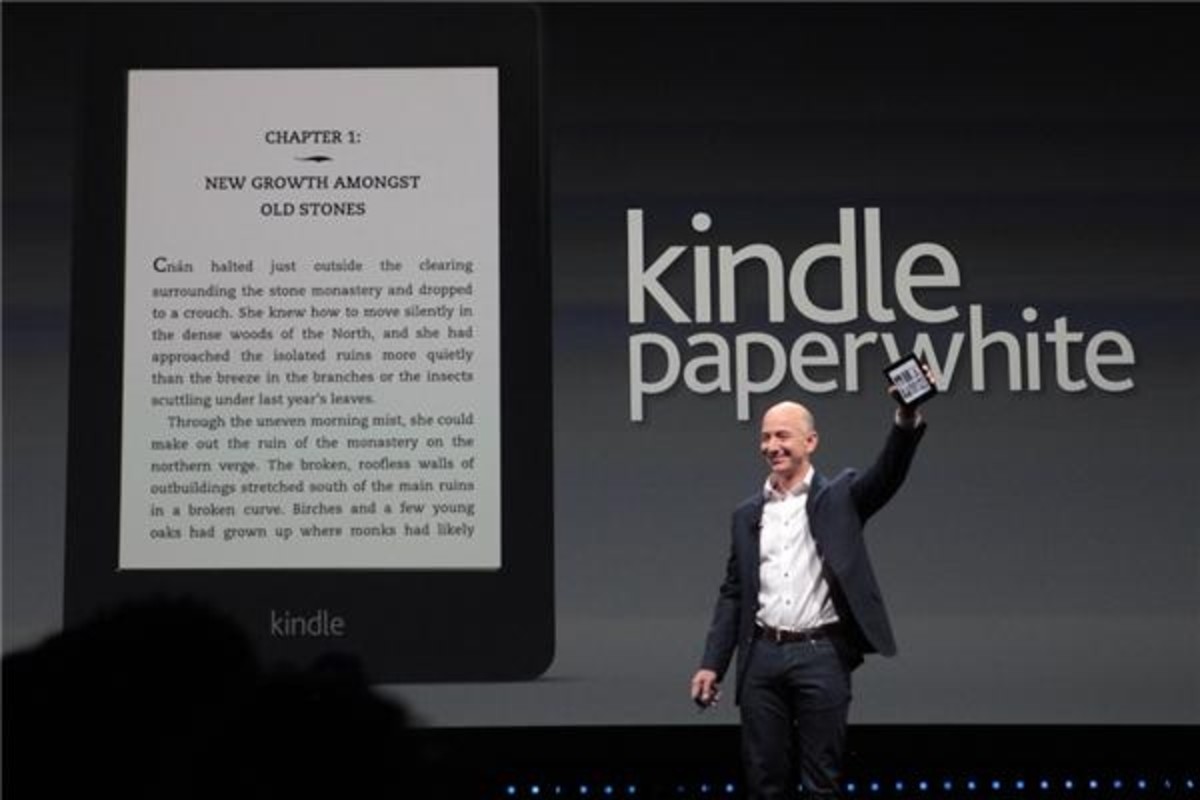Kindle Perfect for People with Allergies
Kindles Make Wonderful Gifts
The Kindle, now available in several versions (including a tablet), make wonderful gifts for those who are allergic and/or sensitive to dust, dust mites and chemicals in books, magazines and newspapers. Do you know someone who has severe allergies and asthma, who gets sick from printed materials? A Kindle could be a way to enrich their lives with reading material of all types, including blogs, books, magazines and newspapers. Kindles make wonderful gifts.
Kindle Great for People with Allergies, Asthma and Chemical Sensitivities
Most people have heard of the Kindle ereader by Amazon. Articles about the Kindle discuss all its many features. There is one fact, however, I’ve not seen mentioned; the fact that Kindles are wonderful for people who have severe allergies, asthma and chemical sensitivities. How do I know about this least-mentioned feature? Because I have severe allergies and asthma, and have used the Kindle, finding it to be a wonderful device. The Kindle doesn’t harbor dust mites, doesn’t give off noxious fumes or smell of smoke. I’ve had many library books that made me sick and I had to return them. I love libraries and book stores, but they also can make me sick, so I have to avoid them most of the time. The Kindle, however, is a wonderful option for those (like me) who are unable to visit a library or book store.
My friends and family know I love gizmos. So, for my birthday a few months ago, I received a Kindle. I had been thinking that the Kindle was a nice gadget, but only that. However, upon receiving the Kindle as a gift, I’ve been very happy and pleased with its usefulness and ease of use. The Kindle is more than just a fun gizmo. Did you know it’s possible to send emails with a Kindle, or that the Kindle can be used as a simple picture viewer? It’s true. I have used the Kindle in these ways—and I love it. If you’ve been thinking about a Kindle for yourself or a loved one, read on for more details about this popular e-reader and why it's good for those who have allergies, asthma and chemical sensitivities.
Kindle's Main Features
There are now several different Kindle versions: Kindle WiFi, Kindle Paperwhite WiFi, Kindle Paperwhite 3G, and Kindle DX. In addition, there are several types of Kindle tablets: Kindle HD, Kindle HDX, Kindle HDX 8.9" and the Kindle HD 8.9". These are too many Kindles to discuss in one article. However, they are all great for people who have allergies and asthma.
Kindle WiFi only works across wireless Wi-Fi networks, but has the same functionality as the other two Kindles. Kindle 3G works on any 3G (cellular) network, while the Kindle DX works only on wireless networks in the U.S. and overseas.
The Kindle and the Kindle DX both use the use E-Ink Pearl technology, download a book in 60 seconds (or less) from the Amazon Kindle store, support PDFs, use the Whispersync network, are capable of text-to-speech reading of ebooks, offer the worry-free archive. These Kindles can be charged via USB or from a wall socket with the proper attachment, and can be used in either portrait or landscape view. And it’s nice that a computer is not necessary for any of the versions as books can be downloaded directly to your Kindle.
Kindle Paperwhites have a non-glare screen, can be read with one hand and the battery lasts for weeks. They also come with a built-in light, so you can read at night, without eyestrain.
The Kindle tablets offer various size memories, WiFi only, or WiFi plus 4G LTE by AT&T or Verizon. The tablets offer fast processors that make it easy to stream TV shows and movies, or enjoy stunning game play. Kindle tablets also come with ultra-fast web browsing, built-in OfficeSuite, along with e-mail and calendar support for Gmail, Outlook and more. The tablets also sport long-life batteries and much more.
Kindle Wi-Fi
The main difference between the Kindle Wi-Fi and the other Kindle versions is the main connection to download books. The Kindle Wi-Fi will only work on a wireless Wi-Fi network. It’s recommended you have a wireless network at home in order to take full advantage of the Kindle Wi-Fi. Otherwise, this version of the Kindle shares similar features of size, weight and technology with the Kindle 3G + Wi-Fi. These Kindle versions offer a 6” diagonal screen for comfortable reading, with Kindle Wi-Fi weighing in at only 8.5 oz., while the Kindle 3G + Wi-Fi weighs a mere 8.7 oz. Both Kindles are able to hold up to 3,500 books, and have a battery life of one month (with wireless turned off). Kindle Wi-Fi does not offer global connection, but if you are in a foreign country and are using a Wi-Fi hotspot, your Kindle will work. Kindle Wi-Fi sells for $139.00.
Kindle 3G + Wi-Fi
Kindle 3G + Wi-Fi has the added benefit of working over any
3G (cellular) network in the world, making this version of the Kindle perfect
for travelers. There is no cost for this Kindle’s wireless connection to a 3G
network. The Kindle 3G + Wi-Fi offers
global coverage; however there are additional charges for U.S.
customers traveling outside of the U.S.
when they wish to download some magazines, newspapers and blogs.
In addition to the 3G connection, the Kindle 3G + Wi-Fi also connects to Wi-Fi
networks wherever you have a connection available. There is free access at AT&T Wi-Fi
hotspots across the U.S.
for Kindle owners. The Kindle 3G + Wi-Fi
sells for $189.00.
Kndle DX
The Kindle DX is slightly different in size than the other Kindles. Kindle DX offers a 9.7” diagonal reading area, using the same E-Ink Pearl technology as the other Kindle versions. The Kindle DX also weighs a bit more at 18.9 oz, with a battery life (wireless off) of up to 2-3 weeks. The DX also has global capabilities by connecting to 3G cellular networks. The Kindle DX sells for $379.00.
Kindle’s Keyboard and Dictionary
Each version of the Kindle offers an onboard keyboard and dictionary. I love this feature. When you’re reading along and come to a word you don’t know or aren’t sure of, you can highlight the word and the meaning will show in a small window at the bottom of your current page. Another useful function is being able to make annotations as you read. Many people enjoy making notes or underlining favorite passages in their books. The Kindle allows you to highlight these passages, and to make an annotation, saving the note right where you highlighted the text. The annotation only becomes visible when you click on it. However, the underlining will remain to remind you of a note in that passage.
Kindle’s Web Browser
Not many people talk about the Kindle’s web browser. Each version of the Kindle offers an “experimental” web browser, offering a very limited way to view the Internet. Even this simple, slow browser offers convenient uses. I’ve been sitting in the doctor’s waiting room and was able to fire off a very short, quick email to my daughter who was having cell phone trouble and didn’t have access to her SMS service. When traveling, and not having Internet access, it is possible to check your emails and send a quick note using any web-based email service such as Gmail, Hotmail, or Yahoo. This particular feature is only available on the Kindle versions that work with 3G networks. The Kindle Wi-Fi is also capable of accessing the Internet, but only when connected to a Wi-Fi hotspot.
Kindle Picture Viewer & MP3 Player
All versions of the Kindle can be used as a way to view and store digital pictures. It’s important to note the Kindle is not yet capable of color. Pictures appear in shades of gray and black. Even so, pictures are very clear and beautiful viewed with the Kindle’s e-ink technology. Another use not often discussed, for the Kindle, is that each version of the Kindle can be used as an MP3 player. You can download music MP3s to your Kindle, and listen to background music while you read. One other point that should be made is you can also use Kindle to listen to your Audible or other audio books.
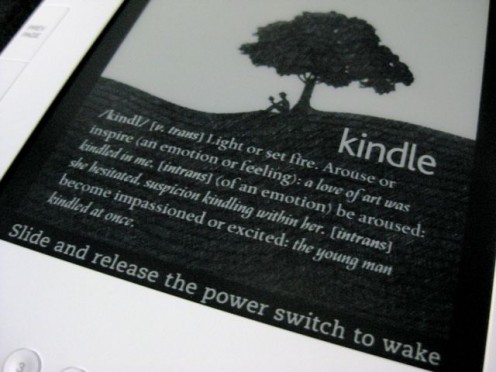
Lend and Share Your Books
Recently, the Kindle software has been updated to make it possible to “loan”your books to other Kindle users. I love this. My kids and I can share books, even though we’re in different countries. And even better is the fact that your Kindle books can be read on many different devices. The Kindle software has been made available to people who don’t even own a Kindle. If you have a PC, Android enabled device, iPod Touch and other Mac devices, Windows phone, and Blackberry you can read any Kindle book. This feature is handy even if you do own a Kindle e-reader. For instance, if you have a Kindle, but don’t want to disturb your husband by using a light to read at night while in bed, you can read your book on your iPod Touch. Kindle’s Whispersync software works to keep all your devices synced, so you can be reading on your Kindle and immediately switch to reading the same book, right where you left off, on your iPod Touch or other device.
Update on New Kindle Versions
Since I wrote this article, Amazon has developed more version of its Kindle e-reader, including a tablet e-reader. Each of these Kindle versions sells for a different price and all connect directly to the Amazon Kindle store. The Kindle Fire e-reader is also a tablet, offering a wide variety of digital entertainment with movies, apps, games, music and more. Each version of the Kindle is an excellent choice for people who suffer from allergies, asthma and chemical sensitivities.
Here are descriptions of the new Kindle (taken from the Amazon website).
Kindle: $79, light, small and fast, with built-in WiFi, and displays special offers from Amazon.
Kindle Touch: $99, simple to use touchscreen, with audio and built-in WiFi, without special offers from Amazon.
Kindle Touch 3G: $149,top-of-the-line e-reader, with touch, audio, WiFi and free always-connected 3G wireless
Kindle Keyboard: $109, physical keyboard, with audio and built-in WiFi
Kindle Keyboard 3G: $139, physical keyboard, with audio, WiFi, and free always-connected 3G wireless
Kindle Fire (Tablet): $199 , color touchscreen for web, movies, apps, games, reading and music
Kindle Great for Asthma, Chemical Sensitivities and Allergy Patients
Kindles are wonderful for people who have severe allergies and asthma, chemical sensitivities, and other conditions. Many people are extremely sensitive to the chemicals found in “real” books. Inks, glues and bindings can make some sensitive people very ill. Books, in addition, can harbor smoke, dust and dust mites making reading hazardous for those of us who are extremely allergic to these substances. Kindles are dust-free, and can be easily cleaned, making them the perfect companions for those who are allergic or sensitive to the chemicals and other substances found in “real” books, libraries and bookstores.
Which Kindle is Best for You?
The Kindle is a wonderful e-reader for everyone, including those who suffer from allergy, asthma and chemical sensitivities. When deciding which Kindle is best for you, be sure to take into consideration the type of connection you prefer and have available. If you are home most of the time, or have access to a free Wi-Fi hotspot, then the Kindle Wi-Fi would be best. However, if you travel and would like to have access anywhere in the world, then the Kindle 3G + Wi-Fi would be best—giving you the best of both types of connections. And if you would prefer a larger reading area, then the Kindle DX would be the best choice.
The Kindle is an easy travel partner, even when just going to the mall or to the doctor’s office. Kindles are light weight and easy to carry. They don’t take up much room in your purse, backpack or brief case, and have some very useful functions aside from reading. Kindle makes reading an enjoyable experience by literally “disappearing” as you read; much like reading a “real” book. So, if you’re considering the Kindle for yourself or a loved one, go ahead—take the plunge. You’ll never look back.
Join HubPages
Join HubPages and start earning passive income from articles you write! Sign up today!