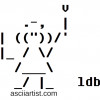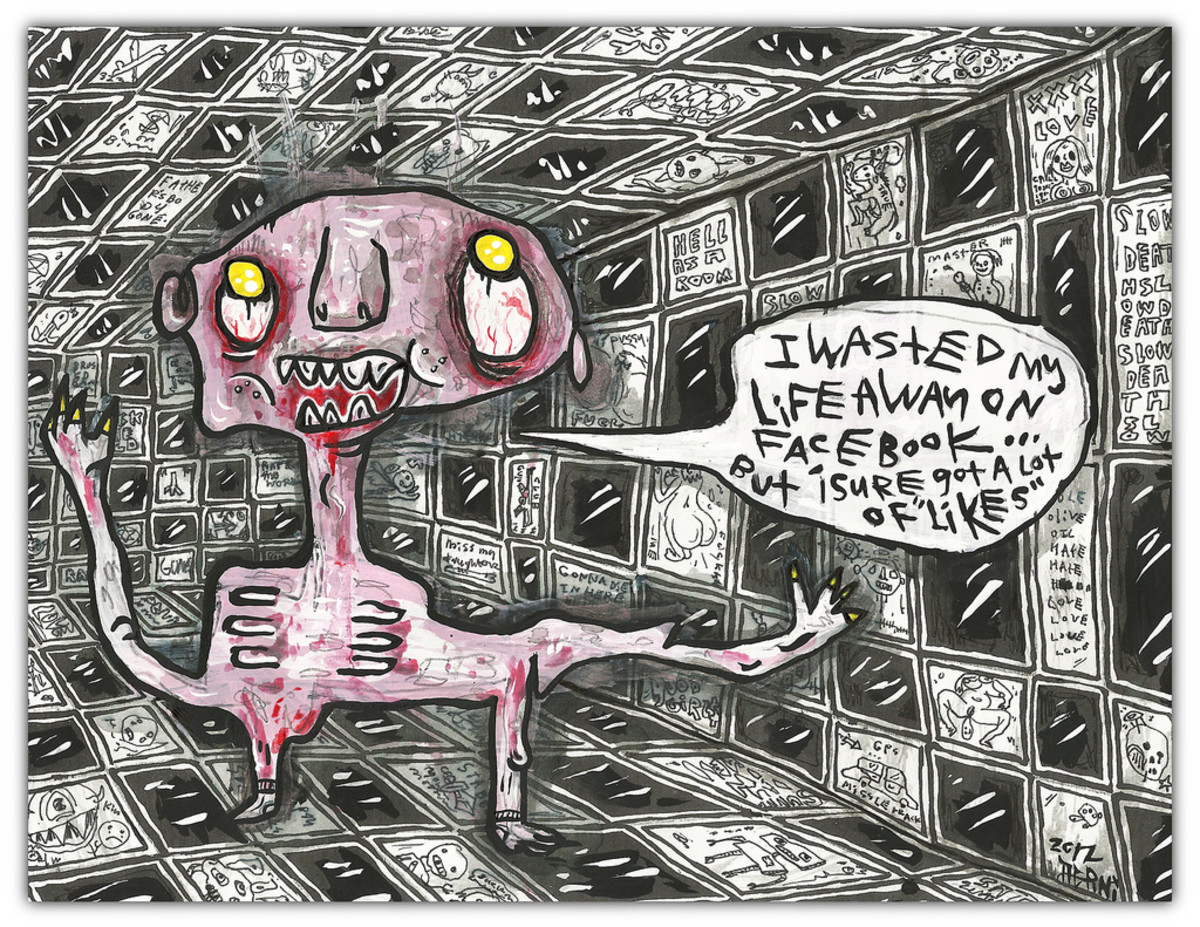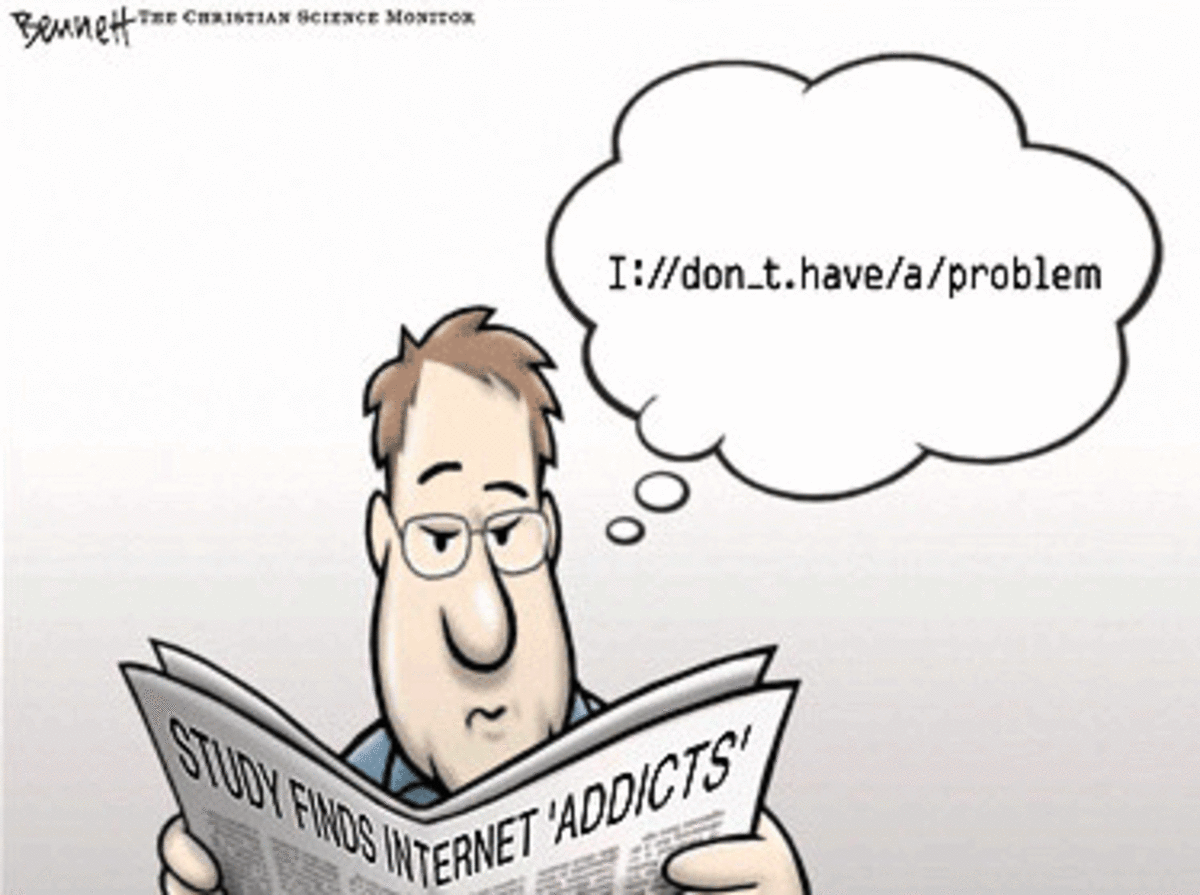Kinds of Personal Web Sites

Today when you talk about personal websites what do you first think about?
Not so long ago people would think a personal website was a page (or a full site) they built on a free web host service like Geocities, Tripod, AOL or their own space on the ISP (Internet Service Provider) they were paying to connect to the Internet. Geocities was one of the best places to have a personal site then. There were good options and features and you could be part of a large community or the bigger community of all of Geocities too.
Not much point in talking about it now. Geocities is gone. Bought by Yahoo and later closed down. As for the rest, they are mostly full of abandoned personal websites. If you search you can find them. But, it's like wandering around the ruins of a ghost town now.
Your personal website can be anything: a blog, an online journal, a photo blog, a podcast, a wiki community or your own hand-made HTML site. Once you have an idea for the site, the next thing is to choose your media - the method to your madness. Build your web empire, but decide on how it will be constructed and where.
What's Your Online Experience?
Have you ever run your own site?
Build Your Own Personal Site (with HTML)
Of course, you can build your own site, from scratch using HTML, without using a service like Geocities to give you a start and some basic elements to cut and paste. Most people rush into starting a blog, rather than working with the nuts and bolts of HTML and creating a site. But, it is a great experience. You will learn a lot and feel pretty good about having built something. Your personal site can be as simple or complicated as you want to make it.
Pick up a book about HTML, CSS and PHP code, or something simpler for the personal web site creator. Once you get the hang of it, creating a personal site is really empowering and you really do get the feeling of being active and a real part of the online community - not quite an expert geek but for sure qualified to be among the geeky realm.
Of course, you aren't alone among the code with nothing but a blank Notepad in front of you. There is very good software which can get you started and help you figure out what goes where. Most of the site building software will show you a version of your site as you work on it. Microsoft has recently made their Web Expressions software free. Pick up the Design software too so you can create your own images/ graphics for your site too.
I know almost no one will go this route when creating their personal web presence. It has lost popularity due to the quick and easy methods of just putting up a blog, but there really is nothing else like it.
A personal site doesn't have to be extravagant. This is my personal domain, thatgrrl.ca. I used to have more on this site, but now it is an index to my other sites as my mighty web empire grew.

Online Journal
LiveJournal has done a better job of hanging on than most of the other old personal web places. It began as a site for online journals/ diaries (back before people were calling them blogs). You can still create a site there, free. Or buy more features, options and space for your site if you want them. LiveJournal has a good community, a good taxonomy if you want to find people by their interests, hobbies, careers, etc. Even after all these years, I would still suggest LiveJournal as a good place to begin your personal site and start dipping into social media.
I don't use LiveJournal a lot, but I have a personal account which you can see as an example.
Personal Weblogs
Blogger was one of the first and simplest places to run a personal blog site from. Google bought it at one point. For awhile it seemed to be sink or swim, but someone took notice of it again and began updating it, giving it new features and allowing people to use the Blogger software as a CMS to run their site on their own domain even. You might find yourself on a Blogger site and not even know it. They have broken out of the original restricted design. But, you can still see traces of it, especially when you comment on a Blogger site (if you don't have a Blogger/ Google account yourself).
Blogger is still free and you can do a lot with creating a site and using social media. I would suggest Blogger first to someone who wants to start their first personal site. The instructions for getting started are very good. The service is well supported by the company and the community. You can easily find WordPress fanatics who will put Blogger down (taking it too far) but the fact is, you can run Blogger and it is still fairly simple to make custom changes to your template (theme) and the code itself if you want to add features or change the look and workings of your site.Don't rush into being an elisties snob about Blogger, it is a really good starting place for a personal website. A free Blogger.com site will give you more flexibility than a free WordPress.com site.
Note: If you pay someone for a custom blog (Blogger) template, make sure you are paying for more than just a background and header image. A lot of people offer services as a blog designer for Blogger. Not all of them are selling original creations you couldn't just do yourself, for no cost at all. However, if you really don't want to DIY, try Etsy as a starting place to find blog designers.
Community Sites
Another option for creating your own personal website, is a wiki. A lot of people have not heard of wikis, but they will know Wikipedia. Did you ever wonder about the name? Wikipedia is intended as an online encyclopaedia But, a personal wiki is about your own topic focus and the resources you can bring or find. However, you do not work and maintain a wiki alone, it's a community effort.
A wiki is like creating a mega site about a chosen topic. Often a personal hobby, interest or something you know a lot about and want to share your knowledge and resources with the online community. The idea is to gather others to add their own content, resources and knowledge too. If you want to get deep into a topic and find others who share your interest, starting a wiki is a good choice. A wiki has many branches of information stemming from an index - it will also be searchable.
However, you will have to use social media and online promotion to bring people in to find your wiki site. (Not so different from any other site, but people seem to think once they build it other people will just come, show up magically). it can happen, but that takes a lot of time and you could get feeling pretty lonesome and discouraged before they find you.
WikiWikiWeb - Where the wiki originated.
Microblogs/ Social Media Sites
Then there are the tumblog sort of sites. Tumblog is another word for microblogs. These are not meant to be full service sites. Instead the focus is on short entries to the site and using social media to share your entries, photos, text, quotes, etc. I like Tumblr and Twitter, but there are a lot of them out there. If you choose Tumblr the only downside I have ever found is the change they made to commenting on Tumblr sites.
Whatever their reasoning you can't comment without using extra, outside software. The site owner (that would be you) sets it up. Not a tricky thing to do, but I've never understood why it was changed. Anyway, the focus of a microblog is shortness, brevity and sharing content. If you don't want a personal diary sort of site - just quick updates and keeping up with friends, consider a microblog.
You may not think of Twitter as a blog or personal site. It's become very fast paced, more like a forum than a site. But, Twitter is a microblog. A very successful microblogging and social media site. You can find me on Twitter.
Get started Using Twitter.
Photo Blogs/ Sites
Next up, photo sharing. You may not want to write much at all. If so, take a look at Flickr. You can post your photos, illustrations and videos too. Free, up to a set limit, or get a paid account and post as many photos as you like. I use Flickr because I like the groups. You can upload your own photos, add descriptions, give them a title beyond the one the camera spits out with them - then look for people on Flickr.
It is amazing how many communities/ groups there are on Flickr. You can find a group started for anything you can imagine. If you can't find a group, you may just need to search again with a different phrase, because everything under the sun is at Flickr. However, Yahoo took over Flickr, made changes people didn't like and a lot of people abandoned their accounts. Some are back, some are not as active, some have left groups started and not maintained. But, Flickr is not a ghost town. I'm there myself.
Another clever and creative way to use a photo site, like Flickr, is to make and show off an art journal. All your own art can be scanned (or take a photograph of it) to create an image file. Then the image can be loaded to your photo blog. You can create your own art gallery with your personal creations and a commentary about each of them.
Get started using Flickr.
Podcasting
Podcasting is another way to create your personal presence online. Instead of images, podcasting is all about sound. You may have some images loaded for eye candy, but the focus is on sharing your music or giving your own web radio show. You can create a podcast and have a live show, or store the files online and let people run them in whatever order (chronological or subject) they choose. BlogTalkRadio is one site which offers the set up for running your own live podcast.
I haven't done much podcasting. I listened to a friend who was a professional DJ and put on her own live radio show through a site for an online game, Kingdom of Loathing. Also, I assisted Bev Walton-Porter with finding guests for her live show. I was a guest on one show too.
If you are interested in creating a live show, the world is your oyster. Get out there and do it.
Social Interaction
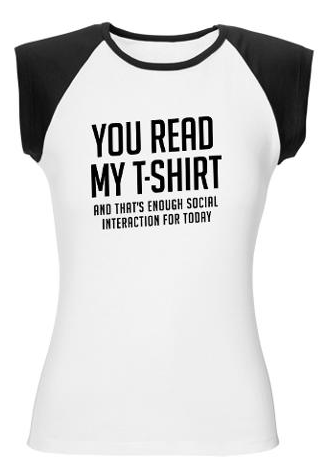
Content Curation
Something a little new still is a merge between photo sharing and social media, content curation. The important thing with using content curation is to remember you want to keep the links you share looking like something someone else will read. Don't shortcut and leave extra text, use an image which doesn't match the content and don't scrimp on writing a little description or note of some kind.
A content curation site, like Scoop.it, gives you a lot of social media focus. If this is really what you want, to build yourself up in Twitter, Facebook and the other social communities, content curation is the highway on your path. Don't forget, content curation is very visual - often it is the image which people will 'read', even before the headline. Once you create your quick post to the link you have chosen send notice to Twitter (my favourite) and the other social media sites where you will be building up followers due to your great links through content curation and you own personal ideas, thoughts, suggestions, research and knowledge on the topic you are focusing on.