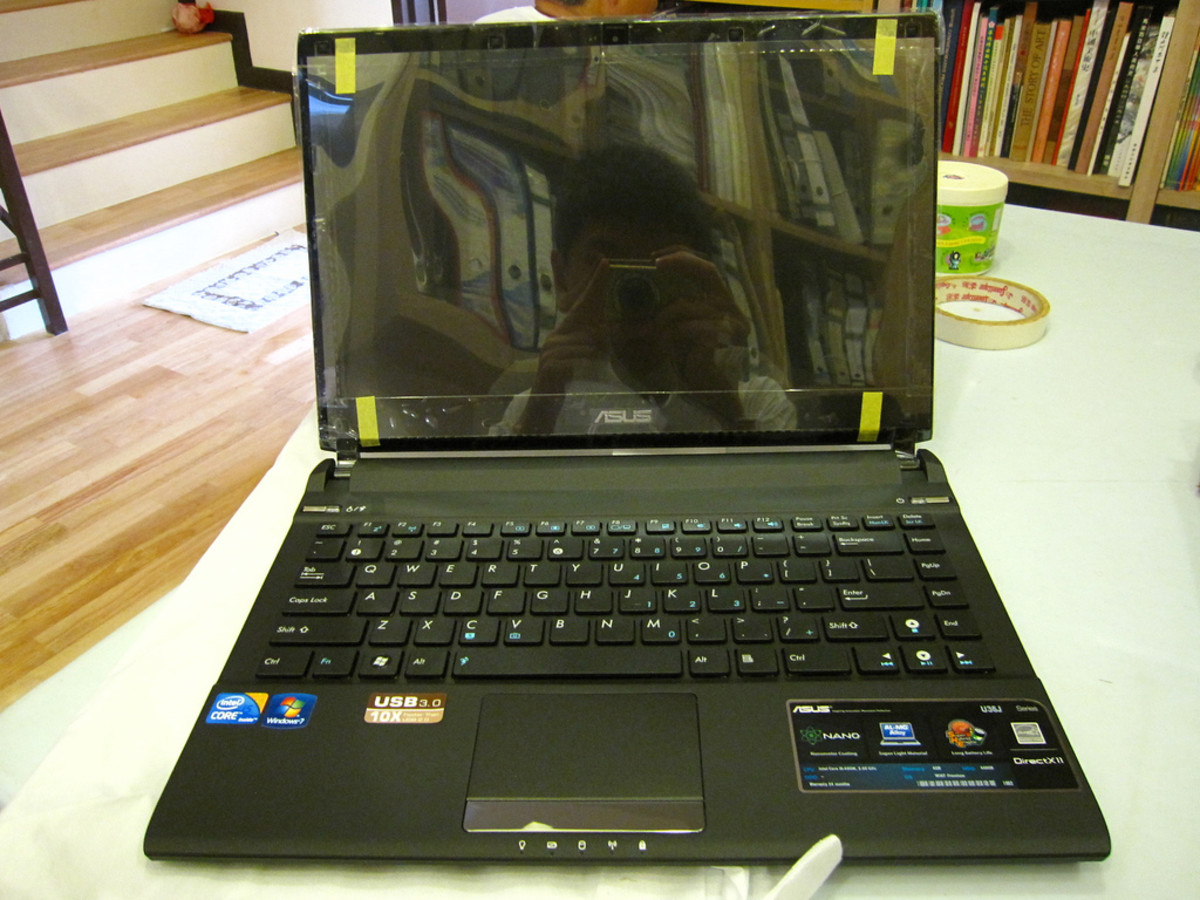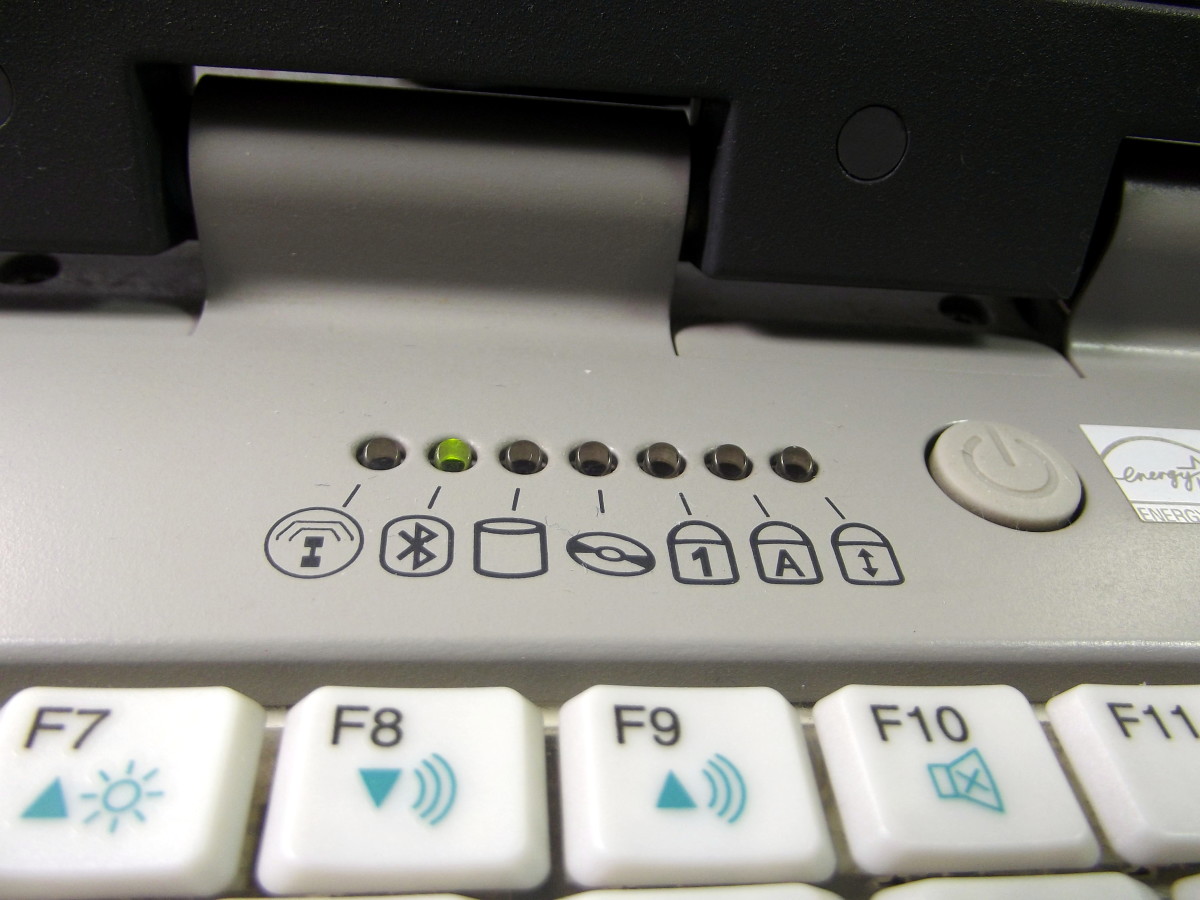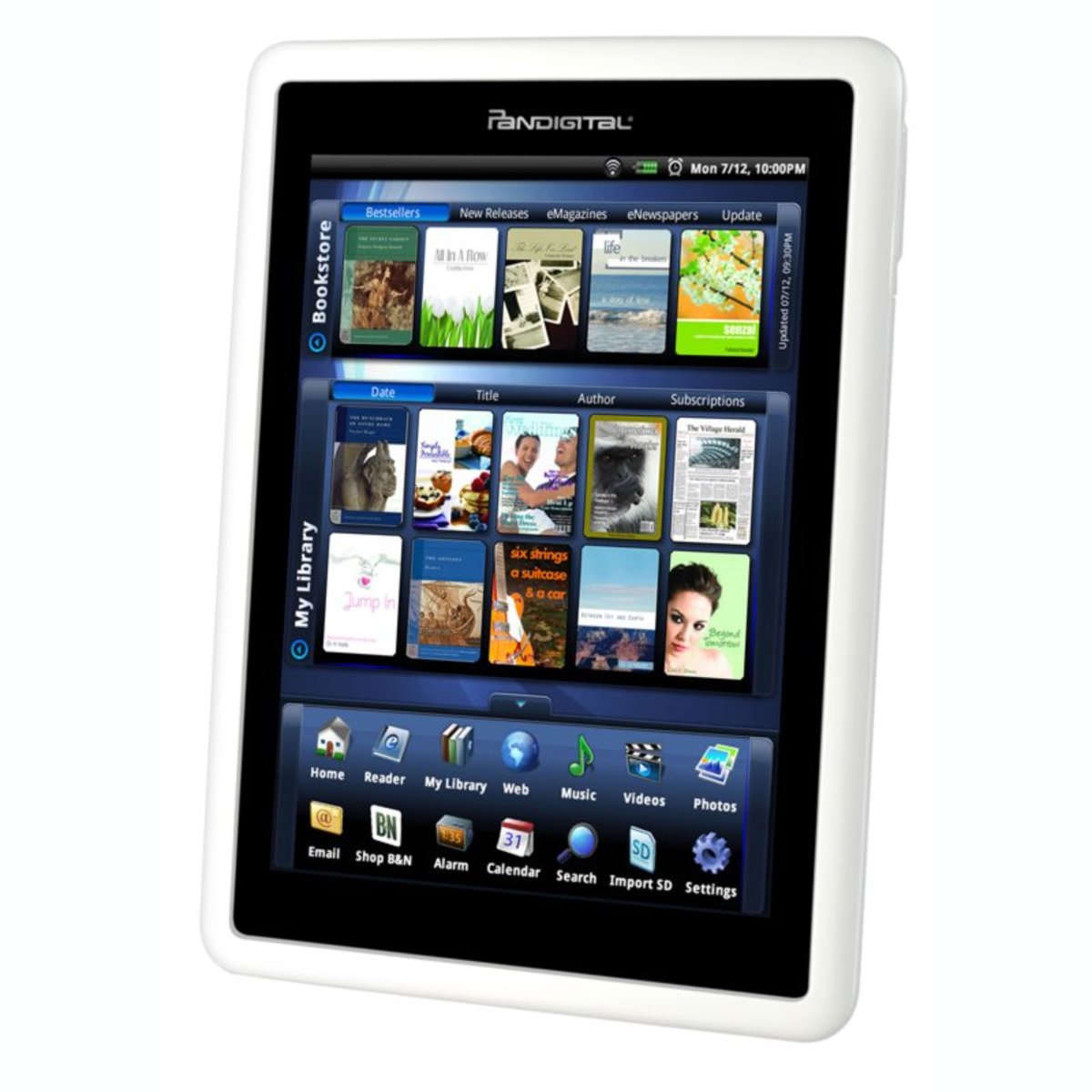- HubPages»
- Technology»
- Computers & Software»
- Computer Buying Guides»
- Notebook & Tablet Buying Guide
Mini laptop computers | Asus and Dell mini laptops
Mini laptops vs desktops
In the digital world a laptop computer or mini laptop has already beaten the desktop PC and has left it a long way behind. Laptops are smaller, portable, occupy very little space compared to desktops and are cheaper – you don’t need to buy a desktop computer and a monitor additionally, unless you have a mac or some other desktop which combines both. Mini laptop computers, which are smaller than ordinary laptop computers, are becoming more and more popular, and we are going to review some of the best mini laptops considering the price and quality. There are some basic things to consider when looking for a cheap laptop computer, and while the price has always been the most important factor, you should not downgrade the quality along with usability. We will look at a few brand laptops which are quite popular today.
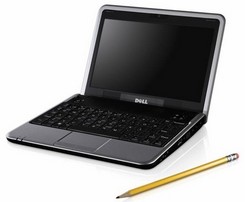
Dell inspiron mini 9
Let’s look at the specifications of Dell mini laptop:
• 1,6 GHz Atom N270 processor
• 512 MB or 1 GB DDR 2 533 Mhz
• 4, 8 or even 16 GB SSD card
• Intel GMA950 integrated graphics card
• 8,9 inch glossy LED backlit display 1024×600
• 802.11 b/g Wi-Fi
• 4 Cell Li-ion battery
1.3 Webcam
4 in 1 media card reader
Size: 23cm x 17cm x 3cm
Weight: 1.04kg (with 4-cell battery)
Price: $434 ($474 with Windows XP)
Performance
Small laptops differ from the standard ones in speed and information processing capacity. The next generation 1,6 GHz Atom N270 processor (Intel) is a good choice for a small Dell laptop. The Intel processor energy consumption is low, but it is capable to work with considerable data loads even with one core. The processor is equipped with 512 KB cache and and has 533 Mhz front side bus. Browsing the internet, checking your e-mail and watching a movie or even editing an office document is a piece of cake for this mini laptop. The startup takes only about 20 seconds (it might vary depending on the start up programs), and the overall performance is quite sufficient for some indulgent users. Still you might find it difficult to work with a number of memory consuming programs at a time (graphic, media editing and so on). If you want to make your PC run faster, turning off some of the unnecessary Windows services might be a good idea. I suggest reading an article of one tech blog about the speed enhancement for computers with Windows OS.
Ports
There are no ports or jacks on the front or the back of the mini laptop.
There are 2 USB ports, security lock slot, power jack and a card reader on the left.
On the right we have headphone, microphone jacks 1 USB port, 1 VGA out and Internet (Ethernet) port.

Design
The mini laptop is somewhat catchy, especially glossy plastic with rounded edges on the display lid. That is nice, though, after minutes of use there are some signs of fingerprints and you have to clean them rather often. The base of Dell is covered in black matted plastic, which could have also been used for the LCD lid – just for less trouble with fingerprints.
Keyboard
You will have to get used to typing on this mini laptop keyboard, especially when the function keys (F1, F2…) are located in the middle of the keyboard and there are no F12 and F11 keys. If you are a programmer and you are a frequent user of let’s say F12 – that might not be your choice. The keyboard has tiny keys, (as all other small laptops keyboards), but after a few hours you will get used to typing. Do not get very excited here – you won’t be able to use it as a primary means of typing work for long, it is still too small. Remember it’s designed to be used by frequent travelers or that kind of people, and the home users should consider buying external keyboard.
Battery
If you are using 100% screen brightness watching an avi movie, browsing the internet on the wireless – it can last for 3 hours, maybe more, depending on the data load. Comparing to other mini laptops the battery is lagging behind a little bit, taking into consideration the 4 cell capacity, which could provide longer battery life. Still, it is perfect for a 3-4 hour travel experience.
Heat emission
Netbooks equipped with Intel Atom processors release more heat that other netbooks. The main reason for that is the absence of a cooler or cooling fan. On the other hand this drawback gives the noise reduction advantage. You will not hear any annoying fan sound and considering this, we could disregard the heat emission.
Display
The colors are rich, the contrast is excellent, and the screen is glossy with reflections and glare. I will give it a nice plus.
Price
$349 (Linux)
$399 (Windows XP)
Dell laptops
Conclusion
Pros:
Good price
Light
Excellent design
Noise reduction
Cons:
Extra heat
Confusing keyboard
Battery life
Glossy LCD cover cannot hide fingerprints
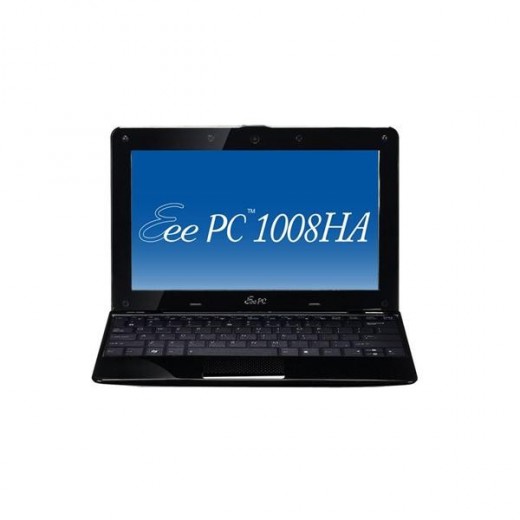
Asus Eee PC 1008 HA
It is an excellent choice amongst many mini laptops. Let’s take a look:
Specifications:
1.66 Ghz Intel Atom N280
1GB DDR2 SO-DIMM
10.1" LED Backlight WSVGA display (1024x600) with Color-Shine (Glare-type)
1.3M Pixel webcam
Intel GMA950 integrated graphics card
WLAN 802.11b/g/n @2.4GHz Bluetooth2.1 + EDR
3 Cell Li-polymer Battery 6 hrs
Size: 26cm(W) x 18cm(D) x 2cm~ 2,5cm(H)
Weight: 1.1kg (with 3-cell battery)
Performance
As you might have noticed the Asus processor N280 is from newer generation than Dell N270. The processor is in fact faster, and the Asus even lets you to overclock or undercock the CPU (Super Hybrid Engine utility). The processor has also just one core, cashe of 512 Kb, but the front side bus is better – 667 Mhz. The performance compared to Dell is a little bit faster because of the CPU, but do not be misled – it is also just a netbook computer.
Ports
There are also no ports or jacks on the front or the rear of the mini laptop. However, on the back of mini laptop there is a mini VGA connector port that requires an adapter for a standard VGA.
There are only two USB ports, each on every side of the computer and those are hidden behind plastic covers. You will have to remove the covers every time you will need to use USB port and that is quite uncomfortable. If you use large USB keys you won’t be able to stick them to the ports because of the flaps.
There is also power jack, headphone/ microphone jacks, LAN jack and everything hidden under those covers.

Design
The design is one thing that Asus should boast about. It’s likeness to Mac book air and unconventionality really nocks you off. Thin (1 inch in thickness at most), curved, slick looking, slim, luxurious – you can come across many adjectives while looking at it, and every word is true. It really is very thin and sexy. I have to mention that the glossy plastic cover can’t avoid fingerprints too.
Keyboard
The keyboard is pretty big for such a small computer and very comfortable to type, unlike the Dell netbook. It also has a full sized right shift key. The keys, when pressed, have gentle resistance which makes typing pleasant and easy.
Battery
With the normal use (opened documents, internet browser or similar things) the battery was able to last about 4 hours – which is better than Dell. With disabled Wifi, camera and the LCD display brighteness reduced to 50% it can last to 5 or even more hours. There is one drawback, however, - the battery is integrated and cannot be replaced so easily as in other notebooks. Anyway, if you plan to use it just for 1 or 2 years, I don’t think you will be bothered enough to pay for a replacement. You would just buy another mini laptop.
RAM replacement
If you plan to upgrade the Asus netbook and stick in more memory, have in mind, that you will need to take out a bunch of screws and to dissassemble the computer. That’s not the deal with Dell, where you need to take out just 2 screws.
Display
The same rich colors, good contrast, though gloss makes it difficult to use the mini laptop computer outdoors, in the sunshine.
I should mention the Asus speakers – they produce quite a quality volume sound for such a small computer.
Price:
420 $
Conclusion
Pros:
Great design
Slim
Long battery life
Comfortable keyboard
Good sound quality
Cons:
Non replaceable battery
Difficult RAM upgrade
Expensive
Only 2 USB ports hardly suitable for large USB keys.
Dell Inspiron mini 9 vs Asus Eee PC
Replacing keyboard for your laptop
- Laptop keyboard
Laptop keyboard is one of the most replaceable parts for laptop computers. Mostly because is always takes the biggest area in a laptop and is exposed to all surface damages. It also is one of the easiest...
Operating system problems and solutions
- Operating system wouldn't start
Here are some thoughts about why your MS Windows XP or Vista operating system won't load up. You might find something new and worth trying out.