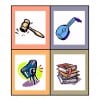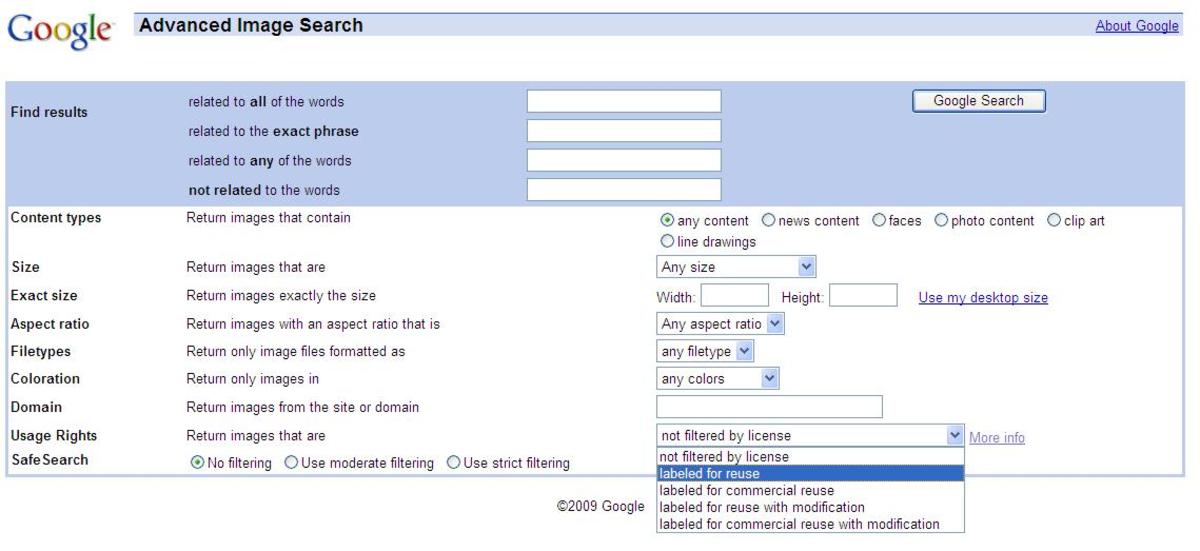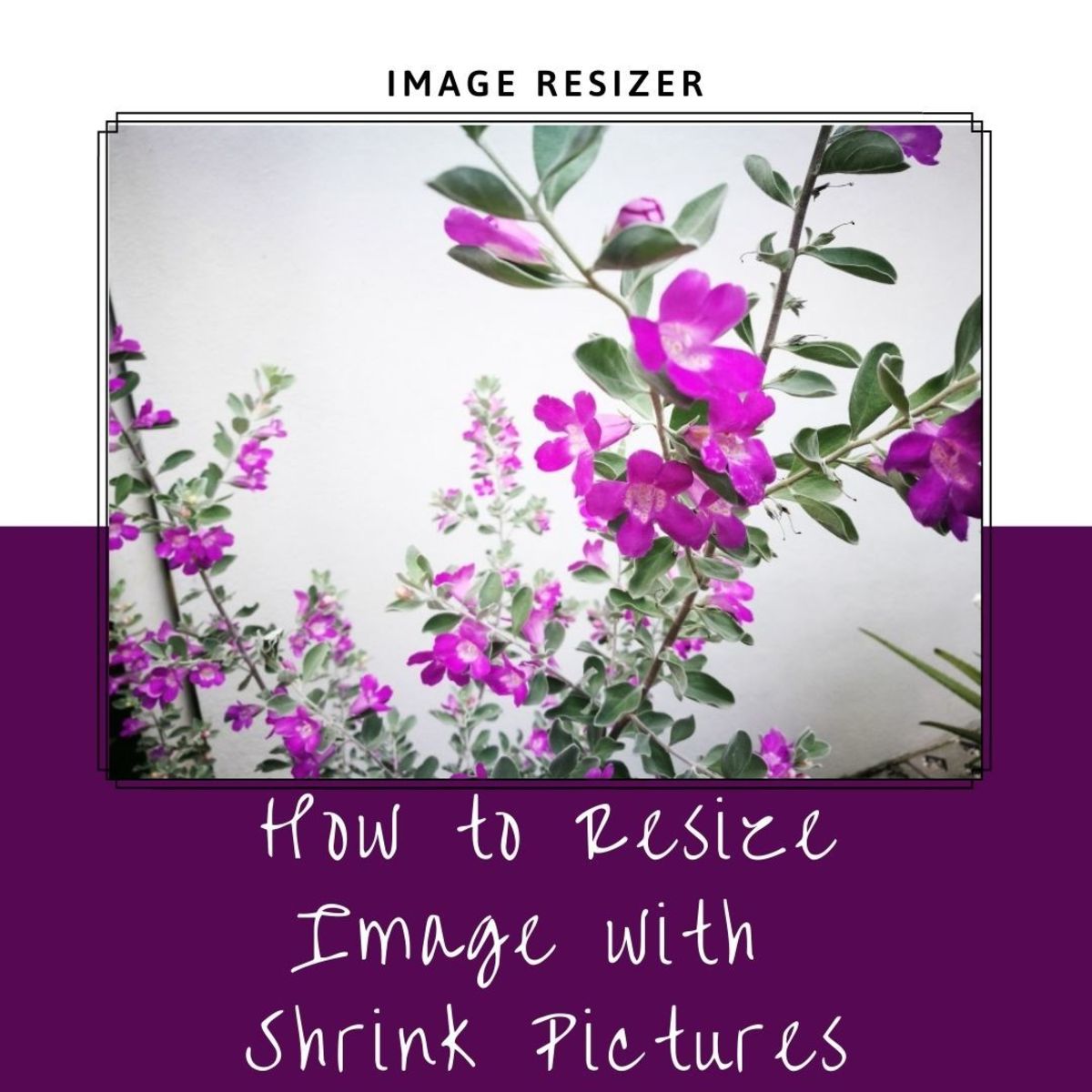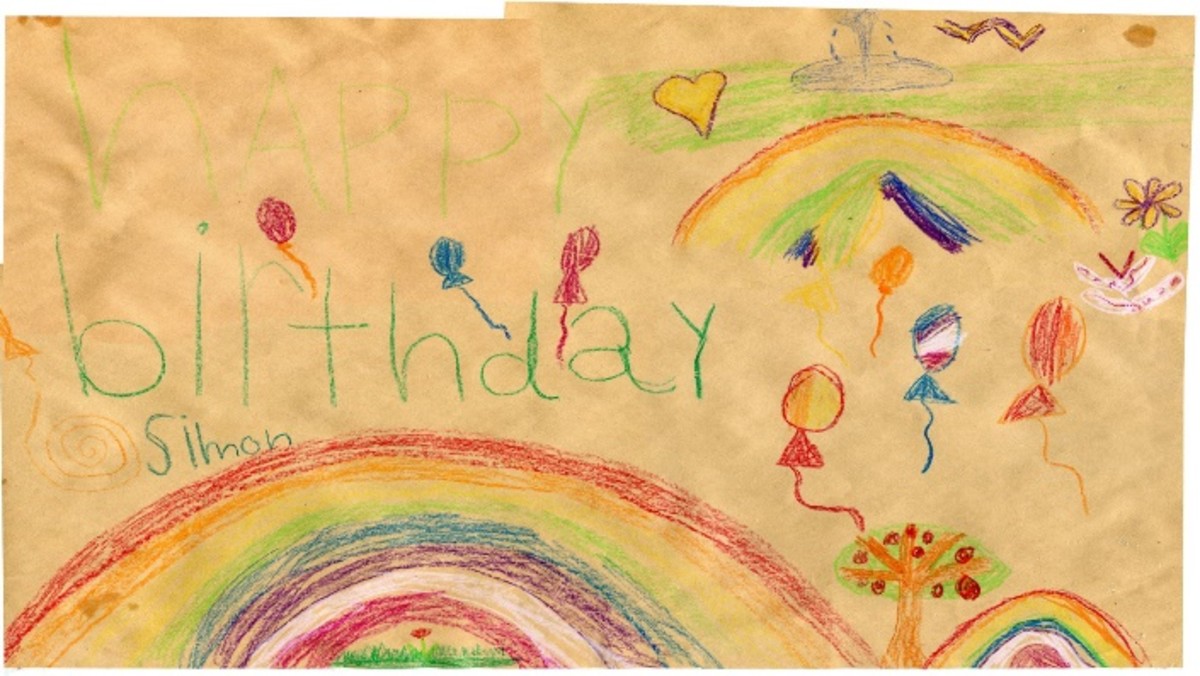Monitoring Usage of Your Online Photos

I upload many photos to the photo hosting site www.photobucket.com for use in my eBay ads. Because they are posted as "public" anyone can view, link to, or download the photos. I use the Photobucket "stats" tool to monitor the number of views my top photos get. Sometimes I see a spike for a particular photo. Most of the time this occurs because the photo is posted in a current eBay listing which is nearing completion. This is a normal traffic pattern. Other times an old photo will see a spike. Sometimes this happens when someone links to my photo from another website and the photo starts to get a bit of traffic again. I am always curious to learn how my photos are being used. My photos have been used by websites all over the globe! Not a huge amount of traffic, but enough to keep things interesting.
In addition to using Photobucket stats, I also use a simple Google image search to discover where my photos are being used. I do not want to give my personal specifics here, but basically the method is to have a unique word associated with all of your images (part of the filename or URL) and to use that word as the Google image search term. Using both of these methods will yield some valuable information.
A couple of years ago I saw a spike in traffic for a picture of an LCD projector I sold on eBay. The sale was long over - so why was this image suddenly getting traffic again? If you buy the premium service on Photobucket you can get slightly more advanced stats which will show you where the "hits" are coming from. Using this I found that traffic for this particular photo was coming from Craigslist. What was up with that? Well, I discovered that someone had posted an ad for an LCD projector on Craigslist using my photo! The ad was still current so I was able to verify this without a doubt. Even more strange was that the Craigslist ad used a direct HTML link to my Photobucket image! So why did the ad poster do this? Too lazy to take their own photo? Didn't have a camera? Or maybe is was a fraudulent ad? Maybe they posted an ad for an item they didn't own in an attempt to scam a buyer? I simply didn't know what was going on. Then I had a scathingly brilliant idea...
Since the mysterious ad poster used a direct link to my photo, I still had complete control over the image! I could replace the image with anything as long as I kept the same file name. I could change the image to a picture of dog poop and that is what the people viewing his ad would see! But I needed to send a stronger message. So I took the original image of the LCD projector and, using a photo editor, added the word "FRAUD" in large red letters. Then I uploaded the image to replace the one on Photobucket. Now when you looked at the Craigslist ad you would see a big red FRAUD warning. Needless to say, the mysterious Craigslist ad was taken down within a day after I did this. Never did find out who posted it or why. I did not want to respond to the Craigslist ad because I knew that doing so would reveal my email address. But I think the perpetrator got the message...
I am usually flattered when my photos are used. I am an amateur photographer and writer, so it is fun to see my work pop up on other websites. But I do not want my images or text to be used for any nefarious purpose.
Another recent discovery was traffic from a website called www.skinit.com. This site allows you to create personalized skins for your smart phone. Again, I saw traffic from this site and had no idea why. After visiting the site I leaned that you can select images from their library or search Photobucket, Facebook, and other large sites which host shared photos. What's interesting is that, in theory, someone could use one of my photos to create an iPhone skin and Skint.com gets $19.99. I get nothing for the use of my work!
Is there anyway to control who uses your personal photos? One option is to add a "watermark" to every photo you upload. Most photo editors have a tool to add watermarks. This might help to discourage people from reproducing your images.