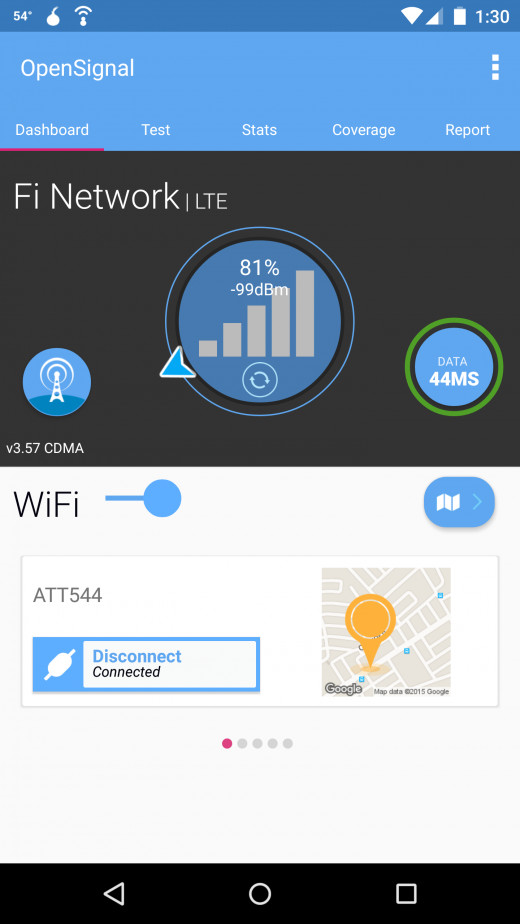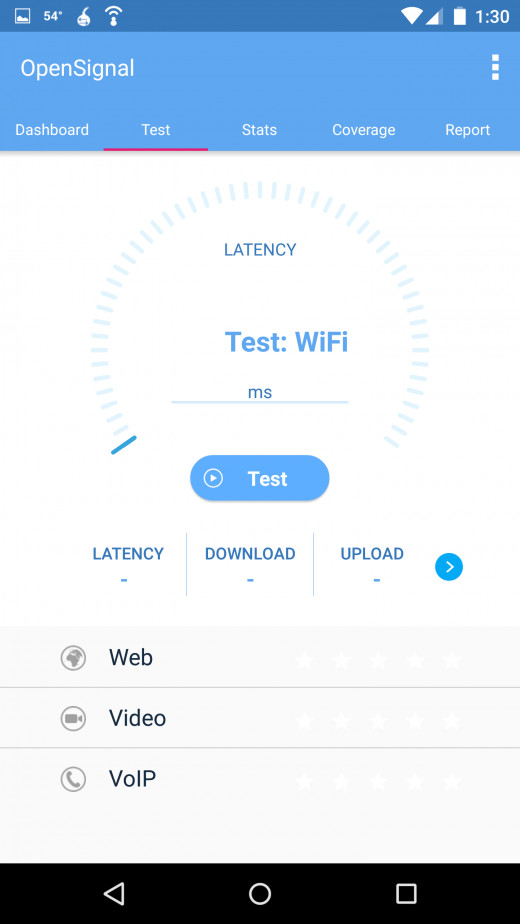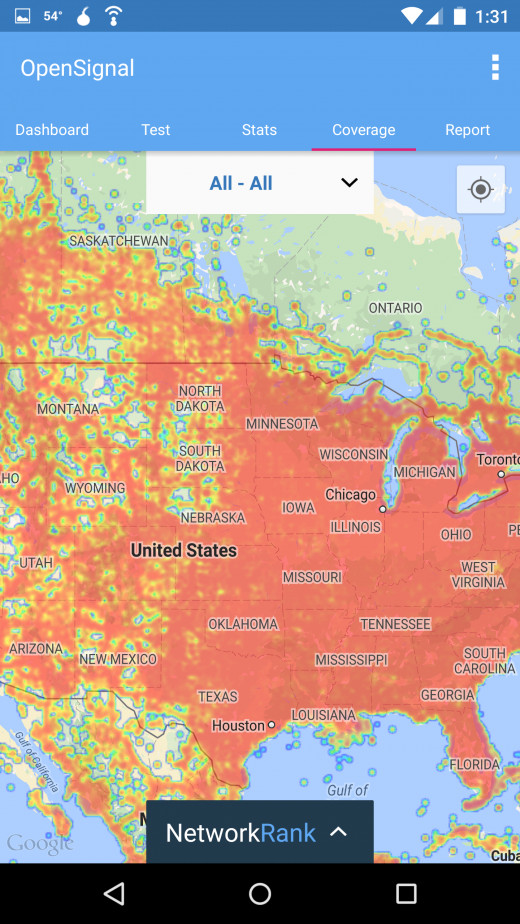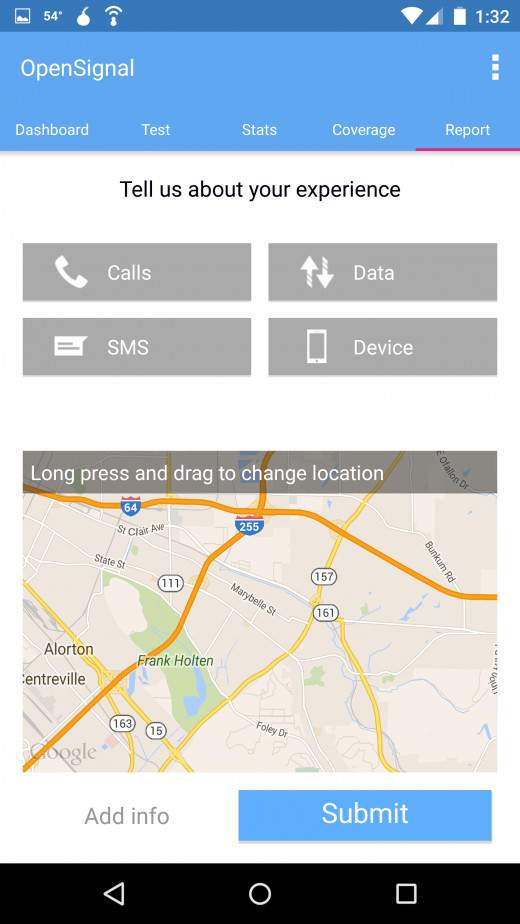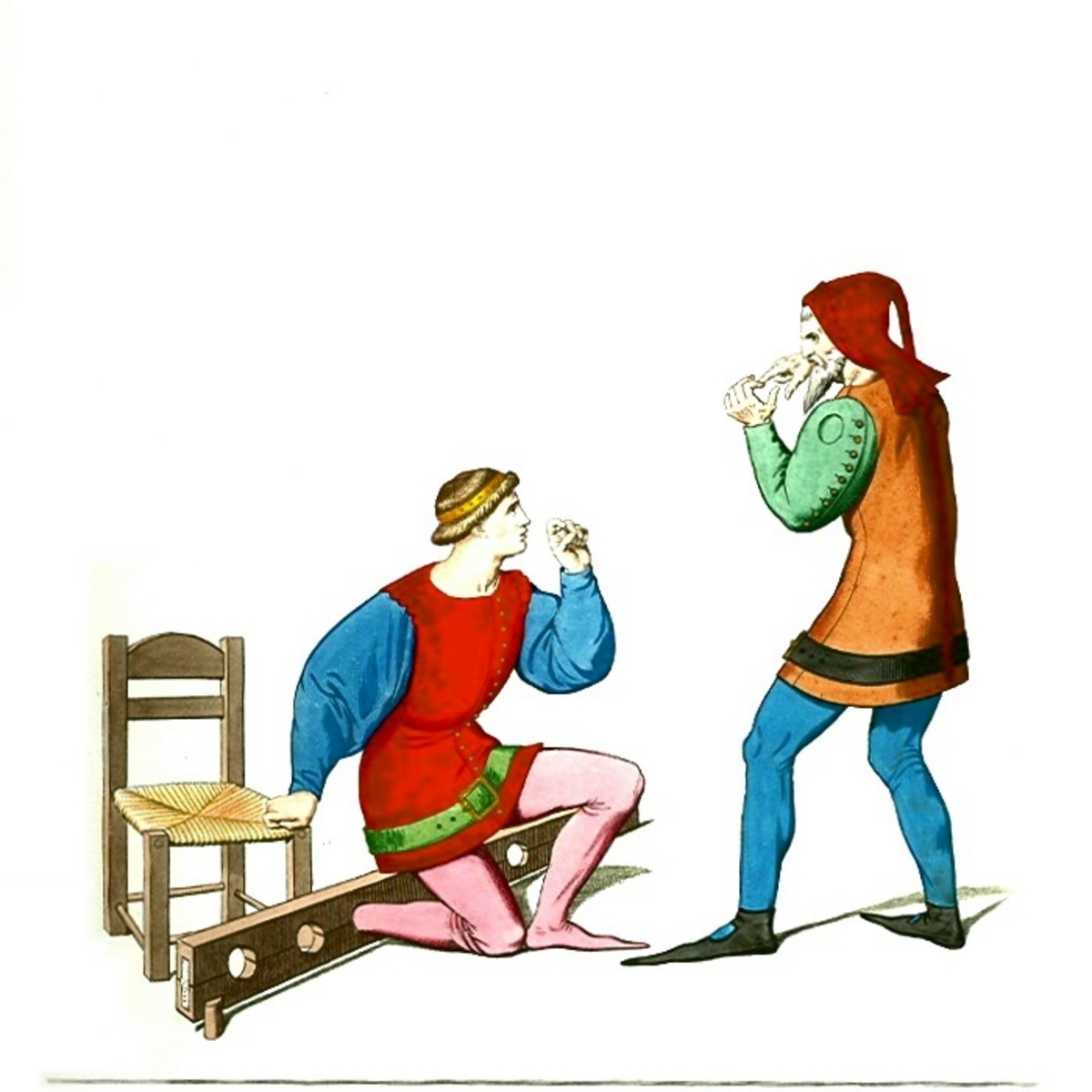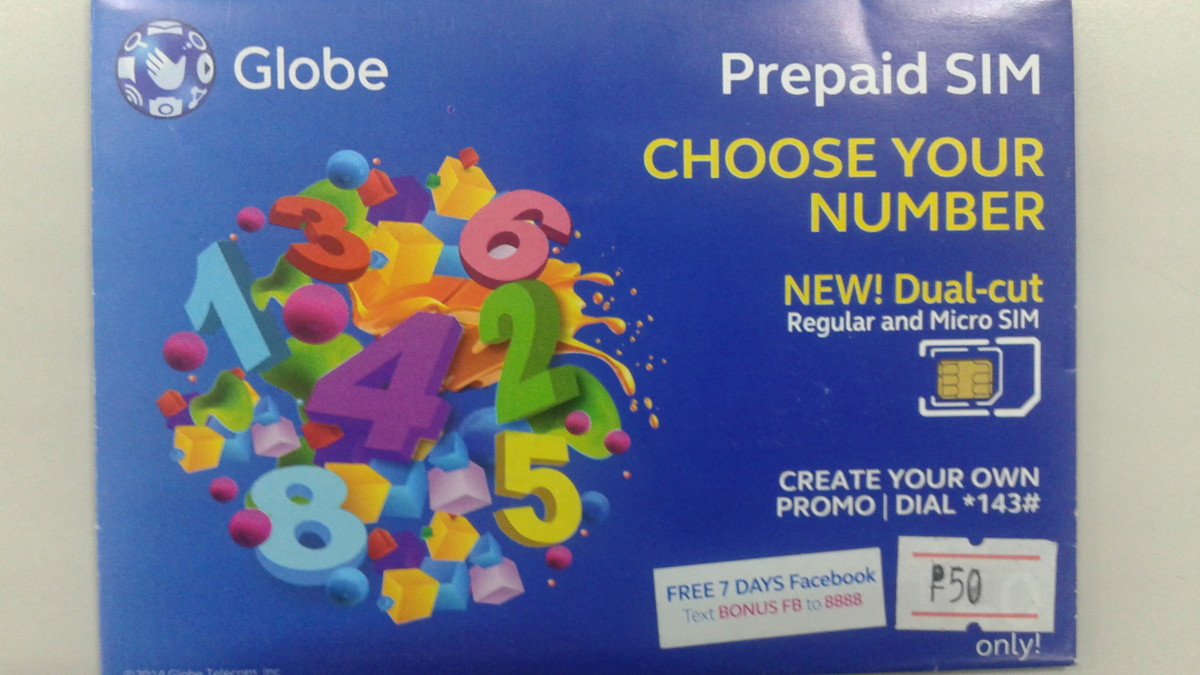My Experiences With Google's Project Fi For 2 Months
Google Fi!
Project Fi is Google's Wireless service which is an MVNO provider. Google has been working on this service for some years now and they finally launched it in 2015 this year. It is only compatible with 3 phones as of now ( Nexus 6, Nexus 5x and Nexus 6P), uses two major carriers in the US (T-Mobile & Sprint) and uses over Wifi signals and networks as well. This has been the best wireless service and MVNO I have used. I been a Project Fi user for the past 2 months and my experience has been great. Now, at first, I couldn't tell if I was using T-Mobile or Sprint. The network name just says Fi Network. So at this time and moment, there was no telling which one I was using. See, Google would seamlessly switch the signals once one was losing signal or getting weaker than the next. At times, seems a little creepy, right? But luckily, there are apps out there that will identify which networks you are connected to. Whether it's a Wifi signal or a carrier.
The apps I found most useful are OpenSignal, Fi Spy, Phono and SignalCheck Lite. But there is one more app I didn't add to that list which is the WiMan app. The reason that I left WiMan out the group is because it is more useful for when searching for WiFi networks and hotspots than a cellular network and connection. I will have screenshots and descriptions for each of these apps below. But, let's get back to the full experience with Project Fi within itself. I just feel it has the right concepts and ideas in placed. Google allowing you to seamlessly switch from network to network, whether its cellular or Wifi. That's great. Not only this, but Google Nexus phones are unlocked to use any of the 4 major carriers in the US (T-Mobile, Verizon, At&t and Sprint). Which means this is huge and a dealbreaker and a game changer to consumers and the telecommunications industry. Using an unlocked device, you make the decision of which carrier you want to use. Now some users might not have a choice but to go with a certain carrier based on signals, coverages, and locations. In this case, Google is only allowing users on Sprint and T-Mobile because this is what they wanted to start off with.
But, Sprint and T-Mobile also have other minor carriers under them such as Boost Mobile and Metro PCS. So, depending on your locations, these might appear as the network name while using those specific apps I mentioned and that will be because they are stronger in that area. Now if and when Google ever decides to allow Verizon and At&t to be used on the Fi Network, you better believe you can kiss the game goodbye Apple. But I'm sure Apple is planning on using those major carriers to compete with Google in this new wave of cellular plans and services.
The Best Individual Plan?
So speaking of services and plans. Google phone plan rates seem a little expensive to some than others. When you look and think about it, there are other little league carriers and MVNOs out there that have better pricings and services. So, for starters, Google Basic and talk and text plan is $20 for unlimited and $10 per 1GB of data. The highest data plan deal they have right now is 10GB and that will add up to $100 for 10GB plus the $20 unlimited talk and text. So if you needing this plan, this will put you back $120 plus tax depending on state and governement. Yes, Google has to tax a little bit. But, I think that will vary from state to state. Also, there are interational rates as well as roaming. But, Google says that roaming is free in the states. This will help some users cut on cost of their plans. Unfortunetly, there aren't any unlimited plans or family plans. Although you can have more than one sim and device on your Project Fi account. Also, Google has an official app for your account and settings while using Project Fi. You can also check your account on the web as well. With the Project Fi application, you can see your data usage, your phone plan, and you also can chat with the Fi Support right with in the app. You can call them or email them. Project Fi also has a Google+ and Facebook community where you can interact with other users and ask questions and answers within the community site.
Project Fi by Google
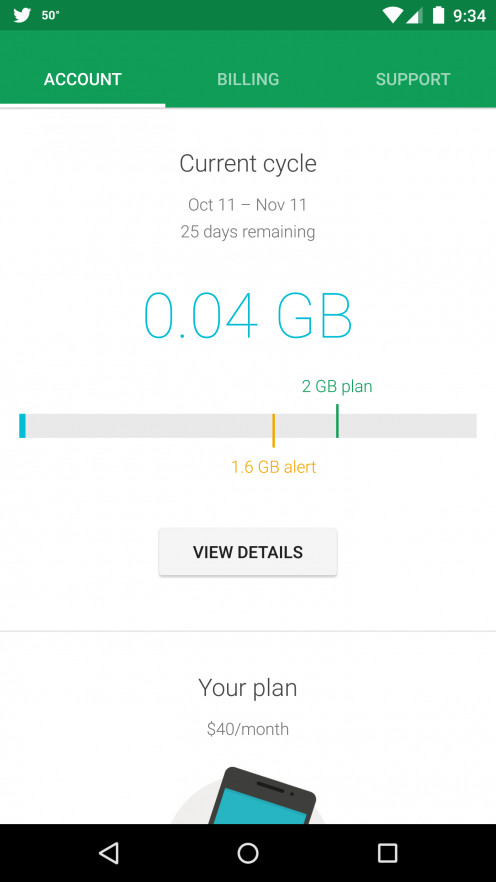
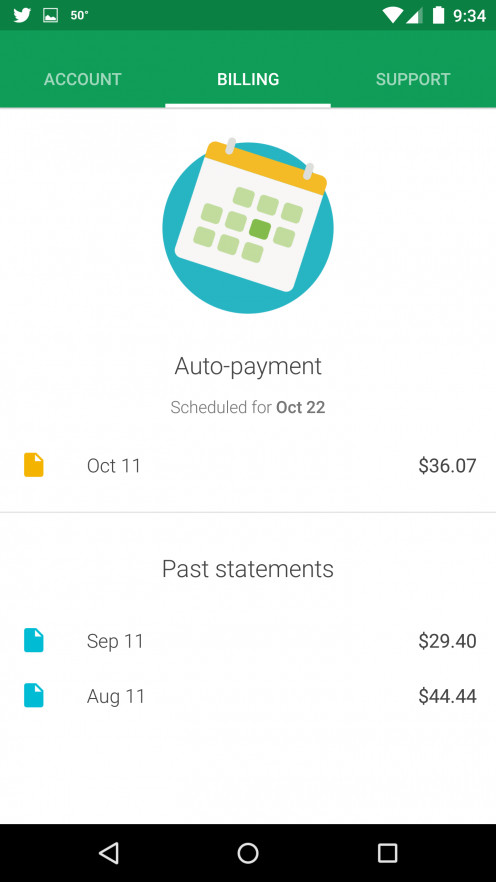
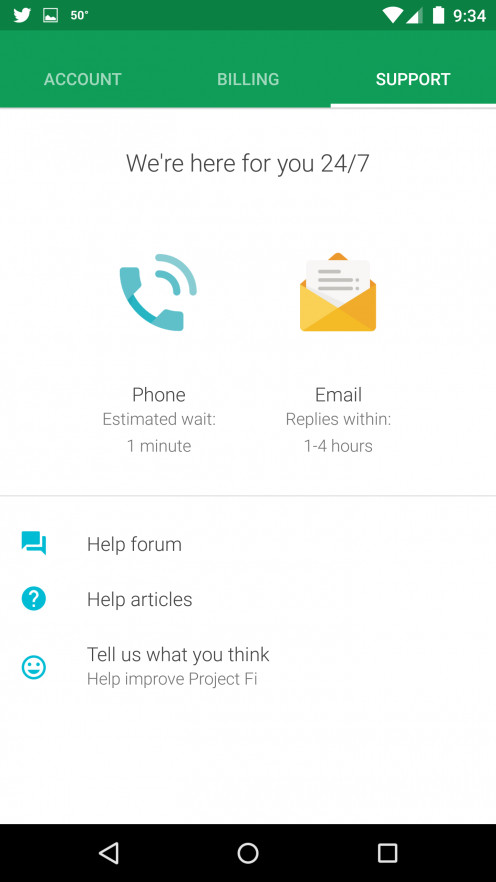
Great Companions For Google's Project Fi
For those users that have been with Google Voice, this may not be the way to go. Because you lose out on certain features and options that Google Voice gives now, that Project Fi doesn't. But there are also other apps that get more advantage of using Project Fi. Google Hangouts and Google messenger apps are a great companion with project fi. With using Hangouts as your main SMS and MMS, you would be able to see all your texting and visual voicemails, plus your normal hangout messages. You also be able to call within the Hangouts app using your Project Fi phone number on data or wifi. But with the Google Messenger app, you'll be able to select or take pictures and videos right from within the app and share easily. You would be also able to send audio messages to your contacts. You'll also see your contacts content in different colors using messeneger app. So there are your advantages and disadvantages with some certain Google apps that work in connection with Project Fi services.
Google Project Fi
Fi Spy app
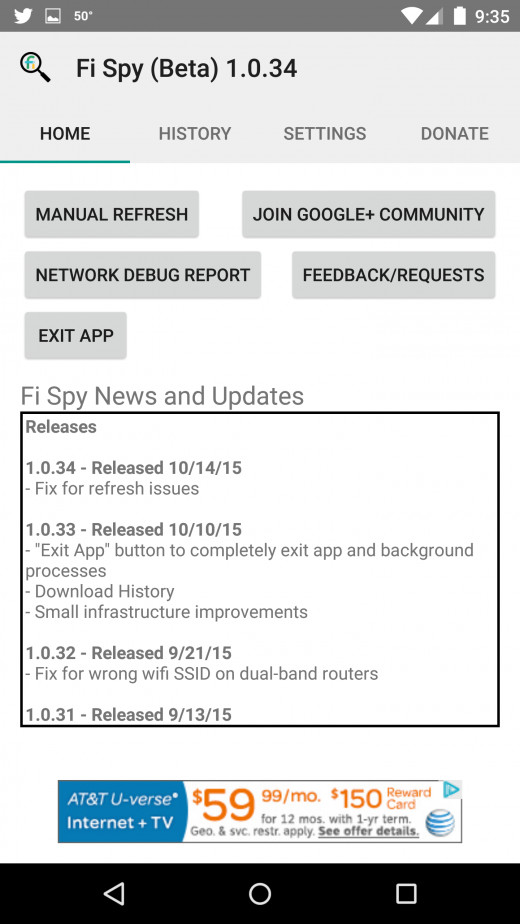
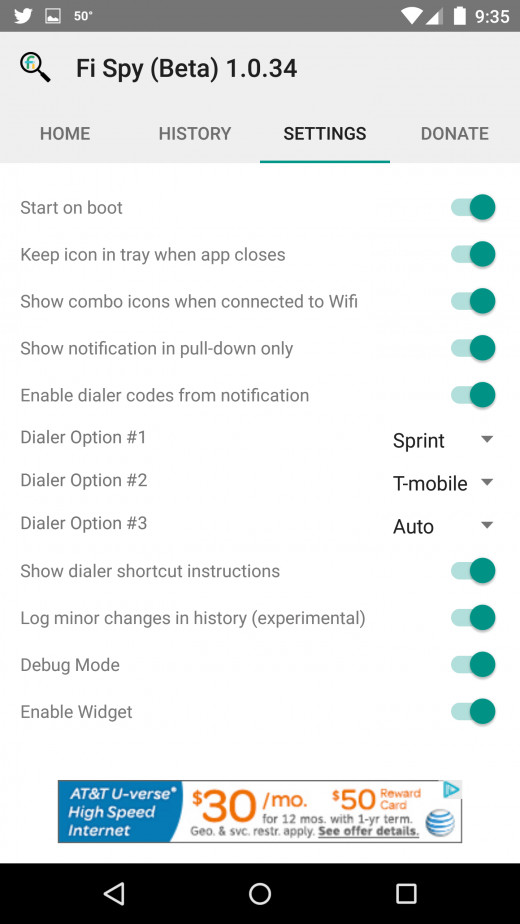
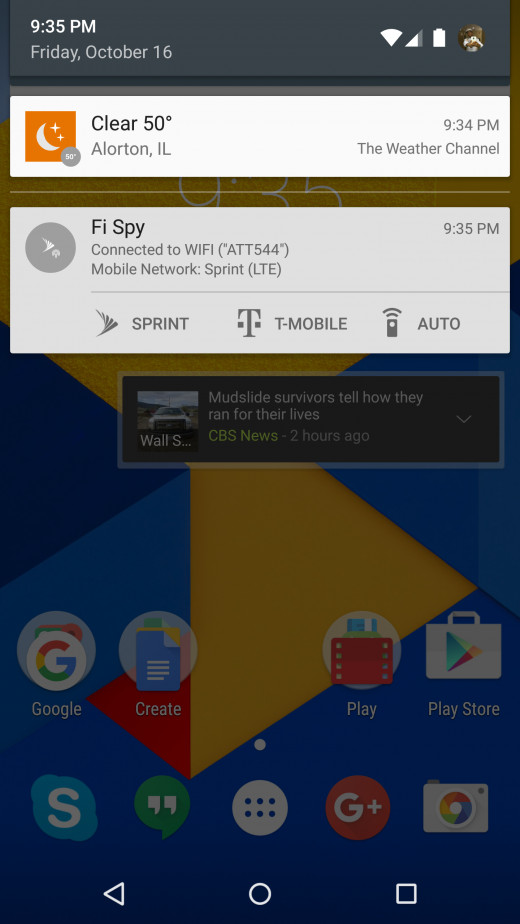
Plan Comparisons
Companies
| Plans
| Price
|
|---|---|---|
Google Fi
| Unlimited talk and text with 1GB of Data
| $30
|
Net10/Staight Talk
| unlimted talk and text with 500MB
| $35
|
Freedom Pop
| ulimited talk and text with 1GB of data
| $20
|
Republic Wireless
| N/A
| $5-$40
|
The top MVNOs
Conclusions
All in all, Google Fi has its strengths and has its weaknesses. It is not for heavy data users, it only works with a few selected phones (Nexus 6 and up), it has no family plans, and only works with a couple of carriers. But you can use it over Wi-Fi, using certain apps, you are able to switch from one carrier to another, it is cost effective if you stay within your means, it runs great on Nexus 6 & up (Nexus devices only). With Nexus devices, there aren't any bloatware at all, so you have plenty of storage with a 32GB model and up. You will always get the latest OS and security updates first with the Nexus devices. So there are more PROS than CONS in my opinion. The last 2 months have been the best when it comes to wireless service thanks to Google Fi. I definitely recommend to take a look into the service and give it a shot. The sim cards are free, but you need to buy a Nexus device to use them. Just a reminder, you still will need to have an invite in order to try Google's Project Fi. It's free to sign up. All you need is to go to the official site and sign up.
fi.google.com/
Check Out My Impressions Video
The Best Data Wi-Fi Apps
Fi Spy
A companion app for Google Project Fi.
Fi Spy features a persistent icon in the toolbar letting you know what type of network you are currently using. You can also view the history of your connections as well and switching.
OpenSignal
The UltiMate WiFi & Signal Map and speed test. Stay Connected.
With OpenSignal, you can map cellular coverage, find wifi hotspots, test and improve your reception and get faster data.
WiMan
Get automatically connected to millions of Free Wifi Networks.
Download Wifi maps for offline uses.
All of these apps can be found on the Google Play Store.
Which carrier are you using?
Open Signal app Screenshots