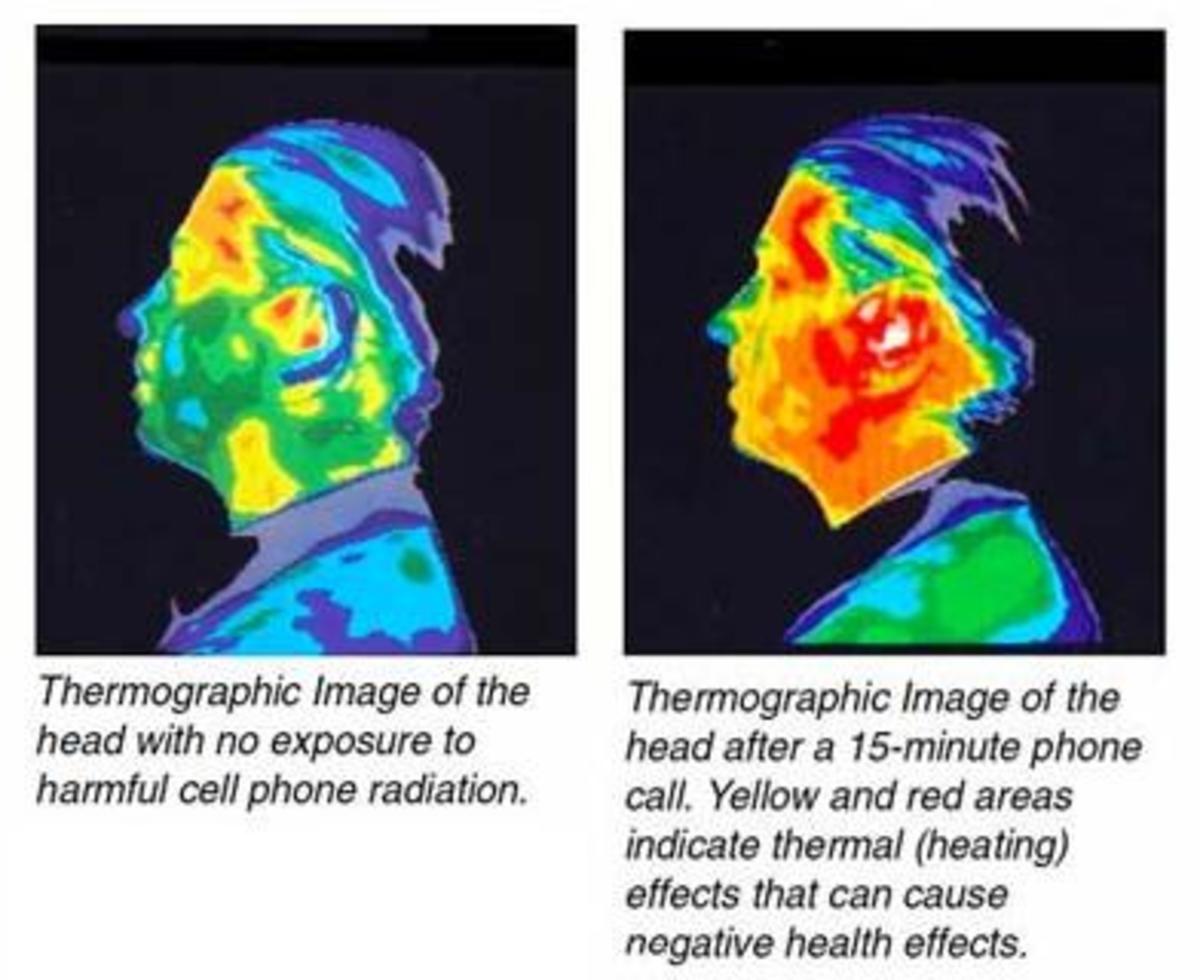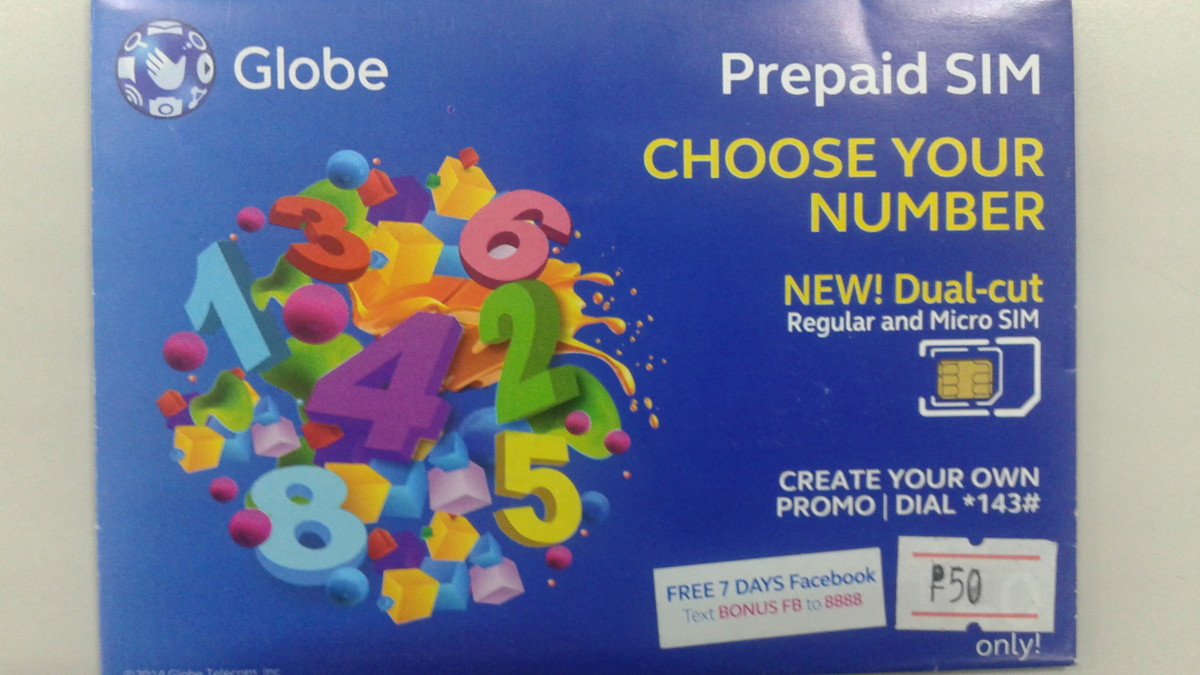An LG Env Touch Could Make You The Envy Of Your Friends
All I wanted was a new cell phone
I was cruising the Verizon website looking for a new phone, certain all I wanted was something simple to allow me to talk to others. As always, I read the reviews on each phone and cross-referenced those with other reviews on the web - alas, every phone had its faults.
The one phone that kept getting all the kudos was the LG enV Touch, so I decided for $99 (and a two-year contract with Verizon) I would give it a try. After all, I had owned LG phones in the past, and these always worked fine.
Well ... I received my phone yesterday, and I must say I am truly amazed! But I want to give a fair review on this phone, so I will sprinkle in the (few) bad things in with all the good, just so everyone knows I am being straight-up about what I discovered.
The touch screen
To be honest, I hated it at first. The screen was difficult to scroll, but I soon learned it was my method at fault - not the phone. You see, my kids have those Itouch devices that you can use your finger to flick the image around. The touch screen on the enV Touch seems to work a bit different. You need to press down first and then move your finger - and when you do this, it works real well. So, no demerits for that one.
What I will demerit the screen for is how easy it gets smeared. It's like an oil magnet, sucking your fingers dry for anything it can hold onto. However, I have discovered a quick-clean method. By laying your palm vertically on the screen and brushing it across in one fell swoop, you can clean the screen with ease, making it all visible again. Only a minor irritation, but one I must mention to be fair.
enV Touch outside view
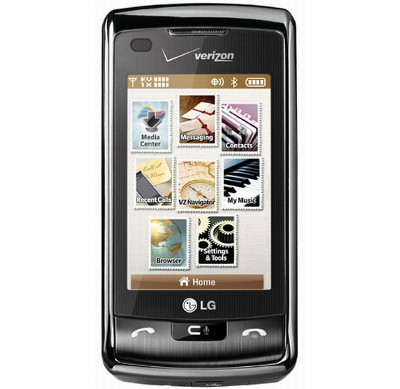
Onscreen controls
Having mastered the touch screen, I dived into the onscreen controls, which were both intuitive and easy to use. Five graphic controls line the bottom of the screen: Messages, Dialer, Options, Contact List, and Favorites. I will briefly go over each one.
Messages: This is your generic messaging center where you will send and receive your emails. No need to say more on this, as it functions like the messaging center for any other phone.
Dialer: An interesting feature that brings up a touch screen dialer, which literally allows 'your fingers to do the dialing'. The onscreen buttons are large and easy to touch.
Options: This is the screen you see in the picture above. As you can see, the phone is loaded with the common options we expect from a good cell phone.
Contact List: Your list of people you typically call, all very well organized.
Favorites: This one will need a bit of explaining. Basically, this button allows you to add items to your touch screen that can be accessed by pushing the right-center of the screen. It sounds kind of weird, but it's actually a real handy feature.
Noah from phonedog.com unboxes his new enV Touch
Web Browsing
With a display so large, you might wonder what they had in mind when they designed this phone. After all, it's a bit bulky for those people looking for something lightweight to holster to their side. So, what was LG thinking? I can answer that in two words - web browsing!
As a web browser, the outside touch screen truly shines. You can move the screen around , enter text, and zoom in, all with your fingers. If that's not interesting enough - you also get two views - portrait (established by holding the phone straight up) and landscape (established by tilting the phone to the right). I love this feature!
Of course, some might ask, how good is the web browser? Well ... I was agble to view videos on Youtube. Good enough for you? I thought so. hehe
Inside View
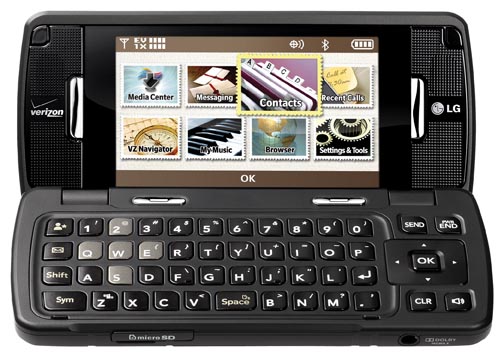
Wait! There's more!
When you open the phone, you discover a full keyboard inside, and another large display - but this one isn't a touch screen. The keyboard inside has an excellent feel and is perfect for texting - even for oldsters, like myself. You can also access all the items from here you could on the touch screen, though it is a bit more work.
What I truly like about the inside is how much easier it is to browse the internet. You can prop up the screen as shown above and go to town on the keyboard, using the cursor keys on the right as a mouse and the keyboard as a ... um ... keyboard. The access times on the internet were decent for all pages, and with the zoom, all the pages were very readable.
Again, a very enjoyable experience!
Noah from Phonedog.com gives the enV Touch a big thumbs up!
Voice Quality
Of course, all of the features above are worthless if the phone has poor voice quality. So, how well did the enV Touch perform during my voice tests? Well, I'm happy to share.
First, you must know that I have had many cell phones in the past that had good voice quality both ways, however none have ever provided same quality as this phone. My girlfriend (who is never one to be one-upped by me) also bought an enV Touch and we called phone to phone to test it - it sounded just like it did when she called me from the landline in the house. In fact, I had to check the number she called me from to be certain she hadn't duped me. It's that good!
If voice quality is all you care about - this phone won't disappoint you.
So, how did this phone rate?
I gave it a 10 out of 10, but I need to qualify that number. If it were not for the way the touch screen smears so easily, I would have gladly given the phone an 11, but I felt the need to demerit a point for that one. I'm not sure how you resolve such an issue, but the Itouch doesn't experience it, so I know it's something that could be made better in the next model.
Other than that, I found nothing to dislike with this phone, and I do heavily recommend it for anyone serious about having a great cell phone.
I know there are a lot of things I didn't cover, but I'm more than willing to answer any questions anyone might have. I wanted to go over the things I felt were important to know about this phone, leaving room for others decide what else I should have added to this review (and yes - I am willing to add more).
So, if your 2-year contract with Verizon just ended and you are looking for a new phone, you just might get it for $52, like my girlfriend did. Oh, and did I mention how much she rubbed that in my face?
Cheers to LG ... and a great phone!
Oh! I almost forgot to mention there are many cool enV touch cases to choose from. I bought one at the Verizon store that fits like a glove and protects my phone well. I went for the hardcover model, but since then I've been considering a gel cover, for added protection.