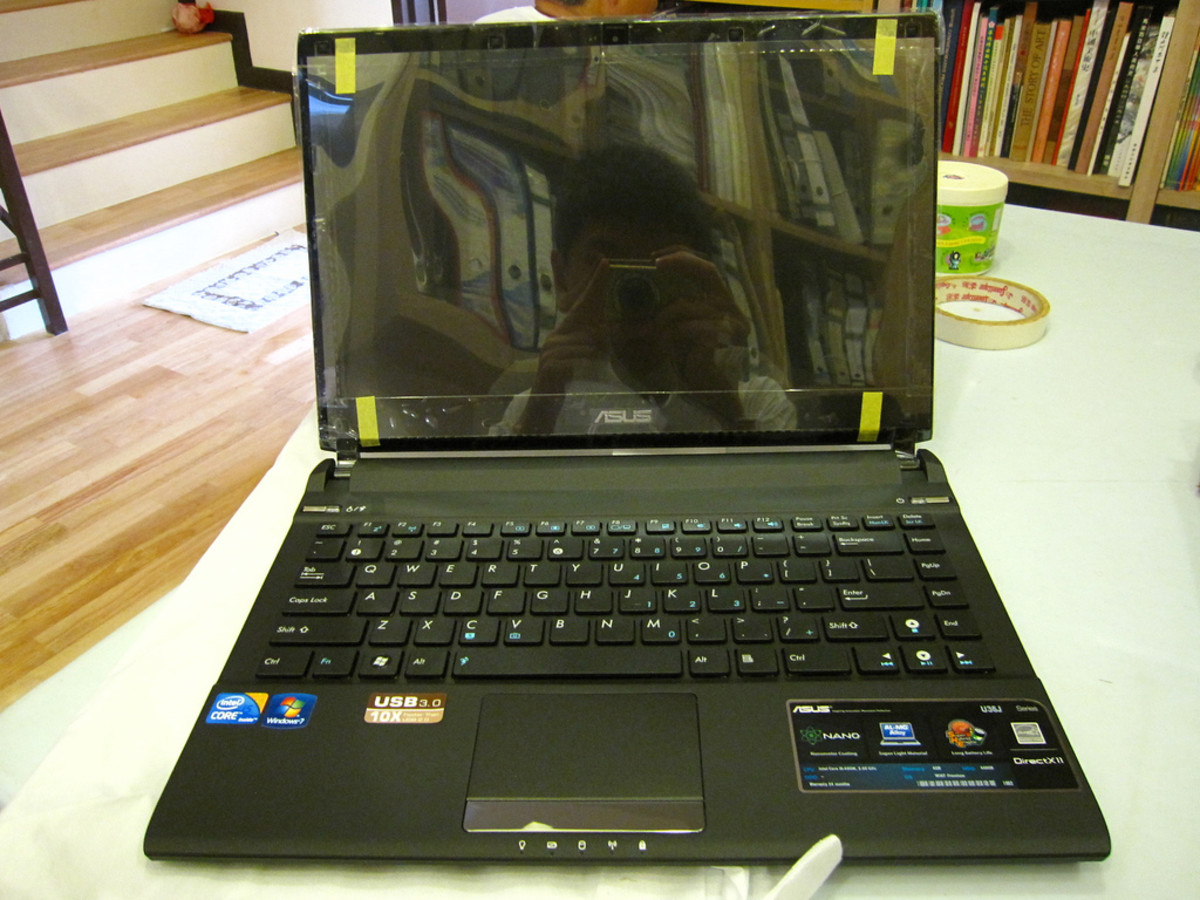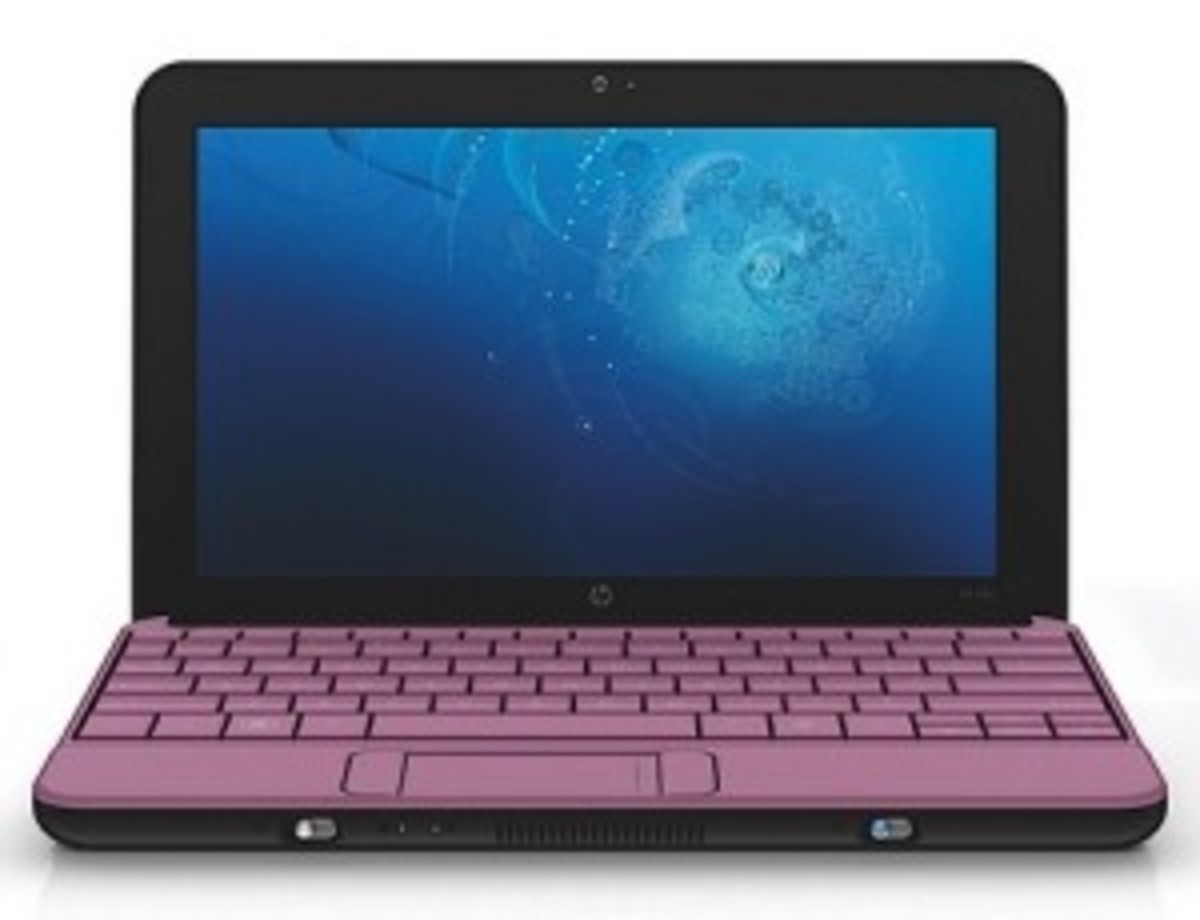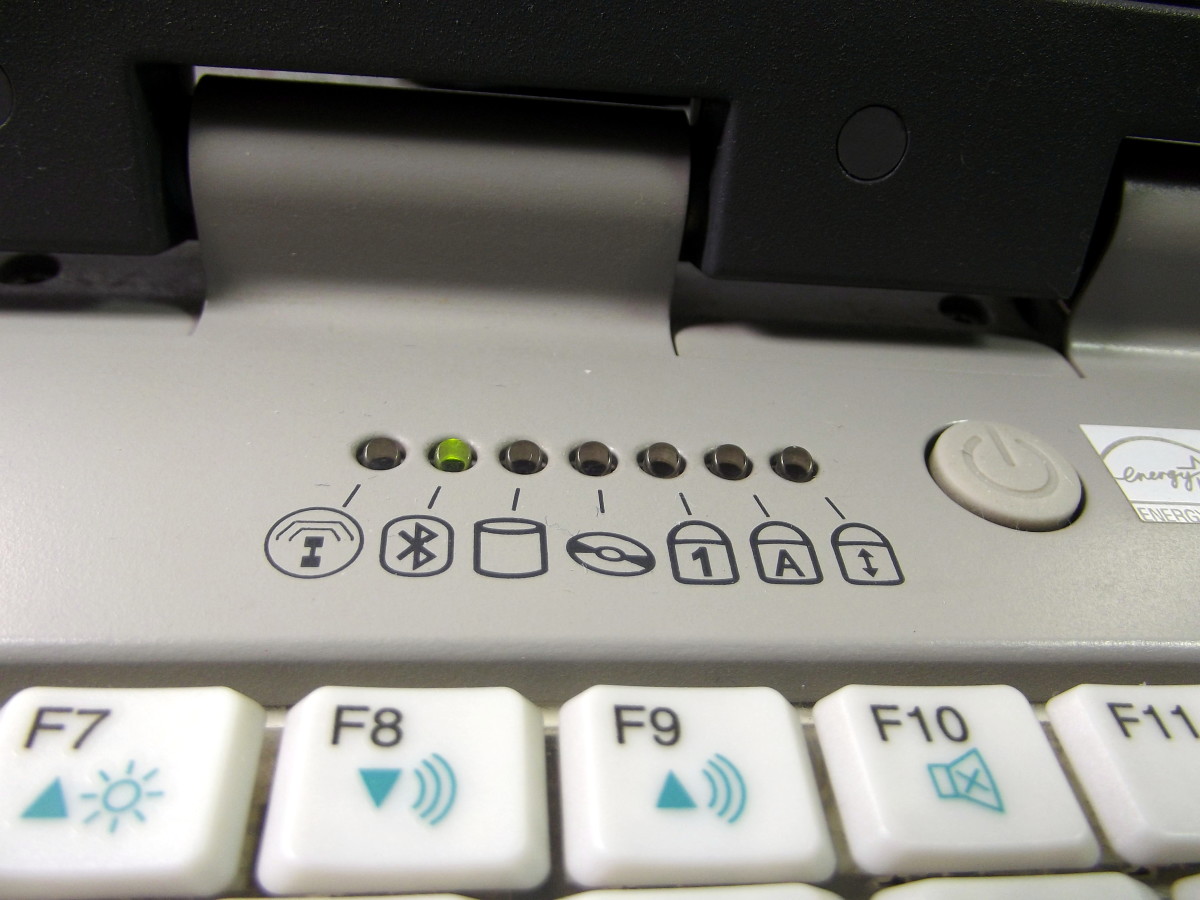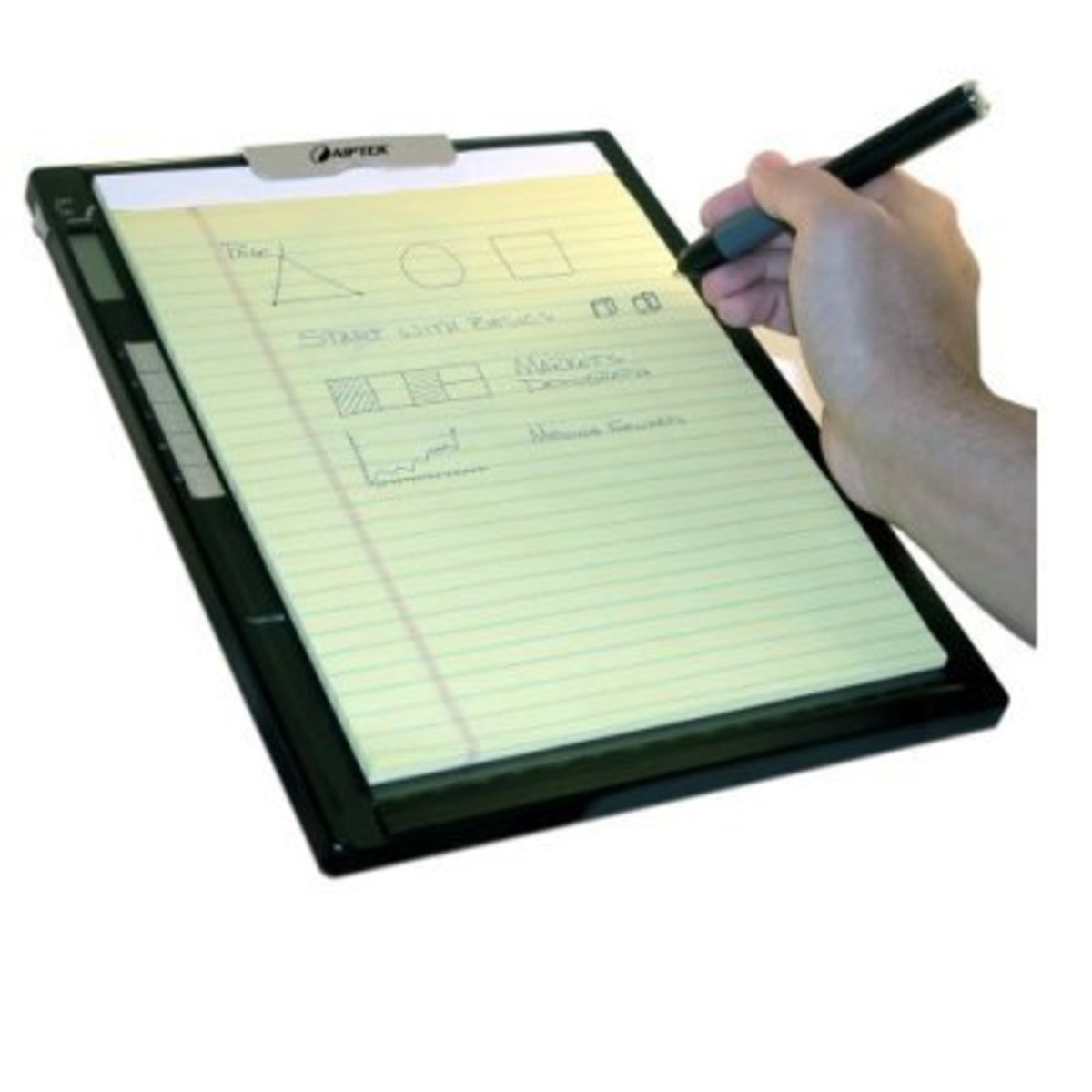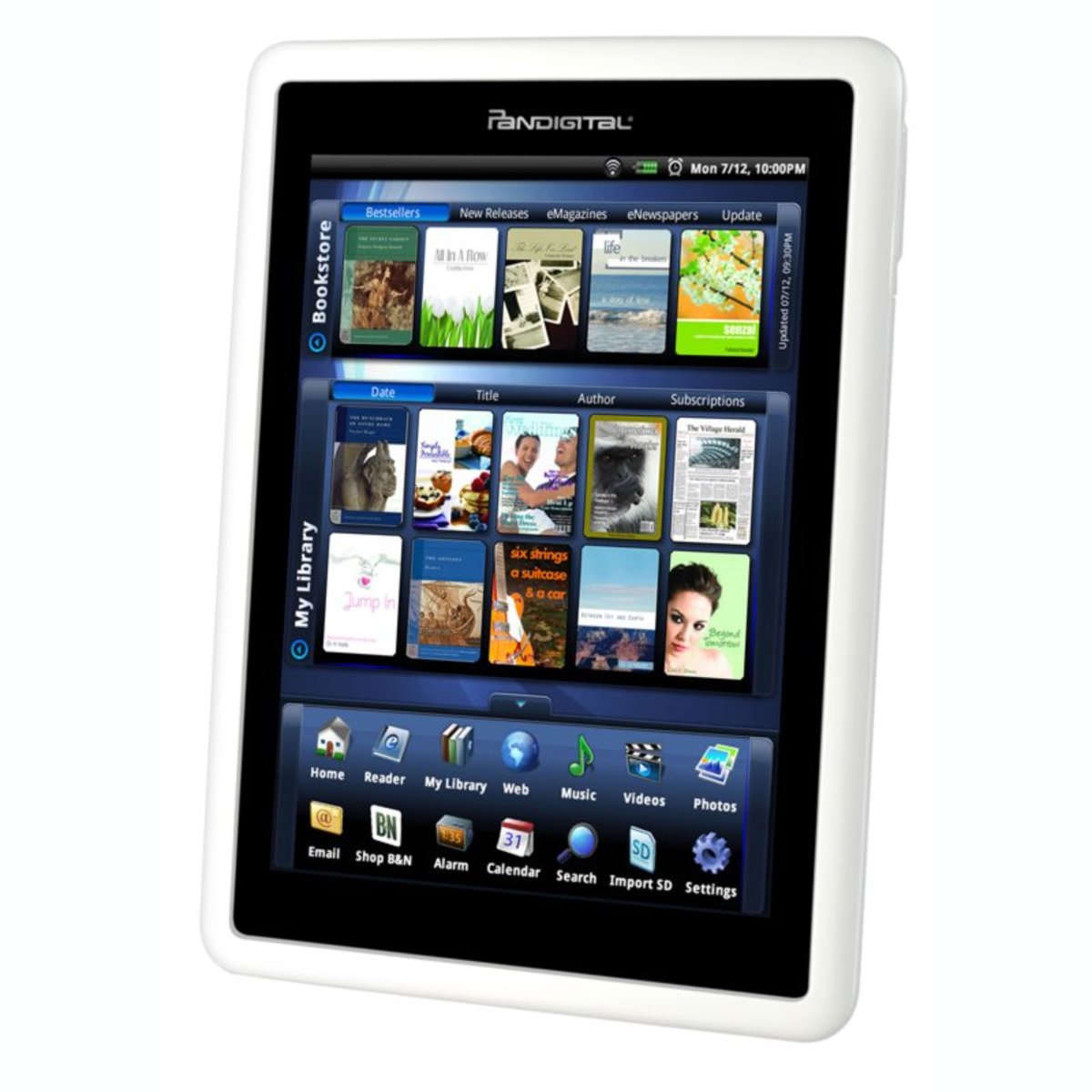- HubPages»
- Technology»
- Computers & Software»
- Computer Buying Guides»
- Notebook & Tablet Buying Guide
Netbooks vs. Notebooks for College Students

As a college student, a major decision that you make deals with the type of computer that you purchase. Because a computer is certainly a significant investment, much time and care should be taken to decide on which one is best for your needs. There are thousands of combinations of brands, specs, colors, and sizes that can be selected to make the perfect computer for you. This article is going to compare two different kinds of computers that many college students will encounter: the notebook and the netbook.
Notebooks (or laptops) have been around for ages. They have been market as the ideal solution for college students because of their portability and ability to do most of the things desktops can do. Laptops are generally more expensive than desktops, but the price payoff is in the ability to carry them to class and everywhere else.
Recently, a new type of computer has emerged. Laptops began becoming smaller and smaller until eventually this new category became known as a "netbook." Essentially, a netbook is just a shrunken laptop. It is generally less expensive, more portable, and much lighter, but with its size, it sacrifices on speed and computational ability. The rest of this article will focus on how to decide which of these two categories of computers is right for you. I cannot make a recommendation for either because every person's needs are different. However, hopefully this guide will be able to show you which design best fits your needs.
What Will You Use It For?
The biggest factor in determining which kind of computer to buy is how you will use it. Because a netbook is smaller but less powerful, it is ideal for people who will need to lug it around a lot, but not need a ton of power. Netbooks are great for writing reports, checking email, and surfing the web. However, if you intend to use your computer to watch videos, play games, or edit photos and video, a netbook will certainly not be up to the task. Laptops are best suited for people who want the typical power of a desktop (with a little reduction in speed) combined with portability.
For college students, the best way to determine how you will use a computer is to look at your major. Is your major writing intensive or math intensive? Most writing intensive majors such as English will probably be able to make do with a netbook and benefit from it. However, science, math, and technology majors will certainly want the full computational power of a laptop.
Price
Price is a factor that you want to consider in combination with other factors. Some netbooks can cost $350 and some laptops can cost $350, but that doesn't equate to the same speed. Typically, you will save money when purchasing a netbook. Because they are reduced in functionality, the price is lower. Laptops can range in price from $350 to thousands of dollars. If you really need to save money, a netbook is best, but also consider your needs and perhaps opt for a cheap laptop instead.
Size
Obviously, netbooks are smaller. If you need a super small computer for basic tasks, a netbook is best. However, laptops can be small or large. They can be 14" or 18" in screen size. For a better look at what sizes are a good balance of power and portability, click here to read the college student's laptop buying guide.
Functionality
Most people probably could survive with a netbook. If the only things you do are type reports, watch a few YouTube videos, and check your email, then a netbook is your best option because it will save you money. However, if you want to watch DVDs, edit photos, etc., a laptop is really the only option.
The iPad
An option that is becoming more and more appealing to some students is the Apple iPad. The iPad is a great option because it is even smaller and lighter than a netbook. BUT, I would consider this option carefully. The iPad costs about the same, if not more than a typical netbook. However, you loose the ability to run software, some of which is required by your college. For example, many engineering departments require students to use certain software. The iPad does not allow that. It is great if you can purchase the add-on keyboard. It is best for emailing, watching some video, and possibly typing basic documents. Remember that it can't print either, so get ready to email yourself every document and go print it in the computer lab.
Conclusion
The choice of a netbook or notebook is becoming increasingly complicated. Many students are taking the plunge, saving some money, and buying a netbook. However, consider the exact reasons for needing a netbook before you purchase one and realize it doesn't do what you need it to.
Be sure to check out my article on finding the best laptop for college.
Tags: netbook vs notebook, laptops or netbooks, college netbook, college laptop, netbook buying guide, ipad vs netbook, netbook for college, should i buy a netbook, buying a netbook or laptop, which netbook, netbooks for school, advantages of netbook, netbook comparison, disadvantages of netbook, what can laptop do that netbook can't, netbook restrictions