Nokia Play 360 BT Speaker Review
My Silver Pair

Packaging and contents

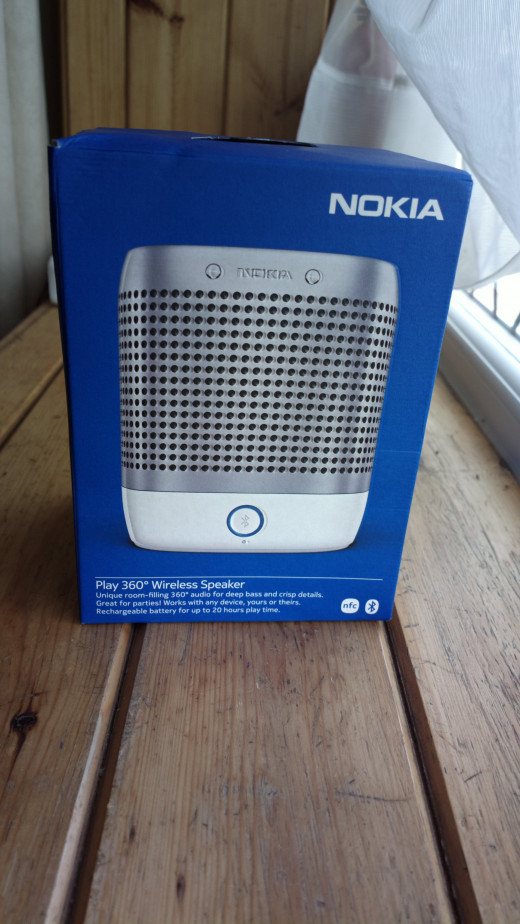


So I wasn't really planning on doing this, as the 360's are almost two years old now, well not for me , but as a product. They were launched at Nokia World 2011 in London, I first saw them there and was very impressed with them when they were demonstrated to us by the Nokia Music team, however they are not exactly a 'cheap' accessory and finding the cash to get them has taken me almost two years. At well over £100 each and needing a pair to get stereo sound (blatantly stating the obvious) I never seemed to have a 'spare' couple of hundred quid or so. However move on to March this year and I had the chance to buy a single Play 360 second hand from a friend on Twitter who was having a tech clearout and part of that was a White/Silver Play 360, no box or instructions but in good condition and working fine . So I arranged to buy it from Leon ( @misterleoni on Twitter) and he duly posted it to me, big mistake !! No issue with either the transaction or the speaker, but I was so impressed that I REALLY wanted a second speaker to get my stereo portable, so I started scouting about and managed to find a new matching speaker from Ebay and bought it, so I now have a pair of 360's for less than £150, not cheap, but better than the launch price and you don't get great build quality, materials and sound 'Cheap' it's just a fact of life !!
Box Contents

360 degree view of the 360's






So you can get the full specs for the speakers here at the Nokia website, but basically they are 50w Bluetooth speakers with built in NFC chip which allows NFC enabled phones or music players such as my Nokia 808 or my Lumia phones to connect by tapping the top of the speaker with the back of the phone and hey presto, you're in business. They will however connect and pair to any Bluetooth enabled device and give great, loud, stereo sound. The construction of the 360 is great and they weigh a ton !! The magnets in them would stop Magneto from the X-Men films in his tracks, so it's a good job there was no product placement in them or they would have finished pretty swiftly :) The 360's have a very clean look with a power button, micro usb port and 3.5 mil port on the rear at the bottom, a couple of 'holes' on the side to aid the sound and then a large button on the front at the bottom to activate Bluetooth for pairing and the surrounding light glowing White so you know it's on and Blue when connected. Finally the speaker has volume buttons on the top front, which when paired, the speaker designated Left controls the sound from the music source.
What you SHOULD read

Connecting up
Now as I mentioned I didn't really plan a review as such, but someone (Adrian Hughes actually) suggested I try it and that as they are still for sale, my experience may help potential buyers. Well as I say , everything has been great with the Play 360's apart from one little issue, basically, me being an idiot !! To pair the speakers for stereo sound , as it says in the leaflet with the original packaging, you hold the power buttons on both speakers for five seconds, then wait for the left speaker to identify itself. Well after several attempts and failures and me getting slightly irritated, i took a deep breath, read the instructions again and tried for the final time and fortunately did things correctly. All you need to do is follow the instructions (first hurdle for any geek, specially a man, because as everyone knows, instructions are not meant for reading, but for filling up packaging , right?) Anyway, as I discovered the way to get things going is to hold the two power buttons and after about five seconds the two speakers start chirping at each other and within a minute they identify themselves via their voices as Left Speaker and Right Speaker. At this point you connect to the Left Speaker and away you go , glorious, portable , LOUD stereo. Writing about sound is for me a bit of a misnomer so I have done my best to do a demo video which I hope demonstrates things better than my writing .
Connect Video
So, that is about it,
Thanks for reading .
Stephen Quin
14/07/2013



