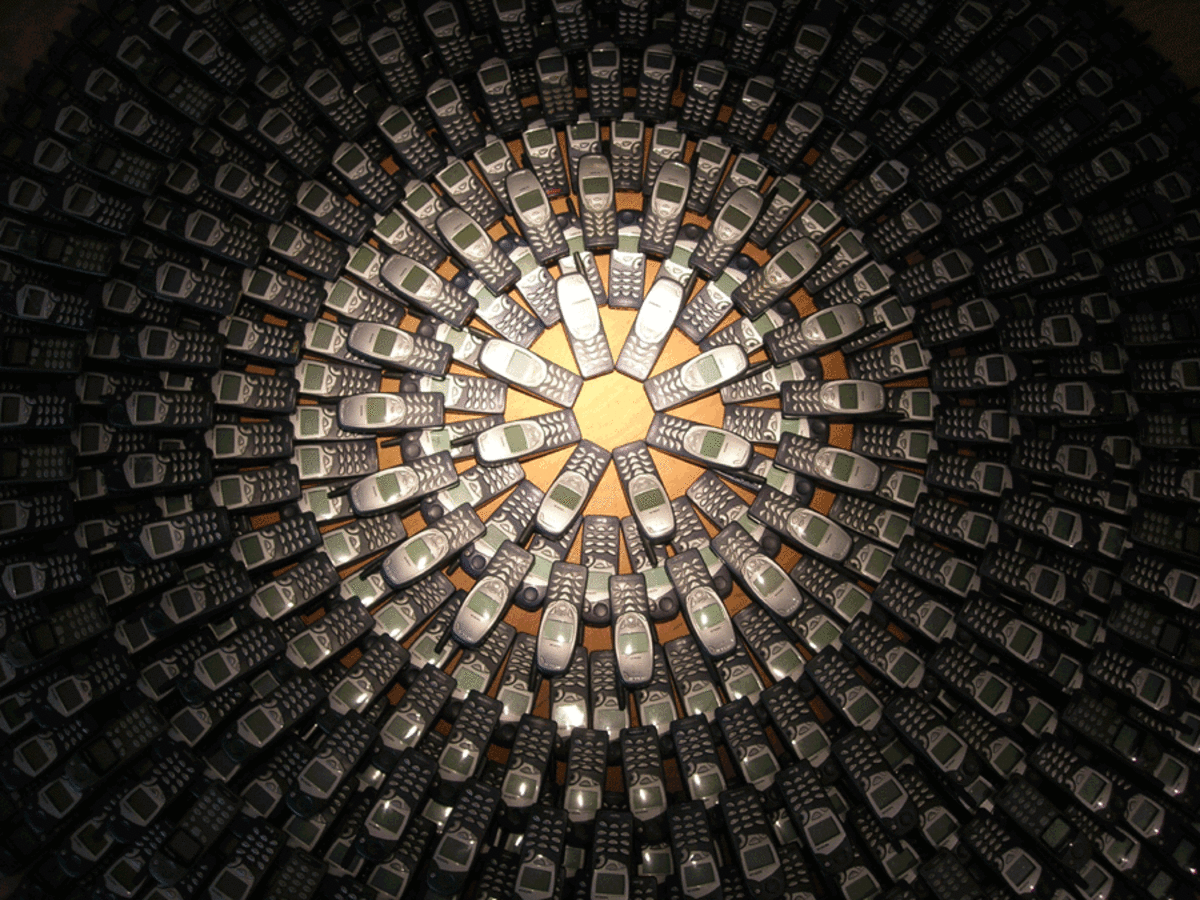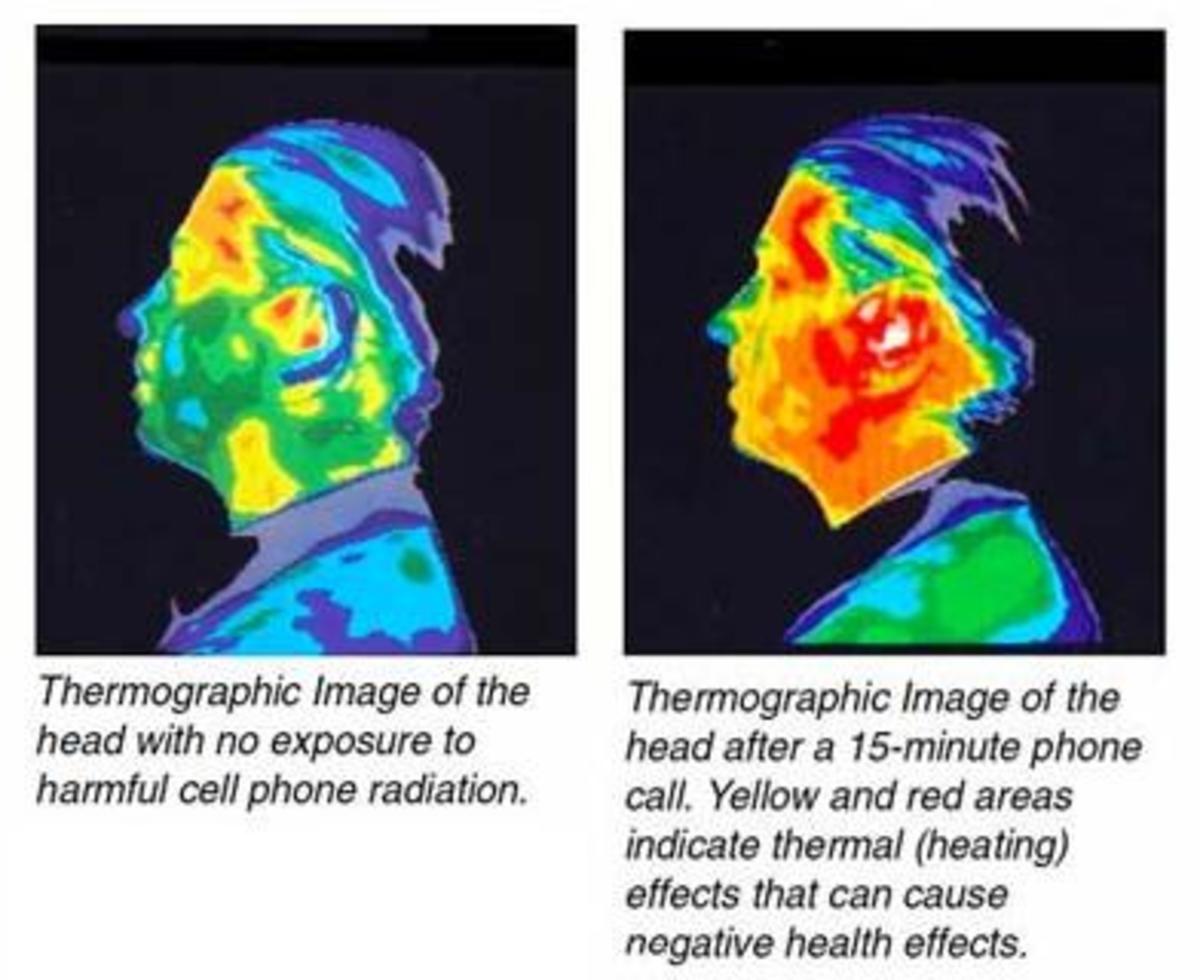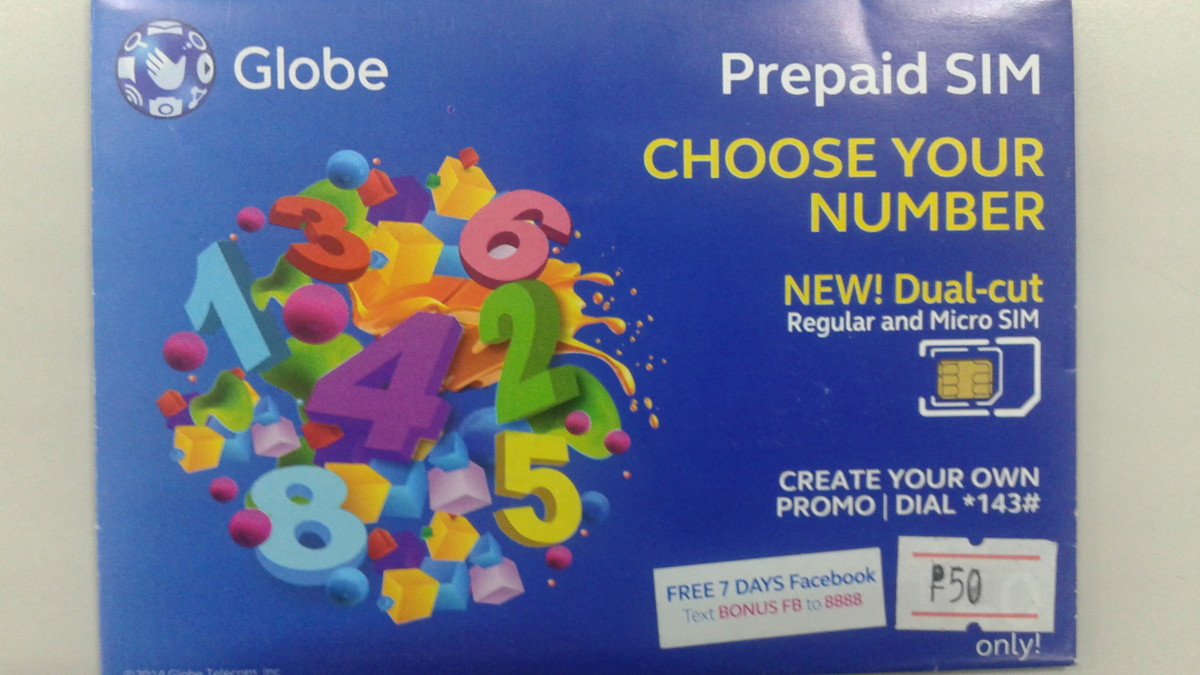Phone Locator App Called MobiWee
Everyday thousands of people around the world lose, misplace, or have their mobile phone's stolen. Since nearly all cell phones have GPS chips in them these days many companies are making phone locator applications are available for the public to use.
Surprisingly enough not many people are aware that this technology even exists or that many of these services are free. With such a cool application, I'm really surprised that more people don't know about it.
Today I'll be telling you about a really cool application called MobiWee. The name MobiWee sure doesn't sound like a phone locator service but it is. It is a fairly new application and since it is new, it is still in beta testing mode. While it is in beta testing mode the service is free but I believe they have plans to charge for the service after beta testing is complete.
Free Cell Phone Tracker Websites
- http://www.freecellphonetracker.net/
Free cell phone tracker website!!! - http://www.freecellphonelocator.net/
This site will show you all the free cell phone locator apps that you can install on your phone!
MobiWee Phone Locator
Now let me take a minute and tell you about the MobiWee phone locator application. This cool application can do more than just locate your cell phone. It is similar to the Find My iPhone application in that it can synchronize your mobile devices wirelessly.
If you update your contact list or an e-mail addresses in your computer, the MobiWee phone locator will automatically update that information in your cell phone as well. You can transfer files from your phone to your computer and vice versa with this service.
You can transfer files, ring tones, photographs, contacts, and videos between your cell phone and your computer with this service quite easily and quickly.
You can also use the service to locate your cell phone should you happen to misplace it or have a stolen. There are also some very cool security features built into this phone locator service.

MobiWee Phone Locator System Requirements
Like most free phone locator services you need to be able to download and install a special application onto your phone in order to be able to use the MobiWee phone locator. Not all cell phones are currently supported by the service. Here are a list of those that are.
- Any cell phones that are powered by the Windows Mobile 6.0 operating system will work with service
- Any Google Andriod powered cell phones
- iPhone
- BlackBerry cell phone that run firmware 4.6 or higher
You also need a computer with an Internet connection. The phone that you want to use with the application much be subscribed to a data plan. It's a good idea to subscribe to an unlimitted data plan to avoid running up a huge cell phone bill while using the service to transfer files.

MobiWee Phone Locator Setup
In order to start using the MobiWee phone locator, you need to go to the MobiWee website which is http://mobiwee.com/ and sign up for a free account. When you sign up for your free account, you will be asked to enter your cell phone number for the mobile device that you want associated with the service. After you enter your cell phone number and complete the registration process, a text message with a link will be sent to your cell phone.
When you receive the text message that contains the link, click on the link and you will be taken to the MobiWee mobile website and given instructions on how to install the client application onto your phone.
Once the phone locator client application is downloaded and installed on your phone, you are able to begin using the phone locator application. It's important to note that this application should remain running on your phone all the time that your phone is turned on. It will run in the background and not use many resources so it won't run your battery down or slow down your phone functionality.
It won't do you much good to have a phone locator installed on your cell phone and not running. If it is not running and you need to use the system to locate your phone, you will not be able to.

Using the MobiWee Phone Locator
Now that you have the MobiWee phone locator installed and running on your phone and you have signed up for an account with MobiWee, it's a good idea to test the system to make sure that everything is configured properly and working correctly.
The first thing we want to test is the ability to locate the phone. You'll need to be at an Internet connected computer to do this. First log onto your MobiWee account with your password. Make sure that you do not share your password with anyone because this application is very powerful and someone who has your password can lock you out of your phone or completely erase all of your personal information at the click of a button if they want to be vindictive.
All you need to do to be able to test this feature is click on the locate my phone link. When you do this, the phone locator service will send a message to your cell phone telling it to use its GPS receiver to get its exact location. Then your phone will send that location back to the MobiWee service and display it on a map that you see on the screen. The client application will provide you with the exact street address of the location of your phone. If that feature worked properly, you are ready to move on to testing the second feature which is one of the two very powerful security features built into the phone locator service.

MobiWee Phone Locator Security Features
There are two very powerful security features built into the MobiWee phone locator application. The first of these security features is the ability to send a command to your mobile device that locks your phone and password protects it so that your personal information is safe and secure from people who might snoop. This code will also prevent your cell phone from being used by unauthorized people.
You must first enter a security code pin number into your mobile phone in order for this feature to be able to be activated remotely. Make sure that you use a pin number that you will easily remember. After you have entered the security code it's time to test the lock feature. Once again, log into your MobiWee account and this time you want to select the link to lock the cell phone. If everything is working properly, this action should lock your phone. In order to unlock your phone, you will have to enter your security pin code.
The next security feature should NOT be tested. I repeat do not test this security feature. If you activate this security feature a command will be sent to your mobile phone that will completely wipe all of your personal information clean from the device. Any photographs, contacts, emails, text messages, music, or other files will be permanently deleted from your cell phone if you choose this option. This option should only be used if you don't think you're going to be able to recover your phone or you believe that it is stolen and there's no chance of getting it back.
Using this security feature will restore your cell phone to the condition that it was in when you originally received it from the store. It is not reversible so if you jump the gun and use this feature. There is no way to retrieve all of your information.
With the ability to remotely lock your cell phone and wipe it clean from your sensitive personal information, you can rest assured that the information in your phone won't be used against you for identity theft and that the person who has your phone now won't be able to use it at all. That won't bring your phone back to you but it will give you a bit of satisfaction knowing that the device is basically useless to the person who stole it or found it and didn't return it.
Phone Locator Poll
Have you ever used a phone locator?
MobiWee Phone Locator Video
Here's a short video from MobiWee where they talk about their product. I think you'll enjoy watching it. It's only a couple of minutes long.
Related Resources
- Locate Cell Phone
The days of only law enforcement agencies being able to use a cell phone locator service are in the past. It seems to many that being able to locate someone with their cell phone is likely to be a special... - Cell Phone Locator
We've all seen this on our favorite prime time crime drama. The fugitive is on the lamb and running relentlessly from Johnny Law. What's the first thing they do? They call some super geek who is working in...
Disclaimer
Never use this technology to track someone using their cell phone without telling them first. If you do, you'd better make darn sure that it is legal to do this where you live. It's up to you to know and abide by the laws!
This article is for entertainment purposes alone and nothing contained herein should be utilized without first consulting with an attorney to make sure that you aren't breaking any laws.