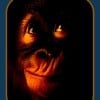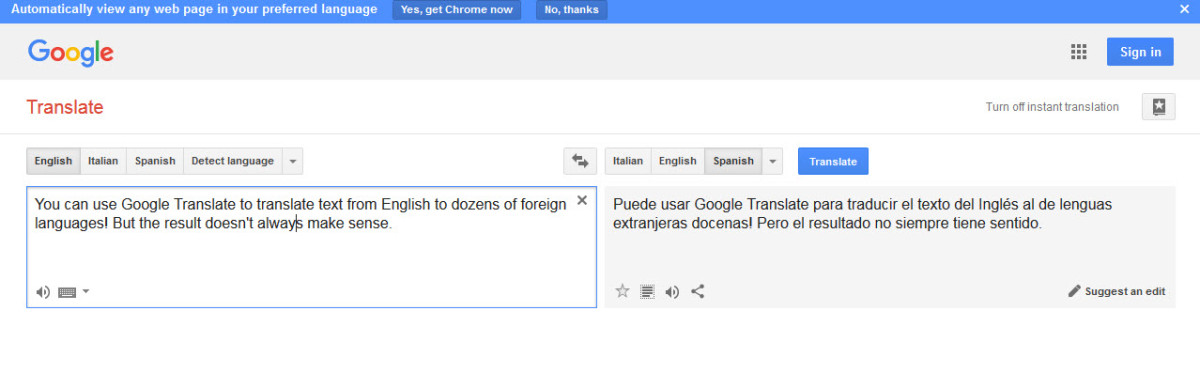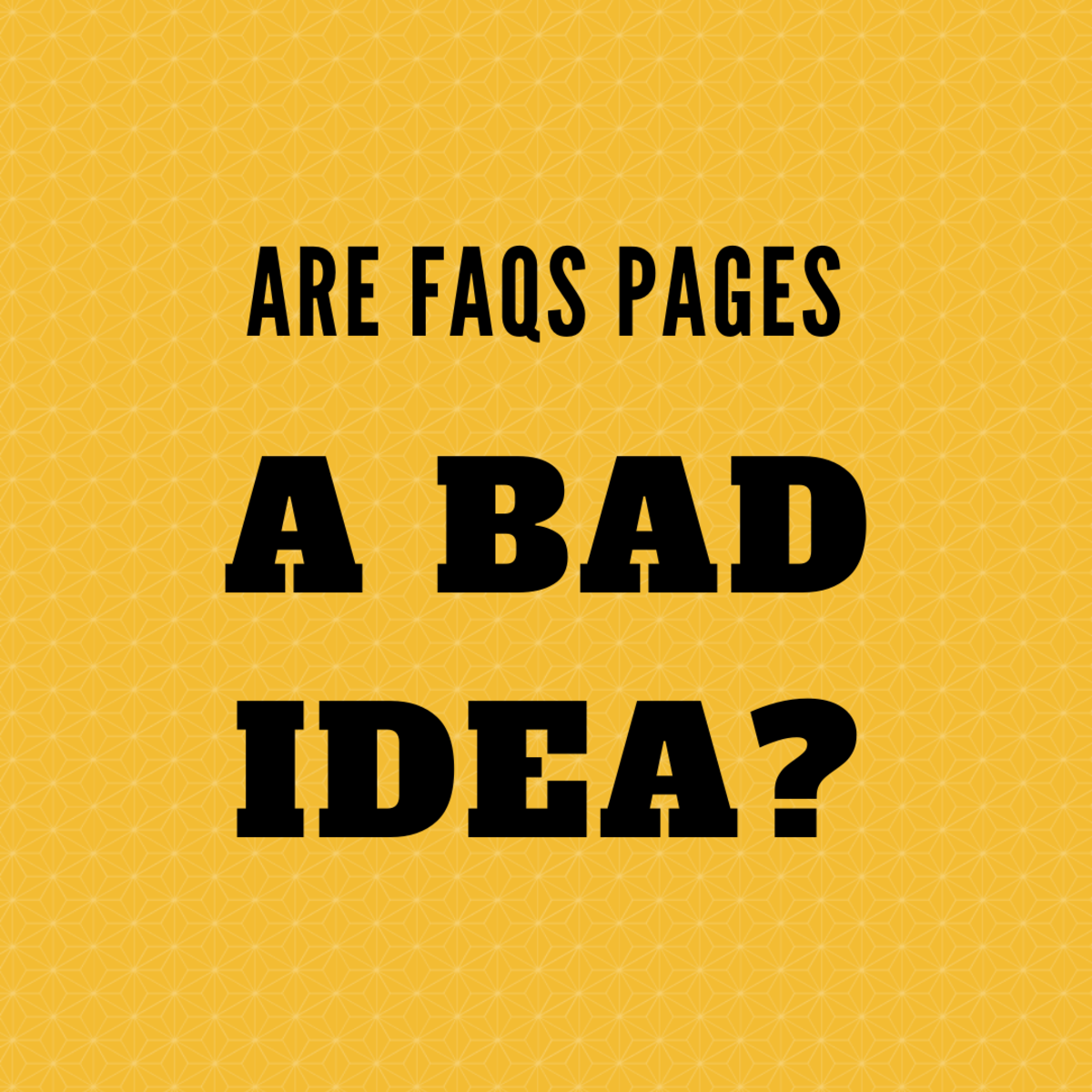Putting Google Translate Into Real Life Use

Close enough to get your message across
I play a lot of games on the Internet such as Pokerstars, Facebook games and other online games that involve interaction with other real players and ultimately an attempt to communicate with each other. The conversations are often in a chat window or in a mail message contained within the game.
Now with the size of the Internet it is quite likely that one of the parties does not speak English at all or is not very proficient in the language so communication can be confused or misunderstood. Pokerstars tried to make a rule that the chat window is English only but that pretty much has died a death since American players are restricted from depositing funds and don’t play for cash anymore. (I am Canadian)
I tried this approach to “speak” in the other person’s language. I have found through real life situations that if you attempt to speak in the other person’s native tongue, they seem to become an instant friend simply because you show them respect by at least trying to communicate in their language.
Now there are a number of translation programs out there but I choose to use Google Translate since I use Google Mail which makes Translate available in the browser menu. After determining what the other person’s native language is, I then set up the “Translate From” to English and the “Translate To” to the other person’s language if it is available in the Google list. I then type in what I would like to say in the English box and cut and paste the translation into either the chat window or mail response. The mail approach is a lot simpler and usually allows for a bit larger message.
Copying and pasting involves using a few keystrokes and mouse clicks. First you click the little box under the translation that says Select All. Then you hit the combination of two keys—Ctrl and the C key together. This will copy what is in the translation into your Windows clipboard. Then you move to the game mail box and mouse click to the beginning of a reply window and hit the combination of two keys—Ctrl and the V key together. This pastes the contents of the clipboard into your mail window. You can now send the message.
But it isn’t perfect as I will show by translating back and forth from English and German and you will see that it can lose something in the translation. Interestingly enough it is useful as the following comment from another player, who asked if I spoke German, shows. I responded that I didn’t but sent him a translation of an English composed message translated into German through Google Translate. He responded with the following—“The German, which you wrote to me was absolutely flawless.”
So here is an example of a translation from English to German to English to German to English…
You might try this approach by translating a message that you have typed in your native language using the Google Translate application which is available from Google at no charge.
Man könnte diesen Ansatz durch die Übersetzung eine Nachricht, dass Sie in Ihrer Muttersprache durch den Google Translate-Anwendung, die verfügbar ist Google kostenlos eingegeben versuchen.
You could approach this by translating a message that you in your own language by Google Translate application that is available for free to try Google entered.
Man könnte dies durch Übersetzung einer Nachricht, die Sie in Ihrer eigenen Sprache von Google Translate Anwendung, die kostenlos zur Verfügung, um zu versuchen Google eingegeben haben, ist zu nähern.
You could do this by translating a message that you get, in your own language by Google Translate application, which is available for free to try Google have entered.
As you can see it does show degradation in grammar and content but it does seem to be close enough to get a message across to the other person. It is one of those evolving wonders of the Internet that brings the world a little bit closer for the average Joe like me. It takes a little bit of an effort but the result makes it worth it.
I also use Translate to try to figure out what others are saying in another language in these games or just in Facebook status lines. It is often humorous as to what the translations spew out. It is done in much the same way as mentioned above but in this case you highlight the text with your mouse, copy and paste into Google Translate that tries to automatically detect the language and usually gets it right. Quite amazing actually.
I would imagine translation services downplay the correctness of Translate much like the teaching profession downplays the validity of Wikipedia. Yes it is true that you can't believe everything you see on the Internet but it sure beats looking stuff up in hardbound encyclopedia volumes.