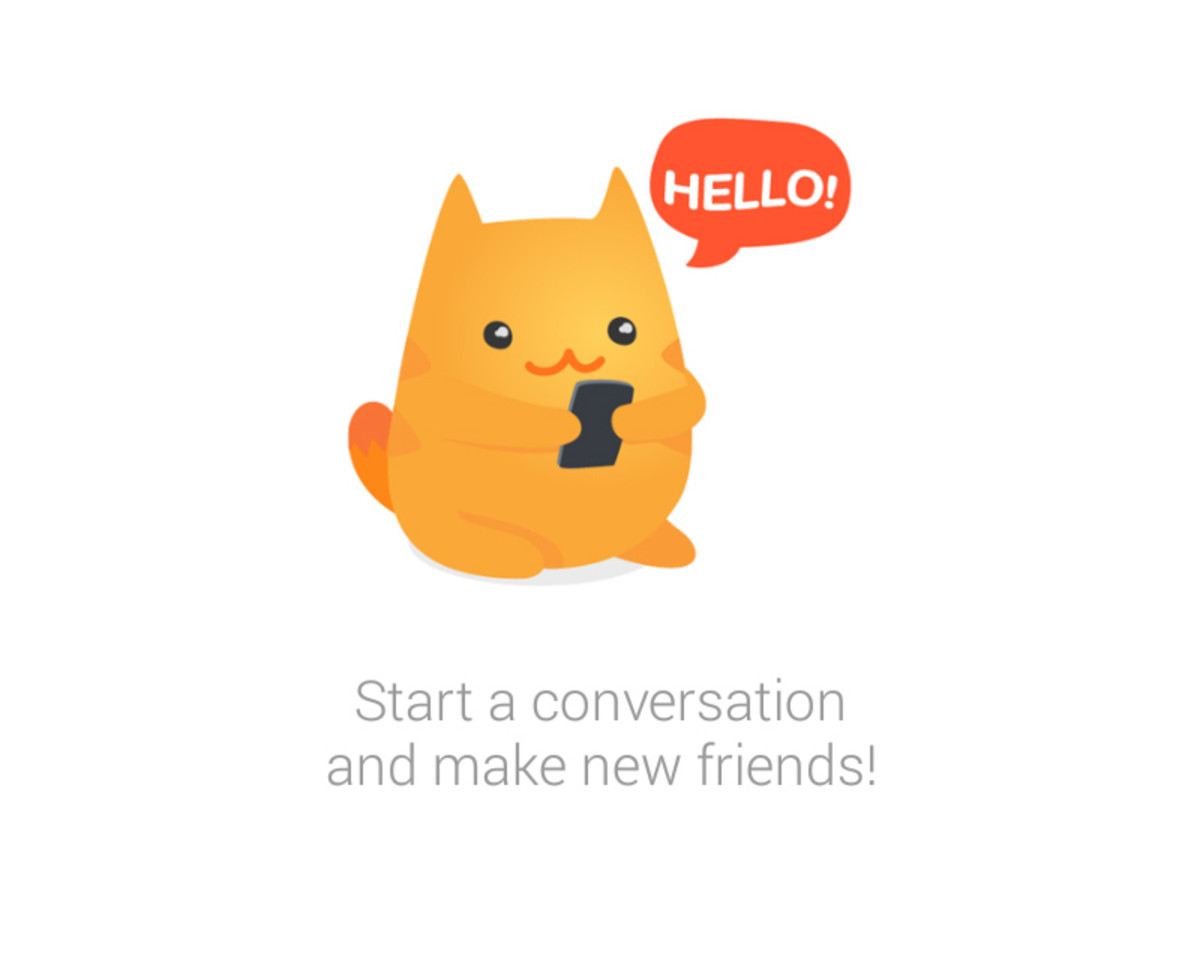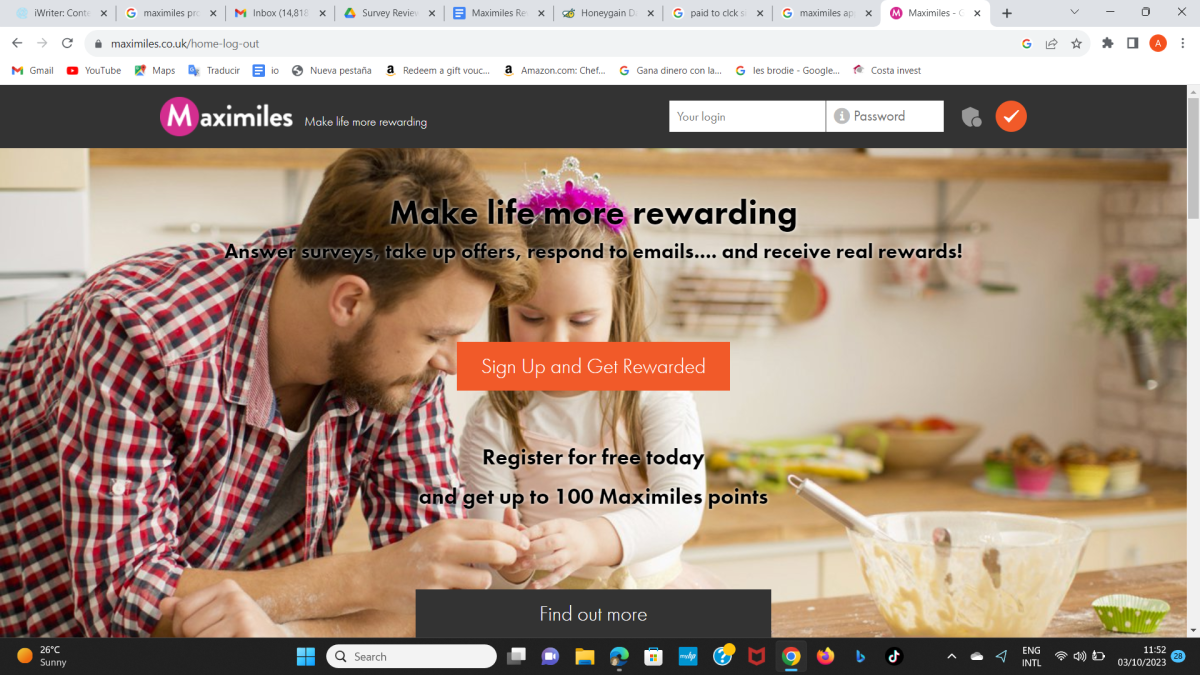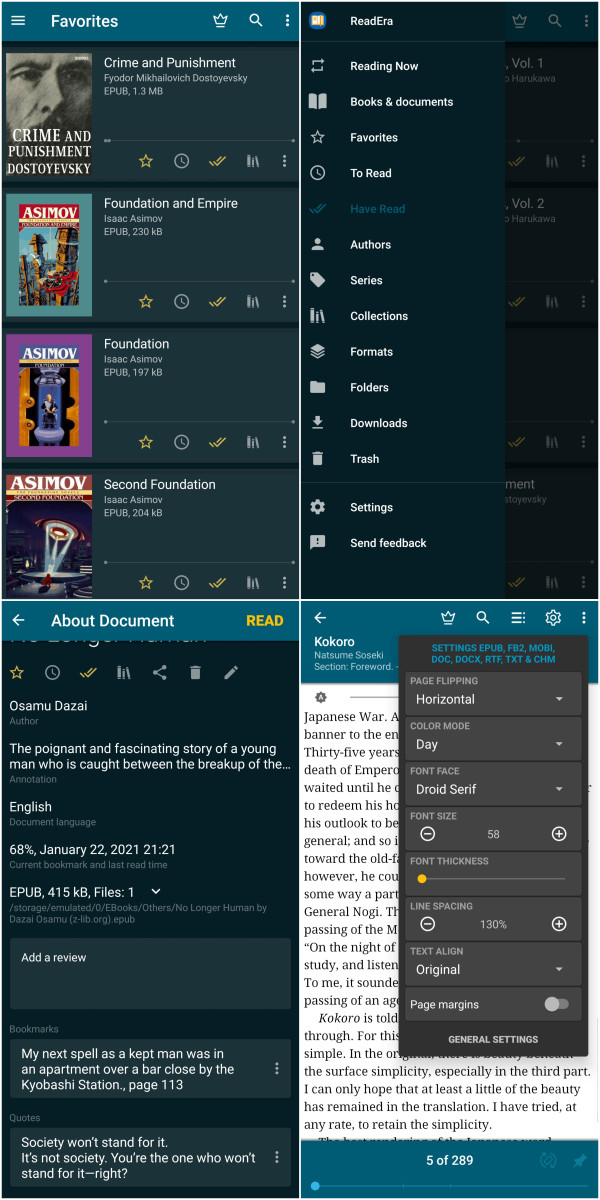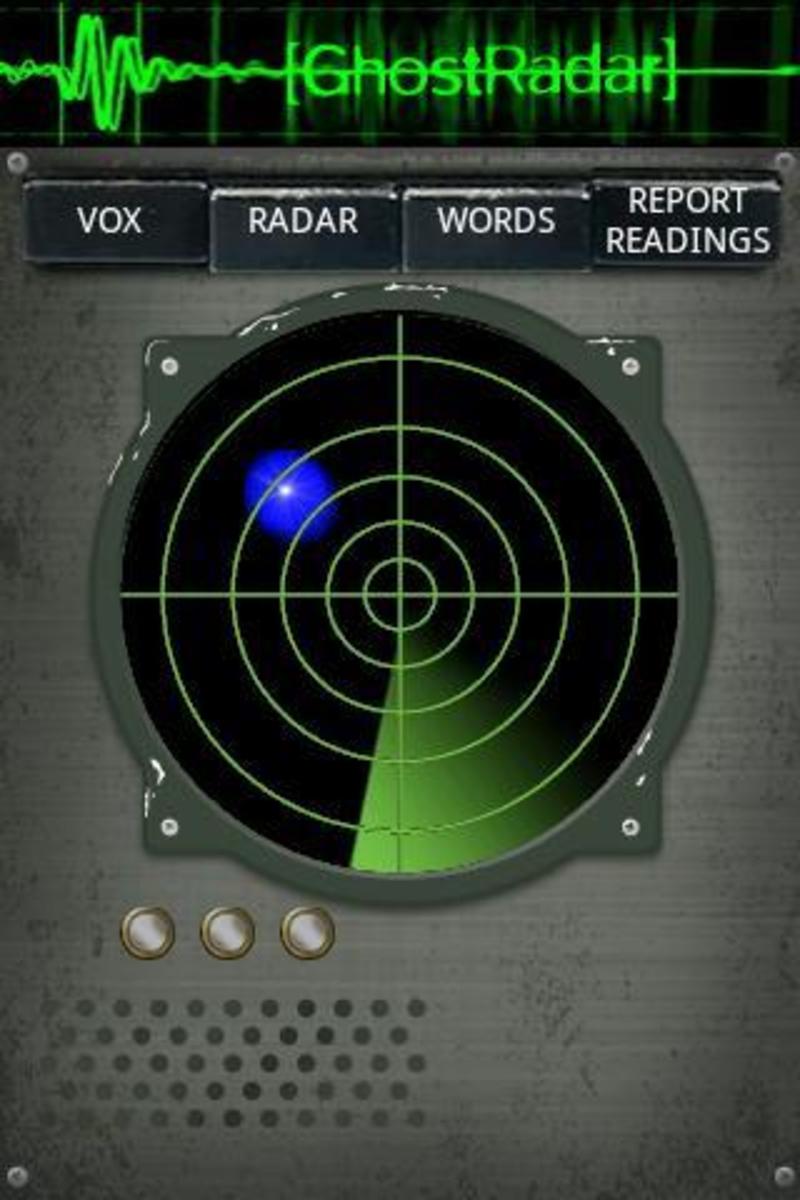- HubPages»
- Technology»
- Communications»
- Smartphones»
- Android Phones
Quick Thoughts Android and iOS App Review Taking Surveys and Making Money
QuickThoughts

What is the Quick Thoughts app?
The easy answer for this is that is an app designed to allow users to earn money by taking surveys on their smartphones and tablets. There are several apps out there that are basically the same, but Quick Thoughts is slightly different. Once you have signed up you might think it is a joke because the layout is so basic. They do not use a bunch of colors and animation to distract you. When I first signed up last year (2016) there was only one button at the top. This year (2017) they have "upgraded" slightly and added two more buttons. Still the overall layout has not changed and for what the app is designed for they really don't need anything extra.
How to sign up for the Quick Thoughts app?
Signing up to be a member of the Quick Thoughts family is probably the easiest part. Like any other app you can simply go to the Play Store located on your smartphone or tablet and do a search for Quick Thoughts. Once you have found it hit the Install button and accept the permissions. The Quick Thoughts app should start downloading and be on your device soon. Once the app has full downloaded simply open the app and complete the registration. They ask for very basic information, probably even less than other survey sites and apps. When you have completed the registration you are free do start taking surveys.

How to use the Quick Thoughts app
After you register and are ready to start taking survey all you have to do is look on the Home screen. This is where it will tell you if there are any surveys available. If there are, a button will appear clear as day. Most of the time you will not see a specific survey, but see a button that says there are surveys available. After you tap on it, it will bring up one or more "qualifier" screens asking you questions on various things. From here you will either be screened into a survey or taken back to the home screen where it will say there are no surveys available or it will have the same button as before and you will have more "qualifier" questions to answer. Occasionally you will have an actual survey waiting for you on the Home screen. This doesn't happen often, but when it does it will tell you how much the survey is worth. Simply tap the button and it will immediately launch you into the survey.
One feature of the Quick Thoughts app is giving you a survey based on your demographics. If you do not allow the Quick Thoughts app to use your GPS it will tell you on the Home screen and ask if you would like to turn it on and be giving more surveys based on your GPS location. If you do turn it on You will receive survey requests while you are in a store. The surveys will be about the store and products within it. You must take these surveys while in the store and not after or the survey will go away. They ask for photographs to prove you are in the store they are asking for. If you do not turn on the GPS for Quick Thoughts it will give the same message every now and then when you log on and you just have to keep telling it no.
About the surveys
The type of survey you might take while using the Quick Thoughts app can vary just like any other survey site or app. You can get surveys on your health, eating habits, smoking, driving, movies, cable, electric company, the government and so much more. If you can think about a topic they probably have a survey on it. The only surveys I never qualify for are ones about magazines. I'm not a magazine person so when the "qualifier" questions ask if I've read any lately I say no. I did qualify for one once and it asked me about ads that were in a specific issue of a specific magazine. I figure the company that paid what I'm guessing is a large amount of money to put the ad there wants to make sure people are actually seeing it.
The length of every survey will differ based on the topic and what the survey creator wants to know. I can tell you that I have literally taken a survey that was under a minute and I have taken surveys that last about twenty minutes. Before each survey starts it will give you an estimated time on how long it will take.

What about the pay!
The last thing I need to go over is the pay. How much will you get and how will you get it? Quick Thoughts pays it's users with Amazon gift codes. For every $10 in rewards you accumulate you can redeem it for a $10 gift code. Unlike almost every other survey site or app where you have to wait for them to verify your earnings, Quick Thoughts gives you your reward instantly right there on the screen. You can write down the code and and immediately add it to your Amazon account, or if you are not in a hurry the also email the code to you so you can use it whenever you are ready.
The amount of money you make per survey is fairly precise. There is a daily (or almost daily) survey about television shows that pops up and it is always worth .40 cents. This survey takes five minutes or less and is very easy. All other surveys are a straight $2.00. It doesn't matter the length of the survey or the subject matter, they are $2.00. Very rarely you might get a special survey worth $3.00+ and these usually require a screenshot or picture of something. I very rarely get these, maybe once every other month and I have not qualified for one yet.
For me it is very easy to earn lots of gift codes using the Quick Thoughts app. I use it while I wait for my kids at their school or in line at the pharmacy or just when I get bored at home. Last year (2016) I made well over $200 in gift codes and I didn't even have the app the full year. I cashed them out for Christmas and birthdays so I didn't have to use much of my own money. Now this year (2017) it's only January and I already have over $30 accumulated.
If you keep on it and take every survey that you qualify for you can make some good money. I get that it is not actual spending cash, but it's very nice getting free Amazon gift codes because Amazon has just about everything you could ever want anyway. In my opinion the Quick Thoughts app is great and gets a 10 out of 10 or A+ rating. If you do not have it yet I suggest looking it up right away so you can start earning right away!