Rooting a Nook Color with an SD Card
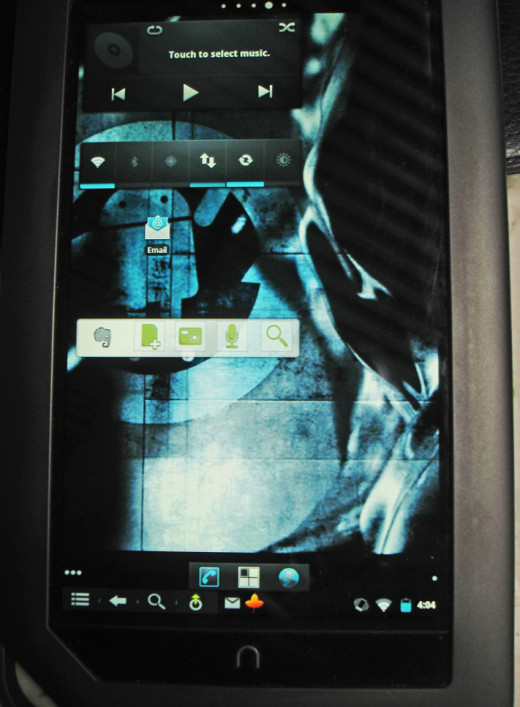
Why Root a Nook?
I have a refurbished Nook Color that was only $175 and just short of $200 with shipping. Used tablets can also be bought on Ebay now for less than $100. I have used the tablet for reading and sometimes playing games, but there are limited number of applications available through Barnes and Noble. It lacks Bluetooth capability as well, due only to the proprietary android system that Barnes and Noble decided to employ. That means in the standard Nook Color you can't use Bluetooth for capabilities like a keyboard or for managing files. So, since the tablet is based on Android, I thought it would be an adventure to go ahead and try rooting it with and ScanDisk memory card.
There are tons of tutorials out there that show you how to do it, but trial and error indicates that some of them really don't work. So, I thought that if there are any other Nook Color owners out there, this article would serve to inform them as to what really works to change this device into a functional tablet that uses the Gingerbread Android operating system. The Youtube video that I used to do the rooting is shown below. I also mention further down in the article some apps which work well on the device (and some that don't).
This video has a few web links where you can download the files that are needed. You also need a SD card of 2 GB or more and a Windows PC that has a ScanDisk slot. I tried this on a MacBook and it didn't work at all (I used another YouTube video that gave me instructions for using a Mac, but my MacBook Pro wouldn't format the SD card either for some reason).
Nook Color Rooting Instructions That Work
More on the Instructions
You will have to visit the YouTube video to see all of the links that are needed to do the install. It is a 26-minute instructional, but it is worth the time to go through it all if you are a neophyte to this type of system change like I was. I re-ran the video several times over different sections to make sure I got it right.
The only thing that didn't work on the installation is the Google Apps file which is added at the end. Google apps no longer exists, it is now Google Play. I have tried to make an account with Google Play but can download anything because it doesn't recognize the tablet as an android (or perhaps there is some other reason). This is not a problem, as I have found other sources of application files, including GetJar. I have all the files that I need now, without using Google as an app source.
Additional instructions can be found on the XDA Developer's site. Here you can find more detailed instructions and links to the latest builds for CM-7. There is also information on how to get the gapps file to boot up properly for accessing Google Play Store.
Applications That Work with a Rooted Nook
This is a list of programs in different categories that seem to work without any problem:
Cloud service: Evernote. I like this app and have it on my MacBook, which I use to do all of my writing on HubPages. It helps connect info entered from various sources - my phone and now, my Nook. DropBox also seems to work fine.
Epub reader: I tried several things, but decided to re-load the Nook app as a reader for epubs. It works fine as expected. I just had to reload my books into a folder called "digital editions". The only problem I have noted is that I need to quit the application when I am done reading. If I don't quit it, the battery is drained in the morning. This isn't a problem with the app that is loaded on the internal memory.
I also loaded the Kindle app to read and download my mobi books. Now I can read ebooks in almost any format, the original purpose of buying the Nook. Things that didn't work: UB Reader (memory problem) and FB Reader (which can't find my books).
FTP transfer: Wi-Fi Explorer - Enter in the wifi address in your browser bar that is shown on the program after you open it and you can move files into the tablet or delete them as necessary very quickly. Advantage: You don't need the cable for a hard-wired connection.
File Management: File Explorer - This program serves to help delete useless apps and to install downloaded apps. It categorizes the files so you can find them easily: apk (app files), network, pics, videos, music, etc. You can also add apk (application files) to the downloads folder from your computer, then find them with File Explorer and install them. This is what is called side-loading applications.
Other Capabilities for The Rooted Nook Color
With the purchase of a Bluetooth keyboard, you can take the nook with you on a trip and use it as a serious device for writing. This was my primary aim of using the tablet, besides reading and checking emails. There are fold-able Bluetooth keyboards that you can buy, and even one that rolls up.
In the future, it is hoped that Bluetooth will also make the tablet usable for making Skype calls. Developers are working on that, even though there is no hardware on the tablet to support a microphone. Of course, there is no camera, but it will act as a workable phone in areas where you have a reliable Wifi connection.
Note however, that the Bluetooth signal doesn't have a large range with this tablet. You will need to be near the notebook for making calls.






