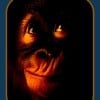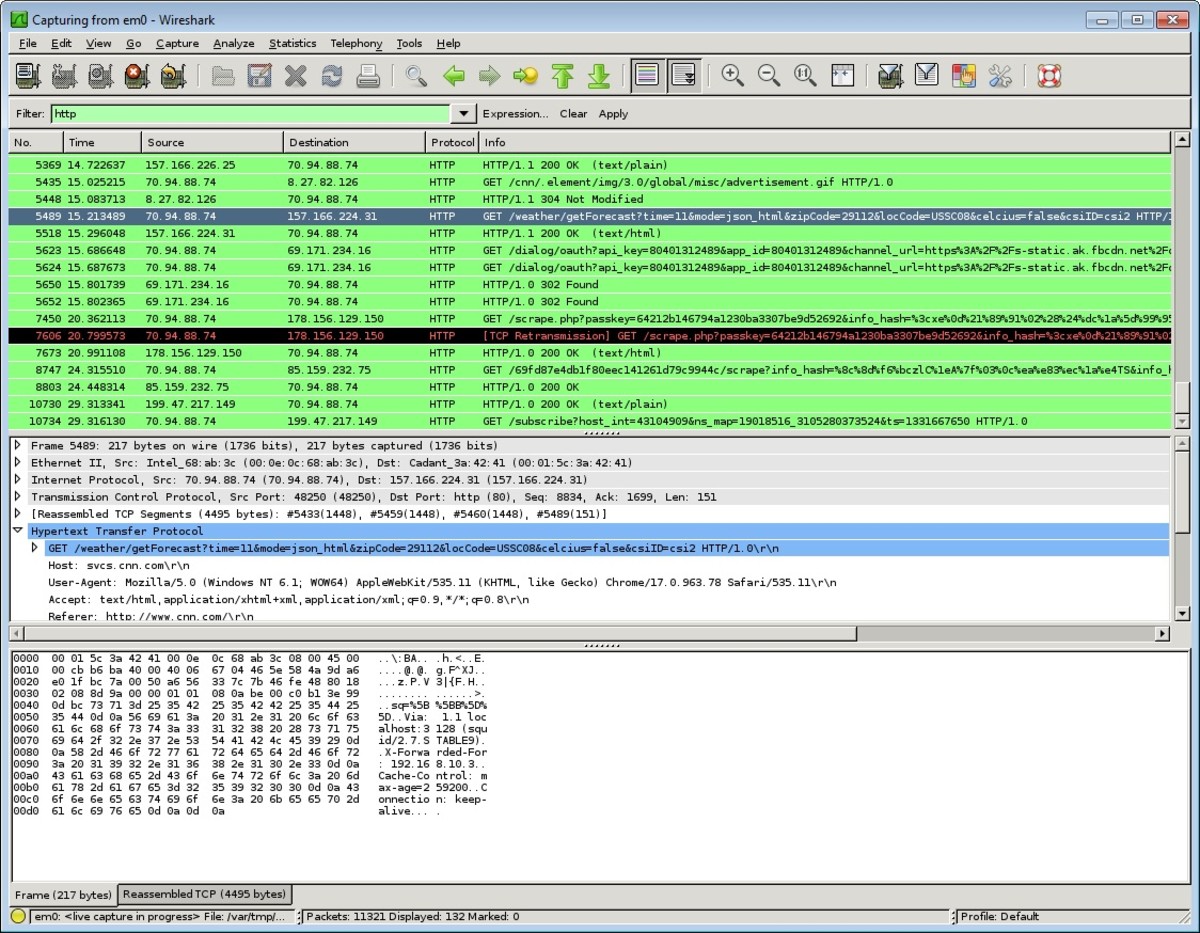A beginners guide to saving photos/pictures onto a computer disc
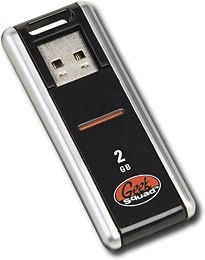
Why would you still use a disk?
In today's world of saving digital files in either video or audio format a disk is no longer a good form of media to use for this purpose. A much better choice is the so-called memory stick that plugs into any USB port on your computer. There are often USB ports on monitors and keyboards as well as on the back and front of many of today's computers. The memory stick works very much like another hard drive and your computer will automatically identify it as an additional drive.
The other major reason for not using a disk is that it can't handle that much data and picture files or image files can be very large. There are ways to compress a file.That wil come later in this discussion.
First you should load a program to upload and download photos. My personal preference is Picnik. It also is a very useful editor that can be used in a very basic way to eliminate things like red eyes and can adjust pictures that are over or under exposed. You can grow with the program. For now use it as a simple library program that you will store on your hard drive. And perhaps that is what the request is referring to when the person was talking about saving to disk.
And that could also be that you may have a quantity of older photographs that you would like to transfer to your hard drive. To do this you will need a scanner. Get one that connects via the USB port again. All you do is plug it in to an elecrical circuit and connect it to your computer via the USB port with the appropriate universal USB cable. Your computer will figure out what it is and set it up unless you have a very old computer. If you do replace it. Computers have become so inexpensive and flexible that it doesn't make a lot of sense to keep an old PC in operation.
Picknik will allow you to crop these pictures to remove the old border and edit them in various ways. Some of the adjustments are as simple as click on auto-fix. If you don't like what you see you just click undo.
When it is time to save the file click save and pick a file format For most cases you will use "jpg" and compress the file size only if you are running short of space or you would like to email the final files. The larger the file size the more data there is to transfer over the Internet so if you don't have High Speed Internet then more compression will help transfer speed but will reduce the quality of the image. Save all of your files in the My Pictures directory on your computer. Later on, you will add folders to group pictures together based on whatever grouping you decide. If you are comfortable with this then save them directly into their own folder.
If the photo is historical or very valuable, use PNG format and it will be saved in the best quality possible in this program. Don't get too worried about understanding the difference. Just decide on how important the picture is to you and save accordingly.
I'm assuming you know how to use copy and paste and undo and redo. If you don't, then you should practice with an image that you have on your computer.
Use the memory stick to make a backup of your photos. It is also an excellent way to take photos with you to a friend's house and view on their computer. Just plug the stick into a USB port and click on the file to be viewed. Their computer will have a default viewer for jpg and png files. If it doesn't just load Picnik from their browser. The program is free and you only pay if you want the advanced features for really interesting graphic manipulation.
The basic program will allow you to add type to a picture, frame it and do many other things. Printing is easy and if you like the traditional approach to prints then get a good quality inkjet printer that will accept the higher quality print paper that is more like original processed pictures that you got developed. Why would anyone use film nowadays?
Once you have a lot of valuable photos stored on your hard drive, it is a good idea to get another memory stick and save the entire grouping and store it somewhere safe outside of your home like a safety deposit box or with a neighbour, friend or family member. You could also use other formats but the memory stick allows easy editing if your original files get damaged or destroyed.
On that note, if you have a digital camera, you should take pictures of everything in your home and save those pictures on a memory stick stored in your safety deposit box, for example. If you are unlucky enough to have need of an insurance claim for fire or theft, then you have a visual inventory of items that you owned and this will make the claim a lot easier.
Always practice all of these techniques with something that isn't that important. Save your files just before printing so that your saved file and print are the same presentation.
Picnik will let you do a lot more with your pictures like printing to coffe mugs, providing printing services and building collages of photos. Just play with it until you get something that you like. You can just hit undo if it wasn't what you wanted. Have fun with your new found hobby.