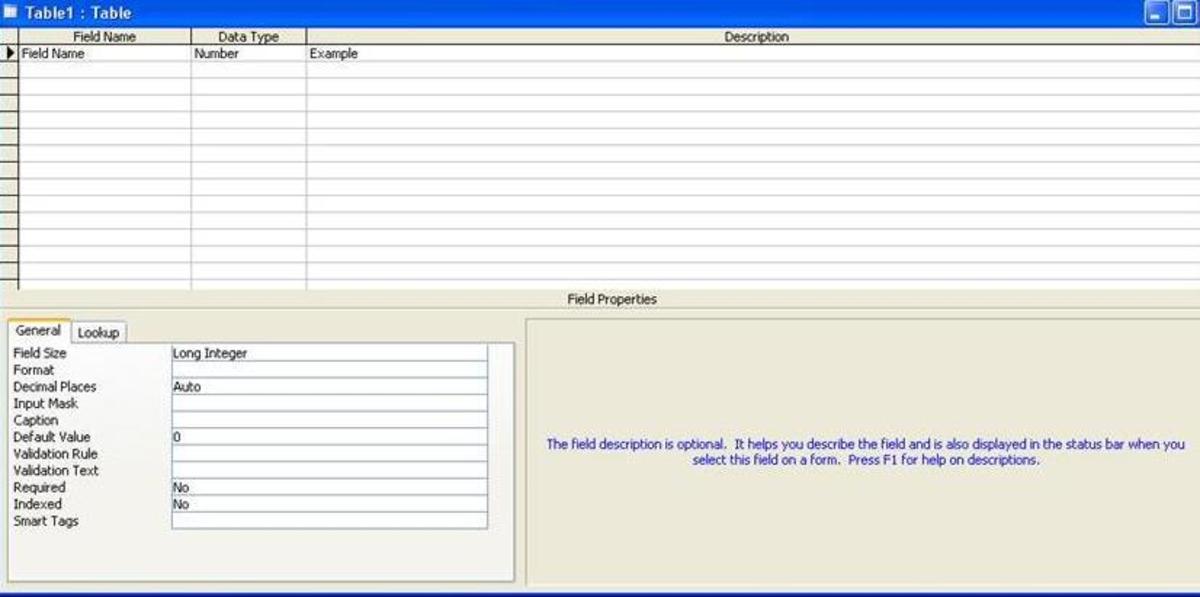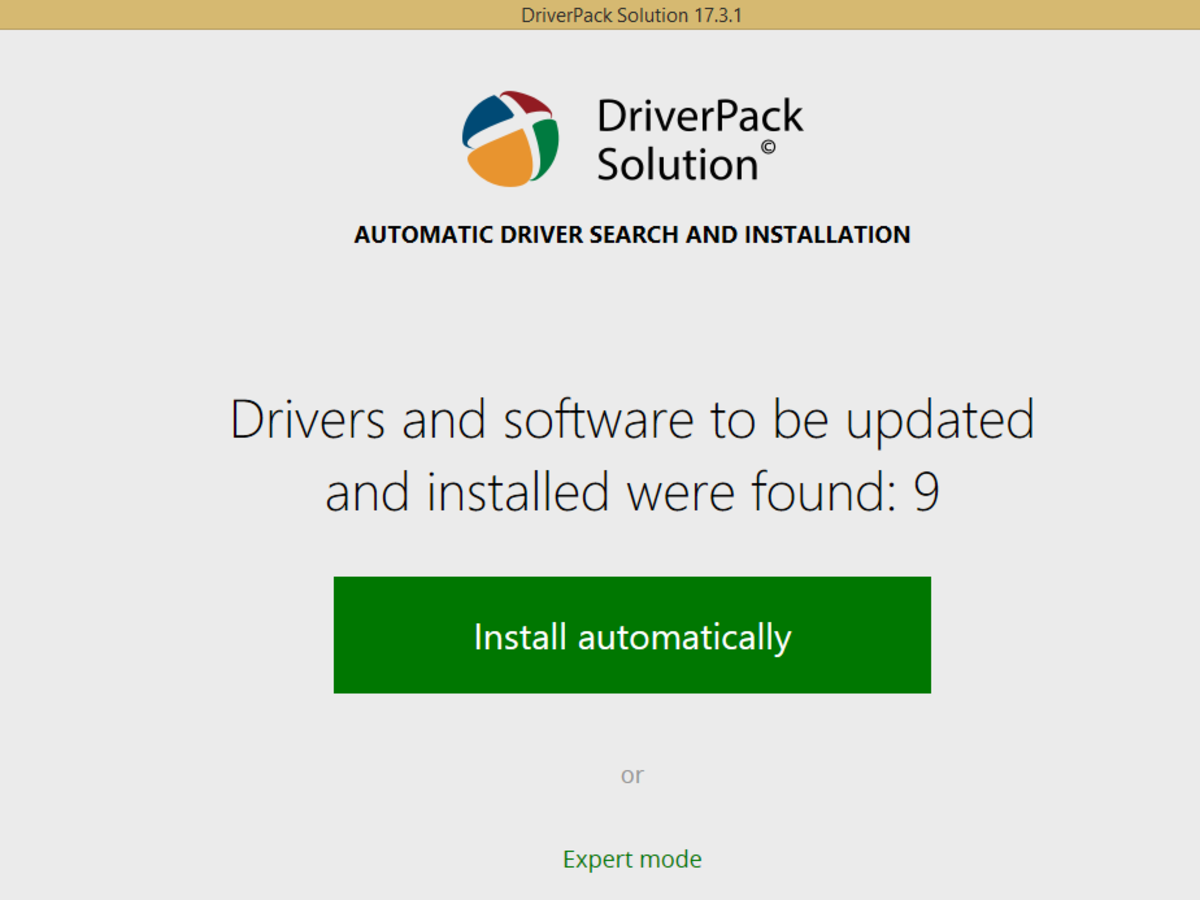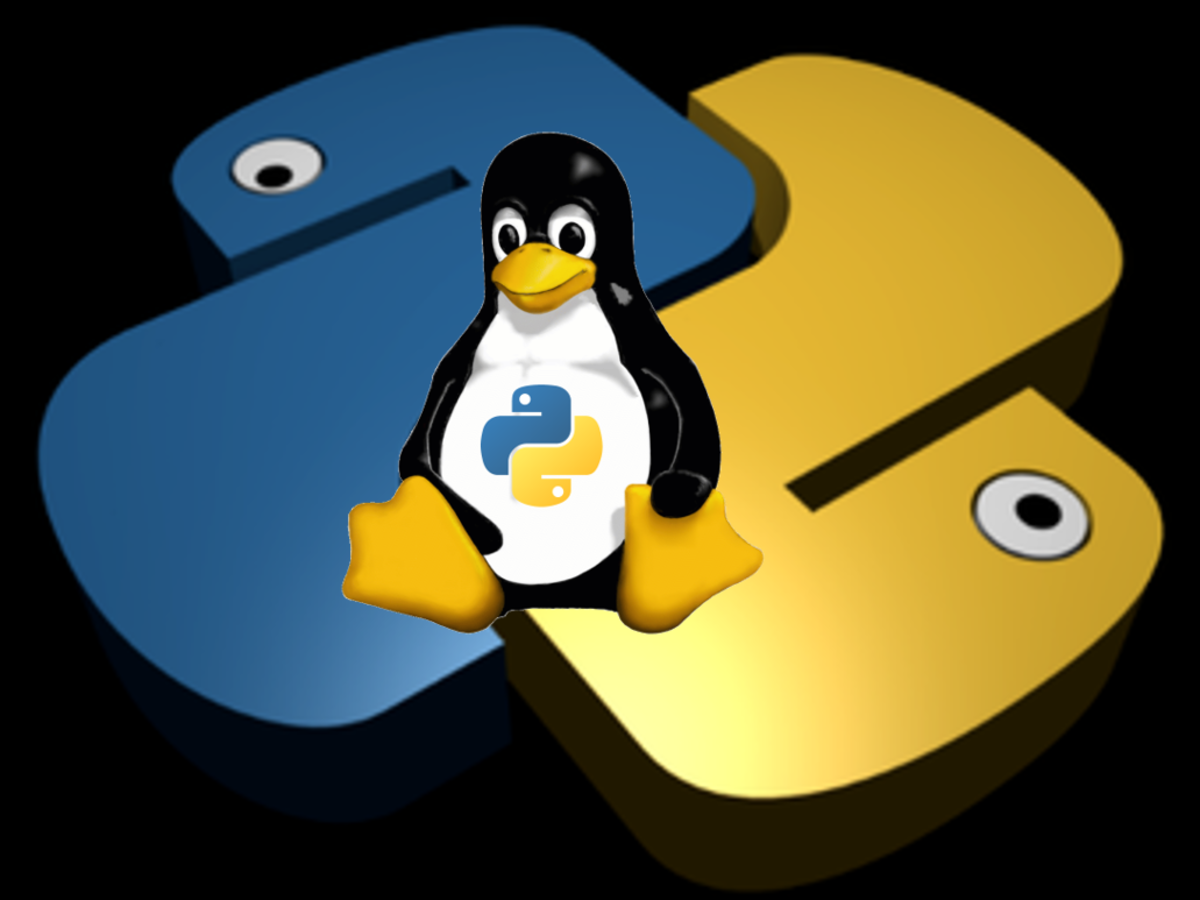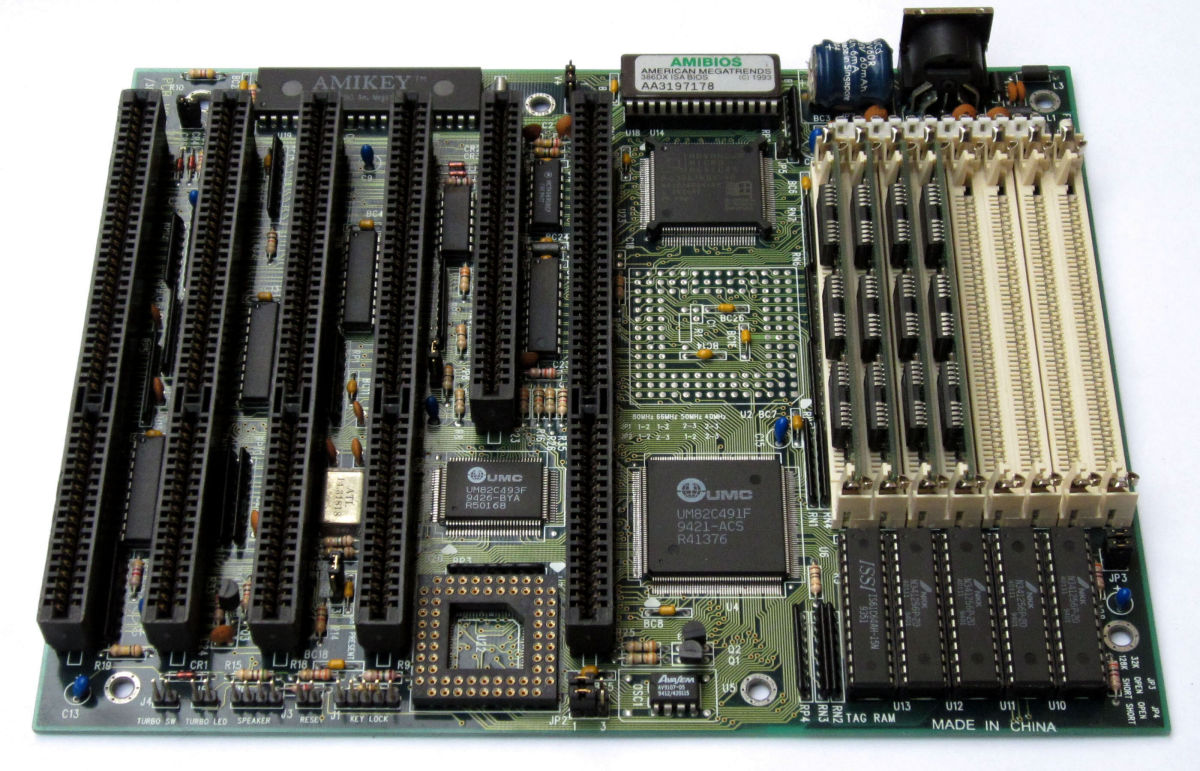Solutions to Common Device Driver Problems
Introduction
Device driver problems cause a variety of problems. A bad or simply out of date device driver can cause printers not to work, make it print blank pages or refuse to print at all, leave the lights blinking on the control panel or generate error messages.
For CD and DVD players, the disc may not be recognized. You could get corrupted allocations due to the bad driver or system errors caused by software driver conflicts with the operating systems.
What are some of the most common device driver problems, and how can you fix them?

Code 28 Errors
The Code 28 error says that the driver for the device has not been installed. The error may occur if the driver hasn’t been installed, which you can solve by installing the device driver from the manufacturer’s website or the operating system company’s website, if it is a commonly available device.
If the Code 28 error appears when you install the device, it is possible there is no driver on the device. The other option is that the device driver didn’t install when you first plugged in the device. Remove the device, then re-install it. The device driver may then install normally. If not, search the device for a driver. It may be there but not installing on its own.
If the Code 28 error appears after your system updates, the updated drivers caused the problem. Roll back the device driver to the prior version so you have a working device driver. Then look for a different version of the device driver. The solution may be preventing the driver from updating until a working version of the driver is available. Or check the manufacturer’s website for a recent version of the driver to use instead of the one installed by the OS.
Make sure you install the device driver for both your type of device and operating system – installing a device driver for the wrong OS or hardware can cause the computer to fail to recognize it.

Code 39 Errors
Code 39 errors originate with the device manager, in the cases where Code 39 doesn’t refer to a system error instead. A code 39 error occurs when the operating system cannot load the device driver. This differs from a Code 28 error in that it can see the driver but can’t use the software.
The error may be due to the fact that the device driver is corrupted, or you simply may not have a driver installed for the device. In some cases, device drivers may arise from registry errors, but that should only be pursued after problems with the device driver are troubleshot.
First, determine if you have a driver for the device. If there isn’t one, get one from the manufacturer’s website or the operating system’s provider website.
It is possible that the driver on the device, as one finds on many USB devices, is defective. Try installing the driver for the device off the manufacturer’s website and making sure that the driver that the device tries to install does not install.
You may prompt the installation of the driver by removing the device and reconnecting it to the PC. Only do this if the device driver software is lacking altogether or the driver version on your computer isn’t a recent version.
For Linux / Unix versions like Debian, you can find OS specific device drivers and really need to use the OS specific drivers for good functionality. For common operating systems like Windows and iOS, you can use the OS provider’s device drivers.
If there is a device driver, you can remove it and then re-install it. After installing a device driver, it is a good idea to reboot the computer. This resets the BIOS and updates the registry.
What if the device driver is present and already the latest and greatest version? If you recently updated the device drivers, such as a system update that includes device drivers, the solution may be as simple as rolling back the device driver update. If the device now works, switch the device driver updates to manual so it doesn’t update until after the manufacturer has a driver version that works with the OS version.
If you don’t want to wait for a new version of the device driver, you can install the driver again after removing it or rolling back the latest version. You must completely remove it, restart the computer to update the registry and then re-install it to eliminate most errors.
The last option is replacing the hardware itself. Removing it, rebooting the PC and re-installing it should be tried before you decide the hardware is a dud.
Driver Corrupted Expool Errors
When a driver has corrupted the system pool, you can get errors like DRIVER_CORRUPTED_EXPOOL. When a small allocation is corrupted by the driver, it will generate errors like DRIVER_CORRUPTED_EXPOOL. A larger allocation corruption will cause the error DRIVER_CORRUPTED_MMPOOL.
You can try to fix DRIVER_CORRUPTED_EXPOOL errors by scanning the hard disk for errors and installing a new device driver for the computer. Determine which device driver is causing the error by running a bug check if you’re working in Microsoft Windows. The bug check will identify the corrupted driver and/or software.
Make sure you are installing the latest device driver from the manufacturer’s website or the operating system company. Even if the current device driver you have is the latest, remove it before installing a new version of it.
You can choose to maintain device drivers manually or in operating system updates. Failure to keep drivers up to date with the operating system can cause errors like corruption, but this is rare.
Errors like this are not solved by using registry cleaners or anti-malware software, though it may be resolved by scanning the system and even defragmenting the machine. Use the Disk Checker, if you have Windows 7 or Windows 8, or chkdsk if you have Windows XP, to find errors in the file system and fix them. A system restoration is a last step.
If the driver corrupted the system pool, it is a good idea to scan your system for corrupted device drivers and removing them. Then install the now-missing device drivers and update the rest of the device drivers. Device drivers installed through the operating system provider may not be the latest and greatest that you could find from the device manufacturer’s website. However, they are the most likely ones to work with the PC and get things back to working order.
You can always update the device drivers from the manufacturer’s website for individual devices if the updates from the OS only restore basic functionally. In Windows, you can find the device driver updates under the optional updates. Or you can open the Device Manager, right click on the device driver and select to update that single driver’s software.
After making these changes, reboot the PC to make sure the registry updates properly. It is best to reboot the PC after any device driver updates to ensure the registry and BIOS update properly.
If the problems persist, use the Driver Verifier to identify drivers that are still causing problems.