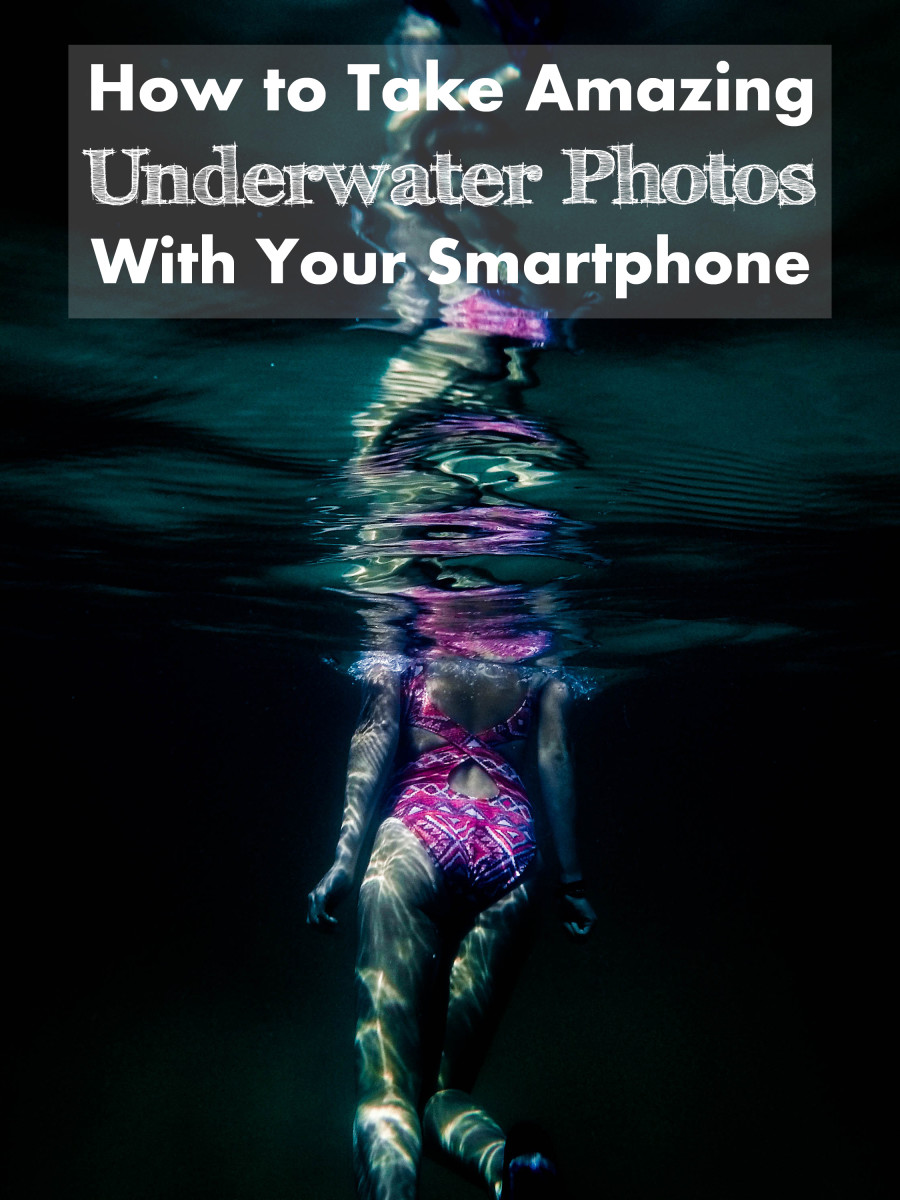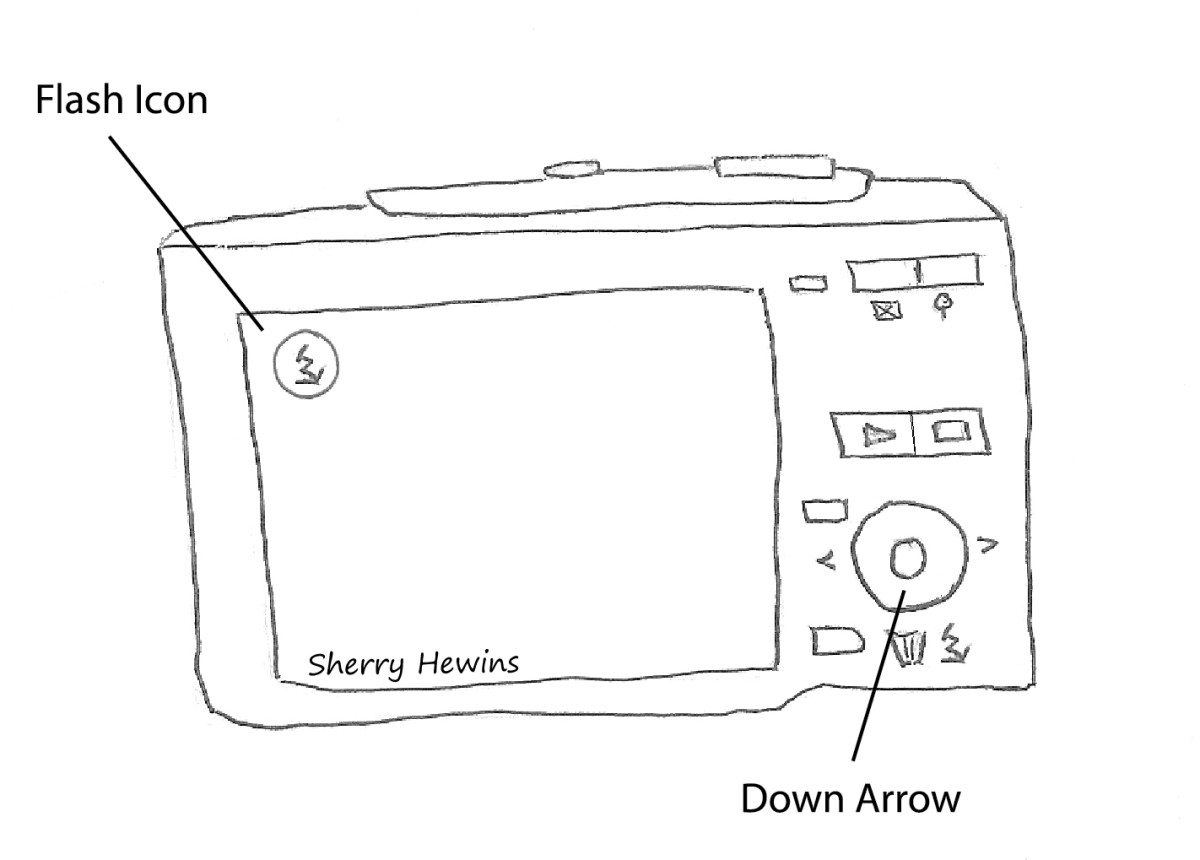- HubPages»
- Technology»
- Consumer Electronics & Personal Gadgets»
- Portable Electronics»
- Digital Cameras
Sony Cyber-shot DSC-TX20 Review
The Sony DSC TX20 is a stylish yet durable camera. It is waterproof (up to 5m/16ft) and shock proof (up to 1.5m/5ft).
It has a large touch screen (3 inches), 4x optical zoom and is 16.2 megapixels.
I bought this camera last week, and have been impressed with it thus far.
Interface
I'm quite hopeless at technology, but I found this camera very easy to navigate through all the different settings, without even needing to read the manual. The design is very intuitive, and it's easy to go through the different menus because of the large touch screen.


Special Features
This camera has many different modes, including:
- panoramic
- 3D shooting
- background defocus
- scene selection
- picture effect
- 3 different auto modes: program, intelligent and superior
The scene selection mode allows you to choose a category your photo falls under, such as landscape, night scene, gourmet, pet and underwater and the camera will then shoot your photo with the best settings for the category you selected.
The picture effect mode lets you have a bit of fun with your pictures. It has several different effects for you to choose from, including Miniature, Rich-tone Monochrome, Pop Colour, Soft High-key, HDR Painting and my favourite, Partial Colour.
I love the Partial Colour, which makes the picture black and white, except for a single colour. The function is somewhat limited, as you only have four colours to choose (green, blue, red and yellow), but this is still a lot of fun to play around with.


After taking a photo, there are some options of things to do with it. You can protect it, retouch it (red eye correction, resizing etc) or... paint it. The paint option is a lot like Microsoft Paint. You choose an ink colour, and then can doodle on top of your photo. You can also select from several little pictures of hearts, flowers and the like and stamp them on your picture. This feature didn't wow me, because I think it is very tacky, and I don't understand why people would do it to their photos. It kind of reminds me of internet webpages from the 1990s, or the artwork of little children... they just want to cram in as much colourful stuff as they can.
The only legitimate reason I could think of is if you wanted to write someone's name on their picture so you don't forget it. Or if you managed to get a photo with a celebrity and got them to sign it.
Battery Life
The battery life seemed a bit short to me- but that was probably just because I was running around like crazy taking photos of everything!
The manual says that when taking photos, the battery should last around two hours, which they figure is around 250 pictures. When recording video, the battery can be expected to last around one hour.
The manual also says that charging time using the AC adaptor is around 115 minutes (when charging a completely flat battery).
While the battery has a decent life, I'd recommend buying a spare. 2 hours isn't that long, and it can be easy to forget to charge things like cameras... then you need it, go to turn it on, and it flashes angrily at you before turning itself off again.
This camera is compatible with the Lithium-Ion Type N Rechargeable battery pack (NP-BN1), which retails on the official US Sony website at $49.99. However, it's possible to purchase the battery cheaper from websites like eBay and Amazon. Only buy from sellers you trust, as some batteries may be fake.

Blur
I found this camera very good at not taking blurry photos. Even when I intentionally waved it around while taking pictures, the shots came out clear.
Waterproof
The reason I chose this camera was that it's waterproof. Which is great if you want to take photos underwater, but also great if you want a tougher camera that can survive "forgot to screw on the waterbottle lid" type incidents. It's waterproof for up to five metres, and you wouldn't need any more than that. Let's face it, if you drop your camera into water more than five metres deep it's unlikely you'll be able to get it back anyway!
Added to the fact that this camera is shockproof (to 1.5m) and you've got a pretty tough camera.
This in combination with all the positive reviews I've read about this camera's predecessors, such as the TX10 and TX7 makes me hopeful my tough camera will last a while, which in the long run will make it work out to be cheaper.
Optical Zoom
The Optical Zoom is only 4x on this camera, which isn't really that great. I was told from the salesperson that because it is waterproof, they couldn't make the lens actually zoom out like other cameras do.
If you're mainly looking to take scenery shots and long distance shots, this is probably not the camera for you. However, 4x optical zoom is fine for most photo taking- holiday photos, people and such. And any scenery shot with a digital camera will likely never be as good as a professional shot of scenery, like the type you find on a postcard. For that, you'll need a serious camera. It's probably cheaper to just get a digital camera and buy a postcard.
For all of the Sony DSC-TX20 Specs, click here to the official Sony page.
Verdict
This camera is easy to use, small and light, durable and has some great features. I am very impressed with it, and think I made the right choice with this camera.
The only cons I can see are the somewhat small optical zoom capability, and the fact that it is a touchscreen, which would potentially be difficult to adjust underwater (the manual says to adjust the settings to what you want before underwater use).
If you've purchased this camera I'd love to hear what you think! Please feel free to leave a comment below.
This review is my own opinion, and I purchased the camera with my own money. I received no money from Sony to write this review.