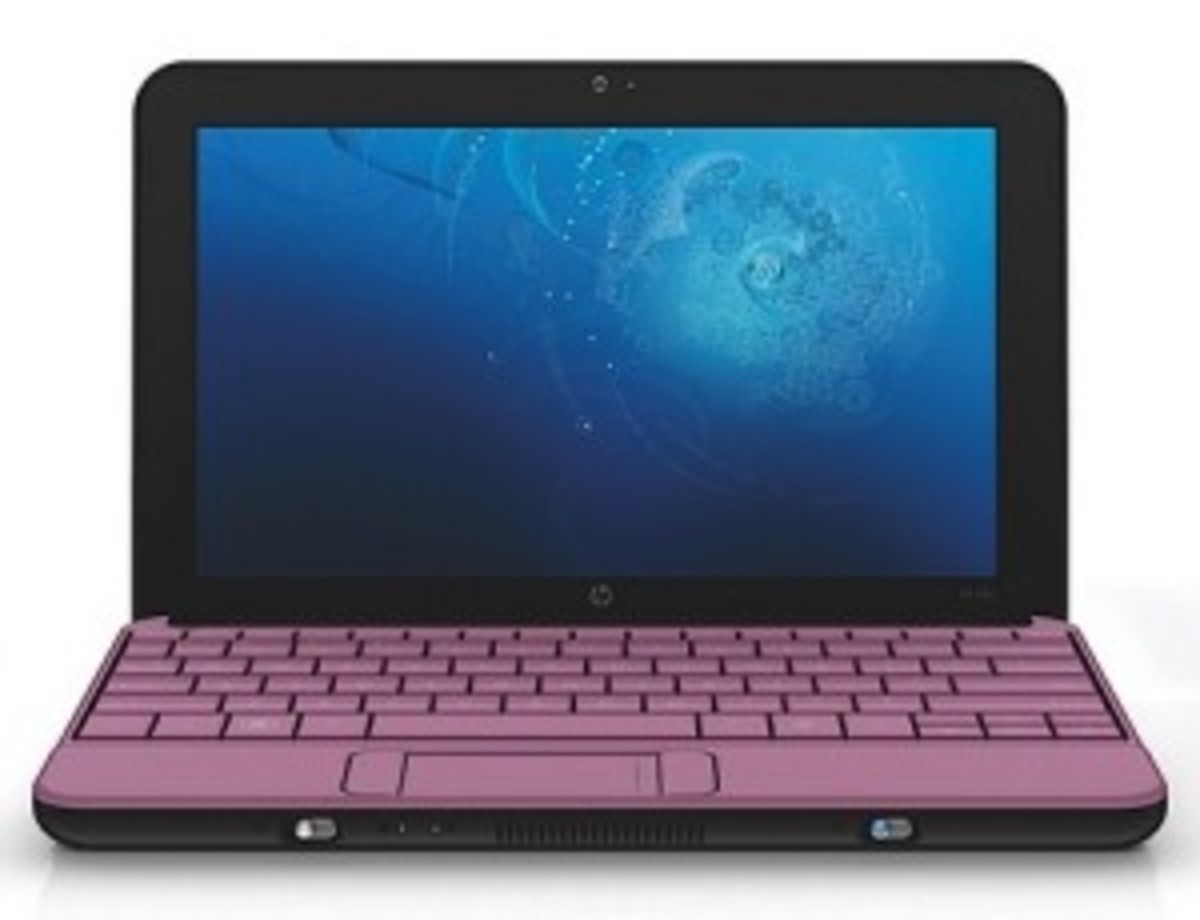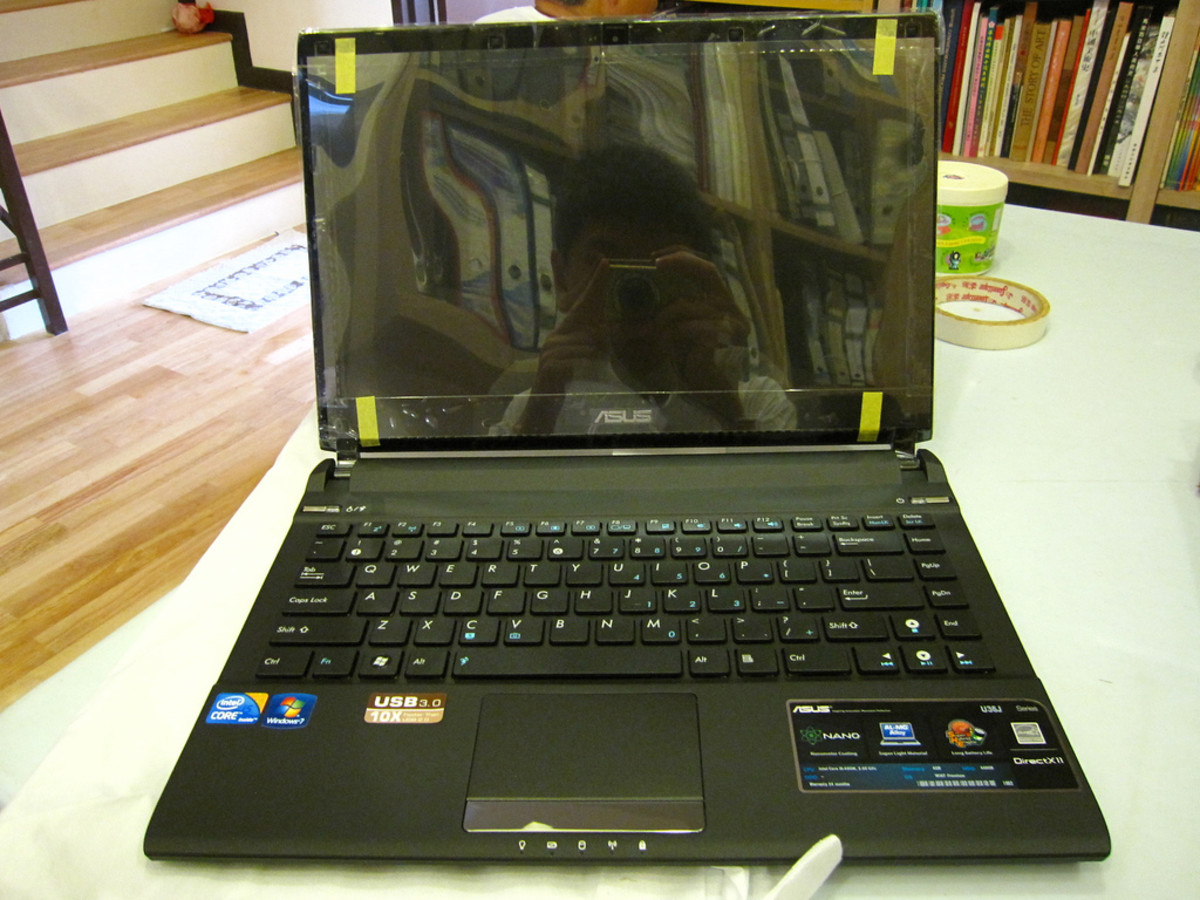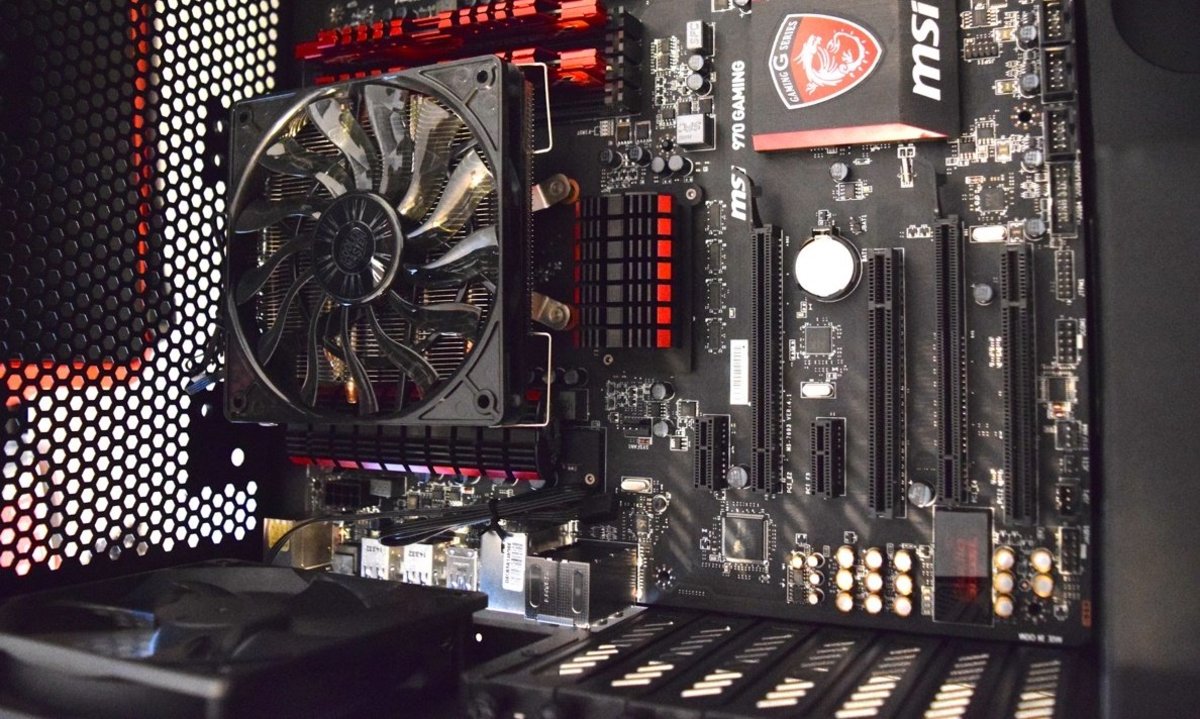The Best Value Gaming Laptop for Christmas 2012, the Dell XPS 17

Introduction
Looking for the best value in a laptop that can play games capably, without breaking your budget? This is your best bet: the Dell XPS 17. As the name suggests, it's a 17.3" laptop in the Dell "premium" XPS line.
What's the catch? It's no longer made, so you have to go look for a refurbished or used one.
But it will be well worth it. Let me show you why.
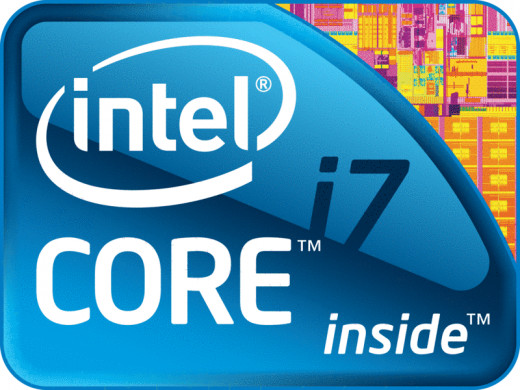
Powerful CPU
While the XPS 17 may not have the latest Gen3 Core i5 or i7 CPUs, they *do* have the Gen1 or Gen2 Core i5 or i7 CPUs. And those are adequate for all except the most extreme tasks.
For example, the Gen1 i7-740QM has a native speed of 1.7 GHz, but it will go TurboBoost to up to 2.9 GHz with all four cores, plus Hyperthreading. Combine that with 1 MB of L2 cache and 6 MB of L3 cache, and you have a powerful CPU that still ranks among the top mobile CPUs even today.
http://www.notebookcheck.net/Intel-Core-i7-740QM-Notebook-Processor.31146.0.html
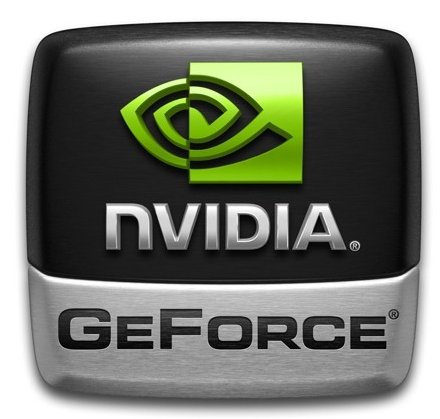
Amazing GPU and Graphics
Dell XPS 17, being a premium laptop, has a very strong GPU.
The L701X submodel comes with the NVIDIA GeForce 435M or 445M, equipped with up to 3GB of discrete RAM, NOT shared with your system RAM.
The 445M is a surprisingly strong GPU for a mobile graphics chipset. It is based on the "Fermi" core, which still powers the current generation of NVIDIA GPUs. It fully supports DirectX 11, Shader Model 5, and OpenGL 4.0, so you should have NO PROBLEM playing any of the modern games at native resolution at decent frame rates at medium settings.
This GPU is also compatible with PhyX physics computation package to enhance your gaming experience, as well as CUDA and DirectCompute GPU computation package that allows your GPU to do part of the regular processing for things like video encoding.
This GPU has one more trick... the optional Blu-Ray reader allows output of 3D Blu-Ray to a properly equipped 3D TV through the HDMI port.
http://www.notebookcheck.net/NVIDIA-GeForce-GT-445M.35835.0.html
This GPU is paired with 1600x900 pixel superbright LCD screen with excellent color fidelity. My only complaint regarding this screen is it is not meant to be viewed "off-center", but that can be viewed as a feature, not a con, as you don't really want someone else to view your screen. While the display is not full 1080p, you may not really miss it.
On the other hand, if you insist on 1080p, you can look for the L702X submodel of the XPS 17. That one has an even better video card, GeForce 555M, and Gen2 Core i7 CPU and a full 1920x1080 screen.
Beautiful Audio
Surprising for a laptop, the Dell XPS 17 has JBL speakers, and not just stereo, but actually a small subwoofer under the unit in addition to the main stereo speakers for more bass punch. Total audio output is 22 Watts, which is better than some computer desktop speaker systems! The fidelity of the sounds are excellent, even when you turn up the volume.
Keyboard has multimedia keys for playback and audio controls.
Lots of Other Features
You also get the following with the XPS 17 laptop:
- Up to 16 GB of RAM (2 or 4 SODIMM slots)
- TWO hard drive bays for laptop 2.5" SATA drives (one in use)
- 2 megapixel HD Webcam, Skype certified
- Wireless A, B, G, and N WiFi
- 2 x USB3 superspeed ports (in addition to 2 regular USB2 ports)
- HDMI output and MiniDisplayPort output for video out
- Optional Bluetooth 3.0 transceiver for file transfers and/or headsets and other peripherals
- Optional Blu-ray reader / DVD burner combo drive (DVD burner standard)
- Optional 9-cell battery for up to 7 hours of run time
- Optional integrated TV tuner
- Optional wireless broadband (EVDO or HSPA or WiMAX)
- Optional flash media port for SD and similar type flash media
Okay, how about Benchmark Results?
A Dell XPS 17 L701X with Core i7-740QM and NVIDIA GeForce GT 445M should score:
- 3DMark06: P10398
- 3DMark Vantage: P6419
- 3DMark11: P1440
Which is sufficient to run even the most demanding games, like Crysis, at Medium detail settings.
Wait, how much does all this cost?
So how much will you pay for all this?
$900? Nope.
$750? No.
$650? Lower.
$550? Even lower.
You can find them on eBay for $500 or less.
To buy an equivalent system NEW would cost you about $1000.
That's why the XPS 17 is the best value gaming laptop out there.
How does this compare to other gaming laptops?
Yes, you can get better gaming laptops than the Dell XPS 17... at a higher price.
You can get the Alienware M17's... (they are also made by Dell, actually). A refurbished one is well over $1000 even on eBay. They come with more features, of course, but unless you insist on playing your games at max detail (which I doubt you can tell the difference on a mere 17 inch screen) I'd say that's not money well spent.
You can get the Asus g7X seris "Republic of Gamers" (RoG) laptops. Those have very good specs for similar price point, but Dell is a better known name in the US and support is much easier to find (as well as spare parts, should you need them).
There are others out there that call themselves "gaming laptops"... Like HP's DV7 series, or the Toshiba Qosmio series, but they are really "multi-media" laptops for playing movies and such, not for moderate to heavy gaming, esp. not for about $500.
And please don't try to game on a "home" laptop. It won't be very enjoyable. AND you run the risk of burning out the mainboard due to overheating.
Remember, GPU is the most important thing in a gaming laptop. A lot of cheap laptops comes with the Intel HD 3000 or 4000 series GPU. While they are much better than the old Intel video, they can't compete with the truly dedicated video chipset. And you can't upgrade the video in a laptop (except in very rare circumstances).
The only real competition to the XPS 17 is the XPS 15, and the choice is up to your personal preference. Do you need that extra 2 inches of screen real estate?
What to look for
When you do find one of these listed for sale, look out for the following:
Make sure you get the L-series, not the older M-series
In the eBay listing above, the older M-series listing is mixed in with the newer L-series listing. The older M-series has the old Core 2 series CPUs and even older graphics chipset, and thus are worth much less.
You want the better CPU
For the first generation, the i7 included was a quad core, while the i5 was a dual core. So you prefer the quad. However, make sure you are comparing apples to apples. A later generation i5 may be actually faster than an earlier generation i7. For that, you need to consult the CPU benchmarks.
You want the faster GPU
If you do have a choice, pick the one with the stronger video card. Later models of this Dell XPS 17 has a 555M GPU, which is even better. However, the 445M is quite sufficient for moderate gaming.
You want the ORIGINAL power supply
This one may sound odd, but the Dell XPS series came with a 130W power brick, whereas most "normal" laptops comes with a 75W or a 90W power brick. If you use a generic replacement such as Targus or iGo, they will only deliver up to 90W, and computer will know to NOT run at full speed as not to melt the power supply by pulling too much current from it. (Yep, I've tried)
Ask the seller if it comes with the original power brick. If it doesn't, plan on spending some extra money to buy a genuine one, as you can't rust some other generic brick to work just as well. (And deduct that from your "target price" accordingly)
You want the spare battery if they bought one
Laptop batteries do "wear down". In a year or two of normal use, the battery can easily lose 25% of its capacity due to chemical "wear". While you are never meant to game on battery power alone, it is still imperative to have the best amount of battery capacity available for when you *do* need it. Replacement batteries are worth extra $50-$100. It's not going to do them any good as it's not usable on any other laptop.
The Accessories are not worth much
Some sellers resort to loading up the computer with extra accessories, like wireless mouse, carrying bag, extra USB hubs, and so on, to make their listing look better. Remember, those are worth practically nothing. You can find wireless mouse brand new for less than $20. Laptop slipcases are like $15, and USB hubs are as low as $5.
Conclusion
Why you should look for a Dell XPS 17?
- You have a short budget (about $500)
- You want a 17 inch laptop
- You want to play modern games at medium detail or better
- You want modern features, like USB3, Blu-Ray, and so on
Why should you NOT consider a Dell XPS 17?
- It is quite heavy, esp. with the power brick and battery pack
- It is not the longest-battery-lasting laptop out there
- It may not have 1080p or Blu-ray (those are optional features you need to find)
- It's not the latest and greatest (older gen Core i7 and no super-duper SLI mobile video)
But this is the best VALUE, and gives you the "most bang for your buck". You should seriously consider a Dell XPS 17.
More Tech!
- 7 Weird, Weirder, and Weirdest Android Devices of 20...
Volume 2 of weirdest Android devices, 7 more strange, unusual, or just interesting Android OS devices in 2011. Android robot toy? Android printer? Check them out! - Test Review of 70 free Home Replacement Launcher Alt...
Review of 56 free home launcher replacements for Android devices. Which replacement supports themes, live wallpapers, static shortcuts, pop-up shortcut bars, additional workspaces, previews, and/or other abilities? Find out here! - How to Buy a Gaming Notebook or Laptop: What to Look...
Nowadays, gaming can be portable as laptops gotten more powerful. However, picking the right one is more important than ever, as there are a LOT of underpowered laptops out there. Learn what sort of games each - 7 Weirdest Strangest PC / Computer / Laptop Mouse Mi...
Here are 7 very weird but functional computer mice. You probably won't need them, but you may take comfort that they do exist...